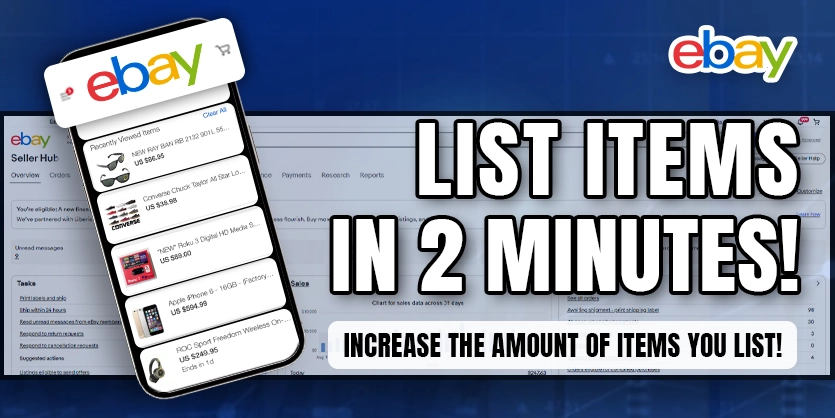As an eBay seller, speed and efficiency are key to scaling your business. If you’re wondering how to quickly list items on eBay without compromising on quality, this guide is for you. We’ll break down the steps to list a product on eBay in just 2 minutes, helping you increase the volume of your listings and ultimately boost your sales.
In this article, we will cover –
- Why Quick Listings Matter for eBay Sellers
- Steps to List Your Item on eBay in 2 Minutes
- Benefits of Quick Listings
Why Quick Listings Matter for eBay Sellers
The faster you list, the more products you can display to potential buyers. Optimizing your workflow saves time and maximizes the number of items available in your store, which can lead to increased sales. Quick listings also help when managing bulk uploads or high-volume inventory. If you want to scale even faster, consider using tools like Linnworks for bulk listing on eBay.
Steps to List Your Item on eBay in 2 Minutes
1. Login to eBay Seller Hub
Start by logging into your eBay Seller Hub. From the dashboard, navigate to the “Listings” tab, and then select “Create Listings.” This is where you’ll begin entering the details for your product.
2. Prepare Essential Product Information
Before you start listing, ensure you have all the necessary details ready. This includes:
- Product Title
- Description
- Images
- Specifications
Pro tip: Prepare an Excel sheet with all these details. This preparation will save you a lot of time during the actual listing process. For instance, creating SEO-friendly titles and descriptions beforehand can give your products an edge in eBay’s search results.
3. Input Your Product Title
Crafting an SEO-friendly title is essential for visibility. Keep your title clear and include relevant keywords. If you need help with creating effective titles, check out this guide on boosting eBay sales with best practices and winning strategies.
4. Upload High-Quality Images
Images are a crucial element in selling products online. For reselling items like electronics, you can often source images from the manufacturer. However, for unique or used items, take clear, high-quality photos yourself. You don’t need to spend hours editing – tools like Canva can help you quickly enhance your images.
5. Enter Product Specifications
Accurate product specifications answer potential buyers’ questions upfront. eBay might auto-suggest some specs, but make sure to manually input details like:
- Screen size
- Model number
- Condition (New, Used, Refurbished)
* If your product lacks a UPC, don’t worry – eBay can generate one for you automatically.
6. Craft an Attractive Product Description
To enhance the appearance of your listing, use HTML formatting in your product description. This allows you to add bullet points, bold text, and other formatting features that can make your description stand out. A well-structured description improves readability and helps you rank better in search results.
7. Set Pricing and Shipping Options
Set a competitive price for your product. If you’re unsure about pricing strategies, take a look at how price anchoring can influence buyer behavior. Don’t forget to configure shipping options and offer discounts for bulk purchases if applicable.
8. List Your Product
Once everything is in place, hit “List It.” Your item will be live on eBay and visible to potential buyers within seconds!
Benefits of Quick Listings
By mastering the art of quick listings, you can scale your eBay store more efficiently. Imagine being able to list hundreds of products in a single day! If you manage large inventories, tools like CrazyLister can further simplify your workflow by automating repetitive tasks.
Additional Tips for eBay Sellers
- Optimize Your Listings: Always aim for SEO-optimized product titles and descriptions. This increases your chances of being found in eBay’s search results.
- Understand eBay Policies: Familiarize yourself with policies like eBay sales tax to avoid any potential issues with your account.
- Handle eBay Suspensions: If you run into any issues, check out our guide on how to handle eBay suspensions.
Conclusion
By following these steps, you can list items on eBay in just 2 minutes, boosting your efficiency and helping you manage more listings. Whether you’re new to eBay or a seasoned seller, improving your listing speed is a surefire way to increase your store’s exposure and sales. For more advanced tips on managing multiple listings, check out this post on the Linnworks bulk listing hack for eBay.
If you need help with your eBay business, feel free to reach out to Ecomclips at info@ecomclips.com for expert support.