Wayfair is an influential, fast-growing eCommerce platform. If you are interested in getting your brand and home goods products in front of a wide audience, Wayfair offers a marketing and advertising platform for businesses that sell home furnishings and other similar goods. However, as the platform continues to grow, it is becoming more competitive day by day. Without implementing best practices, brands need to struggle to be discovered. Wayfair is constantly updating their advertising model and recently they updated their reporting system. This guide is created to share the tips and guidelines you need to build a successful Wayfair advertising strategy with their new reporting system.
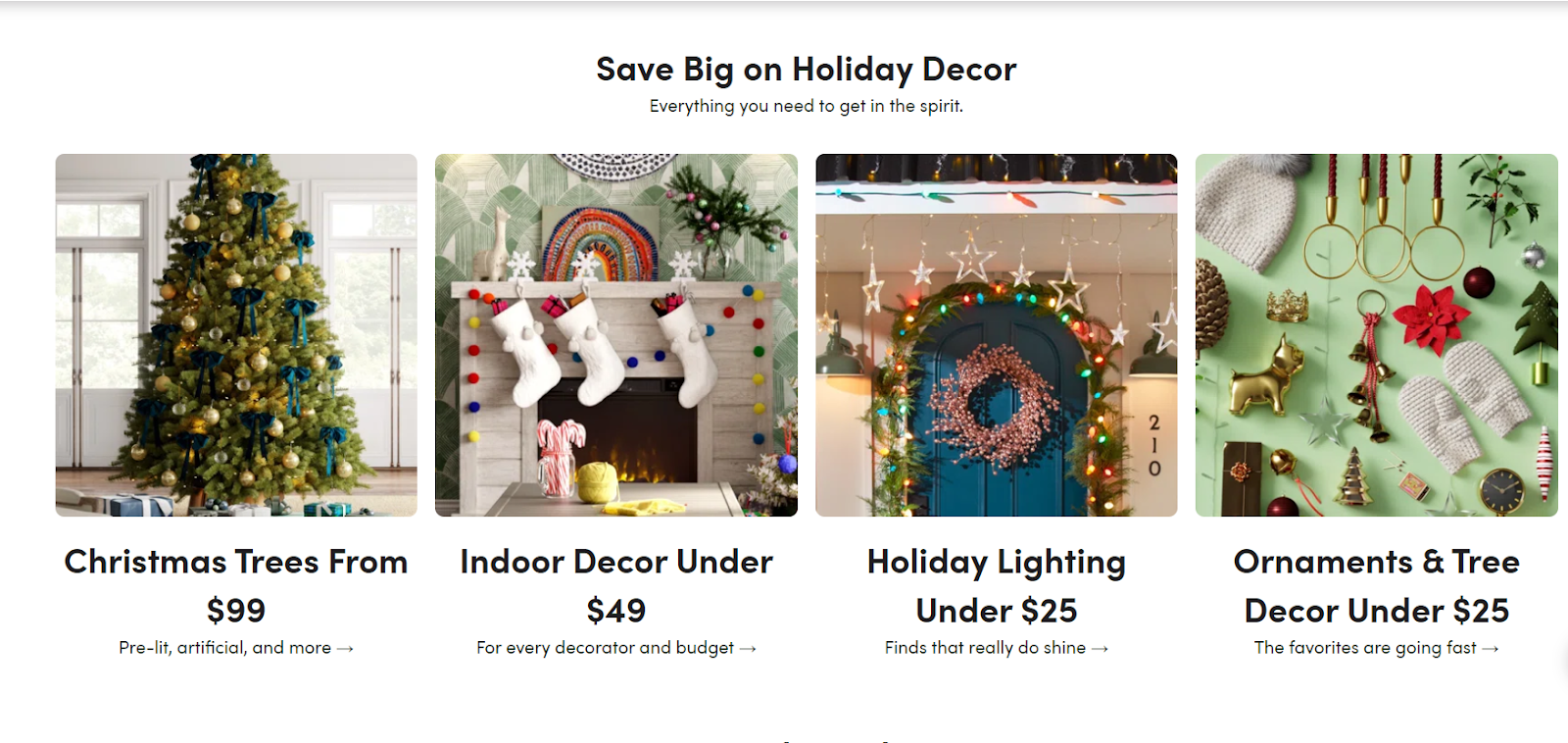
Wayfair Advanced Reporting System:
While optimizing a Wayfair advertising campaign ,we need to use the reporting system often so we should have a clear idea on the Wayfair reporting system. We can check our report by the following process.
1.Sign in to your Wayfair partner home , then on your homepage, hover over “Products”. From the Products menu, choose “Wayfair Sponsored Products”:
2. Then from the “Wayfair Sponsored Products” page click on “Reporting”.
Sponsored Products reports:
Wayfair provides us three types of reporting systems based on advertising campaigns and this report is mainly “Campaign Report” , “Product Report” , “Keyword targeting report” , “Part Number Report”
- Campaign Report: Compare and analyze performance of your campaigns to uncover trends and identify opportunities.
- Product Report: Get insights into the performance of your advertised products to identify opportunities for bid optimization.
- Keyword Targeting Report (Wayfair SKU): See how your targeted keywords are impacting the performance of your products (Wayfair SKU based analysis).
Next, customize your report by specifying preferred Date Range, Results Grouping, File Format and Report Name. We suggest generating a report for at least the last 6 months of campaign performance. Either CSV or Excel file format can be used to populate the Advertising Executive Report.
Wayfair Campaign Report :
High level metrics for all products in a given campaign rolled up together. From Wayfair campaign reports this include mainly the metrics mentioned below .From campaign report we could know the following matrices.
- campaign_name
- Clicks
- Impression
- spend_USD
- Click_through_rate
- attributed_retail_sales
Wayfair Product Report :
SKU level performance metrics for products in your campaigns that can be used to optimize bids at product level. From campaign reports we could know the following matrices.
- Campaign_name
- SKU
- Product_name
- Class_name
- Impression
- Spend_USD
- Click_through_rate
- Attributed_retail_sales
Keyword Targeting Report :
SKU level performance metrics for every product in your keyword campaign .The report shows entire SKU’s on Wayfair ,the part numbers in the campaigns will roll up to the SKU level .This includes mainly the metrics mentioned below .
- Campaign_name
- SKU
- Keyword
- Keyword_match_type
- Keyword_max_bid
- Product_name
- Class_name
- Impression
- Spend_USD
- Click_through_rate
- Attributed_retail_sales
Part Number Report :
This gives suppliers the ability to view individual part number performance for keywords campaigns . Some of this metrics are weighted based on the numbers of orders the part Number generated .This also include performance for part numbers in the same parent “SKU” that were not sponsored to highlight the residual fact.
- Campaign_name
- SKU
- Keyword
- Keyword_match_type
- Keyword_max_bid
- Supplier_part_number
- Product_name
- Class_name
- Impression
- Spend_USD
- Click_through_rate
- Attributed_retail_sales
Hopefully, now you have a clear idea about how you can use reports for sponsored products campaigns for your Wayfair advertising. Don’t hesitate to ask if you have any queries on any advertising field of eCommerce. Please let us know if you face any issue. We are always here to hear from you.



