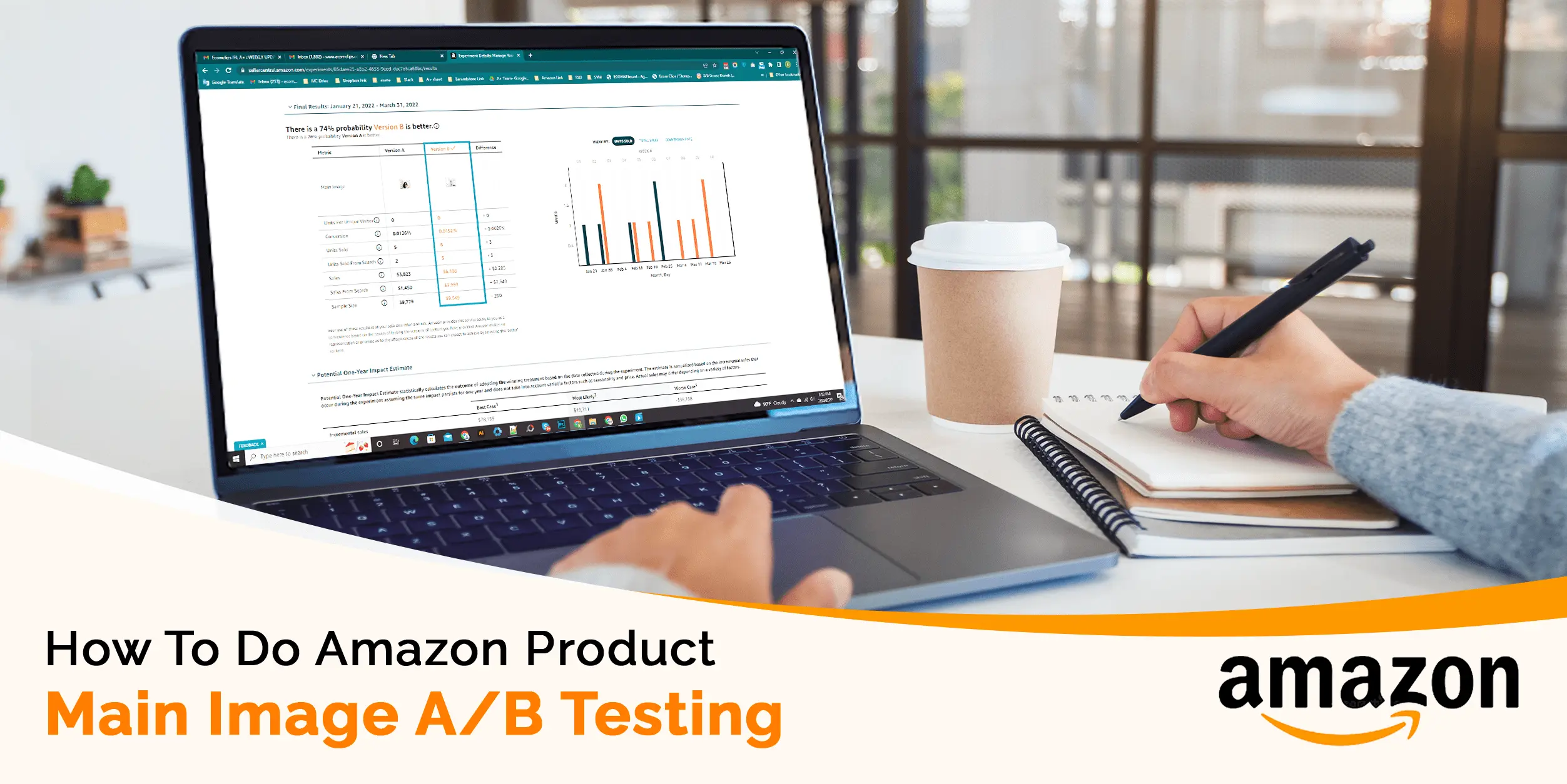Amazon is a marketplace that gained tremendous success due to innovation and improvement, sometimes even giving headaches to the merchants because of constant changes. The same is encouraged for the sellers who are doing their business on Amazon: they are expected to be open to implementing efficient scientific methods to increase sales and enhance customer experience.
One such online shopping enhancement tool is A/B testing. It is aimed at improving your listings’ and website’s conversion rate and conversion funnel, return on ad spend, and reducing cart abandonment rate, thus helping generate more revenue.
But it’s crucial to use split tests effectively, stay away from “chaotic” A/B testing, and do accurate split test analysis. It’s also critical to realize that for the finest result, you must do a number of tests. You can get help with this from Amazon’s Manage Your Experiments feature.
What Is A/B testing?
Split testing, also known as Amazon A/B testing, is an experimental way to find out which design, content, or functionality works best for your shoppers and makes the customer journey easy and efficient.
A/B testing had already been made available to brand owners by Amazon in Seller Central. For the duration of the A/B testing, Amazon will send a particular percentage of your customers to each set of content. You will get data to compare how customers responded to the A or B content at the end of the specified timeframe.
You will get data to compare how customers responded to the A or B content at the end of the specified timeframe.
Why Optimize your Amazon product images?
We increasingly advise sellers to incorporate product image optimization into this procedure. The most noticeable feature of your products in search results and detail pages is, product photos are one of the first things shoppers see about a product. On average, Amazon displays six product photos and one video once a customer clicks on a page (video is only available for US vendors or sellers at the moment). There are certain fundamental criteria for file kinds, sizes, picture styles, and other things on Amazon, but there is a lot of space to update and customize photos within the existing restrictions.
Why Should You Do A/B Testing?
As a seller, you know that a happy customer is the greatest ad and a perfect brand ambassador. If you know the basics of your customer behavior, you know what you can enhance to increase sales.
There are at least 5 reasons why you should do an A/B Testing:
• It helps increase visibility;
• It helps optimize customer journey;
• It helps improve customers’ experience: happy customer leaves a positive review
• It helps generate customer loyalty;
• It helps drive conversions, thus generating more revenue.
Running A/B Tests on Your Images
Amazon now lets you run A/B tests on your product images without any third-party tool. You can start an A/B test on your product images on the Manage Your Experiments feature. If you’re looking at the Home dashboard of Seller Central, go to Brands > Manage Your Experiments.
Who Can Use to Manage Your Experiments?
You must meet the 2 levels of eligibility to run experiments on your product images:
• Brand eligibility
• ASIN eligibility
How Do I Create A/B Tests?
Simply click the Create a New Experiment option on the dashboard, and Amazon will allow you to select the A+ Content, Product Title, or Main Image for your experiment.
You can also check the status of your active experiments from here.
Once you select an item you want to run a test on, a workflow will then appear that will take you through the steps you need to take to set up your experiment. Once done, you’ll have two versions of your element ready to test against each other.
A workflow that walks you through the steps necessary to set up your experiment will display when you choose the item you wish to test. Once finished, you’ll have two copies of your piece available for comparison testing.
Amazon provides a couple of examples, so try to make it as simple as you can.
Lastly, set the time frame when you want your experiment to run. Somewhere around 8 to 10 weeks is ideal.
For the Main Image, you’ll simply be pitting a new image against the one you are currently using, but remember to make it varied enough so that your results actually mean something. Here’s what the setup page looks like:
If you want to run an experiment with your Product Title, there’s an option to copy the Title you are currently using into your Version B. You can then just make changes to come up with your alternate Title.
Then schedule the experiment, leave it to run its course, and come back when it’s done to check on the results.
One tip is to try out alternate images that are easier to understand and more info-rich than the one you currently have.
Once done, your experiment will be up for manual review by Amazon. Follow all the steps and make sure your Version B complies with Amazon’s guidelines to avoid any do-overs.
A/B testing is a nice feature that takes some guesswork out of optimizing your product Main Image, and testing variables to create your highest converting listings possible.