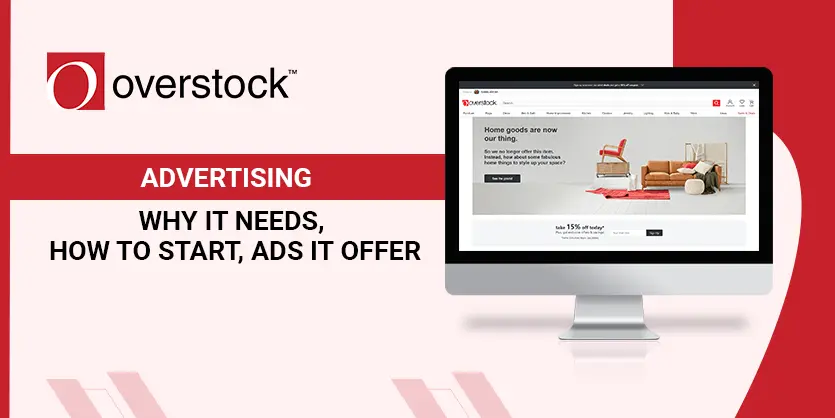Overstock is a tech-driven online retailer since 1999. Any seller can list their items to sell on their website. Once the products are on site, sellers will manage orders, fulfilment, and more on their partner platform, which makes selling your products simple and easy.
Overstock also offers sellers to run sponsored products advertising. Their advertising method is like PPC or pay-per-click. It is very efficient because the advertiser only pays when the ad gets clicked on. It’s very much relevant with Walmart & Wayfair automatic sponsored products campaigns.
Why It Needs :
1. PPC ads reach audiences cost-effectively
Pay-per-click advertising campaigns allow you to have total control of your budget, targeting and ad placements. With ongoing PPC campaign optimization, you’ll quickly find the sweet spot between budget and results. You only pay for clicks, so you’re fully in control of your budget.
2. PPC ads provide instant traffic
Ads campaign can help your business that will start driving targeted traffic to your business instantly. Ads allow you to reach the right people at the time they are actively searching for what you are selling.
Not only will you pay per click but your product will be put in front of users who are already interested in what you have to sell.Meaning you can quickly judge how your current and future campaigns will perform based on previous metrics.
3. Better than organic results:
With PPC you only pay when someone clicks. Every time a potential customer clicks on your ad, you pay a fee. What makes PPC effective is that 50% of traffic converts better than organic traffic.
How to Start Overstock Sponsored Products Ads :
To Start an Ads, Log In to your Overstock Account. From Overstock Dashboard Click on “Campaign Manager” under “Sponsored Products Tab” Then click “New Campaign”
Here you will find two types Campaign for Sponsored Products campaign Click on “Get Started” form Sponsored Products Option.
Enter campaign name and daily budget.
There are 3 product selection types. You can easily add your products using any of these types.
After that you have to select “Bids Strategy”
After providing all required data Click on “Create Campaign”.
Sponsored Products Ads Offer by Overstock :
There are two Types of campaign options available on Overstock.
1. Sponsored Product ads (Automatic Ads)
In this campaign you will just have to add your products and set bids rate for them and run your sponsored products automatic campaign. Your products will show individually on Overstock.
2. Showcase Ads (Brand Ads)
In this campaign you can specially promote your brand with customised logo and three products in a row also.
Like other advertising platforms Overstock is growing faster. It has a big opportunity to improve your business in Overstock with a proper plan. So, don’t hesitate to ask if you have any queries on any advertising field of eCommerce. Please let us know if you face any issues. We are always here to hear from you.