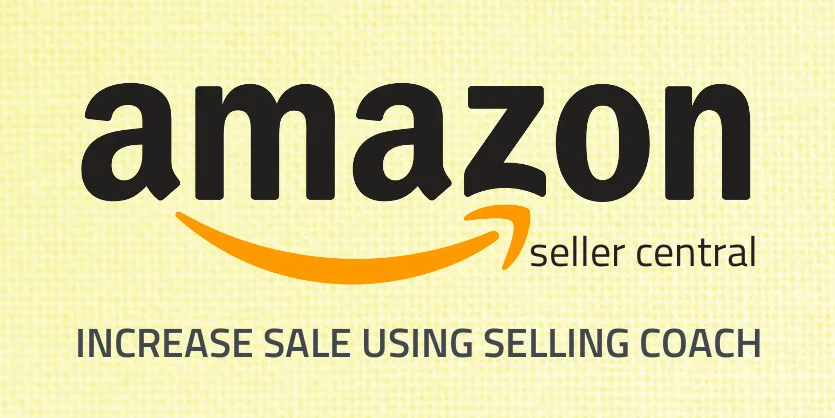Amazon Selling Coach is like a trainer. It helps you to increase your success as a seller on Amazon and also makes as great as possible effects of individual requirement as a seller. It is the most effective feature of Amazon Seller Central Dashboard. Amazon Seller Central is the web interface that merchants use this in order to manage and also view their orders.
Amazon is always on the lookout for new opportunities to increase seller’s selling success on their site. The recommendations of the Amazon Selling Coach are personalized. Timely and actionable opportunities can escalate a seller’s performance and sales. The selling
coach customizes its advice to the Seller based on what is no doubt a complex set of algorithms and sales patterns are also tracked by Amazon. The most useful feature of the report is the product opportunity notifications.
When Amazon identifies various business opportunities, the notifications are sent to the Amazon Selling Coach as a report. This report can be downloaded from the ‘Business Report’ page of your own seller account. It suggests to a seller for High-quality images, Great product details, Pricing, Shipping, Customer service, Competitor offers, Promotions, Fulfillment, Listing internationally, Targeted advertising, and so on.
Find this feature on your seller account Home Page > Reports Tab > Amazon Selling Coach.
Email recommendations:
A seller can create and also can verify the email address under which they would receive Amazon Selling Coach notifications, as well as other notification preferences, under setting seller notification preferences. A seller can withal find all of their Amazon Selling Coach emails on the Amazon Selling Coach Communication page. For Email Settings:
From Seller Central > select Reports > Amazon Selling Coach > Email Settings Tab.
Objectives of Amazon Selling Coach:
Collects personalized opportunities that help to increase sales and presents different ways to interact with sellers customized business recommendations. We can create our own report by searching for the product by product name, brand, or category.
Go to the preferences tab and change your settings. E.g: set columns display of you report.
Features of Amazon Selling Coach:
Inventory:
This page shows data based on seller’s recent inventory and sales data, certain products that they offer might have lower stock than optimal stock. To avoid running out of stock and risking pre-fulfillment cancellations, it notices the seller now would be a good time to consider restocking.
Low stock: Lower than optimal stock.
Fulfillment Channel: How the product is currently being fulfilled: either by Amazon or by you.
Inbound Quantity: View any of the inventory that you have sent to Amazon, but has not yet been received.
Products:
Products page notifies a seller that increases sellers selection on Amazon by integrating listings for these products, which customers have recently shown interest in and which have limited availability on Amazon. And withal shows the sales rank of the product within its category on Amazon.
Fulfillment:
This page informs the number of offers available for Fulfillment By Amazon(FBA).
Pricing:
Sellers will get information regarding comparable offers or promotions with lower prices from here. The Match Low Price feature helps you match quickly and easily the current lowest prices on Amazon for the products you offer. “Current lowest price” is based on your Low price comparison preferences in Manage Inventory.
Fee Promotions:
Promotions can help a seller’s products stand out from the competition and stimulate sales. The seller would get information about Referral fee discount from here.
Referral fee discount (percentage points off standard fees): Sellers pay a referral fee on each item sold.
Advertising Recommendations:
From this page, the seller can be notified of the item’s Current Quantity, Overstock Quantity and which item needs to be improved traffic on listings with excess inventory by using Sponsored Products.
Operations:
The seller would get information about ASIN Merge Notification and ASIN Change Notification from here.
Featured Recommendations:
From here, the seller would be notified about Restock recommendations like, listing these products on Amazon and start selling in new regions and also add business price and so on.
Current Fulfillable Quantity:
The number of units has for an SKU in Amazon fulfillment centers that can be picked, packed, and dispatched.
Current Inbound Quantity:
The number of units you have for an SKU in an inbound shipment that you have notified Amazon about.
Canceled orders due to no available inventory:
Your number of orders for the product canceled by the customers particularly over the previous 30 days.
Canceled Sales:
The total sales lost on these orders canceled by the customers over the previous 30 days.
Others Advantages
Listings to Fix:
Amazon Selling Coach experience shows that complete listings are easier for customers to find, evaluate and purchase.
Failed Listings:
If an attempt to create a new listing fails, the seller can review and fix listing errors by using the Fix Failed Listings tool.
Suppressed Listings:
If a listing does not meet Amazon’s standards, it may be suppressed from search and browsing history. To solve the suppressed listings problems, use the Fix Suppressed Listings tool.
Listing Quality:
If your listings have quality alerts, you can use the Improve Listing Quality tool to add the missing information.
In this documentation, we have discussed Amazon Selling Coach. Hope you have understood this article well. If you have any queries, please do ask us without reservation. Please keep reading our Blog. We will come again with another article about Amazon Selling Coach and documentation.