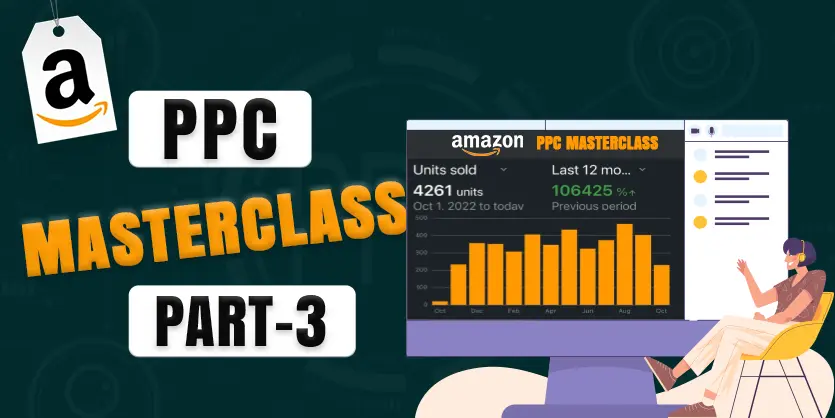Amazon sellers are always hoping to boost their PPC performance. Sellers need to fully capitalize on the potential of Amazon PPC by consistently fine-tuning their campaigns for optimal outcomes. Optimizing Amazon PPC campaigns is an ongoing process that requires careful planning, strategic execution, and continuous refinement.
In the previous blog on we discussed a step-by-step guide on effective Amazon keyword research for PPC campaigns, importance of targeting the right keywords, Uses of Helium 10 for keyword analysis, setting up manual targeting campaigns. Conducting thorough keyword research, utilizing different match types, continuously optimizing campaigns, and staying competitive with competitor analysis for successful Amazon ad campaign
In this blog, we’ll explore the key strategies on Optimizing bid and budget and uses of search term report for negative targeting for optimizing Amazon PPC campaigns to achieve maximum efficiency and effectiveness.
The Goal of Amazon PPC Campaign Optimization
The main aim of optimizing Amazon PPC campaigns is to make them work better and get more efficient. There are two main goals
- Scaling: Making your campaigns bigger and reaching more people at initial state
- Optimization: Making your campaigns work better and spending money more wisely while you’ve been running campaigns for a long time.
It’s important to know the difference because each goal needs different actions to reach it. The primary objective of scaling is to expand the impact of your PPC campaigns by increasing ad spend and targeting a broader audience to generate more sales and revenue. When scaling your Amazon PPC campaigns, the following actions may be necessary:
Scaling of Amazon Advertising Campaigns
When we start doing PPC campaigns for any products we focus on scaling at initial state, Amazon campaign scaling is like making your ads bigger. It means spending more money to reach more people or sell more stuff. You might increase your budget, target different words or products, or try other tricks to get more people to see your ads. The goal is to grow your Amazon ads in a smart way to sell more or get more people interested.
The following criteria we can focus on while we set goals for scaling of products.

- Increasing Bids: Raising the bid amounts for your keywords to compete more aggressively for ad placements.
- Increasing Budgets: Allocating more budget to your campaigns to extend their reach and exposure.
- Increasing Bids By Placement: Adjusting bid amounts based on the placement of ads to prioritize higher-converting positions.
- Launching New Campaigns: Introducing new campaigns to target additional keywords, products, or audiences.
By implementing these scaling strategies, Amazon sellers can effectively expand the impact of their advertising campaigns, leading to increased traffic, improved visibility, and ultimately, higher sales for their products on the platform
Amazon Advertising Campaigns Optimization
After running PPC campaigns for 4-6 weeks, we need to focus on the optimization part. The primary objective of optimization of PPC campaigns is to enhance the effectiveness of your advertising efforts by maximizing ROI, improving targeting, and refining ad creatives. When optimizing your Amazon PPC campaigns, the following actions is necessary

- Lowering Bids: Adjusting bid amounts to improve cost efficiency while maintaining or increasing performance.
- Adding Negative Keywords: Excluding irrelevant or underperforming keywords to focus ad spend on more relevant search terms.
- Pausing Targets: Temporarily halting underperforming targets to reallocate budget and focus on top-performing areas.
- Lowering Bids By Placement: Adjusting bids based on ad placement performance to optimize cost and conversion rates.
- Turning Off Ad Types that Don’t Work: Discontinuing ad types or formats that yield poor results to concentrate resources on more effective ad formats.
By understanding the distinction between scaling and optimizing, advertisers can tailor their actions to align with their specific goals, whether it’s expanding reach and sales through scaling or refining performance and efficiency through optimization.
Understanding Amazon PPC Metrics
While working on Amazon PPC campaigns it’s important to know all the metrics and KPI, that will help you to reach your goal, either it’s on scaling or for optimization steps. Here are the few metrics that we can use generally for Amazon PPC.
Impressions: This Amazon PPC metric measures the number of times your ad has been displayed to Amazon shoppers. When anyone searches on Amazon using a keyword, and if your ads pop up, it means you receive an impression. This is how impressions are counted.
- Top-of-search impression share (IS): The percentage of top-of-search impressions the campaigns received out of all the top-of-search impressions they were eligible to receive.
- Clicks: The number of people who clicked on your ads after they were displayed.
- Click-Through Rate (CTR): CTR is the percentage of ad impressions that result in clicks. It is calculated by dividing the number of clicks by the number of impressions and multiplying by 100. A high CTR indicates that your ad is relevant and engaging to shoppers.

- Spend: The amount spent on your advertising campaigns after people clicked on your ads.
- Cost-Per-Click (CPC): CPC is the average cost you pay each time a shopper clicks on your ad. It is calculated by dividing the total cost of clicks by the total number of clicks.
- Orders: The number of orders you received after people clicked on your ads. Here are the figures.
- Sales: This metric represents the total sales generated from ad-attributed clicks within a specific timeframe. Sales is the total value of products sold to shoppers attributed to your ads. It provides insight into the direct impact of your ad campaigns on sales.
- Advertising Cost of Sales (ACoS): ACoS is a crucial metric that represents the ratio of ad spend to attributed sales. It is calculated by dividing the total ad spend by the total attributed sales and multiplying by 100. A lower ACoS indicates more efficient ad spend and higher profitability.
Additionally, there are other Amazon PPC Metrics available in the columns, which you can modify through customizing columns. You can find other important Amazon PPC metrics there.

You can filter all the campaigns by enabling active campaigns, paused campaigns, archived campaigns, All but archived, and all campaigns. These options allow you to filter the campaigns. Additionally, there are other filter options available where you can filter any metrics according to your preferences.
Amazon PPC Campaigns Optimization Strategy
When we have run PPC campaigns for 4-6 weeks of time, after that we need to start focusing on the optimization part based on the performances of your Amazon PPC Campaigns.
Optimizing your Amazon PPC campaigns is essential for maximizing their effectiveness and ensuring a strong return on investment. An effective campaign optimization strategy helps sustain your Amazon business in the competitive marketplace and enhances your brand visibility.
The most top three campaigns optimization strategy are given below:
- Budget Optimization
- Bids Optimization
- Analyze the Search Term Report
Let’s discuss in detail the most important campaign optimization strategies below to provide you with a clear understanding of them.
Amazon PPC Campaign Budget Optimization
While Optimizing your PPC campaigns the first approach should be to utilize our budget fully on good performing campaigns to get the best outcome of Amazon PPC Campaigns.
At first You can review the campaigns with the highest ACoS and reduce their budget. Conversely, you can identify the campaigns with the lowest ACoS and strong sales performance, and then increase their budget based on performances
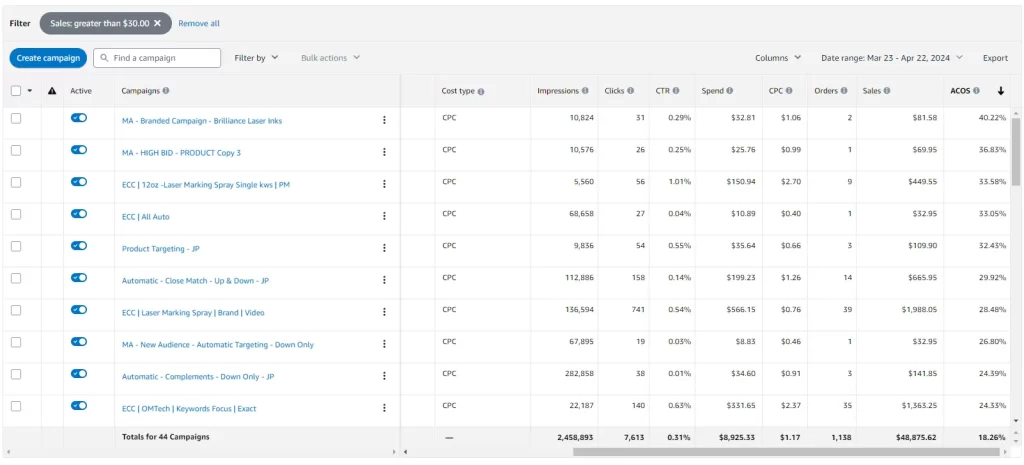
Another way of doing it is to make adjustments from the Budget Tab that will show data of % of time your campaigns were in /out of budget for a specific date range.
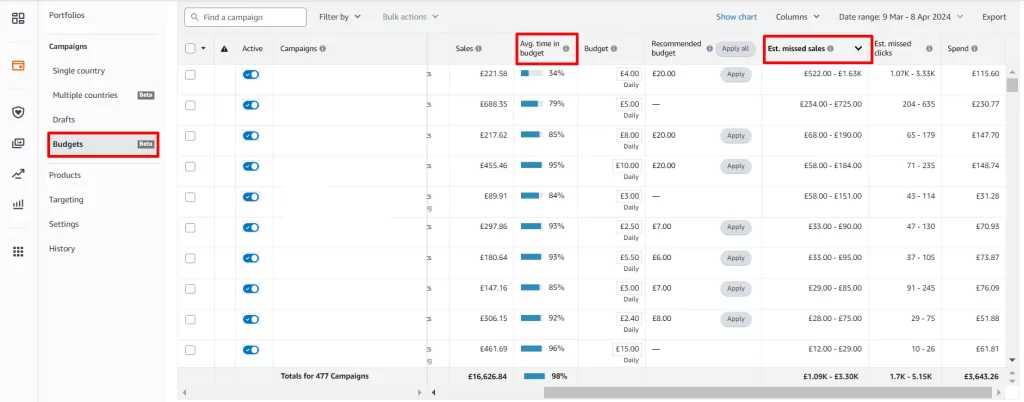
This approach will provide more opportunity for successful campaigns to allocate more funds and generate increased sales.
Additionally, you can review campaigns that have recorded zero sales in the last 30 days by filtering sales equal to 0. Upon identifying such campaigns, You will assess their budget and expenditure. Despite their existing budget, you can consider increasing the budget for these campaigns.

This increase signals to Amazon your willingness to allocate more funds, encouraging the campaigns to spend more. Furthermore, also raise the bids to enhance the potential for increased expenditure.
PPC Campaign Bids Optimization
Regularly adjust keyword bids based on performance to ensure optimal placement and cost-effectiveness. Consider increasing bids for high-converting keywords and lowering bids for underperforming ones.
It is crucial to review each campaign individually for bid optimization & analyze the performance over a 30-day and 7-day date range to optimize bids effectively. There are some parts in the bids’ optimization, we have discussed them here:
Amazon Placement Analysis: One crucial aspect of bid optimization is understanding where your ads appear on the search results page. Within your campaign settings, you’ll find the placement tab, offering insights into three distinct placement options:
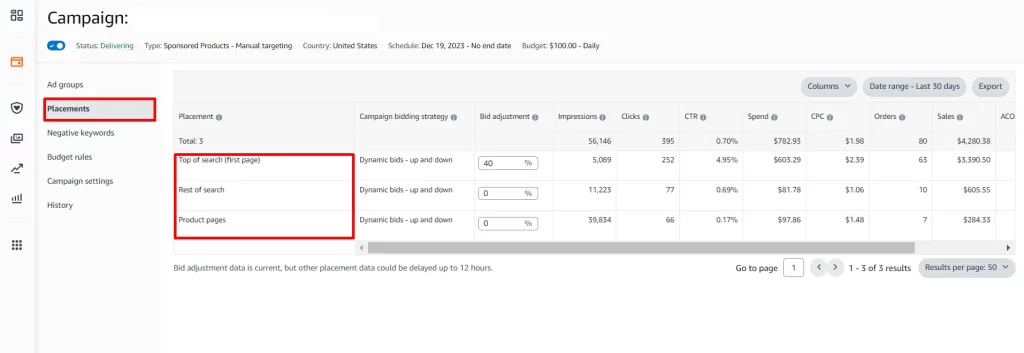
- Top of Search (First Page): This premium ad placement position ensures maximum visibility to potential customers actively searching for products on Amazon. It’s highly coveted for its potential to drive significant traffic and conversions.
- Rest of Search: Rest of search in the context of Amazon PPC refers to the ad placement locations on the search results page that are not at the top of the page. When an ad appears in the “rest of search” position, it is displayed below the top search results, often further down the page.
- Product Pages: It refers to the location on Amazon’s platform where your product listing appears. This typically includes search results, category pages, and other areas where customers can discover and view products for sale on Amazon.
Amazon Campaign Bidding strategy : Amazon provides three primary bidding strategies for PPC campaigns: dynamic bidding – up and down, dynamic bidding – down only, and fixed bids. Each strategy offers distinct advantages and is suited to different campaign objectives.
We suggest to initially start with Dynamic bids down only to make your campaigns restrict from overspending

Once our campaigns start generating sales based on the performances and market trend we can change it to “Dynamic Bids Ups and Down” for optimum results.
If you are a beginner in Amazon ad campaign optimization, you can check out another blog Amazon Advertising: Dynamic Bidding Strategies and Placement Modifiers to get a clear idea on Amazon bidding strategies. Here are a few strategies that we can use for effective bid optimization.
- Targeting: Here, you can observe the performance metrics of all keywords. You have the option to assess their performance over the past 7 days. As an example, you may notice keywords with varying ACOS.

- Sales with high ACOS Targeting: Our approach involves decreasing bids for keywords exhibiting high ACOS. However, it’s important to note that some keywords with elevated ACOS might still yield substantial sales, hence, you should be careful in adjusting their bids. However, you certainly lower bids for keywords with high ACOS and low sales.
- Sales with Low ACOS Targeting: Conversely, you can increase bids for keywords displaying lower ACOS and generating high sales volumes, aiming to further stimulate sales.
- No Sales Targeting: You intensively review keywords that have generated no sales, leading to zero ACOS. These keywords undergo adjustments accordingly, identifying them is facilitated by filtering sales equal to 0 while ensuring the active status remains enabled. Additionally, you may encounter keywords that have received minimal clicks within the last 7 days or no clicks and traffic at all during this period. For such cases, we propose increasing their bids by 10-15 percent
Extra Tip: Adding Negatives Keywords on Amazon campaigns
Using negative keywords in Amazon campaigns helps sellers save money by
avoiding showing ads to people who aren’t likely to buy their products. It focuses their ad spend on reaching potential customers who are more likely to make a purchase, improving campaign performance and efficiency.
By adding negative keywords, you can prevent your ads from being triggered by irrelevant or unproductive search queries, thereby refining your targeting and maximizing the effectiveness of your advertising efforts.
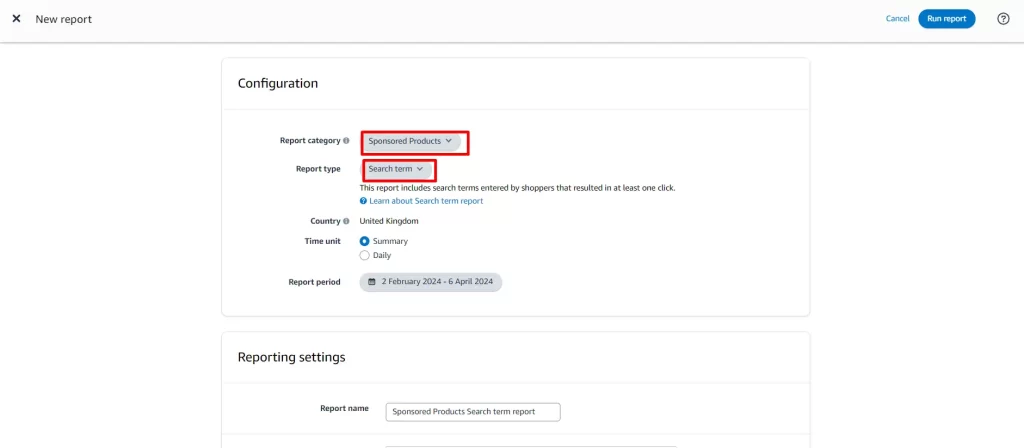
There is a simple way to check all search terms and identify negative targeting using the sponsored ads report section and the Search Term Report. The maximum search term report data that can be downloaded from the reporting section is for the past 65 days. We can use the search term report in the following ways.
- Good Performing Search Term: This search term has converted well for your relevant products. You can select those search terms and add them as new keywords to your campaign.
- Irrelevant Search Term: You can identify search terms that received very few clicks but did not result in any sales, so you can add them as negative keywords. This approach allows you to optimize the search terms and reduce wasteful spending for the respective campaign.
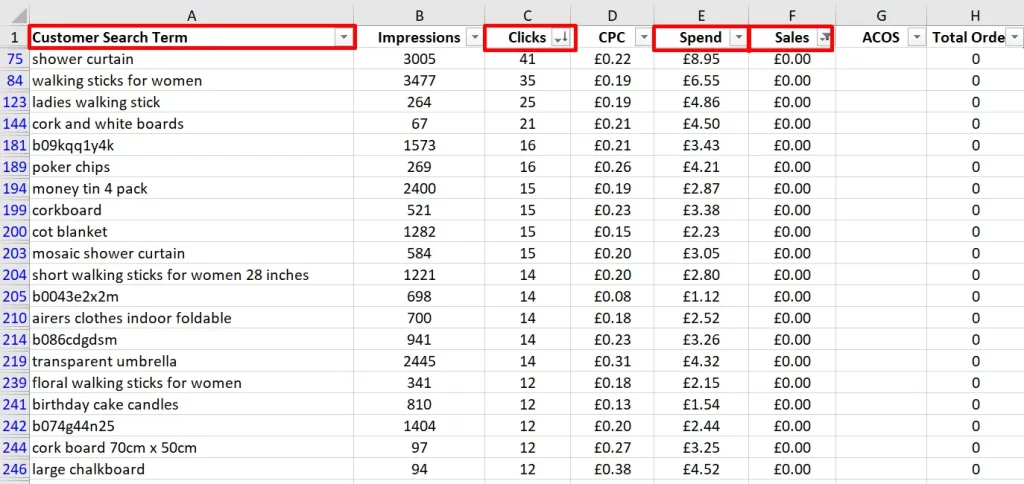
- By implementing these optimization strategies and Amazon PPC guide, you can expand the effectiveness of your Amazon PPC campaigns, drive more qualified traffic to your product listings, and ultimately increase sales and profitability. Regular analysis and adaptation are essential to stay ahead in the competitive landscape of Amazon advertising.
If you want to know more on negative keywords, you can check out another blog How to Optimize Amazon PPC Advertising using Negative Keywords to get a clear idea on it.
Reporting For Amazon PPC Performance
Monitoring Amazon PPC performance metrics is essential for assessing the effectiveness of your advertising campaigns and making informed decisions to optimize performance.
Here’s how you can effectively monitor Amazon PPC performance metrics:
- Utilize Amazon Advertising Console: Access the Amazon Advertising Console to view detailed performance metrics such as ACoS, CTR, conversion rates, and total sales.
- Set Up Customized Reports: Create customized reports within the Amazon Advertising Console to track specific metrics based on your campaign objectives and KPIs.
- Regular Data Analysis: Regularly analyze performance data to identify trends, anomalies, and areas for improvement. Look for changes in key metrics over time to assess the impact of optimizations.
- Track Keyword Performance: Monitor the performance of individual keywords to identify high-performing and underperforming keywords, and adjust bids and targeting accordingly.
- Review Search Term Reports: Regularly review search term reports to identify which search terms are triggering your ads and assess their performance in terms of clicks, conversions, and ACoS.
- Competitor Analysis: Keep an eye on your competitors’ ad placements and performance to benchmark your campaigns and identify opportunities for improvement.
- Adjust Campaign Settings: Based on performance data, make adjustments to campaign settings, including bids, budgets, targeting, and ad copy, to optimize performance.
By actively monitoring these performance metrics and making data-driven adjustments, you can refine your Amazon PPC campaigns to maximize their effectiveness and drive better results.
Insights
By implementing the strategies and techniques outlined in this guide, you can optimize your campaigns for maximum efficiency and effectiveness. From performance metric analysis to advanced targeting options and bid refinement, controlling Amazon PPC is within your reach. Start optimizing your campaigns today and watch as your PPC investments drive sustainable growth on the platform.
Remember, continuous monitoring, optimization, and refinement are key to long-term success with Amazon PPC.
If you have any queries, please let us know through the comment box or email us at info@ecomclips.com. We are the go-to expert for managing PPC Advertisement, so we offer a personalized approach to our service.