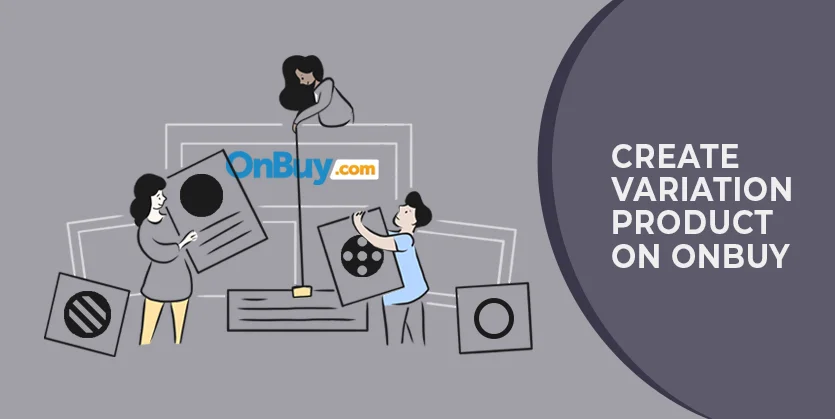In today’s fast-paced online marketplace, time is one of the essence. Simplifying your listing procedure is essential considering the competitor. This is where bulk listing on OnBuy comes into play.
Instead of adding each product individually, bulk listing allows you to upload multiple listings at a time, which helps to save your valuable time and effort. Bulk listing on OnBuy offers control to manage their inventory more effectively, expand their product offerings, and maximize their sales potential in a competitive marketplace
In this article, we’ll walk you through the step-by-step process of bulk listing, offering invaluable tips and strategies to save time, increase efficiency, and ultimately boost your sales.
A quick overview:
- What is Bulk Listing on OnBuy
- Why should you list items in Bulk
- Step-by-step Guide on How to List Items in Bulk on OnBuy
What is Bulk Listing on OnBuy?
Bulk listing on OnBuy refers to the process of uploading multiple product listings together, rather than adding each item individually. This feature is particularly beneficial for sellers with large inventories or those looking to list numerous variations of the same product.
By utilizing bulk listing tools provided by OnBuy, sellers can save significant time and effort, simplify their inventory management, and ensure a consistent and organized product showcase. This process often involves preparing product data in a specific format, such as a CSV file.
Why should you list items in Bulk?
Bulk Listing on OnBuy, especially in the context of e-commerce provides several benefits to the sellers. These are:
- Time Efficiency: Bulk listing saves significant time compared to individually listing items. Instead of uploading each item separately, sellers can upload multiple items at once which reduces time spent.
- Increased Productivity: With bulk listing, sellers can focus more on other aspects of their business, such as marketing, customer service, and sourcing new products, leading to increased productivity overall.
- Consistency: Bulk listing helps maintain consistency across listings, ensuring that all product details, descriptions, and pricing are uniform, which enhances the professionalism of the seller’s storefront. For businesses with large inventories, bulk listing is essential.
- Reduced Errors: Listing items individually increases the errors such as typos, incorrect pricing, or missing information. Bulk listing minimizes these errors by allowing sellers to input information once and apply it across multiple listings.
- Competitive Advantage: Efficiently managing a large inventory through bulk listing can give sellers a competitive edge in the marketplace by allowing them to offer a wider selection of products and respond more quickly to customer demand.
Overall, bulk listing offers numerous benefits for e-commerce sellers, including time savings, increased productivity, reduced errors, and cost efficiency, ultimately contributing to improved business performance and competitiveness in the market.
How to list items in Bulk on Onbuy:
Listing items in Bulk on OnBuy is an easy process to follow. If you read this guideline carefully you can easily list your products without any hustle.
- Login to Your OnBuy Account:
Once we Log in to our account, from the Seller Central dashboard we need to go to the Listing option and click on the Add Listing button.
Here, we will get a new dashboard. From this dashboard, nevigate to click on the Click Here to Find Out More option.
- Create the Template:
When we enter the new dashboard, we have to go to the Product Create Template URL.
- Download the Sheet:
When our product spreadsheet will be ready, we need to download the file and open it.
- Read the Explanation:
Now we opened our download file. Here we will read the Explanation carefully. Explanation provides the information of fields that we required.
- Provide the Product Information:
Now we will move to Template and fill up all the required data such as SKU, Product Name, Description, Category, and other required fields.
If you don’t know your product category, please go to the Category Sheet and find your product category. Here you will find suitable a category for your product.
After selecting the category move to the Template sheet again. Another important factor you need to remember is that If your product has Variations, go to the variation section, declare the Parent, and input the variant data.
Now, we will move to the Optional Product Data for our product features.
After providing all of the data, it’s time to review your flat file. If you think you put all the right data then save your file.
- Upload the File:
Now, again we have to navigate the Listing, and then click on the Add Products, and go to Click Here to Find Out More same as earlier.
Then we click on Choose File and write a message in the Message Box for review. Then we will click on Send Request to review our file.
Now, your template is submitted to OnBuy, If you want to review and track your template click on My Ticket. Listing Items in bulk on OnBuy generally takes 5 days to approve.
By following these guidelines you can easily list your products in Bulk on OnBuy.
In conclusion, Bulk Listing on OnBuy offers a significant advantage to the sellers to list multiple items together. It is a beneficial feature for sellers, especially for those who have a large inventory. Bulk listing on Onbuy reduces the hustle and helps to increase productivity. If you follow the above-mentioned guideline you can easily list items through Bulk Listing on Onbuy.
If you need any help with OnBuy bulk listing, feel free to let us know in the comment box or email us at the following email address: info@ecomclips.com
To know more about OnBuy or other e-commerce platforms, please check out our other blog. Also, you can check our YouTube videos as well related to OnBuy and other e-commerce platforms.
How to List Items on Onbuy Like a Pro
How to List Items in Bulk on OnBuy Like a Pro
3 BIGGEST Etsy Mistakes of New Shops
AMAZON Accelerate & NEW Coupons Requirements
How To Add Existing Product On Amazon 2024
Walmart Biz Mentor 2024: NEW Features to BOOST Sales