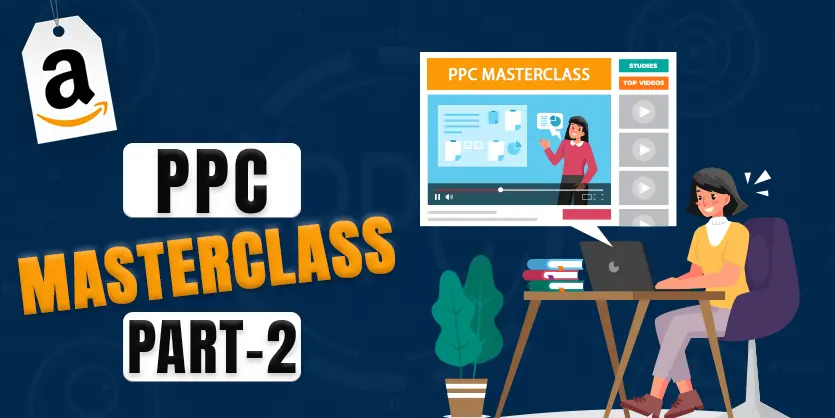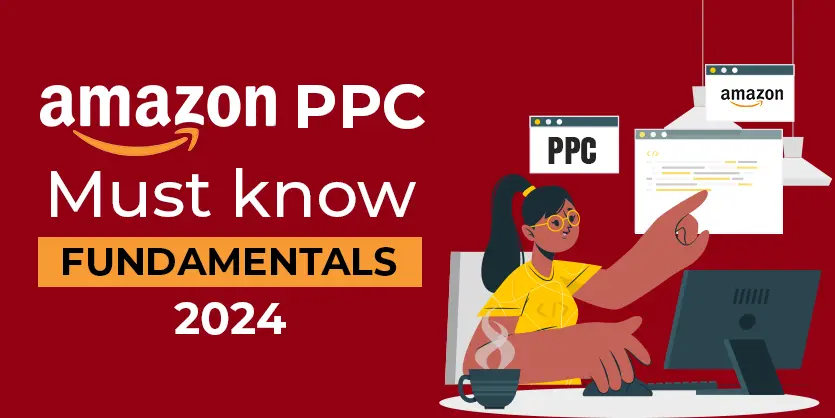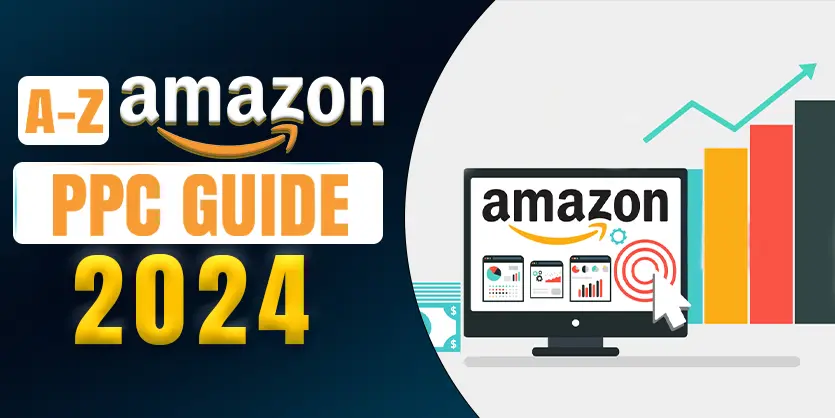Are you an Amazon seller looking to boost your product visibility and drive more sales through Amazon ads? One of the most crucial steps in running successful Amazon PPC campaigns by targeting keywords through Amazon keyword research.
In this blog, we will walk you through a step-by-step guide on how to perform Amazon keyword research effectively to optimize your Amazon Advertising keywords targeting campaign strategy to get better results & that can help you identify the right keywords to target for your products in different ways.
In our previous blog Amazon PPC Step by Step Masterclass 2024 – Skyrocket Your Sale with Proper PPC Optimization Strategy we discussed in detail about Amazon PPC, Amazon sponsored product automatic targeting campaigns, and how to create an effective Amazon automatic targeting campaign. Now we are going to discuss the Amazon sponsored product keyword targeting campaign and its importance. Also how to run a successful Amazon ad keyword targeting campaign to get more potential traffic into your product.
Understanding Amazon Ad Campaign & Keyword Research
To really succeed on Amazon sales, you need to switch to Amazon advertising keyword targeting campaigns to maximize profits and secure organic ranks for your products. While automatic campaigns can be a starting point, depending only on them might not give you the best outcomes. Here are some key points highlighting their importance:
- Boost Organic Rankings: Targeting relevant keywords helps improve your product’s organic search ranking on Amazon.
- Increase Product Visibility: By targeting the right keywords, you ensure that your product appears in relevant search results, enhancing its visibility.
- Maximize Ad Spend Efficiency: Effective keyword targeting ensures that your advertising budget is spent efficiently, maximizing your return on investment.
- Gain Competitive Advantage: Targeting specific keywords allows you to stand out from competitors and reach your target audience more effectively.
- Improve Click-Through and Conversion Rates: Appearing in search results for relevant keywords increases the likelihood of users clicking on your ad and making a purchase.
To run a successful Amazon ad campaign, understanding the importance of targeting the right keywords is essential. It’s essential for understanding what potential customers are searching for and optimizing your ad campaigns to increase product visibility. Proper keyword research helps sellers identify the best keywords to enhance product listings and improve Amazon PPC campaign performance.
Amazon Keyword Research Tools
Amazon keyword research tools help sellers identify relevant and high-performing keywords to optimize Amazon product listings and Amazon advertising campaigns. These tools improve advertising efficiency, and provide insights into customer search behavior and competitor strategies.
Here are some popular tools and methods for conducting Amazon keyword research:
- Helium 10 Cerebro: To begin your keyword research process, you can utilize Helium 10’s Cerebro tool to analyze keywords and their search volumes, as well as spy on competitors selling similar products.
- Jungle Scout: Offers keyword data including search volume, relevancy score, and more to identify profitable keywords.
Amazon Keyword Research Methods
To start the Amazon keywords research by using Helium 10 first we have to pick some competitors that are mostly relevant to our product’s specification. In that case we have to keep in mind the competitor’s price, category, size specifications and so on. You can follow the following steps given below –
In the beginning you need to identify top-selling competitors in your niche. For example, if we want to research keywords for a supplementary item you need to get a clear idea about top sellers in this category.
Step 1: Competitor Keywords Analysis for Amazon Ad
So we will first need to pick some competitors in our category to get more specific keywords to target. You can pick top sellers ASIN from the category or you can pick some top search winning items for the highly relevant
Keywords.
We will pick their ASINs. Analyze their product listings, and reviews to discover high-performing keywords.
Step 2: Enter Competitor’s ASIN to Get Keywords
Now we will use tools like Helium 10’s Cerebro to find keywords where competitors are ranking for. Input the competitors’ ASINs to the Helium 10 cerebro tab and hit the “Get keywords”.
Then you will get a huge list of keywords below. Like here we have got more than 15000 keywords. From here all of the keywords may not be relevant for your product.
Step 3: Amazon Keyword Refine & Filter
After creating a list of Amazon keywords with Helium 10, organize them in a spreadsheet for analysis by exporting them. Filter the keywords based on the considerable metrics for your Amazon ad campaign.
For example, here we have got more than 15000 keywords which we can not target in bulk. So we can use some filters like:
- Search Volume
- Sponsored rank max 50
- Search Volume Trend
And many more you can do according to your needs. That is how you can make your keywords list a bit organized and with limited more potential keywords. Now if we see the list of keywords it will be with fewer keywords which is easy to analyze and utilize for our Amazon Manual Keywords targeting campaign.
See here, now the keywords list is in only 1100 keywords which is now easy to harvest keywords from the list.
By following this step-by-step guide, you can take advantage of the power of Helium 10 to conduct comprehensive keyword research and improve the performance of your Amazon Ads campaigns,
Amazon Keyword Bank & Keyword Analysis
After reviewing and filtering the keywords, it’s time to create a keyword bank. Here we have created a sheet which we can say a keywords bank and organize the selected keywords into categories such as:
Segment 1: Specific Keywords
Here we have separated those keywords that are mostly relevant to us. This is an exact term that directly matches a product’s name, brand, or unique features, aiming for a particular audience.
Segment 2: Generic Keywords
Generic keywords are broad terms that describe a product or category without specifying a particular brand or model. These keywords often have high search volume but may be less targeted. While they can attract a wide audience.
Segment 3: Competitors’ Branded Keywords
Competitors’ branded keywords include terms that incorporate the names of competing brands or specific products. By targeting these keywords, sellers aim to capture potential customers who are considering or searching for competitor products by searching their brand-related keywords. This strategy can help divert traffic and potential sales from competitors to your own products.
Segment 4: Negative Keywords
Negative keywords are terms or phrases for which you do not want your ads to appear. By adding these keywords to your campaigns, you can avoid irrelevant clicks and optimize your ad spend. Negative keywords help ensure that your ads are displayed to a more relevant and targeted audience, improving the overall efficiency and performance of your Amazon advertising campaigns.
This segmentation will help you structure your campaigns effectively and optimize your Amazon keyword-targeting campaign strategy.
Ultimately driving more traffic and increasing Amazon sales for your products on Amazon this Amazon keywords segment will give you the most effective insights.
Create Your Amazon Ads Keyword Targeting Campaign
Now it’s time to utilize the keywords in your Amazon ad campaign once you have a refined list of keywords.
After signing in to Amazon Seller Central, navigate to the ‘Advertising’ tab and then ‘Campaign Manager, Then click on the ‘Create Campaign’ button to start setting up a new campaign. As Amazon keyword targeting campaign is under ‘Sponsored Product’ campaign go to ‘Sponsored Product‘ tab. Below is a simplified, step-by-step guide to help you set up your campaign effectively:
Step I: Set Ad Group Name and Add Product
Enter an ad group name for your campaign and add the item’s ASIN that you want to add in the Amazon ad campaign. set a daily budget for your advertising spend.
Step II: Choose Amazon Campaign Targeting Type
Select ‘Manual Targeting’ to have control over the keywords you want to target. And then select ‘keyword targeting’.
Step III: Add Keywords to Amazon Keyword targeting
Now you will see the match type selection stage. Initially we suggest using all match types to find out your best match type. But in that case you should use a different campaign for different match types. You can add keywords in three match types:
- Broad
- Phrase
- Exact
Let’s enter the specific keywords you have researched and want to target in the campaign. We selected the ‘Broad Match’ type initially.
Step IV: Set Bid Amounts
Set the bid amounts for each keyword. Amazon provides suggested bid amounts, but you can adjust them based on your budget and keyword competitiveness. Initially we are starting with suggested bids.
Step V: Choose Bidding Strategy
Select your preferred bidding strategy, such as ‘Dynamic bids – down only’ we prefer at the beginning.
Step VI: Amazon Ad Campaign Name, Budget, Review & Launch
Now you have to set a name for your campaign to track its performance. And the most important thing is budget allocation. You need to set up a budget that you want to spend for this campaign per day.
Now review all the Amazon advertising campaign details, including keywords, bids, and budget. Finally click on ‘Launch Campaign’ to activate your manual keyword targeting campaign.
Following these steps we will do more campaigns by targeting ‘Generic Keywords’ and ‘Competitor Brand keywords’ from the keyword bank.
By following these steps, you can create a successful Amazon keyword targeting campaign on Amazon to improve product visibility, increase sales, and optimize your advertising spend.
Keep in mind that after running Amazon keywords targeting campaigns you have to optimize them continuously with proper strategy. If you are a beginner in Amazon ad campaign optimization you can check out another blog Beginners Guide To Optimize Amazon PPC Campaigns With Expert Help In 2024 to get a clear idea in Amazon ad campaign optimization.
Amazon Ad Keyword Targeting Campaign 5 Must-Haves
If you want to make a successful Amazon ad campaign you have to keep in mind these 5 must have steps.
- Keyword Research: Conduct thorough research to identify high-performing keywords with good search volume. Use keywords that are directly related to your product to ensure your ads reach the right audience.
- Different Bidding Strategy: Using a different bidding strategy will help you to get top of search or to show your product in the pick hour.
- Multiple Match Types: Utilize all three match types (Broad, Phrase, Exact) to capture a wider range of search queries and improve ad visibility.
- Regular Monitoring and Optimization: Continuously monitor your campaign performance and adjust bids, add new keywords, or exclude negative keywords to optimize results.
- Competitive Analysis: Keep an eye on competitors’ keywords and strategies to stay competitive and identify new keyword opportunities for your campaigns.
Utilizing relevant keywords and effective keyword research, along with multiple match types, regular monitoring, and competitor analysis, ad targeting, visibility, cost efficiency can provide a better outcome from an Amazon ad campaign.
Insights
Effective keyword research is a fundamental aspect of running successful Amazon Ads campaigns. Helium 10 provides powerful tools and features to simplify and streamline the keyword research process, helping you to identify high-potential keywords and optimize your Amazon Ads targeting strategy effectively.
We hope you found this guide helpful! If you have any questions, you can reach out to us via email info@ecomclips.com . Happy Amazon selling!