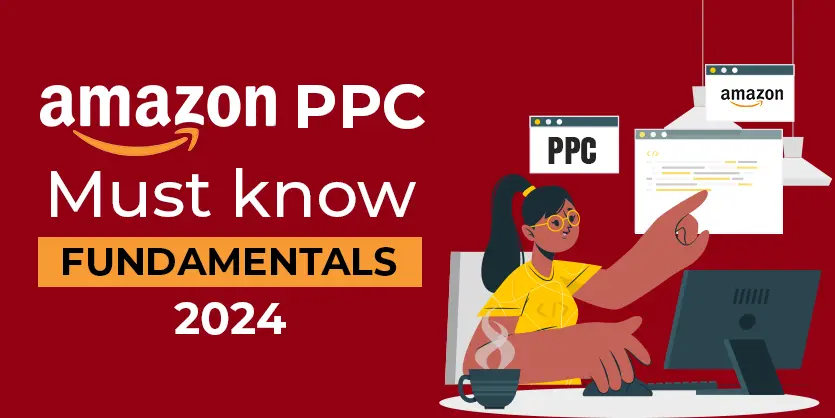In the big world of online shopping, Amazon is the best place for both sellers and buyers. There are millions of things to buy, and people from all over the world shop there. But if you’re a seller, you need to do smart advertising to get noticed. One way to do that is by using Amazon Pay-Per-Click (PPC) ads. These ads can help your product show up when people search on Amazon. But to use them well, you need to understand some basic things about how they work.
In this beginner’s guide, we’ll explain important terms and concepts, so you can make the most of your Amazon PPC campaigns. Whether you’re experienced or just starting out, knowing these basics is the first step to succeeding in e-commerce.
Amazon PPC Metrics
Understanding Amazon PPC terms might seem like a lot to grasp, but don’t worry. By going over the fundamental Amazon PPC terms mentioned in this guide, you’ll get the hang of it in no time. Taking a moment to familiarize yourself with these terms will make navigating the world of Amazon advertising much easier. So, let’s dive in and explore these essential concepts together!
Campaigns stand at the peak of the Amazon Ads hierarchy, serving as the central hub where you craft the specifics of your PPC endeavors. Within campaigns, you dictate how your ads are structured and who they’re aimed at. It’s here that you shape the framework for your advertising efforts, ensuring they align with your goals and target audience.
There are two primary categories of campaigns: Automatic Campaigns and Manual Campaigns.
Amazon Ad Campaign
1. Automatic Campaign
Amazon takes the wheel in selecting keywords automatically for targeting, drawing from your product listing details like the title, bullet points, description, and search terms. While you retain control over bid prices and daily budgets, Amazon handles the selection of keywords entirely. This automated process streamlines your advertising journey, allowing you to focus on other aspects while leveraging Amazon’s expertise in keyword selection.
2.Manual Campaigns
In manual campaigns, it’s the seller who calls the shots, handpicking the keywords to target in the ads. Here, you have a few options for how these keywords are targeted, known as Match Types on Amazon. These match types define when your ad appears, empowering you to tailor your ads to reach the most relevant audience. By strategically choosing match types, you can optimize your advertising efforts to connect with potential buyers who are most likely to engage with your products.
Amazon Keyword Match Types
Amazon offers the opportunity to target three distinct manual keyword-focused campaigns. In addition to selecting keywords, you must precisely match your keyword accommodating these three match types.
- Broad Match-Type: Your advertisement will activate when a shopper searches for your keywords in any sequence, along with other similar variations. Although broad match keywords don’t ensure optimal returns, they’re effective for collecting data. Initiate with a broad match to discover new keywords and enhance ad visibility.
- Phrase match-type: Your advertisement will appear when a buyer searches for the keywords in the exact order, accompanied by either prefixes or suffixes or swapping different phases from the main keywords.
- Exact match-type: It’s where the search term must precisely match your keyword. For highly relevant, specific, and concise keywords, prioritizing those to create exact match-type campaigns will be the best choice for extreme growth.
By incorporating these search terms into your campaigns, you can unlock opportunities for even greater outcomes.
PPC Campaign Bids Optimization
Regularly adjust keyword bids based on performance to ensure optimal placement and cost-effectiveness. Consider increasing bids for high-converting keywords and lowering bids for underperforming ones.
It is crucial to review each campaign individually for bid optimization & analyze the performance over a 30-day and 7-day date range to optimize bids effectively. There are some parts in the bids’ optimization, we have discussed them here:
Amazon Placement Analysis: One crucial aspect of bid optimization is understanding where your ads appear on the search results page. Within your campaign settings, you’ll find the placement tab, offering insights into three distinct placement options:
- Top of Search (First Page): This premium ad placement position ensures maximum visibility to potential customers actively searching for products on Amazon. It’s highly coveted for its potential to drive significant traffic and conversions.
- Rest of Search: Rest of search in the context of Amazon PPC refers to the ad placement locations on the search results page that are not at the top of the page. When an ad appears in the “rest of search” position, it is displayed below the top search results, often further down the page.
- Product Pages: It refers to the location on Amazon’s platform where your product listing appears. This typically includes search results, category pages, and other areas where customers can discover and view products for sale on Amazon.
Amazon Campaign Bidding strategy : Amazon provides three primary bidding strategies for PPC campaigns: dynamic bidding – up and down, dynamic bidding – down only, and fixed bids. Each strategy offers distinct advantages and is suited to different campaign objectives.
We suggest to initially start with Dynamic bids down only to make your campaigns restrict from overspending.
Once our campaigns start generating sales based on the performances and market trend we can change it to “Dynamic Bids Ups and Down” for optimum results.
Amazon Performance Metrics
Amazon advertising has become essential for enhancing visibility, attracting traffic, and boosting sales. Yet, the real strength of PPC lies not only in launching campaigns but in comprehending and utilizing performance metrics to assess the effectiveness of your targeted keywords. By analyzing these metrics, you can pinpoint which keywords are excelling for your product, which ones are underperforming and may need to be excluded, and which ones possess untapped potential to generate additional sales if managed strategically. Here are some of the key metrics you should familiarize yourself with to make informed decisions about your advertising strategies.
Impressions: Impressions refer to the number of times your product ad was shown to users in response to a search query matching the keywords you’re targeting. It provides insight into how often potential customers are viewing your ad, helping you gauge the visibility and reach of your advertising campaigns without incurring additional costs.
Clicks: Clicks represent the number of times shoppers have clicked on your product. This metric provides insight into the level of engagement your ads are generating, indicating how many users are interested enough to learn more about your product after seeing your ad.
CTR – Click Through Rate: CTR – Click Through Rate: CTR, or Click Through Rate, is the ratio of clicks to impressions, expressed as a percentage. It calculates how often a shopper clicked your advertisement compared to the number of times your ad was displayed. In simple terms, CTR measures the effectiveness of your ad in enticing users to click on it after seeing it.
CPC – Average Cost per Click: CPC is the average amount charged for your Amazon product ad. It’s calculated by dividing the total cost of your clicks by the total number of clicks. Your Avg. CPC is determined by your actual keyword bid or maximum cost per click (max. CPC).
ACoS: ACoS, or Advertising Cost of Sales, is a crucial metric in Amazon advertising that measures the efficiency of your ad spend. It’s calculated by dividing your advertising spend by the sales generated from the ads, expressed as a percentage. The formula is simple: ACoS = ad spend ÷ sales x 100.
For instance, if you spent $100 on ads and generated $500 in sales, your ACoS would be 20%. A lower ACoS indicates more efficient ad spending, whereas a higher ACoS suggests that you’re spending more on advertising relative to the sales generated.
Spend: PPC Spend refers to the total amount of money you’ve invested in advertising for a specific keyword. It represents the sum of all costs associated with running PPC (Pay-Per-Click) campaigns targeting that keyword, including bids, clicks, and any additional fees. Monitoring PPC Spend allows you to track your advertising expenses accurately, understand the financial investment required for each keyword, and evaluate the effectiveness of your advertising campaigns in relation to their costs.
Understanding ‘Same SKU’ Metrics in Amazon Advertising
It refers to the ASIN (Amazon Standard Identification Number) or product that was linked to the original advertisement that was clicked by the user. In Amazon advertising, when a shopper clicks on an ad, they are directed to a specific product page associated with that ad. The “Same SKU” designation indicates that the user landed on the product page of the same SKU or product that was featured in the ad they clicked on. This metric helps sellers track the effectiveness of their ads in driving traffic and sales for specific products, allowing for better analysis and optimization of advertising campaigns.
Understanding ‘Different SKU’ Metrics in Amazon Advertising
It denotes a scenario in Amazon advertising where a user clicks on an advertisement associated with one of your ASINs, but ends up purchasing a different ASIN from your product catalog. For instance, if you’re selling both white and black variants of a product, and a user clicks on an ad for a white variant but ultimately purchases a variant, this transaction would be categorized as “Other ASIN.” This metric is important for understanding the effectiveness of your advertising campaigns in driving sales across your entire product range and can provide insights into customer behavior and preferences.
Conversation Rate
The conversion rate represents the percentage of people who visited your product listing and subsequently made a purchase. It’s calculated by dividing the number of orders by the number of clicks on your listing, and then multiplying by 100 to express it as a percentage. This metric provides insights into the effectiveness of your listing in persuading visitors to become customers. A higher conversion rate indicates a greater ability to convert browsing customers into buyers, while a lower rate may suggest areas for improvement in your listing or marketing strategies.
Conclusion
Mastering the fundamentals of Amazon PPC terms is essential for navigating the complex landscape of e-commerce advertising with a foundational understanding of key concepts and terminology, you can confidently chart your course toward the success of your Amazon business.
From Automatic to Manual Campaigns, Broad to Exact Match Types, and Impressions to Conversion Rates, each facet plays a vital role in shaping the effectiveness of your advertising efforts. By leveraging this knowledge, you can refine your strategies, maximize your ROI, and propel your products to greater visibility and success on the Amazon marketplace.
Here, at Ecomclips, we have been helping many Amazon sellers to boost their sales and capture the market share with both PPC and organic SEO. If you need any help on boosting your Amazon sales or making growth on your brand, please don’t hesitate to mail us at our email address info@ecomclips.com
Additionally, if you need any assistance, please reach out to us through the comment box. We are here to assist you in managing PPC advertisements to improve your profit, so we offer a personalized approach to our service.