Shopify POS: An all-around good Point-Of-Sale Service Application
Shopify Overview
As you probably already know, in 2018, Shopify reaches milestone. They made history as no other SaaS company has crossed the $1 billion revenue mark at a faster growth rate than Shopify has. Though Since 2005, Shopify is been a significant player in the e-commerce industry, what if I told you that, the company has reached this outstanding platform only in last 5 years ! There might be a ‘secret sauce’ or ‘secret technology’, but those so-called secrets only refer to the way simply how they have worked in those worthwhile years.
Go 5 years back, and count from there. You can easily find out what are the main steps Shopify has taken exactly in these years to ensure that their businesses can go beyond just processing selling and transactions. Surprisingly those are all about keenly integration to other platforms:
- Enhancing Shopify’s Buy Button access ability
- Integration to Facebook page or other social sites
- Brand new POS app (announced on 28 August 2013)
In 2013, the Company jumped into the world of fully integrated point of sale system, Shopify POS app, that bridges the gap between offline and online retail. Along with their e-commerce platform designed for online stores they started this brand new retail-centric POS system. And that ingenious step might be made all the differences.
What is Shopify POS?
Shopify POS, part of the Shopify eCommerce suite, is an iPad, iPhone and android-based point of sale service application that lets you sell your Shopify Store’s products in a physical, retail setting and allows you to manage your entire online and physical store business using a unified platform. It’s enabling you to take your business and manage it from everywhere. The Shopify POS app maintained:
- Size : Less than 150 MB
- Compatible with: Android, iPhone, iPad and iPod touch
- Languages: English, Danish, Dutch, French, German, Italian, Japanese, Portuguese, Spanish
You can download Shopify POS app to either your iOS or Android devices and use the app for transactions in a physical store or pop-up setting. Moreover, finding products, processing orders, taking payment, swiping credit cards or producing receipts- everything that you can think of related to your business are now easier than ever! All the background management of your store is done from your Shopify admin, which you can access using any browser. Just install the app and control it all from your iPad or any other mobile devices.
The Shopify POS app does not support iOS beta versions. While as of now you can use the app with iOS 9.3.5, you will no longer be able to update this app from April 1, 2019. Fundamentally, the Shopify POS app works with the following devices:
Though Shopify POS requires users to acquire a newer iPad version, the system does not make use of the camera and barcode scanner. Shopify does offer all hardware via their website, but as long as owners acquire and use compatible hardware everything should integrate swimmingly.
Getting Started with Shopify POS : Basic Features
After installing the app, now you are ready to deal with all the processes of your business on your little phone. Simply browse your store’s catalog, select the products your customer wants, swipe their credit card, and print their receipt or send it through email. Customers and orders are all synced with your online store. No need to keep track of multiple inventories, product catalogs, and payment systems. Shopify integrates all aspects of your retail business in one easy-to-use platform.Merchants who subscribe to Shopify POS will receive a full POS system that consists of a Star Micronics receipt printer, APG cash drawers, a Socket Mobile barcode scanner, and Shopify’s proprietary card reader (powered by Swipe).
Why Is POS System Useful?
Shopify has a great reputation as an ecommerce system, and their POS system is not different. It’s designed as a small business solution that is independently mobile-based. While considered a hybrid system, Shopify POS tends to be more cloud based than anything else. Here are some specific reasons stated below why POS Shopify is essential for growing your business more rapidly.
- Intuitive design:
Offered at a reasonable price, Shopify POS comes with an intuitive design and a thorough customer support system. It offers:
-Wholesale pricing
-Loyalty programs, and many more.
It is an ideal system for small businesses, boasting a user-friendly app that does not require professional expertise to set up and use. POS lets you handle all inventory processes in the cloud. You can also enjoy integration with the best hardware in retail. Best of all, Shopify POS is very simple and straightforward. Whether it is being used as a stand-alone application or in addition to your online store, you don’t really have to be an expert to master Shopify POS. It comes with such a minimal learning curve that real training is not necessary.
- Reasonable price:
Shopify POS helps you come to better and intelligent business decisions using information derived from comprehensive reports and analytics. And the most amazing thing is these all are in a reasonable pricing:
Shopify also allows you to use their service for free for 14 days. It included all of their services and every feature you would have if you had bought their monthly plan.
- Complete Store Management:
It offers complete store management features like order tracking and employee management. You can use this app to create a shopping cart for each of your customers, accept payment (using a wide variety of methods), and produce recipients- all from the convenience of either your smartphone or iPad. So do complete store management through the following app features and stay organized !
1. Dashboard: An actionable dashboard of your sales, orders, and traffic helps you make the right choices for your business. On mobile dashboard quickly see items that need your attention, and track trends in your business.
2. Manage inventory: Add products, take a product photo, change a price, or add inventory – all from your phone.
3. Email or call customers: Look up customer profiles and instantly reach out through email or phone.
4. Product reports: Analyze and gain insight into your store’s growth. See which products are selling — and which ones aren’t. A warning will be given when products are out of stock so you can plan ahead.
5. Retail reports: View, analyze and export sales by staff members, location, time period, or customers. So, now one can grasp that exciting chance of facility of viewing online and physical store inventory all in one place.
6. All your data synced with Shopify: Your products, inventory, orders, and customers are automatically synced between the Shopify app and your online store.
- Unified Interface: Custom Payment Options:
Shopify POS comes with all the benefits of the Shopify eCommerce platforms. It syncs with your online Shopify store. That way you can track and manage both your orders and your inventory across all your sales channels. For a good SaaS company, suppose If It doesn’t integrate its CRM with dates, data like inventories, orders etc., it’s not reaching the best level of its potential. Here’s why CRM integrations are critical. The Shopify POS system is totally CRM integrated. There are many external apps that can extend Shopify’s functionality. So this is clearly comprehensible that you can instantly accept payments from multiple channels (credit cards, online payments, etc.) without worrying about third-party fees and restrictions.
Shopify POS allows you to use any payment method you want for your customers, so comfortably use services such as Stripe, Paypal and most of the mainstream payment methods such as Visa or Mastercard. Shopify accepts a wide range of payment methods that include store credit, gift cards, and split payments. As you are managing your retail business using a unified interface, you are basically saving yourself a lot of time. So, by means of Shopify POS easily keep your payment simple:
• Securely accept cash and credit cards no matter where you are ! The free card reader can be used with Shopify Payments and compatible third-party payment gateways.
• Accept EMV chip cards, contactless cards, and Apple Pay with debit and credit PIN Pad.
• Process all credit cards at the same rate, with no hidden fees.
- Favorable Features of iPad Version:
Shopify POS offers even more with the ipad version as-
• Selling and accepting physical gift cards
• Tracking your cash float and summarize daily totals by enabling register shifts
• Increasing the security of your store by setting permissions and individual staff PINs
• Saving carts in case your customer wants to complete their transaction at a later date and more
Some Cons of Shopify POS App:
1. Reporting for Shopify POS can be expensive. It is $50 per month to have access to more than the basic reports, and an additional $100 to be able to customize your reports.
2. The product titles on POS are now much shorter. So previously listed product titles on Shopify are cut off half way on POS. Therefore, it’s very hard to discern between some products which may have a similar title on Shopify.
3. The product pictures are now much smaller, and even more rectangular. The images could be bigger and ideally a square aspect ratio.
4. The quick sale button is huge in size and seems to be the reason why the title and pictures have been reduced. Also there is now a gap between each product which also wastes space.
5. There is no real need to see the inventory levels directly on the product screen. More space could be saved minimizing it.
Conclusion:
Though some more development may be possible for Shopify POS, it is an all-around good Point-Of-Sale service application in contrast to other POS systems. On the basis of comparison to other POS apps we can certainly say that, Shopify POS is a fantastic system for the time being for enabling business owners to sell products in person- from almost anywhere. Since online stores are such as large part of what Shopify offers, the ecommerce integrations offered by their POS system with same full features are really tough to beat. At least, over 500,000 businesses worldwide seem to think so.

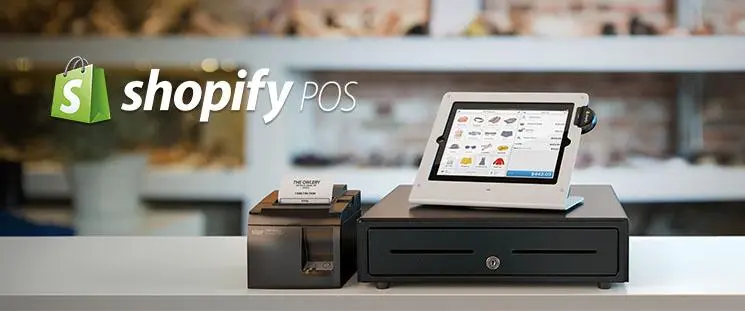
Your post is extremely helpful. retail pos software I will keep following. Thank you for sharing this information.