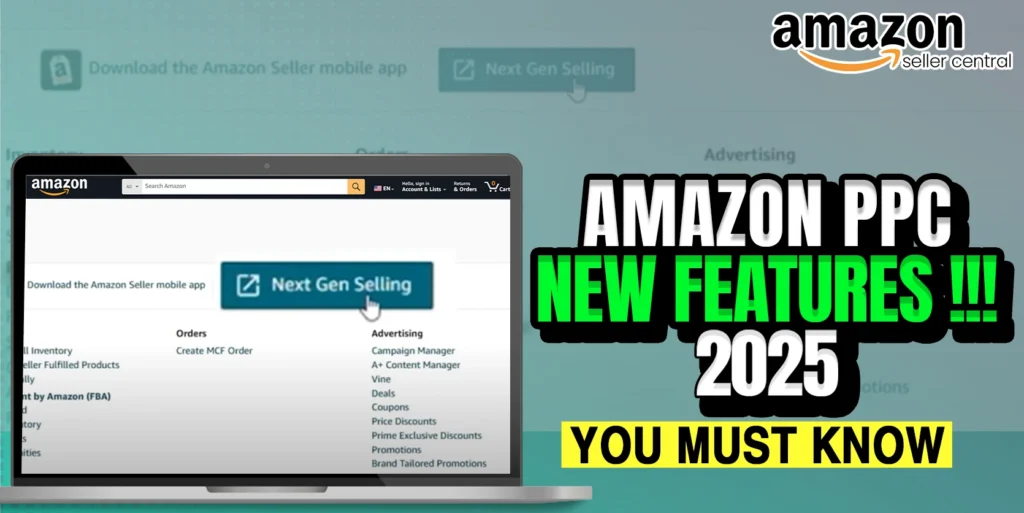Amazon Ads has finally launched an update to its advertising console that provides advertisers greater flexibility and control over their bidding strategies. Now, adjusting bids based on peak conversion hours is possible, representing a significant opportunity to align campaign performance with customer buying trends. This exciting news for Amazon advertisers is the introduction of new hourly reporting at the campaign level and rule-based bid adjustments for Sponsored Product campaigns.
You can use this feature from your seller center which is very user-friendly. This is a useful feature for the seller to utilize their budget in the right time frame and make the best of it. You can apply different bidding strategies by analyzing your campaign’s label hourly report.
In this blog, we will show you how to utilize and make the best of Amazon’s new hourly report feature for your campaigns and accounts.
- What is Amazon PPC Hourly Bidding Report
Amazon Advertising PPC hourly report that provides insights into the performance of your PPC campaigns at an hourly level. These reports offer a particulate breakdown of key metrics, allowing advertisers to analyze how their campaigns are performing throughout the day, hour by hour. For this type of data previously we needed to use 3rd party apps. But Amazon makes the way more easier than previously.
Now still this report is missing some data that I would like to see like conversion rate and also some data that I need to add manually. But gradually Amazon will provide this data too.
We have manually added the CVR and other important data for better understanding. For that, we have prepared a Google spreadsheet to show the CVR and other data. So that you can easily understand the importance of Amazon’s new hourly report feature and make the best of it.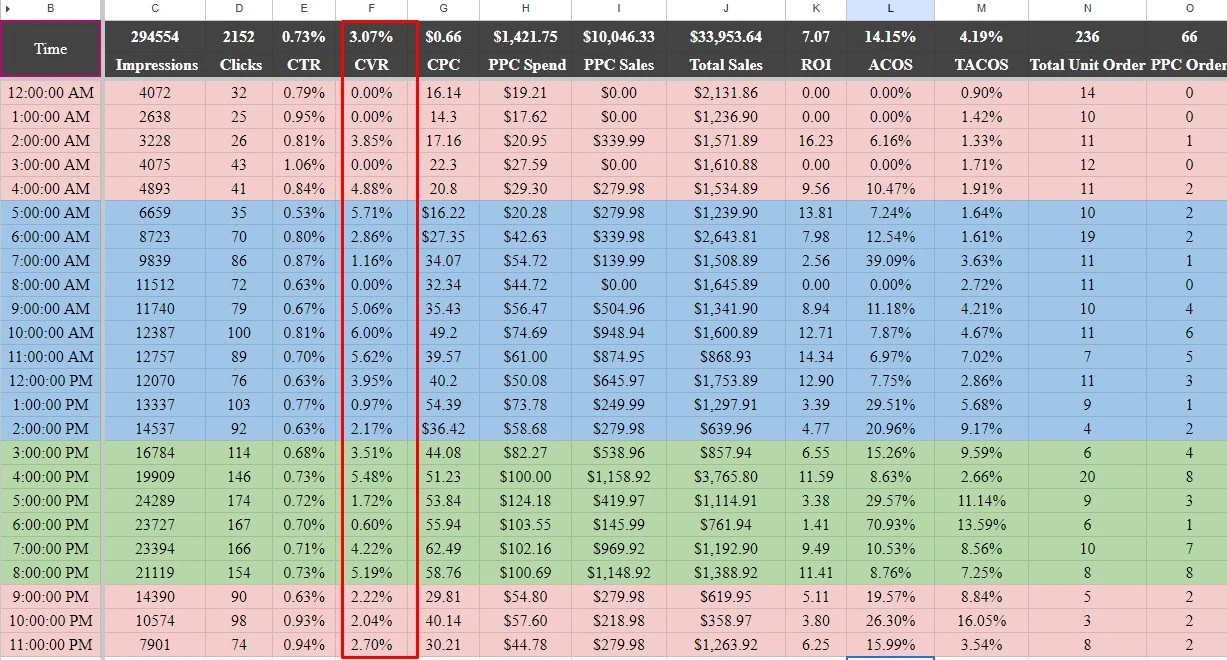
- How You Will Find The Amazon New PPC Hourly Bidding Reports
To find this report you have to Amazon Seller Center and find themenu bar. Then click on it go to the reports tab and select the advertising reports tab.
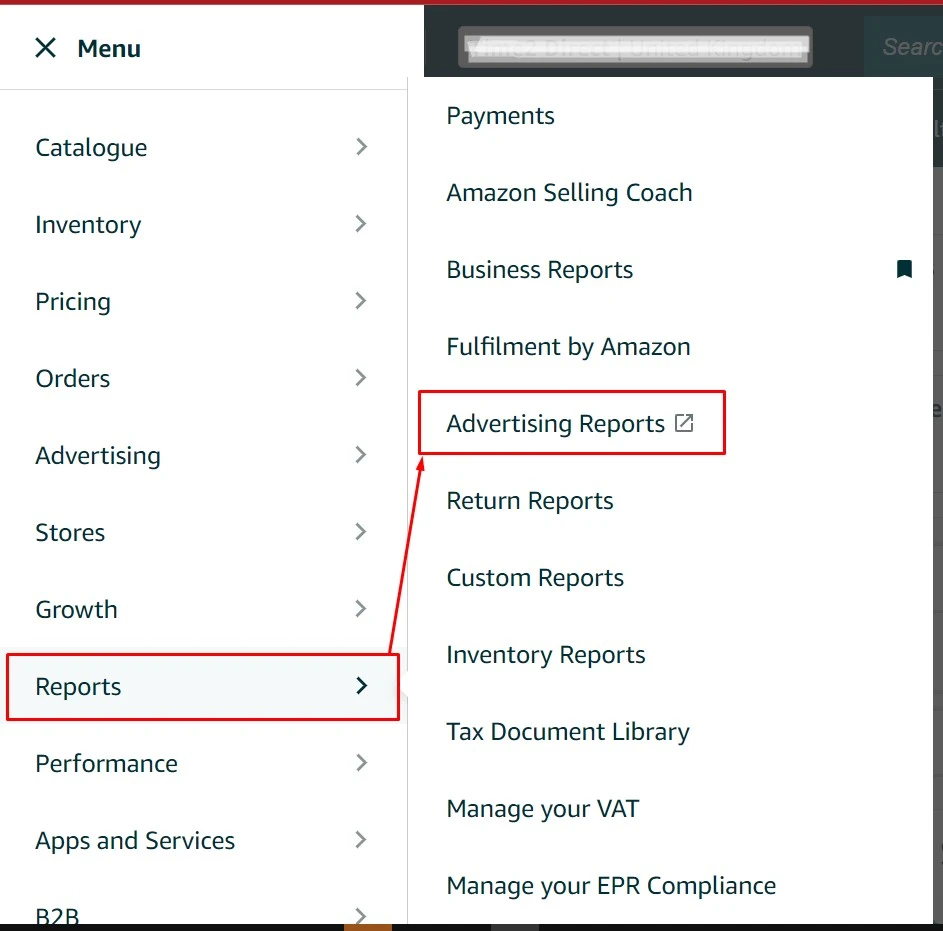
Then you have to click on Create report as usually what we do for other reports.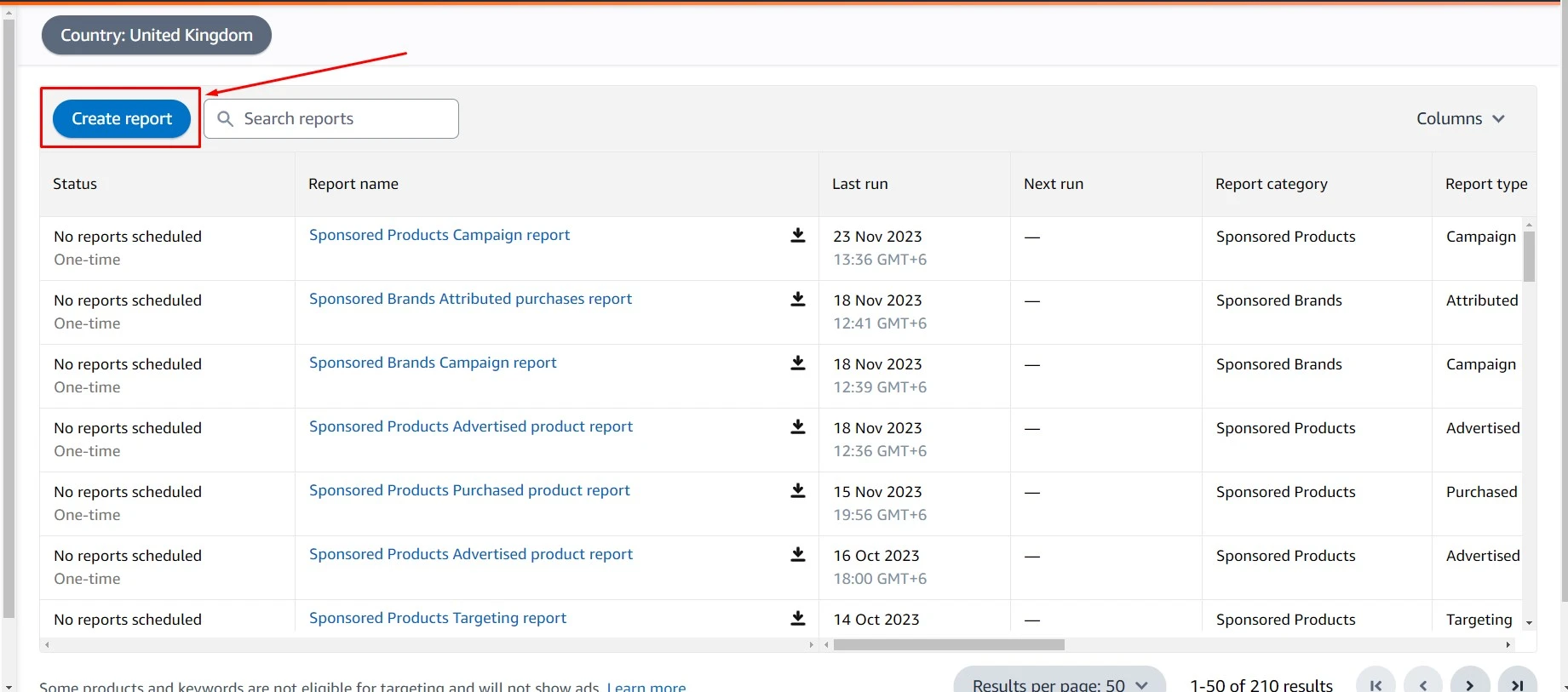
Then we have to choose the following options for Amazon PPC Hourly Report.
- Report Category: Sponsored Products ( For now this report is available for only Sponsored Products)
- Report type: Campaign
- Time Unit: Hourly
Report Period: For those date ranges we wanted to export the data. You can select a maximum of 14 days for this Amazon new hourly report.
Then run the report and download the Amazon hourly report file whenever it is ready.
- How Can You Make The Best of This New Amazon PPC Hourly Bidding Report
By following this new Amazon hourly report you can prepare your campaign strategy. This new feature will also help us to understand at which time frame which of our items are selling more or which campaigns are doing best. You can also match this with your business report data as they also give hourly-based data each day. Also, you can make different segments based on your hourly report data. The types of data you can get are listed below:
- Top Pick Time
- Mid pick time
- Moderate time

Amazon is getting more complicated day by day for every seller, they are launching different features, options, fees, and many more. As a seller, if you do not utilize them properly it can harm your business very much. So there is a chance to utilize your campaign’s performance more closely and make the strategy based on the Amazon hourly report data. It will help you to grow your business and be more profitable. With this feature, you will be able to decrease your waste spending to lower the spending on slow slow-moving time frames.
For those different time patches, you can easily make different bidding strategies for different time periods. You can set a rule-based bidding strategy. That’s the you will be able to make the best utilization of your spending and improve the performance.
4. Advantage of Amazon PPC New Hourly Bidding Report
- Utilize the PPC Budget Properly
We will get hourly-based data from Amazon’s new hourly report feature. Then we can see in which time frame our campaigns are performing well most. Based on the time frame we will set the budget for that specific time frame. So that in that time frame, there will be no chance to get campaigns out of budget.
- Control PPC Waste Spends
We will get the hourly report data from this new Amazon hourly report feature. Then we will know that in which time frame our campaigns are not performing well and waste the spending. Then, in that particular time frame, we will lower our bids and budget to control and reduce the waste spent.
- Optimized Bidding Strategies
You can adjust your bidding strategies by understanding when your target audience is most active. This can involve increasing bids during peak hours and decreasing them during slower periods, optimizing your ad spend.
- Set Rule-Based PPC Budget
Based on the data we can set budget rules for specific campaigns on a specific time frame. In those time frames those campaigns perform well we can set the budget rules for them and we can set budget rules too.
Simply, we have to go to those specific campaigns tab in the Budget rule console and then click on the Ad Budget Rule.
After that in the budget rule option. There on the Rule name, we can give a title for our rule. Also, we can set this for some special occasions too. Such as Amazon Prime Day, Black Friday, Cyber Monday, Christmas, Halloween, etc occasion.
Then we need to follow the below steps:
- Type: We can select an option for our rule which one we can apply to our campaigns.
- Date Range: We can select here on which specific date we will set our budget rule and we can also select the Start date and End date.
- Recurrence: Which types of rules we will create Daily or Weekly?
- Increase: In this tab, we can set how much to increase our budget based on our budget rule. If this campaign satisfies our rule it will increase that specific amount of the budget for this campaign.

Then click on the Ad Budget rule and the rule will be applied for this campaign.
- Rule- Based Bidding Strategy
In this tab, we can set multiple bidding rules based on our different time frame performance. Based on the several times fame we can set different rules. Like
- One rule for our top pick time
- Another one is for 2nd pick time
- And 1 for moderate time
To set rule-based bidding you have to go campaigns label and go to the campaigns settings. Then from the Campaign bidding strategy Feature Select the rule-based bidding. Then click on the ad schedule rule.
Ad Rule
There you can select multiple rules for multiple time frames. For this, you have to choose the following options
- Date range: That date range you want to run this rule-based bidding then select the start and end date range
- Recurrence: You will run this daily or weekly. In the weekly, you can select a particular day of the week that day you want to run this bidding rule.
- Hours of day: You will run all day or any specific time frame in a day. If you want to run all day then select all day. But if you want to run this for the specific time frame of a day then choose the start and end time for a single day.
- Bid adjustment: How percentage do you want to increase your bids from the current bids? Then put that amount of percentage.
- Rule name: You can set a rule name so that you can understand which rules stand for what purpose.
Then click on the ad rule. In this way, you can set multiple rules for a single campaign.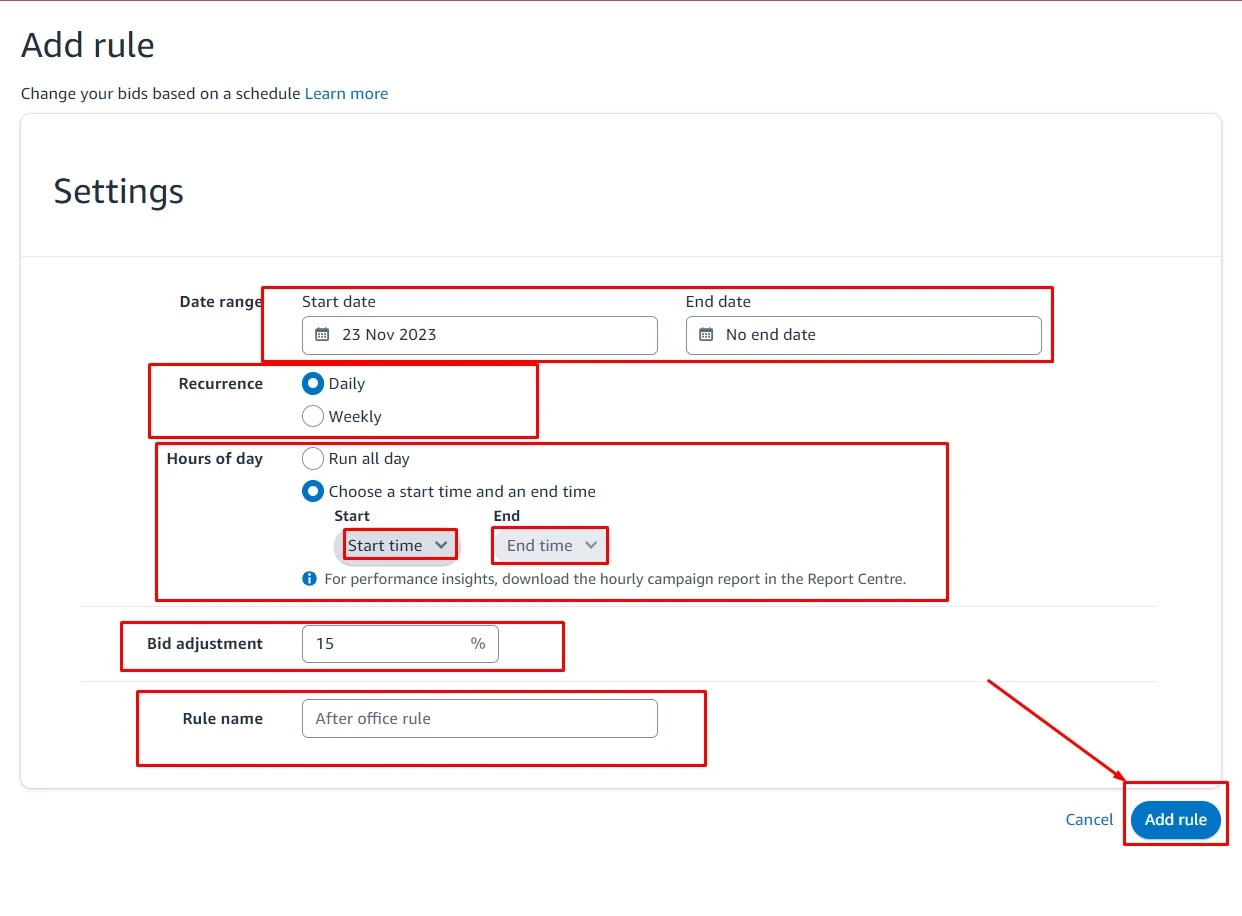
- Identifying Trends and Patterns
Analyzing Amazon’s new hourly reports over time allows you to identify trends and patterns in shopper behavior. This information can be valuable for making informed decisions about your overall advertising strategy. This way you will be able to analyze customers more closely and effectively.
- Increase Visibility and Improve sales
Analyzing the hourly report you can target the top pick time for your account and campaigns. Then set different strategies to enrich your product’s visibility and make the best use of this new Amazon hourly report feature. In this way, you will be able to enrich your visibility and increase the conversion along with the sales.
Importance of Amazon’s New Hourly Bidding Report
Hourly reports empower advertisers to make data-driven decisions. Instead of relying on assumptions or general trends, advertisers can base their strategies on concrete performance data. Advertisers can refine their targeting strategies by analyzing Amazon’s new hourly report data. This might involve adjusting targeting parameters, refining audience segments, or tailoring ad creative to better align with customer behavior at specific times. There are some other important to that will enhance your performance.
By utilizing this hourly report properly you can lower your campaigns and all over account ACOS.Throughout this hourly report, you will be able to know your individual campaigns and account best conversion time. Then you can use your maximum budget in that particular pick time and bring more conversion to lower the ACOS.
- Prepare Strategy for Amazon PPC Hourly Report
Based on our data and resources you can apply different types of multiple strategies for different campaigns separately. That’s the way you will be able to apply multiple strategies for multiple campaigns. Based on the date or performance we can prepare a plan and strategy for our further campaigns or accounts.
- Improve Account Growth by Amazon New PPC Hourly Report
If you are able to utilize this new hourly report feature for your campaigns in a proper way. You will be able to grow and improve your account performance. But this will not be that easy. You will need some PPC experts for this. Otherwise, we will not be able to make the best use of Amazon’s new features.
Insights!
The new PPC Hourly Bidding Report from Amazon is more than just data. It symbolizes the importance of time and being present in the digital landscape. Use this tool to align your advertising efforts with the flow of time, allowing your brand to make a spiritual connection with potential customers every hour. Use hourly data to adjust your bids based on when your target audience is most active.
We hope this blog will help you understand the importance of Amazon’s new PPC hourly report features.
If you need any help with your advertising account, you can contact us via email at info.@ecomclips.com with this blog reference. You can also check out Our Website, www.ecomclips.com to get useful blogs that may greatly help your business. Our team can provide you with the best solution of all time.