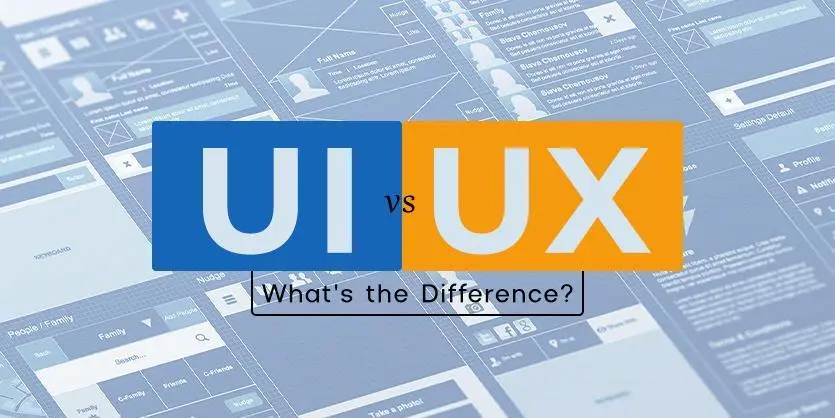In the world of design, there are some well-known debates that are never fully resolved. The big ones are the difference between user interface(UI) design and user experience(UX) design. Although many analogies explain how these concepts are inserted together, fixing a definitive response has proved virtually impossible. But if you’re new to the design world or if you’re interviewing for design positions, you need to know how and when to use these terms is very important.
If you see the top image, the mug is looking very good by using the bunny ear in the design. But when a user tries to use the mug, the bunny ear is hunting the user’s eyes.
Bunny ear is the UI of this mug, but when the user uses the mug, that is his experience of using the mug. So that is user experience(UX).
Let’s Let Talk About User Experience(UX) Design
What is UX?
Let’s talk about UX, the full meaning of UX is User Experience. If you use a device or an app or a website or something else, and you find it comfortable to use, then consider the user experience of this product is better. Experience is something you can feel, the prowess you get using something. That’s your experience.
If you feel bad using the product, then it’s a bad user experience. If the experience is good, then the ux design is great.
For Example:
Let’s think about this mug. The mug looks good by designing the handle that way. But how can a person hold a mug with a handle like this?
Here is another mug. In this mug the handle looks good, a person can hold this mug easily, and use this mug perfectly.
So, we can say that the UI of this 2 mug are different in looks, both of them look good, But the first mug’s User Experience (UX) is very bad and the user experience of the second mug is very good. Now we can say that the UI Design of the first mug isn’t Good and the UI of the second mug is good.
Let Me Show You Another Example:
See these lift buttons, there are too many buttons on the board, people will confuse which one is a button and which one is a label. Which one is for press and which one is for seeing the label. Also, the alarm button is on the downside, any child can press the button without knowing what will happen.
This is another image of lest buttons. You can see in this board the buttons are aligned properly and the labels in the buttons, so anyone can figure out which button to press for which floor, and also the alarm button is on the top so, no child can press the alarm button without knowing what will happen.
Let’s Talk About The User Interface(UI) Design
The user interface (UI) is an Important part of any software product. When it’s done very well, users don’t even notice it. When it’s done poorly, users will suffer using the product. UI design refers to graphical user interfaces. User interfaces are the access points where users interact with designs.
The UI Design Formats:
Graphical user interfaces (GUI)— When Users interact with visual representations of Graphical Design.(Like, Desktop and Mobile application, websites Design).
Voice-controlled interfaces (VUI)— when Users interact through their voices.non-GUI interfaces (like, voice-based interaction device). Most smart assistants—such as Cortana on Windows, Siri on iPhone —are VUI.
For Designing UI Best, We Have To Consider:
User’s Usability And Likability.
Users don’t care about what you have designed, but about getting their work done quickly with minimum time and effort.
The design should therefore be “unseen”: the users do not focus on the design but on completing their tasks: Like buying a mug from Amazon.
So, we need to understand our users’ contexts and task flows.
UI Design Needs To Be Satisfying And Frustration-Free.
Our design needs to be comfortable, so the user can enjoy more personalized and immersive experiences. Give them joy, and they’ll keep returning. Where needed, elements of designs can make your design more fun.
UI Should Communicate Values Of Brand And Reinforce Users’ Trust.
Great design is emotional design. Users associate great emotions with brands that resonate with them on every level and keep the magic of enjoyable, seamless experiences alive.
Now Let’s Talk About The Difference Between UI And UX?
At the most basic level, UI is made up of all the elements that enable users to interact with a product or service or a website. UX, on the other hand, is what the individual interacting with that product or service or website takes away from the entire experience.
Don Norman and Jakob Nielsen summed it up nicely when they said:
In the Comparison of UI vs UX, both develop processes and systems with the user in mind. UX focuses on the overall experience, while UI focuses on the opportunities for interaction through visual and auditory mediums. The UI is a part of the UX. In fact, a UI designer can discover information about user research that a UI designer could later use to design an interface. UX, on the other hand, is much broader and deals with the end-to-end experience of a product or system.
In the Comparison between UI and UX, both development processes and systems While UX and UI are related, some key differences exist. First, the UI deals with a device and the ability of a user to use them. UX is about interacting with products, a brand, or a service. Although often used in the context of devices, UX doesn’t have to be about a digital product.
Another difference between UI and UX: UX is more about how a user feels using the product, while UI is more about how its graphical interface looks. For example, a product or a website can look good but be really difficult to use (great UI but bad UX) or vice versa. This way UX and UI become related.
Conclusion
In the entire post, I have tried to tell you about the difference Between UI and UX. If you find this post useful and handy, please share it with your friends. We also encourage you to write down your opinions regarding this post in the comment section. Also, do not hesitate to ask if you have any queries about the UI and UX Design. We would be glad to hear from you and answer your questions.