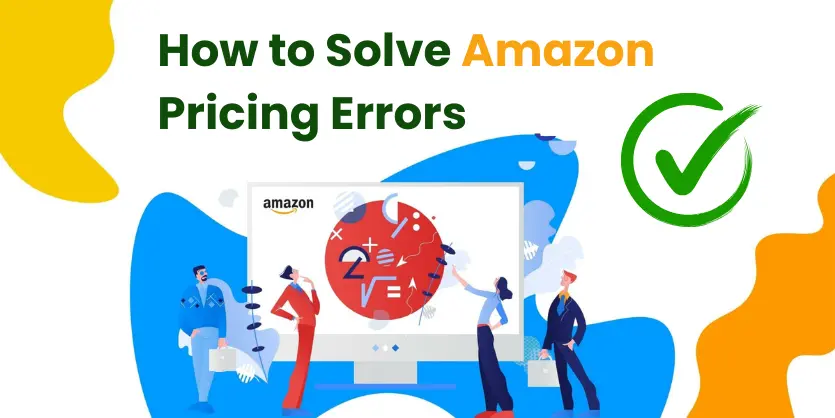Out today’s topic is “Listing without GTIN”. Here we will show you that how can you upload an item or list a product that does not have any GTIN.
Nowadays, e-commerce marketing is essential. And a proper listing on e-commerce stores or marketplaces can change your business drastically. So, before jump into online marketing, you should have basic knowledge of various circumstances of the platforms. And, we are here to help you. Here, in this article, we are going to discuss how to list products that do not have a GTIN.
If you are a newbie on e-commerce platforms, then you must know about GTIN first. GTIN is a globally unique 14-digit number. It is used to identify trade items, products, or services. Here, in the below, is a little brief of GTIN. Take a look.
What is GTIN?
GTIN stands for Global Trade Item Number. It is the unique product identifier number for each unique item. It helps to point out the products without going through their full specifications. There are different types of GTINs such as EAN, UPC, JAN, ISBN etc.
EAN: It stands for European Article Number. Generally, it is 12-13 digit barcode. For 13 digit code, mostly, 12 digits are product code and 1 digit is the country code.
UPC: In general UPC stands for Universal Product Code. This unique 12 digit barcode is used for retail packaging in the United States. Then again, it’s the main purpose of using is product identification. Even more, most of the older versions of barcode reader are able to read it. Not every gambler is willing to spend a big amount of money at a virtual casino and this is absolutely normal. For those of you who are willing to play slot games with a low deposit our friends from casinomech.net have prepared a list of no minimum deposit casinos in CA. People may play there with 10 dollars and get a bonus.
JAN: JAN stands for Japanese Article Number. In contrast, it is a standard barcode number which is compatible with EAN. Generally is it another name of EAN-13.
ISBN: It stands for International Standard Book Number. It’s a number, not a barcode.
Now, you have a basic understanding of GTIN, right? For uploading items on any eCommerce site, GTIN code is important. It is used to identify the products and it’s exact specification. As a result, it helps the product search results in the big marketplaces like Amazon, eBay, Walmart, jet etc. Though it is important to upload items using GTIN, you can also upload your items without it! To know the proper process of uploading without GTIN number, read this article throughout.
Using GTIN helps us to add more product information. But, if your product doesn’t have any GTIN, then what should you do? You can buy GTIN for your products! If you don’t want to buy and want to list without barcodes, then you can choose product category smartly!
Suppose you want to list items on Amazon and you don’t have any GTIN. You don’t need to worry much! In Amazon, few item categories do not require GTIN. If your products match any of those categories, you can easily upload your items.
Types of products that don’t need any GTIN:
- Handmade Products
- Private Label Products
- Non-Brand Products
- Automotive Parts Products
- Customized Bundle Products
- Etc.
Now, let’s show you how to list products that do not have a GTIN. Examples always help to understand properly. So, here we are going to give you the procedure of listing without GTIN with an item from one of our live projects.
We have a jewelry project which has different types of ornaments like Earrings, Bracelets, Necklaces, Pins, Pendants, Bangles, Belt Buckles, etc. We want to list all the jewelry on Amazon without UPC or any other barcodes. So, we looked for a product category on Amazon and found one that matched our product. Below, we will show you the steps of listing items on Amazon that have no GTIN.
As an example, let’s discuss how to list Earrings on Amazon.
Here, we will tell you the procedure to upload an Earring listing with necessary screenshot images, so that you can easily follow the steps. We don’t need GTIN code for this item. Because this item is handmade. Also, we are choosing the right category that doesn’t require any GTIN.
STEPS:
Step 1:
Click on “Add a Product”.
Step 2:
Click on “Create a new product listing”. After clicking, we will get “All Product Categories”.
Step 3:
In “All Product Categories” section, Select “Clothing, Shoes & Jewelry > Women > Jewelry > Earrings > Drop & Dangle”
[Note: Style of the Earring is the last feature of product categories. You should choose the style according to your product. If you have Stud Top Earring, then you can choose the “STUD” style. If your Earring is dangling blow a top, then you can choose “DROP & DANGLE” style. Just like this, choose the style according to your earring style. As our item is a Drop dangle earring, So we are choosing “Drop & Dangle” style. ]
Step 4:
Click on “Select”.
[ Note: After step 4, the site will load a new page. Here we need to input varieties of information about our product. Such as Vital Information, Variation information, Offers, images etc. ]
Step 5:
Select “Vital Info”. Here we have to fill up all the Vital Information about the item. Such as Product Name, Manufacturer, Brand Name, Gender, Material Type, Metal Type, Ring Size, Gem Type, Setting Type, Etc. Giving all these information are mandatory.
[Note: We can also give a product ID no if we want. But it’s optional. So, we can ignore this! ]
Step 6:
Select “Variations”. Now we have to choose the Variation Theme. Here, we can see multiple options. Choosing the right variation is a must.
For Example, our earring has Style Variation. So we will select “Style Name”. Then, we will type our variations in each box and click on “Add VAriations”. Under each variation, we have to put Seller SKU, Price and Quantity.
[Note: If your product doesn’t have any variation, then simply ignore this part and go the “Offers”. ]
Step 7:
Select “Images”. Here, we upload necessary images according to the “Product images style guideline”.
Step 8:
Then we will go to the description section. Here, we will put 5 Bullet Points in ‘Key Product Features”, HTML description in “Product Description”. In the keywords section, we will put Search Terms.
Step 9:
Now we have to fill the last section named “More Details”. Here we will put details like Package Dimensions, Shipping Weight, etc.
Step 10:
Finally, we will click “Save and Finish”.
[Note: Remember, if you didn’t find all the options that we mentioned in this article, then turn on the “Advanced View”. ]
As all the products of this project are handmade, we don’t need GTIN. Just like the same way, we can upload other items like Bracelets, Pins, Pendants, Necklace etc. Just you need to select categories properly.
Some examples of Category selection in “All Product Categories”. (Step 3)
Bracelet (Bangle Bracelet):
Select “Clothing, Shoes & Jewelry > Women > Jewelry > Bracelets > Bangle”
Necklaces (Pendant Necklace):
Select “Clothing, Shoes & Jewelry > Women > Jewelry > Necklaces > Pendants > Pendant Necklaces
Pin/Pendants:
Select “Clothing, Shoes & Jewelry > Women > Jewelry > Brooches & Pins
So you can upload items like the stem we mentioned here. Hope, it will help you to list your products that do not have a GTIN (UPC, EAN, JAN, or ISBN).
After years of working with Amazon, eBay and other big giants, we have learned some simple technique for listing items. Gradually, we are sharing those with you. If you find us helpful, stay tuned with us. Another new article will be coming soon. Thanks.