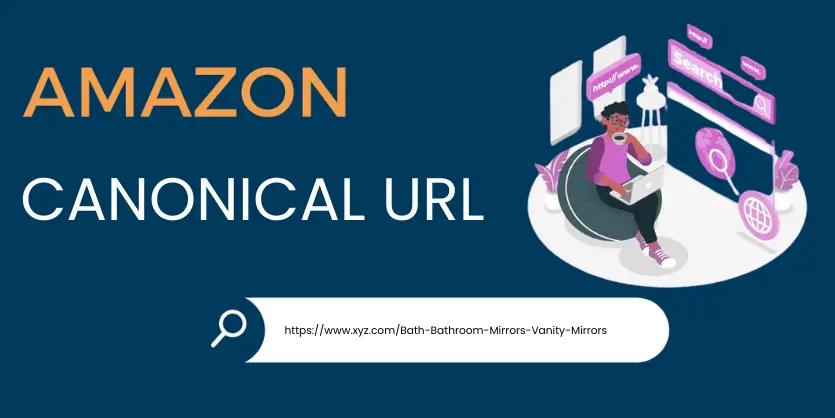Amazon continuously refining its marketplace and introducing new features. So, sellers are facing continual challenges to adapt and optimize their listings for maximum visibility and sales. That’s where the New updates came up – “Amazon Listing Field” and changed the game. This update looks very impressive because sellers can complete their listing with 1-click.
A product listing on Amazon consumes a lot of time, but in the new updates on Amazon seller can list their product easily and save time.
In this new update, Amazon introduced a feature where sellers don’t have to put titles, bullet points, descriptions, or other relevant work to the listing. Amazon will automatically generate those points from the sellers’ website or based on product type, or keywords.
In this article, we will guide you on how can you list products in 1-click on Amazon without any hustle.
Step-by-Step Guide on How to List Items in 1-Click
Step 1: First of all, We need to log in to our Seller Central, then click on the Menu button, then hover over Catalog, and click on Add Products.
Step 2: From the Add Products page, we will go over the Web URL. In the link box, you have to put your product web address.
Remember that you have to put a URL that you own, you shouldn’t put other owner’s web address.
Step 3: After giving the URL, click on the Submit button.
Step 4: After submitting your product URL, you have to wait up to 15 minutes to prepare it. When it is ready then click on the Review and Submit button.
Step 5: After submitting the listing you will see the updates. All of the data are taken from the website URL of your products. If any information is missing, put it down manually. And, select the Item Type Keyword carefully. After that, click on the Next button down below.
Step 6: Here we see, that the description and bullet points are taken from the website automatically.
Step 7: In this section, you have to go down below and you need to add the Images manually. Now, we will move on to the Product Details tab, here we should write down the quantity.
Step 8: Now, we will move over to the offer tab, here we need to include prices, offers, quantities, and everything.
Step 9: In the next part, we also have to write down Safety and Compliance data manually.
Here we see, that we have to put almost all data manually, It just gives us the title, description, and bullet points. It is just a beta version of this, a lot more improvement needs to be added here. However, it’s a good approach from the Amazon side. Probably other parts would be updated soon and the listing would be completed within a few minutes and don’t need more hands.
To sum up, Amazon listing needs perfect SEO optimization to rank products. This feature provides the title, Bullet Point, and Description. But these need to be well-optimized. Amazon tried to make the listing easier for sellers because previously sellers needed huge effort on this part. If you want to save your time then you can use the guidelines we mentioned, but we don’t suggest it. Because it’s a beta version and a lot more things you need to add while you listing a product on Amazon.
If you need any help with Amazon Product Listing, feel free to let us know in the comment box or email us at the following email address: info@ecomclips.com
To know more about Amazon, please check out our other blog. Also, you can check our YouTube videos as well related to Amazon.
How To Add Existing Product On Amazon 2024
Liquidate Your Amazon FBA Inventory
Get 2x Sales With Amazon Coupon Strategy 2024