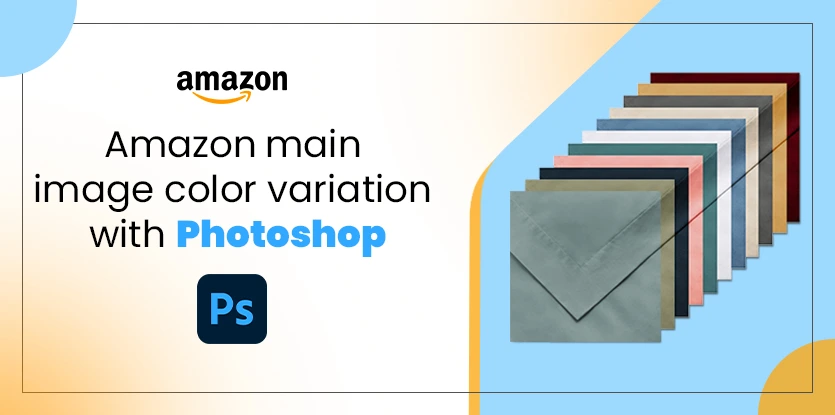The attribute of your images may impress your products’ view on Amazon. So, your products should show neat and clean, attractive, and purely colorized. Making image color variations in Photoshop is a very important thing. Color variation tools are much effective for your products to change colors in photoshop.
What are Amazon’s main images?
The main product image is the first / primary photo a customer sees when a product is displayed in Amazon search results. Your primary image is the most significant photo on your listing, so, it is the most significant thing that your customers will see first. Suppose, I search Pillow case set on Amazon and see how the primary photo does look.
- Search Pillow case set on Amazon
- After searching the products, you will see some listing image suggestion. These are actually called main / primary image.
- Then, if you click an image to see the actual product, you can see the product details.
Next is price, it is the most important stuff in converting sales and leading to your listing. Bad photos will make your brand look unreliable and of poor quality.
Amazon’s main images importance
If you want to buy a product in a shop you want to see it first to look at it, touch it, spin around it, and try it out. However, when you shop online platform, the maximum of the sensory impressions that you usually receive while shopping is missing – you have to purely rely on your eyes. That’s why product images are specifically important on the Amazon platform. Just, only an item that is moving will attract potential customers.
The product images have two prime activities on Amazon:
- Growing sales: A good or higher product image significantly enhances the possibility that an expected customer will click through to the product detail page. This helps to drive a higher amount of shopping, especially if exceeding detailed photos of the product are obtainable.
- Progressing page rankings: If a product page gets many clicks and produces a higher amount of sales, it will rank excellent in Amazon search results. Strong product images can help drive a rise in click-through rate (CTR) and sales.
Amazon’s search algorithm is planned to offer the best practical user experience. That’s why product images are requisite by Amazon; together, at least one prime image is a prerequisite for listing products.
Amazon product images color requirements
Amazon is a digital E-commerce platform side. That’s why RGB is the key color mode for the Amazon website. Amazon customers use a variety of computer monitors with different color displays. The colors you see on your screen may differ from the colors you see for others.
RGB is described as Red, Green and Blue. These three colors displayed at various intensity levels create more than 16 million colors. The RGB color space is used for product imagery.
CMYK is a color mode used for printed documents. CMYK means cyan, magenta, yellow and black. Small ink points in these colors on paper create the illusion of a photographic picture. CMYK pictures are accepted by the central supplier.
GRAYSCALE is a color mode used for both printing and the web. The grayscale color space uses 256 levels of gray to create the image. Grayscale color mode images are available on the Amazon site, but only if they accurately represent the color of a gray or silver metal product.
INDEXED color is a color mode commonly used for GIF (Graphic Interchange Format) images, and is sometimes used for PNG (Portable Network Graphic) and TIF (Tagged Image File Format) files. It displays images in 256 colors, which is very useful for graphics and logos, but due to the limited color palette, it may not be very effective for rendering photos and other continuous-tone images. Images sent to Amazon in the indexed color space are not used.
Color variation of Amazon’s main image
Amazon is already an established e-commerce platform to sell products worldwide. Amazon sellers have tough competition to reach their desired customers and sell their products more. If you want to sell your products through Amazon sites, then you have to follow their algorithm. It helps you to take reach Amazon’s potential customers. If you play smartly and present your products attractive to the customers, then it will help you to increase selling products.
Color variations are one of the prime keys to showing the products to customers.
Amazon’s product color change using photoshop
We can change color with photoshop how as we like. In Photoshop, drag the image or open it in photoshop then go to the top of the menu bar Image > Adjustment > Hue / Saturation or press (Ctrl + U) for shortcut then change Hue, Saturation, and Lightness value for your desired colors.
Step-1 Go to the top of the menu bar > Image
Step-2 Then > Adjustment
Step-3 Then > Hue / Saturation or press (Ctrl+U) for shortcut
Then pop up a new window or screen on your computer. Now we can make or create any color changes to maintain Hue, Saturation and Lightness value.
Let’s make some color changes
Silver color :
- Decrease Hue value -180
- Then decrease Saturation Value -100
- Then Increase Lightness value +30
Grey color :
- Decrease Hue value -130
- Then decrease Saturation Value -95
- Then decrease Lightness value -48
Blue color :
- Increase Hue value +5
- Then Increase Saturation Value +25
- Then Increase Lightness value +5
Purple / Violate color :
- Increase Hue value +65
- Then Increase Saturation Value +50
- Then Increase Lightness value +5
If we follow the upper instruction for changes in our product colors, then we can easily change or modify any products colors. Either, we can change any product’s colors using camera raw filters go to the top of the menu bar > Filter > Camera raw filter or press (Shift+Ctrl+A) for shortcut.
Amazon’s color profile and display
An ICC color profile is a type of data stored in an image to show how an electronic device interprets color data. These help ensure color accuracy in the printing industry, but are not typically used for web display. Images that rely on a particular color profile for accurate color, display may not display as intended on the Amazon website. Send files that use sRGB or working color formats to ensure color accuracy.
To convert an image profile to sRGB or Working RGB, you need image editing software with this feature. For instructions on converting the color space or assigning an sRGB profile, refer to your application’s help documentation or contact your image service provider to prepare your image using the sRGB color profile.
Amazon’s main images are significantly important for sellers. Sellers need to show their images clean and focus so, that the buyer gets more attracted to the product. That’s why sellers need to use Photoshop for showing the product’s color variation. Photoshop gives you a lot of variety options to change products colors or others to do.
We have shown you the process of changing the color of your Amazon main image here, Hope this content is helpful for you. If you find any difficulties in the process of making color variation of your main image or If you don’t have much time to do the process, then you can contact us, we can help you with making your color variation of your Amazon main image. Please shear this content with your friends if you find it helpful.