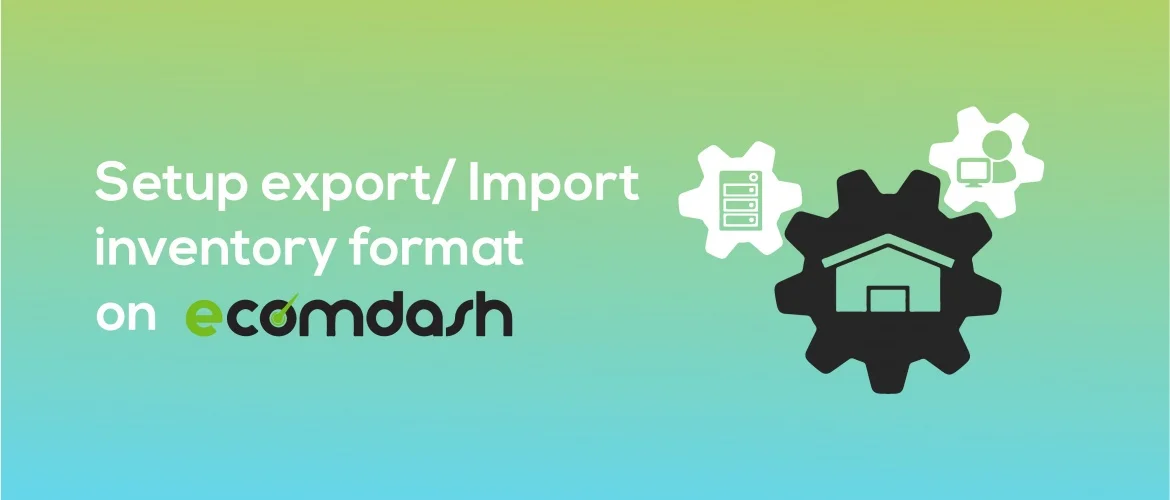We can setup the Import/ export format from our ecomdash inventory. It is an easy task, but it will make your business easier. If you don’t know how to setup the import/ export inventory format from your ecomdash, then read this article. We have years of experience working in ecomdash. So, we will share the easiest way to help you out.
First, we will give you a little brief on ecomdash.
Ecomdash
Ecomdash multichannel speeds up and smoothens inventory management processes. Generally, enables users to sync their inventory levels across various channels. Also, configure their inventory rules for each channel. It also enables Integrations with leading online marketplaces such as eBay, Amazon, and all other marketplaces. Users will find it easy to list their items for sale on both websites and marketplaces. Packed with an extensive set of features, ecomdash gives sellers full visibility for every aspect of their operations. Indeed, it provides immediate access to data from online sales channels, suppliers and fulfillment centers. It will help you with your business.
okay, hope that brief was enough to give you the idea of its working. Before starting this you can check our tutorials for updating inventory and uploading items on ecomdash.
Now we will give you a step by step guide for import/ export inventory format.
Import/ Export Inventory Format
Step 1:
Building an import/ export Format
So let’s see how to set up the import/ export format
- Navigate to Settings then Inventory Settings then inventory import/ export Format.
- Then, Click ‘Add New’
IMPORT INVENTORY
EXPORT INVENTORY
- Give a name to your import format file and click ‘Add New’
- After giving a name to your import file you will see there are 2 drop downs at the top of your format. One for Storefront and another for Warehouse. In that case, just Select your storefront and Warehouse from there.
Storefronts
Basically, there will be a drop-down which allows you to update that storefront’s listing.
Also, the drop-down will allow you to update that storefront’s listing attributes in ecomdash. You can select your storefronts. I will choose “All”.
Warehouse
The warehouse drop-down will update inventory for that specific warehouse. You can choose your warehouse. I will select “WP Fulfilment”.
- Then click ‘Save’ to save your format and then use this format.
- Inventory File Integration– This check box should be selected if you are receiving inventory updates automatically. If you select once, you will be able to define your integration type and also the timing.
- After saving click ‘Add Attribute’. You can find here many Attributes. For finding your desired attributes which you want to add, click the green ‘plus‘ button to add to your format.
- Product attributes are attributes at the product level such as Name, SKU number, Warehouse Quantity, Description, price, Image etc.
- Listing attributes will vary according to your sales channel. If you change the storefront dropdown at the top of your import format, you can choose your storefront such as eBay, Amazon, Walmart etc.
- Then click ‘Save’ to save your format.
- Now, you can see your import format.
- For Clicking the Green Preview Icon on the Import/Export Formats page, It will download a template to your computer. You can fill out that page before re-uploading into ecomdash.
- Then, Filled out your template which format was downloaded.
——Note——
You have to make sure that, when you’re uploading the file, the number of your .csv file columns and the number of formats columns should be the same. For example, If your. CSV file contains 15 columns, you will need to have 15 columns on your format in ecomdash. For any reason, you cannot find the appropriate attribute in ecomdash. then don’t panic. Just use the “ignore” attribute and skip that column.
So, We have successfully completed Import/Export Format on ecomdash.
Hopefully, This document will help everyone to import/export format on Ecomdash. Please let us know your feedback in the comment below. We will come with another important article which helps you to run Business on eCommerce world. Please keep reading our blog.
Have a nice day !!