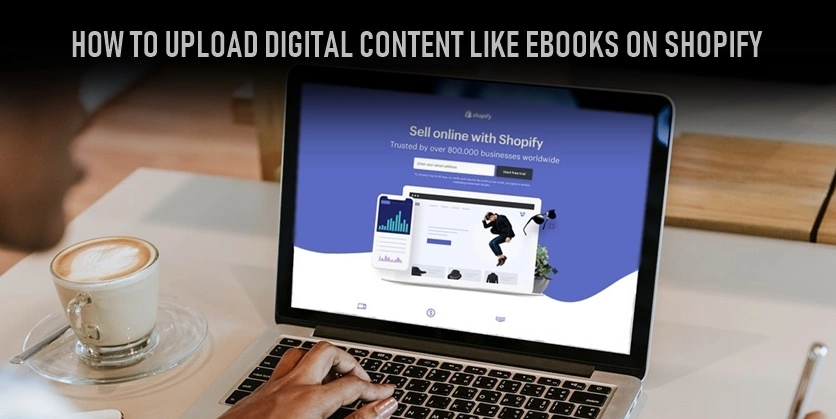In this blog, we will discuss the adding process of DLC (Digital Content) on Shopify.
Digital products can’t be held, tasted, or touched, but everyone consumes them from music to videos, ebooks to online courses, and more.
Due to their popularity and ease of distribution, many entrepreneurs build entire businesses around these intangible goods or launch digital product lines to complement the physical products or services they offer.
What makes them especially appealing, however, is that digital products can be created once and sold repeatedly to different customers without having to replenish your inventory, making them ideal for creatives, artists, educators, and freelancers looking for new income streams that require less effort to maintain.
What are digital products?
A digital product is an intangible asset or piece of media that can be sold and distributed repeatedly online without the need of replenishing the inventory. These products often come in the form of downloadable or streamable files, such as MP3s, PDFs, videos, plug-ins, and templates.
Digital products have many advantages that make them uniquely attractive to sell.
- Low overhead costs: You don’t have to hold inventory or incur any shipping costs.
- Extremely high-profit margins: There’s no recurring cost of goods, so you retain the majority of your sales in profits.
- Potential to automate: Orders can be delivered instantly, letting you be relatively hands-off with fulfillment.
- Flexible products: You can offer products for free to build your email list, monthly paid subscriptions for access to exclusive digital content, or licenses to use your digital products. You have a lot of options as to how you incorporate digital products into your business.
Shopify is the best choice for selling digital goods
Shopify is a perfect platform for anyone with such requirements since it answers ‘yes’ to all the questions and provides more advantages than any counterpart in affordability, handleability, ease of use and wealth of offers departments. It is the industry leader due to providing the means to create eCommerce stores that are the perfect blend of aesthetics and functionality.
Uploading ebooks on Shopify
Selling ebooks and other digital downloads on Shopify is extremely simple.
You can use Shopify’s Digital Downloads app to upload digital files as products on your store.
You can also automate the entire process so the files get sent to the customer instantly, or fulfill and send the files yourself.
There are also some other apps available on the Shopify app store which will help you process digital downloads.
Some of these are :
SendOwl
Sky Pilot
Fetch
Downtown
Uploading Process of Digital Content on Shopify
For uploading ebooks at first we need to login on Shopify. Once logged into the Shopify, we can see that on the left side of the screen- Shopify features are grouped into categories that we can use.
- To upload the ebooks, we need to choose the Add product from Products.
- After that, we have to fill up all required fields like Title, Description, Images, Price, etc on the template for ebooks.
- Once filled up all fields save the item. Now we have to click on Add Digital Attachment from More Actions.
- Now we will upload our ebooks by choosing UPLOAD FILE.
All set now. We have successfully completed uploading ebooks on Shopify.
Our customers will get a download link after checking out and they will even receive an email with the link once the order has been fulfilled.
Hope this blog was informative. If you have any queries please post it below in the comment section. We would love to hear from you. We will try our best to help you out. Please contact us for any kind of support.