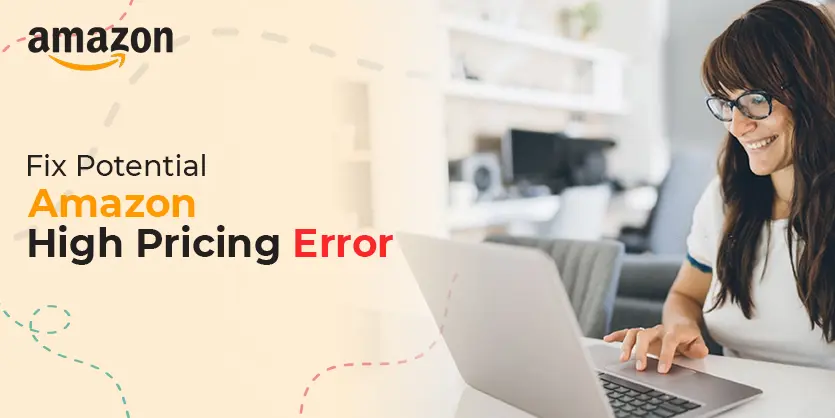Amazon is the largest marketplace for eCommerce business. There are millions of sellers selling their products regularly in this marketplace. On Amazon, sometimes sellers face some issues in selling their products. Potential High Pricing Error is one of them. Amazon detects potential pricing errors based on several factors including legal or compliance issues, Marketplace Fair Pricing Policy, and the Featured Offer (Buy Box) price. In this article, we will discuss in detail how to fix the Potential High Pricing Error on Amazon.
Before we jump into how to fix this problem, let’s give you a brief about the potential high pricing error on Amazon.
What is a Potential Pricing Error on Amazon?
A potential pricing error is just an alert from amazon, but your product remains deactivated before you fix it. On 14th January 2015, Amazon introduced safety measures to reduce price error risks to sellers and avoid negative customer experiences. When Amazon detects potential pricing errors in your listings, they will notify you. In more serious cases, might deactivate the affected listings to avoid a potentially negative customer experience, if Amazon’s algorithm believes listings are priced too low or too high.
Okay, let’s dive into the process.
Step 1: Log in to your Amazon seller central.
Step 2: Now, click on the Price Alerts tab from the Manage Inventory. After that, click on the Inactive options from the Inactive Offers Overview section to see all the listings that have been deactivated by Amazon because of a pricing issue.
Step 3: To reactivate the items, first set a minimum price, a standard price (which is now on Amazon) and a maximum price for the items. If the standard price is equal to the maximum price then setting the maximum price is not necessary. You can see a recommended price for each price section under the box.
Step 4: Now, click on the Save button to resolve a potential pricing error.
It will take up to 15 minutes to update the changes. Sometimes, it takes more time to reflect on the product page.
To conclude, Amazon regularly monitors the prices of the products in the marketplace to spot pricing practices that may harm a customer’s trust. Listings deactivated for potential pricing errors are very annoying but to fix high pricing errors from the seller central is sounds easy enough. We hope you can easily fix the potential high pricing error by following our instructions. If you have any questions, you can let us know in the comment section. We are always here to answer your queries.