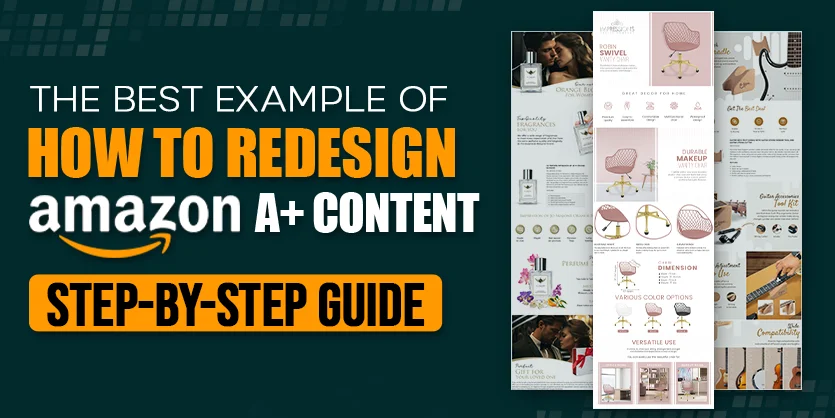You’ve come to the right place if you’re searching for KDP A+ Content. We’ve researched some eye-popping A+ content that you can use as inspiration to make your Amazon KDP sales page more attractive.
If you are currently publishing books on Amazon KDP and NOT using the A+ Content feature, then you need to change that RIGHT NOW. A+ Content is a great feature that allows you to add text, photos, and comparison tables to the detailed pages of your Amazon KDP books, allowing you to further showcase the benefits, key features, and unique interiors of your books. This added content will enhance the perception of your brand, and result in more customers wanting to purchase your books!
With this KDP A+ content, you can do that little bit extra to stand out from the rest and lure potential buyers in the Amazon marketplace to your book.
It has been proven to be effective too. In fact, Amazon did extensive research and confirmed that adding Kindle A+ Content increased sales, but more about that later.
What will go over in this article?
- What is KDP A+ content on KDP?
- Understanding A+ content on Amazon
- The power of A+ content conversion
- What can i do with KDP A+ content?
- Limitation of KDP A+ conten
- KDP A+ content ebook cover
- Comparison Chart
- Create A+ content for KDP
What is KDP A+ content on KDP?
KDP A+ Content allows authors to spruce up their Amazon book sales page by adding additional content that they couldn’t do before in the book description or editorial review section. These include tables, graphics, comparison charts, images, and more.
Some of you who have experience with Amazon might think: Hang on, aren’t you talking about Amazon Advantage? Well, yes and no.
Amazon Advantage was available to publishers and allowed them to sell books printed by any publisher. The costly media consignment program also allowed additional multimedia features, as mentioned above, but they closed their doors to new publishers in 2018.
In July 2021, KDP A+ Content became available to any self-publisher with a published book or eBook on KDP or eBooks on Kindle preorder.
Understanding A+ content on Amazon
A+ Content isn’t just a buzzword; it is a game changer. Consider transforming your book’s listing into a stunning visual exhibition, providing readers with an immersive experience that goes above and beyond the norm. We’ll guide you through the what, why, and how the use of Amazon A+ Content, providing you with the skills you need to not only stand out but also engage your audience on a whole new level. Prepare to take your book listings to new heights.
The Power of A+ content conversion
Why is A+ content so crucial?
Well, let’s break it down.
Imagine you’re getting 1,000 clicks on your book; out of those, 100 results in a sale, that’s a 10% conversion rate. Now, A+ content, according to Amazon, can boost your conversion rate by 8%. So, with A+ content, you could see an 18% conversion rate. The result? You have the potential to make anywhere between $300-$400.
What can I do with KDP A+ Content?
So what can you do with this freebie? We’ll explore some examples in the following section, but to start off, here are some of the reasons why you might want to consider KDP A+ Content
- It is the ideal place to boost your branding. You will get the opportunity to show more of the real you (the being behind the books) than you normally would. This improves your credibility and enhances the potential stickiness of readers to the books, which may improve future sales.
- As we all know, a picture is worth a thousand words. With Amazon KDP A+, you could use the space to show vital features of your books visually and make your KDP book more appealing to readers.
- Some authors use the space to enhance author credibility but remember, Amazon is quite picky when it comes to what you include in this specific section.
- If you have a series of books, you could use the space to create timelines to improve clarity and guide potential buyers to decide which book they should buy next. You can also use graphics or a comparison chart to differentiate between your books.
- There is even a carousel function where you can exhibit the characters or highlight key elements of the book that might intrigue a potential reader.
As we mentioned earlier, there are some restrictions on the content you are allowed to post. Please make sure that you read the guidelines first before getting to work on your designs.
Limitations of KDP A+ Content
The ‘From the Publisher’ section is available to Kindle A+ Content users. There are limitations to what you are allowed to put in here. For instance, the folks at Amazon are not happy when you use this space for promotions, discounts, or other pricing information. The folks at Amazon also frown upon customer reviews and editorial reviews.
You are allowed to put endorsements up in this space, but they are limited to four. Subsequently, these need to be from famous credible sources, and you need to cite them and prove that they are real.
So although there are limitations to what you can put up in this space, there is still a lot that you are able to do to entice your future fans. Here are some KDP A+ Content examples for you to peruse that will certainly inspire you.
KDP A+ Content ebook Cover Example 1: Fantasy
In this example, the author only used the cover art to promote the other published books. It is pretty big and in your face, which makes the eye stop for a second to admire.
KDP A+ Content ebook Cover Example 2: Paranormal Romance
Here, the author utilized the space very effectively. Firstly, she used a picture to grab the attention of the scroller. In addition, she also used the space effectively to tell the potential buyer more about the books and used the opportunity for brand awareness by showcasing some of her accolades.
KDP A+ Content Example 3: Science Fiction
If you are a big fan of Marvel movies, you would know that the release dates of those blockbusters do not coincide with the timeline of the overall Marvel Cinematic Universe. This author has many books in his series, and he used this space to create a roadmap that showcases the optimal way to read the books.
Comparison Chart:
Comparison charts in KDP A+ content hold significant importance for a couple of key reasons:
1. Helping Customers Make Informed Decisions:
- Clarifying Variations: When you offer multiple variations of the same product (e.g., different editions, colors, sizes), a comparison chart allows customers to quickly understand the key differences and choose the one that best suits their needs. This transparency builds trust and increases the likelihood of them buying something.
- Highlighting Strengths: By strategically comparing your products to each other, you can subtly draw attention to specific strengths and unique features of each variation. This can nudge customers towards a particular product that aligns best with their preferences.
2. Showcasing Your Brand Strategy:
- Branding Consistency: Comparison charts reinforce your brand image by presenting your products cohesively as part of a larger ecosystem. This strengthens brand recognition and fosters trust in your overall product line.
- Upselling and Cross-selling: Charts can subtly promote other relevant products within your brand. By showcasing complementary features or highlighting a natural progression within your product line, you can encourage customers to explore your offerings further, potentially leading to higher order values.
Create Amazon A+ Content for KDP?
As an author on Kindle Direct Publishing (KDP), you have the incredible opportunity to reach a vast audience with your books. A+ Content allows you to showcase your work in a more visually appealing and informative way, providing an enhanced shopping experience for potential readers.
Before you create A+ Content, review the A+ Content Guidelines. Amazon has specific terms and policies regarding types of content that may not be allowed, so review these carefully.
Step 1:
When you can create A+ Content from the KDP Marketing page. First, Sign in to your KDP account.
Step 2:
Go to your KDP dashboard, find a book you want to market, and click the button that says “Promote and Advertise”.
- Scroll down a bit, and you’ll see the A+ Content section.
- From “Choose a marketplace,” select the country you are working out of. For example, US authors will choose “Amazon.com.” Then, click on “Manage A+ Content.”
Then you just click the button “Manage A+ Content” and you will be redirected to this page:
Step 3:
Select “Start Creating A+ Content” in the upper right-hand corner if you’re creating A+ content for the first time. If you have projects in existence, you can search by ASIN or product name in the search bar.
Step 4:
Add the name of your project to the “Content name” search bar. This could be your book title or information alluding to the type of content you’re creating. Then, click “Add Module.”
Step 5:
Choose from numerous image options: comparison charts, four images, text, and much more.
Step 6:
After you select a module, you’ll be able to insert images and text. You can add additional modules if you’d like, so don’t feel like you have to stop at just one! However, a good word of warning is to practice moderation with A+ content. You want the effect to be professional and not overwhelming for readers. Just as strong content can draw readers in, poor content can repel them.
Step 7:
Once you’re satisfied with your module(s) and text, be sure to assign an ASIN to your A+ content. This ensures your A+ content shows up on the correct book page. You can do this through the “Apply ASINs” button in our screenshot.
Step 8:
Search for your ASIN under the “Add ASINs” header (as seen below). Your ASIN should immediately be generated if you are signed into the corresponding KDP account. Once the correct ASIN appears, you can click on the blue “Apply content” button to add your new A+ content to the book page.
Step 9:
The final “Review & Submit” page will allow you to check out the beautiful A+ content that you’ve created. Ensure images and texts are accurate, and make sure this is being applied to the right ASIN. After that, click “Submit for approval” in the upper right-hand corner to send this off to Amazon.
Finally, Creating Amazon A+ Content for your KDP books is a powerful way to attract and engage readers. By following this step-by-step guide, you can enhance your book listings, increase discoverability, and ultimately boost sales. Take advantage of the opportunity to showcase your writing in a visually appealing and informative manner, making a lasting impression on potential readers.
Conclusion
In conclusion, Amazon A+ Content emerges as a potent tool for authors and publishers aiming to maximize their book listings’ impact on Amazon.
Authors and publishers should use Amazon A+ Content as a dynamic tool to elevate their book listings, captivate readers, and increase sales. By embracing A+ Content, you can turn your Amazon book listings into captivating showcases that leave a lasting impression on potential readers, ultimately contributing to your success in the competitive world of book publishing.
Now, I want to hear from you. What are your thoughts on this topic? Do you have any questions or suggestions for future videos? Drop them in the comments below.
If you enjoyed this video and found it helpful, don’t forget to like share, and subscribe! Take care and be happy!