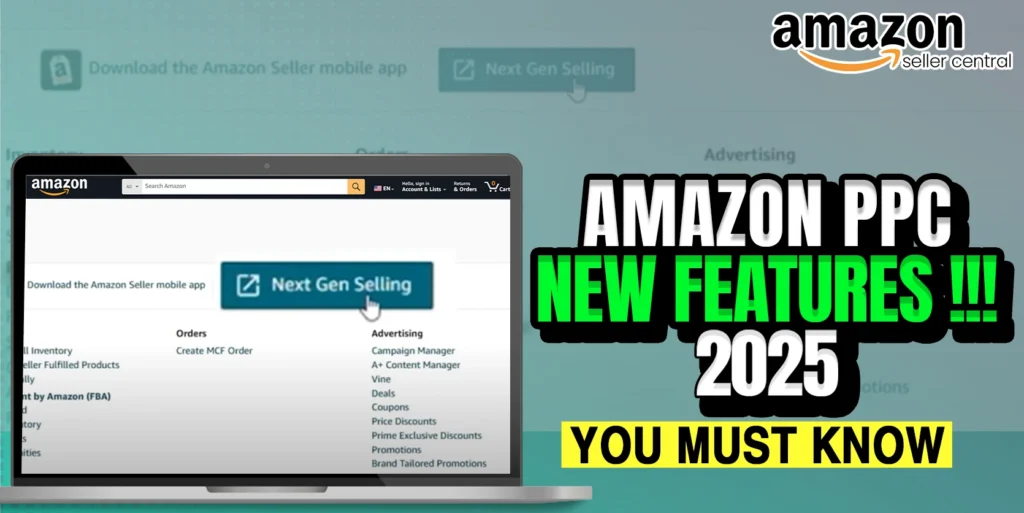Online shopping (e-commerce) keeps changing, but Amazon stays ahead of the game. They offer new tools to help sellers find their ideal customers. One popular tool is Amazon Sponsored Video Ads. This is your secret weapon! with Sponsored Video Ads, you can outshine your competition using just your creativity. It’s one of the few areas on Amazon where pure ideas can give you a big edge.
To create successful Amazon Sponsored Brands Video Ads, you need proper strategic planning and creative execution. We will discuss the steps to create effective video campaigns. Our goal is not only to make your products visible but also to captivate your audience, spark their curiosity, and drive them to click and explore further.
This blog post we will explain all about Sponsored Video Ads on Amazon. We’ll break down what they are, how they can supercharge your product marketing, and why they’re a must-have tool for selling on Amazon.
1. What Are Amazon Sponsored Brands Video Ads?
Sponsored Brand ads are a form of Amazon PPC advertising that allows sellers enrolled in Amazon Brand Registry to promote their brand and a collection of their products. They are a type of advertising format that allows You to showcase Your products through short, engaging videos.
These ads appear within Amazon’s search results, offering a dynamic alternative to traditional text and image-based ads. The videos typically last between 6 to 45 seconds and auto play without sound, capturing users’ attention as they scroll through their search results.
Sponsored video ads are a powerful tool to promote your products. They have an average click-through rate (CTR) that is two and a half times higher than regular sponsored product ads in the same search results. They also have twice as many conversions and a lower ACOS (Advertising Cost of Sales).
In 2024, Amazon added better targeting options for Sponsored Video Ads. Advertisers can now use advanced features like demographic targeting, behavioral targeting, and more specific keyword targeting. This helps place ads more accurately, making sure they reach the right audience.
2. Who Can Use Sponsored Brands Video Ads?
Any seller with an active seller account and who is part of the Brand Registry program can access these ads. These are the basic requirements, but there are a few other things to consider.
To join the Brand Registry program, you need a text-based trademark registered with the World Intellectual Property Organization (WIPO). If you are a European seller, you can register with the European Union Intellectual Property Office (EUIPO). You can also join with a pending trademark in one of these regions. Additionally, your video must match the categories listed in your Brand Registry, or you will need to request special permission.
Finally, you can only post videos of your own brand. Posting videos of other brands is not allowed.
3. Why Should You Create Sponsored Brands Video Ads?
The main goal of a sponsored brands video isn’t to sell the product directly. Instead, it’s designed to spark interest and make viewers want to click on the product listing. The focus is on driving traffic to the product page through clicks rather than aiming for immediate sales. Once the viewer clicks through to the product listing, the intent changes.
The average CTR of online video ads is 7.5 times higher than display ads. A well-made video ad can perform much better than a typical static ad.
The sponsored brands video must include interesting and unique features. It shouldn’t just entertain; it should engage viewers by sparking curiosity, inspiration, or an emotional connection with the product. The entertainment aspect is important, but it must be directly related to the product.
4. The Best Amazon Brands Ads Strategy
As an advertiser, sponsored brand video ads provide many opportunities, but you may not be ready to capture every format immediately. The key is to begin with more traditional direct-response ads that target shoppers in the middle or bottom of the funnel.
Here we are discussing some strategies to achieve success in sponsored brand video ads.
In sponsored brand video ads, you can only advertise one ASIN. Therefore, you choose your best-selling ASIN for the video ads. This is a fantastic opportunity to enhance the visibility of your top-selling products.
Many sellers only sell one or two products on the Amazon platform, so the video ad format is the best and easiest place to start their sponsored brand ads.
You can use the same keywords as your sponsored product ads. You can export all keywords from the targeting tab and sort out the best-converting keywords based on sales or orders.
Another way to gather keywords is by filtering your sponsored product search term report and identifying the best-converting keywords that drive the most sales. Similarly you can use Product targeting ASIN from your sponsored product ads.
5. Sponsored Brands Video Ads Format Guideline
Sponsored brand videos can be seen on both computers and mobile devices because many people use mobile devices to browse. So, it’s really important to understand the guidelines, especially those for screen text. This includes knowing which fonts to use and how to space them properly.
Now, we are discussing some guidelines that will help you create the required Amazon video ads.
a. Creative Best Practices for Video Content and Design
To create effective videos for Amazon sponsored brand ads, it is crucial to follow the instructions provided by Amazon. Here, we will discuss the fundamental things to consider before creating a video.
- Short, Impactful Videos and Highlighting Key Listing Points: Amazon recommends that video lengths be between 15 and 30 seconds. The sponsored video should have an impactful introduction to capture the client’s attention and highlight all the key selling points of your product.
- Make a Great First Impression: The first image should have a catchy background different from the white background of all the products displayed on the search result page. Showcase your product or something interesting within the first few seconds to catch the shopper’s attention. Get creative and highlight what makes your brand and product stand out, and how it addresses the needs or improves the lives of customers.
- Keep Your Video Brief, Easy to Understand and Straight to the Point: Remember that the goal of the video is not to provide all the details about the product, but rather to create a sense of excitement and curiosity that will drive viewers to your product or Stores page for more information.
- Optimizing for Sound-Off Displays and Improving Video Visibility: The default mode on Amazon is muted, and most customers won’t activate the sound; they focus more on the images than the sound. However, it’s important to include sound in videos as it helps improve video visibility.
- Focus on the Product Features and Capabilities: The main focus should be on displaying the product and nothing else. Every second of the video should serve the purpose of convincing the user to buy your products.
- Build Brand Identity: To make your video stand out, ensure it aligns with your brand identity by using consistent visuals, colors, designs and style throughout the video, and include an “end card” prominently displaying your brand name and logo.
By practicing these guidelines, you will be able to create perfect videos for your Amazon Sponsored Brands Video Ads.
b. Video and Audio Specifications
In addition to those best practices for Amazon Advertising Video, you can find below the detailed Video Specs and content guidelines on the Amazon website. We suggest you try to follow those guidelines when creating videos.
Video Specifications for Amazon Ads
| Video duration | Between 6 and 45 seconds (20 secs or less highly recommended) |
| Video dimensions | 1280 x 720, 1920 x 1080 or 3840 x 2160 px |
| File size | 500 MB or less |
| File format | .MP4 or .MOV |
| Aspect ratio | 16:9 (square pixel) only |
| Video codec | H.264 or H.265 |
| Video profile | Main or baseline |
| Frame rate | 23.976, 23.98, 24, 25, 29.97, 29.98 or 30 fps |
| Video bit rate | Minimum 1 Mbps (4 Mbps or higher recommended) |
| Video scan type | Progressive |
Audio Specifications for Amazon Ads
| Audio codec | PCM, AAC or MP3 |
| Audio format | Stereo or mono |
| Audio bit rate | Minimum 96 kbps |
| Audio sample rate | Minimum 44.1 kHz |
So far we have seen the video and audio specs for the Amazon video ads, now let’s see what Amazon actually shows while we try to upload a video for PPC Ads.
6. Create Amazon Sponsored Brands Ad (Step-by-Step)
Sponsored Brands ads are a fantastic opportunity for any growing brand to expand. If you’ve run Sponsored Products ads before, you’ll already be familiar with most of the process of getting started.
However, there are a few special features to Sponsored Brands, so let’s go through the campaign creation process step by step.
Step 1: Create a PPC Campaign
To get started, open Seller Central then navigate to Campaign Manager and Create Campaign.
When given the option of ad formats, choose Sponsored Brands.
Step 2: Settings For Brand Campaign
Here we are on the campaign creation page. All you need to do is enter your campaign name, choose whether it’s part of an existing portfolio or not, select the start date (usually the current date), and enter your daily budget.
You can also add this new campaign to a portfolio for easy identification.
When creating a campaign, choose a goal that aligns with your business objectives, such as growing brand impression share or driving page visits. Each campaign can have only one goal, which provides targeted recommendations to achieve success metrics like top-of-search impressions, clicks, and sales. For Amazon advertisers, “Grow brand impression share” is attributed to clicks and views, while “Drive page visits” is based solely on clicks.
To know details about goals in sponsored brand video ads you can check out another blog: Amazon Goal Based Sponsored Brand Campaigns to get a clear idea on it.
Amazon will give you the option to automate bidding which will optimize your bids for placements other than top of search in order to improve campaign performance.
The keyword bids you set apply to top-of-search placements and act as a maximum bid, meaning you won’t bid more than this amount. When automated bidding is enabled, Amazon may lower your bids for placements below the top-of-search if the ad is less likely to convert.
You can choose to set a manual bid adjustment or leave it off, but we recommend keeping automated bidding on as it can save your money.
Step 3: Ad Format For Amazon Brand Ads
Next up you’ll need to choose an ad format, and you’ve got three options. We will discuss all three options.
a. Product Collection Ads
The Product collection ad format is popularly known as headline search ads. It requires a minimum of three products to run ads. These can be variations such as size, color, etc, but there must be at least three.
By choosing the product collection ad format option your ads will appear at the top of search results along with your brand logo, and a custom headline and you can also use a custom lifestyle image.
When shoppers click on one of the products in your ad they will be taken to the product detail page and when clicking on the custom image, headline, or logo you have two options: send them to your brand storefront or to a custom landing page.
Remember, if your goal is to increase brand awareness, directing traffic to your store is fine. However, for most campaigns, using the landing page option will yield the most direct results.
b. Store Spotlight Ads
The Store Spotlight ad format is similar to the Product Collection option, appearing in the same top-of-search placement and having a similar layout.
However rather than promoting individual products this ad format is designed to promote sub-pages within your brand store.
You need at least four unique pages in your store to run these ads. This makes them a good option for large brands with multiple product categories.
When a shopper clicks these ads, they are taken to either your store’s homepage or a sub-page. This makes them better for building brand awareness rather than driving direct sales.
c. Video Ads
Finally, you can choose the Video ads format. This ad format will be shown mainly in search results.
But Amazon has also started showing them on product detail pages too: You only need one product to run a video ad, but you do need the video to get started. You can’t select multiple ASINs in this ad format.
Step 4: Targeting For Video Ads
In the ad format section when you select product collection or video then you have to select the products that you want to advertise next. For Store spotlight ads you’ll head straight to targeting.
The targeting options available to you are the same as with Sponsored Product ads. This part is directly similar to sponsored product ads.
You can choose between keyword targeting and product targeting, then either take Amazon’s suggestions or enter a list of targets you’ve compiled with your own Amazon PPC keyword research.
PRO TIP : For keywords selection always select Exact match type and Phrase match type. These two match type targets perform well.
Step 5: Choose Creative For Amazon Video Ads
Finally, it’s time to create the custom elements of your Amazon Sponsored Brands ads that make these formats stand out from others. Each ad format requires different custom elements.
To run sponsored video ads for Product collection and Store spotlight ads, you will need the following requirement.
- Your logo which should be 400 x 400 pixels
- Your brand name
- A headline of up to 50 characters
In the Product Collection ad format, you can add custom images that will appear prominently in your ad. This is highly recommended and will be required starting January 31, 2024. If you don’t choose a custom image, one will be automatically selected for you.
We suggest adding a suitable image for your product. Amazon has recommended specifications for adding your own product image, which are listed below.
- Image size: 1200 x 628 px or larger
- File size: 5 MB or smaller
- File format: PNG or JPG
- Content: No text, graphics or logos added to the image
For video ads, you need to upload the video in the creative video section. The video must meet Amazon’s requirements, which we discussed earlier in the Video and Audio Specifications sections.
Insights!
Amazon Sponsored Video Ads are a magical tool for sellers who want to boost visibility, engage potential customers, and increase sales. With the new features introduced in 2024, these ads are more effective than before. By using this opportunity and following best practices, your brand can create ads that connect with your target audience and reach your marketing goals on Amazon’s platform.
So, get started today and harness the power of Amazon Sponsored Video Ads to take your business to new heights!
Here, at Ecomclips, we have been helping many Amazon sellers boost their sales and capture the market share with both PPC and organic SEO. If you need any help boosting your Amazon sales or making growth on your brand, please don’t hesitate to mail us at our email address info@ecomclips.com. Also, if you need an Amazon store or account audit for both PPC Ads and listings SEO, you can let us know via our email address, and we will provide you with a free account audit.
As an Amazon advertising agency, we have a dedicated Amazon Ads Certified expert team who can build an Amazon advertising strategy for your account whether it’s a newly launched or a running Amazon brand to build traffic and conversion.
Additionally, if you need any assistance, please reach out to us through the comment box. We are here to assist you in managing PPC advertisements to improve your profit, so we offer a personalized approach to our service.