As an Amazon seller, you’ve likely come across Amazon sponsored display videos. Amazon is introducing fresh avenues for sellers to promote their products in a more creative manner through PPC campaigns. Amazon display video ads are proving to be highly impactful. Amazon video ads can be very effective in increasing sales. In fact, Amazon’s own research has shown that video ads can lead to a 10% increase in sales and a 25% increase in click-through rate. While there are different ad formats, including Sponsored Products, Display, and Brands, Amazon sponsored display video ads are gaining popularity as the most leading ad type on the platform.
In this blog we will show how you can create a PPC campaign for Amazon sponsored display video, what are the best practices for display video campaigns and most importantly how you will be benefited from display video campaigns.
What are Amazon Display Video Ads?
Amazon display video ads are a form of advertising on the Amazon platform that combines both visual and video elements. They are designed to showcase products or brands through video content within the Amazon ecosystem. These ads can appear on various Amazon-owned sites, such as product detail pages, the Amazon homepage, or even within search results.
Amazon display video ads allow sellers and brands to engage potential customers using video content to demonstrate product features, benefits, or brand messaging. They can be an effective way to capture the attention of shoppers and influence their purchasing decisions through compelling visuals and storytelling. These ads are a part of Amazon’s broader advertising services, allowing businesses to reach their target audience with multimedia content across the Amazon Marketplace.
Sponsored Display Video Ads Statistics
Amazon’s Display video ads are essential for successful advertising on the platform. Here are some statistics that show how effective these video ads can be:
- A study by Nielsen found that video ads on Amazon are better at sticking in people’s minds than static ads. They remembered video ads 26% more than static ones.
- Amazon did a survey and learned that using video ads in Sponsored Display, while choosing the ‘optimize for page visits’ option, increased clicks by 67% compared to using static ads.
- Brands using Sponsored Display Video Creative and selecting the ‘optimize for conversion’ option saw an 86% increase in sales. This is higher than the 78% increase seen by businesses using image ads.
- Google’s study showed that video ads make people see a brand as more innovative, trustworthy, and memorable.
These numbers show that Sponsored Display video ads on Amazon are great for grabbing attention, getting more clicks, and boosting sales. They also help improve how people see and remember a brand.
Benefits of using Sponsored Display Video Ads
- Higher Customer Engagement: Video ads get more people interested than other types of content. They quickly catch people’s attention and keep them interested for longer, which is crucial in a busy online world where attention spans are short. With Sponsored Display Video Creative, brands can show their products in a visually attractive way, creating a more engaging experience for viewers.
- High Reach: These video ads help brands reach a lot of people on Amazon, where there are millions of active shoppers. This can boost how well people know the brand and increase sales.
- Wide Targeting: Amazon Display Video Ads lets brands aim their ads at specific groups based on what they like, how they act, and what they buy. This helps show ads that are more related to what people want, leading to more interest and more people buying things.
- Cost Effective with Better ROI: These ads are a cost-effective way for brands to get more sales compared to other types of ads. Amazon’s ad system is made to help brands get the most out of their ad money. The videos made with Sponsored Display Video Creative can get more people to click on the ads and buy things.
Where do Amazon Sponsored Display Video ads appear?
Amazon display video ads can appear on various platforms and websites. But the most popular places to show amazon sponsored display video ads on product detail page.
- Below Buybox: Under the Buybox of your competitor you can show your product video.
- Product page: End of a product page you can show your product video by using amazon display video ads.
- Amazon Publisher Services Websites and Apps: These are Amazon-owned websites and applications that host video content, allowing the display of video ads.
- Third-Party Websites and Apps: Amazon’s advertising network extends to other websites and applications beyond its own platform, where display video ads can be showcased. This is also called a part of off Amazon marketing where your amazon display video ad will show.
- IMDb: As an Amazon-owned film content site, IMDb also serves as a platform for displaying these video ads.
How to Create Amazon Sponsored Video Ads?
Now dive into the Amazon display video ads creation part. Creating sponsored display video ads on Amazon involves the following steps: Sign in to your Amazon Advertising account. If you don’t have one, you’ll need to create an account to access the advertising platform.
Step 1: Campaign Creation Page
Navigate to the ‘Campaign Manager’ and choose ‘Create campaign’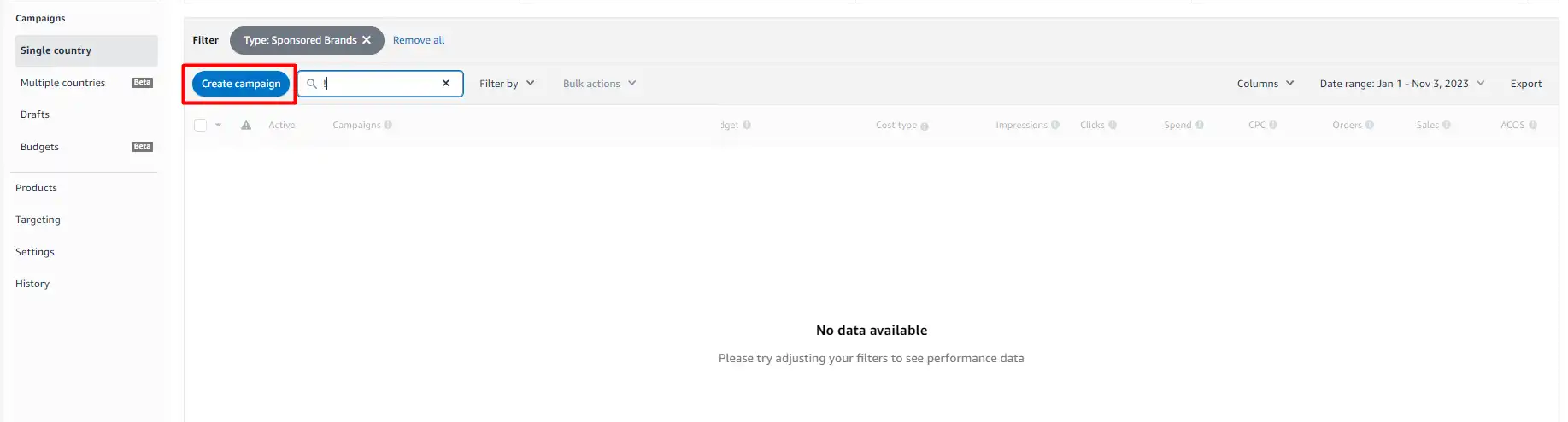
Step 2: Select Ad Campaign Type
Then select ‘Sponsored Display’ as the ad type to create a sponsored display ad campaign.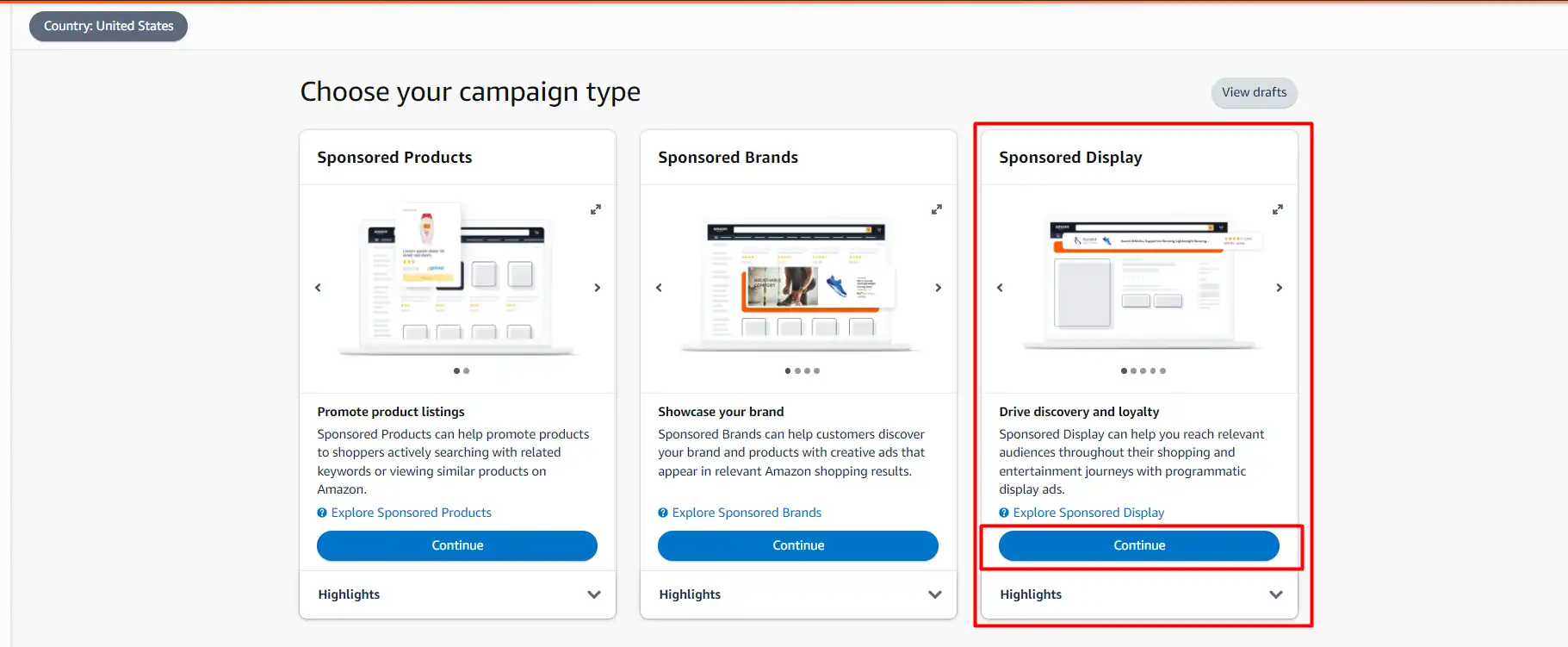
Step 3: Add Some Basic Info about the Campaign
Then we have to give the campaign name, budget, start and end date, ad group or if we want to create the campaigns in the portfolio then we may have to select the portfolio as well.
Step 4: Select Optimization Strategy
From the optimization strategy, you can select anyone from here. Define your target audience by specifying demographics, interests, behaviors, or products related to your ad. Choose your bidding strategy, which can be cost per click (CPC) or cost per thousand viewable impressions (VCPM). Those 3 sections have different cost types. For “reach” it’s one and for “page visit and conversion” those follow the CPC base cost.
- Reach: Optimize for reach uses a cost per 1,000 viewable impressions (VCPM) model, where you pay per every 1,000 views of your ad.
- Page visits: Optimizing for page visits may help you reach new customers. And the cost will be your bids for higher click-through rates.
- Conversions: Optimizing for conversions enables you to easily co-sell, up-sell, and remarket your products to relevant audiences. We’ll optimize your bids for higher conversion rates.
So you can choose any of these three optimization types. We recommend using those three in separate campaigns and check which one gives you more return.
Step 5: Cost Control
Amazon will optimize your bidding if you select this one. If you want to optimize your bids manually, you need to skip this one.
Step 6: Select Ad Format
Then comes the ad format. Here we need to select the format of our ads. As we are creating sponsored display video campaigns we will select video from the below 2 options.
Step 7: Select Product
We will get a bunch of product lists here. We can search by ASIN and add the product. But there is a shortcoming of adding a product to a video campaign.
Step 8: Targeting Type
Here we have 2 targeting types. One is Contextual Targeting and the other one is“ Audiences” targeting.
- Contextual Targeting: In the part of Contextual targeting, you can add your target ASINs where you want to show your product. You can use “Use product and category targeting, Use our targeting recommendations, Use the similar to advertised products segment” to show your product’s display video ads.
- Audiences Targeting: In audience, you may target different types of targeting. Like: Views remarketing, purchases remarketing, Amazon audiences
- Views Remarketing: The views remarketing strategy enables you to engage audiences of Amazon customers who have viewed specific product detail pages during a historical lookback window that you can specify.
- Purchases Remarketing: The purchases remarketing strategy enables you to engage audiences of Amazon customers based on their historical purchase behaviors.
- Amazon Audiences: Amazon Audiences offer thousands of prebuilt audience segments to help advertisers reach new prospective customers through awareness and consideration campaigns.
Step 9: Select Video from Creative Section
The result of this campaign will depend on the campaign’s video. We need a good video for the product that will show the consumer every important detail.
When you click in the video the page will show like below.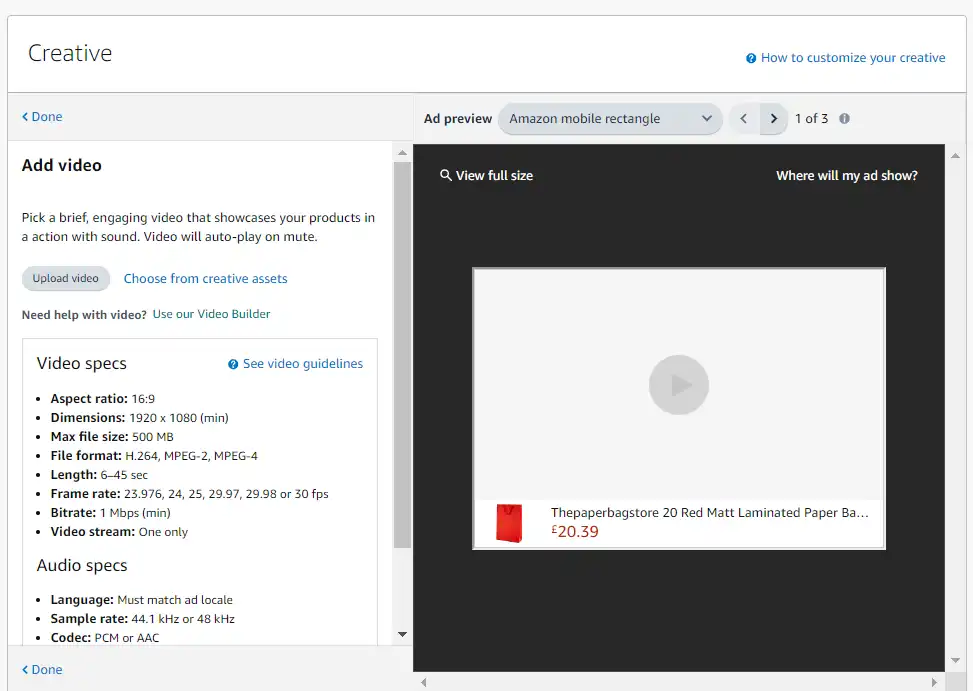
There are some video ad guidelines that have to be maintained to publish the video otherwise Amazon will not approve the video for the display video ad campaign. Here are the guidelines that must be followed:
If you do not have any videos for your product, you can easily create one by Amazon Video Builder. Now you need to select a video from the creative section if you have any video already in your creative section.
If you do not have any video in creative, you can upload the video from your disk storage as well.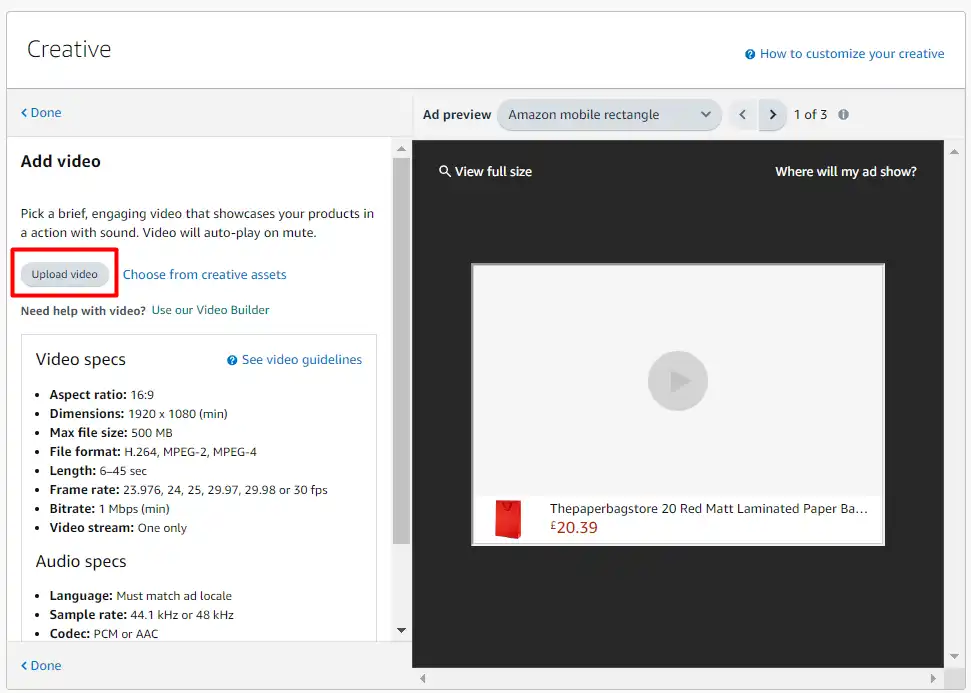
Additionally, you can add your brand logo and a headline as well, which reach customers with a better impression.
Step 10: Launch Sponsored Display Video Campaign
Here we are in the final stage of sponsored display video ad creation steps. Review all the details of your ad campaign before launching it. Double-check your targeting, budget, and video content to ensure everything is accurate and aligned with your advertising goals.
Once you’re satisfied with the settings and content, launch your Sponsored Display Video Ad campaign for review from the bottom right corner and wait for Amazon to approve your video campaign.
Best Practice for Launching a Display Video Ad
A sponsored display video ad might be a game changer for your product if you follow these 6 best practices. Though it requires high CPC, it can be beneficial by simply following these things.
- Set Clear Goals: Define the purpose of your Sponsored Display video ad—whether it’s sales, brand awareness, or product showcasing.
- Know Your Audience: Understand your target audience’s interests and motivations to create an ad that resonates with them.
- Keep it Concise: Amazon suggests video ads to be under 30 seconds. Highlight key product features and ensure visual appeal.
- Product Showcase: Showcase your product or service’s benefits and how it solves customer problems. Demonstrate its use and advantages.
- High-Quality Visuals and Audio: Use high-quality visuals and clear audio to showcase your product in the best light.
- Test and Optimize: Monitor ad performance and make necessary adjustments to video length, visuals, and calls to action to optimize effectiveness.
If you are still worried about PPC video ads, check our Ecomclips Expert Practices. Remember, Amazon’s advertising platform regularly updates its features, so it’s essential to stay informed about any new functionalities or changes to the ad creation process to make the most of your advertising efforts. You can keep your eyes on Ecomclips to be up to date on your ecommerce business.
Insights
Amazon’s Sponsored Display Video Creative is a powerful tool to boost brand visibility and sales. Follow our tips to create engaging videos that resonate with your audience and yield a strong ROI. Keep testing and optimizing for better results. Use this feature to elevate your business. Start experimenting today to witness the impact of Amazon display video ads.
If you need any help with creating Amazon display video ads, you can contact us via email at info@ecomclips.com with this blog reference.
You can also check out Our Website, www.ecomclips.com to get useful blogs that may help out your business a lot. Our team can provide you with the best solution of all time.



