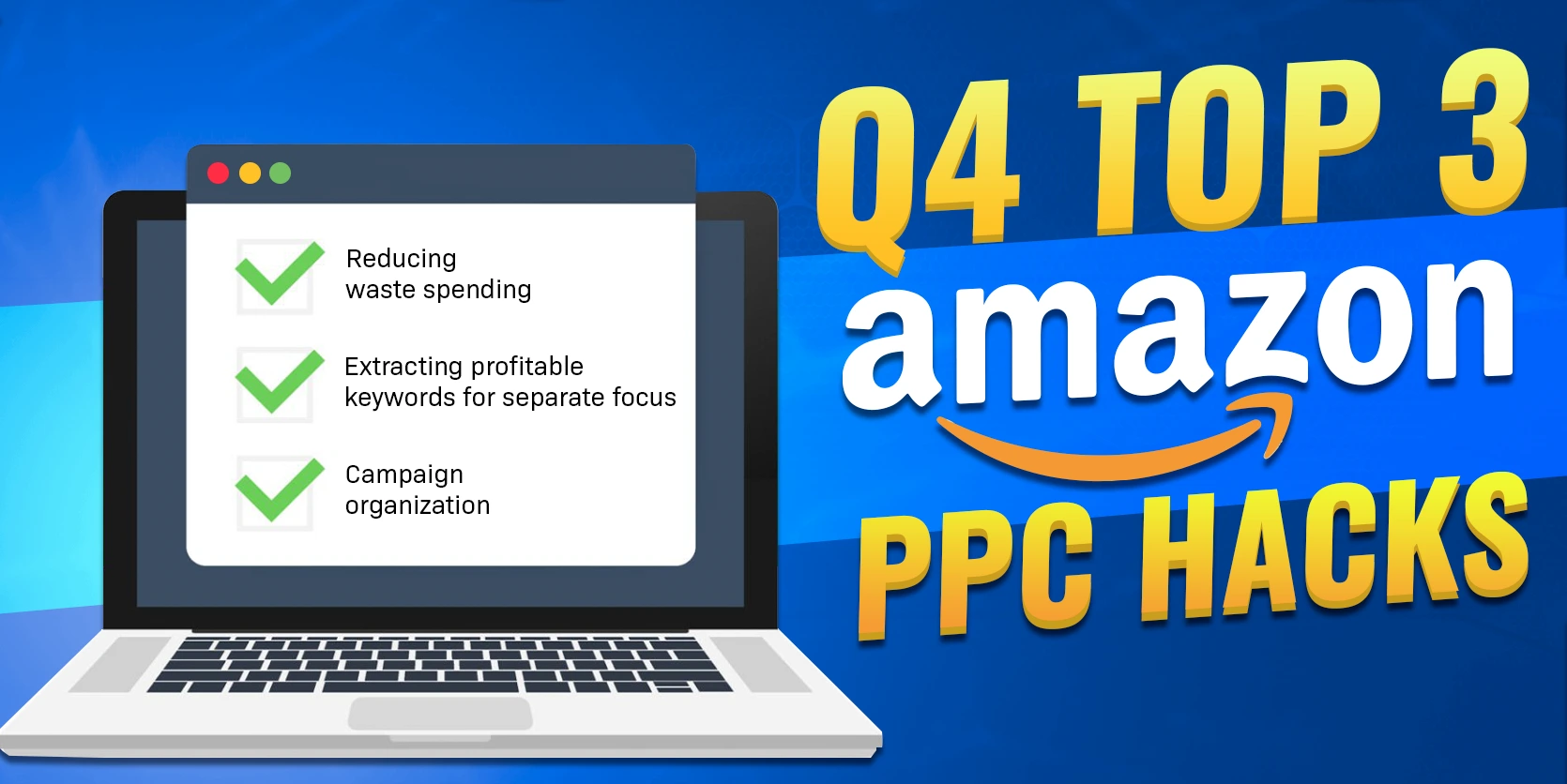As Q4 approaches, it’s easy to get swept up in the excitement of the holiday season. Sellers are busy ramping up production, preparing for Black Friday deals, and anticipating a surge in orders for Christmas. The pressure is on, and every minute counts.
But while you’re focused on stocking up inventory and getting orders out the door, there’s one critical aspect you can’t afford to overlook—your Amazon PPC campaigns. If you’re not optimizing your ads to reduce Amazon PPC spend and avoid wasteful spending, you could be missing out on maximizing profitability during this crucial time.
The good news? Optimizing your campaigns doesn’t have to be a time-consuming task. In fact, with the right strategies, you can make significant improvements in just a few minutes.
In this blog, we’ll dive into three actionable Q4 Amazon PPC hacks that will help you cut down on wasteful spending, improve your product visibility, and increase profitability—all while saving you time and effort.
1: Targeting TAB: Reduce Amazon PPC Waste Spending
When looking to reduce Amazon PPC spend, the first area to focus on is the targeting section of your campaigns. This is where you can pinpoint wasted ad spend and make quick adjustments.
To help sellers efficiently manage their Amazon PPC targeting and reduce wasted ad spend, here’s a step-by-step guide on how to find the Targeting tab on the PPC dashboard:
Here is the Step-by-Step Guide to Access the Targeting Tab in Amazon PPC Dashboard
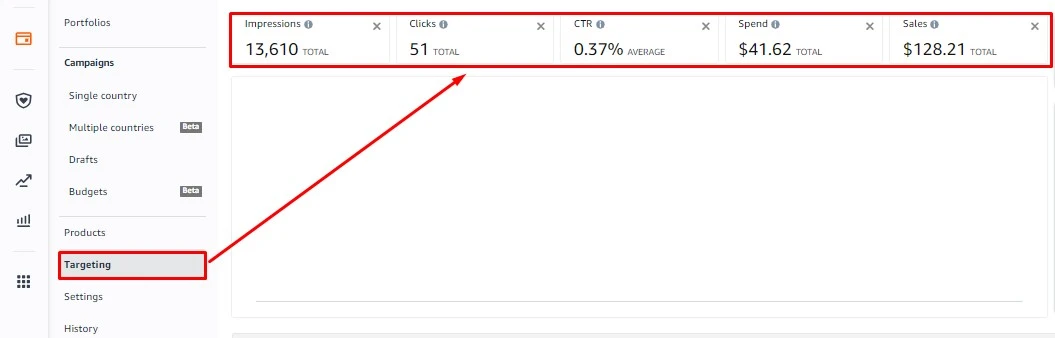
- Log in to Your Amazon Seller Central Account
Start by visiting the Amazon Seller Central website and log in with your credentials. - Navigate to the Advertising Tab
Once you’re logged in, locate the “Advertising” tab in the top menu. Click on it to reveal a drop-down menu. - Select Campaign Manager
From the drop-down menu under the Advertising tab, click on “Campaign Manager.” This will take you to the overview of your active PPC campaigns. - Choose Your Campaign
In the Campaign Manager, you’ll see a list of your campaigns. Find the campaign you want to analyze for targeting. Click on the campaign name to open its details. - Access the Targeting Tab
Once you are in the campaign details, look for the “Targeting” tab on the left-hand side of the page. Click on this tab to view your targeting settings. - Review Targeting Types
Within the Targeting tab, you will see two primary targeting options: Automatic and Manual. Click on the relevant option to analyze the targeting settings. - Analyze Performance Data
In the Targeting section, review the performance metrics, such as Impressions, Clicks, and Spend. Look for targeting groups or keywords that have high spend but low performance (low sales or conversions). - Identify Wasteful Targets
Focus on identifying targets with a high ACOS (Advertising Cost of Sales) or those that are underperforming. These may be contributing to wasted ad spend. - Make Adjustments
Based on your analysis, consider adjusting your bids, pausing or removing low-performing targets, or refining your targeting strategies (e.g., focusing on more relevant keywords). - Monitor Regularly
After making changes, continue to monitor the Targeting tab regularly to assess the impact of your adjustments and further optimize your campaigns.
By following these steps, sellers can effectively locate the Targeting tab in the Amazon PPC dashboard and identify areas for reducing wasted ad spend. Regular monitoring and adjustments will enhance campaign performance, particularly during the competitive Q4 season.
Here’s how to efficiently manage your targets with some effective Q4 Amazon PPC hacks:
- Sort by ACOS above 30%: Campaigns with an ACOS (Advertising Cost of Sale) over 30% are likely consuming your budget without generating sufficient profit. Turn off these campaigns to reduce Amazon PPC waste spend.
- Sort by ACOS between 15% and 30%: While these campaigns may not be excessively wasteful, there’s room for improvement. Increase bids for those with an ACOS between 15% and 30% to capture more conversions, even at a slightly higher cost.
- Zero Sales? Turn them off: If you have targets that haven’t generated any sales, it’s time to cut them. Targets with no conversions are simply wasting your budget.
- Sort by clicks (15+) but no sales: If you’ve accumulated over 15 clicks without any sales, this indicates inefficiency. Turn off these targets immediately to prevent further waste.
By eliminating or adjusting these underperforming targets, you can effectively reduce Amazon PPC spend and reallocate your budget toward more profitable keywords, setting your campaigns up for success during the busy Q4 season.
2: Reduce Waste Spend with Amazon PPC Search Term Reports
Another effective strategy to reduce Amazon PPC spend is to utilize your Amazon PPC Search Term Reports. By analyzing this data, you can determine which search terms are driving results and which ones are draining your budget. Here’s how to streamline your approach:
- Download the Last 30 Days of Search Term Reports: Load the data into Excel for in-depth analysis.
- Sort by ACOS above 30%: Similar to our previous tip, campaigns with a high ACOS should be turned off to eliminate waste.
- Sort by ACOS between 15% and 30%: These search terms show moderate profitability. Consider increasing their bids to enhance performance.
- Turn Off Zero-Sales Search Terms: Keywords that have generated no sales in the past 30 days are wasting your budget and should be cut.
- More than 15 Clicks but No Sales?: If a search term has over 15 clicks without conversions, it’s time to shut it down.
This PPC Performance Comparison Table provides insights into optimizing your Amazon campaigns effectively. For ACOS greater than 30%, turning off underperforming campaigns or keywords can help reduce Amazon PPC waste spend. Conversely, increasing bids for those with an ACOS between 15% and 30% can enhance profitability. Be sure to pause keywords with zero sales and those that have seen 15+ clicks without conversions to prevent further budget drain. Additionally, targeting keywords with an ACOS below 10% in new campaigns can help maximize profits by capitalizing on high performers, making these strategies essential Q4 Amazon PPC hacks for success.
| KPI | Action | Why it Matters |
|---|---|---|
| ACOS > 30% | Turn off campaigns/keywords | Reduces wasteful spending |
| ACOS 15%–30% | Increase bids upto 30% | Potential to improve profitability |
| Zero Sales Keywords | Turn off campaigns/keywords | Stops spending on ineffective keywords |
| 15+ Clicks, No Sales | Turn off campaigns/keywords | Prevents unnecessary clicks from draining budget |
| ACOS < 10% | Focus keywords in new campaigns | Maximizes profits with high-performing keywords |
For exact match campaigns, turn off the underperforming keywords entirely. For broad match, phrase match, and auto campaigns, simply add these wasteful keywords as negative keywords to prevent further spending on irrelevant terms.
3: Extract Profitable Keywords for Separate Focus
The next step to reduce Amazon PPC spend is to extract profitable keywords and direct your focus toward them. This strategy allows you to optimize your PPC efforts, ensuring that high-performing keywords receive the attention and budget they deserve.
- Open the Search Term Report: Start by filtering the report for profitable ACOS, specifically looking for keywords with an ACOS of 10% or below.
- Create Dedicated Campaigns: These highly profitable keywords should become the focus of new, dedicated campaigns. Isolating them ensures they receive the appropriate budget and attention.
- Organize Your Campaigns: Campaign organization is crucial. Set up a new campaign with a single ad group containing only 5 to 10 of these high-performing keywords. This approach ensures your entire budget is directed toward the best keywords rather than being spread too thin across a larger, less efficient set.
- Limit Ad Groups: Additionally, avoid using multiple ad groups within a single campaign. By organizing campaigns with one ad group each, you gain better control over performance, ensuring that the budget is effectively allocated to the top-performing keywords.
By implementing these strategies, you can further reduce Amazon PPC waste spend and maximize the effectiveness of your campaigns, especially as we enter the critical Q4 shopping season.
Bonus Tip: Use Amazon’s Dynamic Bidding for Maximum Efficiency
Amazon’s Dynamic Bidding feature is an invaluable tool for adjusting your bids in real-time based on the likelihood of conversion, making it an excellent strategy to fine-tune your campaigns as Q4 approaches and competition heats up. Here’s how to effectively utilize Dynamic Bidding to reduce Amazon PPC spend and enhance your campaign performance:
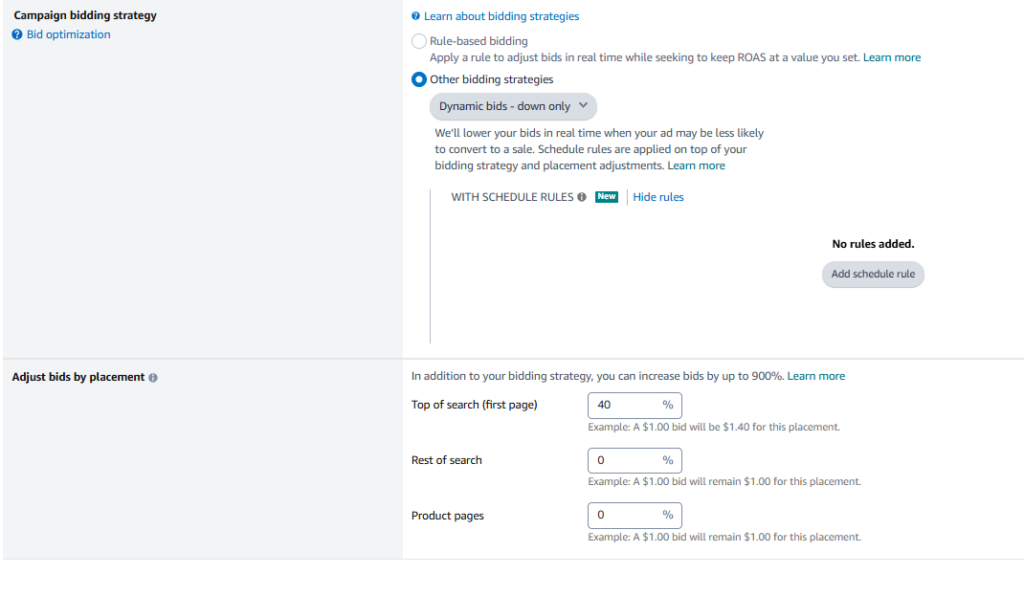
- Down Only Bidding: This option lowers your bid when Amazon predicts a lower chance of conversion. It’s ideal for campaigns where you’re testing new keywords or targeting broader audiences. This strategy minimizes risk by automatically reducing bids for conversions that are less likely to happen.
- Up and Down Bidding: With this option, Amazon adjusts your bid up or down based on conversion probability. It’s particularly beneficial for campaigns with high-performing keywords where you want to maximize visibility during critical shopping events like Black Friday and Cyber Monday. However, monitor your budget closely to prevent overspending.
- Fixed Bids: If you prefer full control over your bids, fixed bidding keeps your bid consistent regardless of changes in performance. This is best for campaigns where you are confident in your keywords’ performance.
Pro Tip: Start with “Down Only” bidding for underperforming keywords or new campaigns, while employing “Up and Down” bidding for top performers. Regularly monitor results and make adjustments to maximize conversions while controlling your spending.
By strategically employing these dynamic bidding options, you can not only enhance the efficiency of your campaigns but also effectively reduce Amazon PPC waste spend during this critical season. The following table summarizes the different dynamic bidding strategies, including their pros, cons, rules, and the types of campaigns where they are most effective:
| Aspect | Pros | Cons | Rules | Best for Campaign Types | Other Considerations |
|---|---|---|---|---|---|
| Dynamic Bids – Up and Down | Maximizes visibility in competitive situations | Can lead to higher costs in aggressive markets | Adjusts bids up or down based on the likelihood of conversion | Highly competitive campaigns (e.g., Sponsored Products) | Works well for products with high margins or when aiming to win Buy Box visibility |
| Dynamic Bids – Down Only | Reduces wasteful ad spend on low-probability sales | Misses potential sales by not raising bids | Lowers bids when conversion is less likely | All campaign types (e.g., Sponsored Products, Sponsored Brands) | Ideal for budget-conscious sellers looking to reduce wasted spend while maintaining control over costs |
| Fixed Bids | Full control over bid strategy | Doesn’t adjust for potential high-conversion events | No bid adjustment; manual strategy is required | Low-risk campaigns with stable performance | Best used when you have consistent data on conversion rates and don’t want fluctuations in bids |
| Top of Search Adjustment | Increases visibility at the top of search results | Can inflate costs quickly if not monitored | Allows bid increase for ‘Top of Search’ placements | Sponsored Products (manual campaigns) | Use for high-converting products to dominate prime placement; recommended for competitive markets where top placement yields significantly higher conversion rates |
| Product Page Adjustment | Targets product detail pages with higher bids | May lead to overspending if conversion is low | Allows bid adjustment for ‘Product Page’ placements | Sponsored Display, Sponsored Products | Best for targeting competitor product detail pages or when aiming for cross-sell opportunities in similar product categories |
Dynamic bidding helps you stay competitive by automatically adjusting bids based on real-time data, ensuring you aren’t overpaying for low-probability clicks while boosting bids for higher conversion opportunities. This quick change can lead to more effective ad spend, especially during the busy Q4 period.
Insights!
In conclusion, as Q4 ramps up and competition intensifies, optimizing your Amazon PPC campaigns becomes essential to staying ahead of the curve. By taking quick and strategic actions—like reducing wasteful spend on underperforming keywords, extracting and focusing on high-converting terms, and leveraging tools like Amazon’s Dynamic Bidding—you can significantly improve your PPC performance in just a few minutes.
Whether it’s cutting down ad spend waste, boosting visibility for profitable keywords, or fine-tuning your bids to align with conversion probability, these Q4 Amazon PPC hacks can help you maximize your return on investment. Remember, efficiency is key during the busiest shopping season, and making these small but impactful adjustments can be the difference between meeting your goals and surpassing them.
Now that you have these actionable tips, it’s time to put them into practice and watch your campaigns thrive this holiday season. Let’s cut waste, boost visibility, and increase profitability—because every dollar saved and every sale gained counts.
At Ecomclips, we’ve been helping Amazon sellers grow their sales and capture market share through a combination of PPC and organic SEO strategies. If you’re looking to boost your Amazon sales or expand your brand’s presence, feel free to reach out to us at info@ecomclips.com.
We also offer free Amazon store and account audits for both PPC and SEO. If you’d like us to review your account and provide insights on how to improve performance, just contact us via email. We’re always ready to assist with personalized solutions, tailored to help you manage your PPC campaigns and enhance your profitability. For any other questions or support, don’t hesitate to drop a comment below. We’re here to help you succeed!