Are you an Amazon seller looking to boost your product visibility and drive more sales through Amazon ads? If you’re already tired of managing your Amazon PPC campaigns and not seeing results, it may be time to try Amazon’s automatic campaigns. This type of campaign, like the others, offers a streamlined approach to boost sales for your listings. Let’s explore Amazon’s automatic campaigns and provide a comprehensive guide on setting up, managing, and optimizing them.
Amazon PPC Automatic Campaign
Amazon PPC Automatic Campaigns are a form of advertising on Amazon where you can reach a wide audience. These campaigns utilize Amazon’s machine learning technology to display your ads to potential customers who are highly inclined to purchase your products. Amazon controls which keywords to include in your campaign based on how the platform understands your product.
Benefits Of Using Amazon Automatic Campaigns
Leveraging automated campaigns can expand a seller’s reach, potentially resulting in increased click-through rates (CTR) and enhanced sales. Auto campaigns can showcase advertisements for pertinent keywords and search phrases that sellers might not have taken into account in their manual campaigns.
- Efficiency: Automatic campaigns allow Amazon’s algorithm to handle the targeting and bidding process, saving you time and effort compared to manually managing campaigns.
- Keyword Discovery: Automatic campaigns help identify new keywords and search terms that may be relevant to your products, expanding your reach to potential customers.
- Broad Reach: By targeting products similar to yours automatically, you can reach a broader audience of shoppers who may be interested in your offerings.
- Ease of Use: Automatic campaigns are easy to set up and manage, making them accessible to sellers of all experience levels.
- Data Insights: Automatic campaigns provide valuable data on keyword performance and customer behavior, which can inform future marketing strategies and product decisions.
- Complement Manual Campaigns: Automatic campaigns can complement manual campaigns by filling in gaps in keyword coverage and targeting, providing a more comprehensive advertising strategy.
- Cost Control: While automatic campaigns may require an initial investment, you have control over your budget and can set daily or lifetime spend limits to manage costs effectively.
- Adaptability: Automatic campaigns can adapt to changes in market conditions, allowing you to capitalize on trends and adjust your strategy accordingly.
How To Set Up Amazon Automatic Campaigns
- Campaign creation: Log in to your Amazon Advertising account and navigate to the Campaign Manager. Click on the “Create Campaign” button and select “Automatic Targeting” as the campaign type.
- Campaign settings: Choose the campaign name, daily budget, start, and end dates (optional), and targeting options. Automatic Campaigns offer different targeting options, such as Close Match, Loose Match, and Substitutes. These options determine how closely Amazon’s algorithm will match your keywords and search terms.
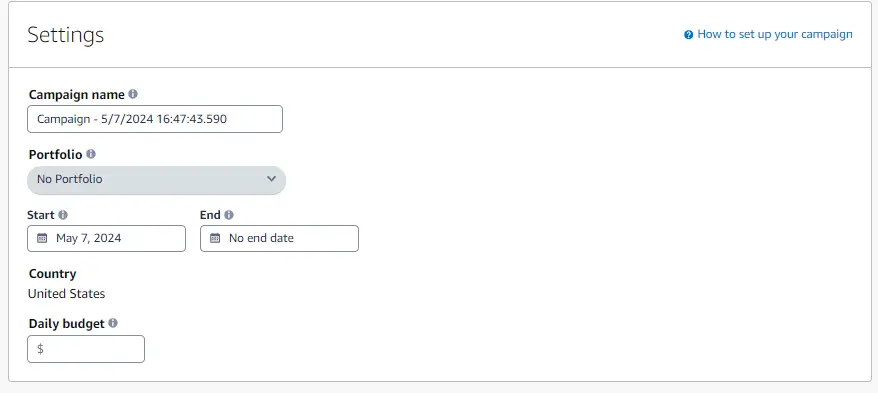
- Bidding strategy: Choose your bidding strategy for the campaign. You can select options like Dynamic Bids only, Dynamic Bids ups and down, fixed bid.
- Keyword targeting: In Automatic Campaigns, you do not need to select keywords manually. Amazon’s algorithm will automatically target relevant keywords and search terms based on your product details.
- Monitor and Optimize: Keep track of your Automatic Campaign’s performance through the Campaign Manager dashboard. Monitor key metrics such as impressions, clicks, conversion rate, and ACoS (Advertising Cost of Sales). Enhance your campaign by tweaking bids, incorporating negative keywords, and refining ad creatives for better results.
What are the Different Structures of Sponsored Product Auto Targeting?
- Structure 1 : Use one auto campaign for each product or group, with all targeting types in one campaign. This is great for simple ad management.
- Structure 2 : Employ two auto campaigns per product or group, one for broad or close matches and one for substitutes and complements. Ideal for expanding reach.
- Structure 3 : Utilize four auto campaigns per product or group, each targeting a specific type. Best for maximizing profitability.
Optimizing Amazon PPC Automatic Campaigns.
Optimizing Amazon PPC Automatic Campaigns is key to boosting performance and profits. Here’s how:
- Check search term reports: Spot top-performing terms and block irrelevant ones with negative keywords.
- Tweak bids: Raise bids for winners, and lower for losers, to control costs and stay visible.
- Hone targeting: Test and adjust close matches, loose matches, and substitutes to hit the right audience.
- Leverage product targeting: Let Amazon’s algorithms find the best spots for your ads based on product data.
- Try different ad styles: Test headlines, images, and calls to action to see what clicks with customers.
- Track metrics: Keep tabs on clicks, conversions, and ACoS to guide your optimization efforts.
- Stay flexible: Regularly review and fine-tune your campaigns for ongoing success.
With these strategies, you’ll maximize your Amazon PPC campaign’s impact and drive more sales.
Insights
Amazon’s Automatic Campaigns have emerged as a cornerstone for sellers navigating the competitive landscape of online retail. These campaigns offer a streamlined approach to advertising, leveraging advanced AI algorithms to target potential customers effectively. However, success with Automatic Campaigns requires strategic oversight. This guide serves as a roadmap, offering insights into optimizing campaign settings, interpreting performance metrics, and refining targeting options. Moreover, the guide emphasizes the dynamic nature of online advertising. Continuous monitoring and adaptation are essential for staying ahead in the ever-evolving digital marketplace.
Here, at Ecomclips, we have been helping many Amazon sellers to boost their sales and capture the market share with both PPC and organic SEO. If you need any help on boosting your Amazon sales or making growth on your brand, please don’t hesitate to mail us at our email address info@ecomclips.com.
Additionally, if you need any assistance, please reach out to us through the comment box. We are here to assist you in managing PPC advertisements to improve your profit, so we offer a personalized approach to our service.

