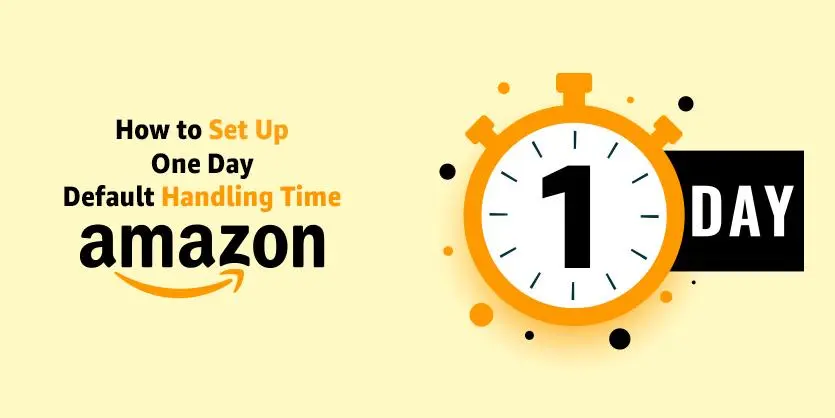Over the years, Amazon has significantly improved its shipping speed to maintain the global e-commerce supremacy. Amazon also lets sellers change and regulate the shipping speed to streamline the delivery time. It subsequently helps sellers improve inventory management, sales, and customer experience. Amazon has a Handling Time Setting where you can set the number of business days between receiving the Amazon order and Shipping the order (delivery times). With one click, now you can modify your Default Handling time to one day!
Throughout this content, we will cover delivery time, the importance of handling time, and show you how to change your handling time from 2-days to 1-day step by step.
What is Delivery Time?
Delivery time is composed of handling time (the time you have to handover packages to the carrier), and transit times (the shipping speed for your order).
So, Total Delivery Time = Handling Time + Transit Time (+ any holidays and weekends)

Why Handling Time is important?
To earn the customer’s trust, handling time is very important. Because when a customer places an online order, they expect to get the product within the shortest possible time. If a customer sees 2-offers with the same price but has a different delivery time, they will most likely go for the shortest one. If the product comes late, customers will be unhappy and will not trust you to buy again from you.
Okay, Let’s dive into the process of how to change your handling time from 2-days to 1-day.
Step 1: Log in to your Amazon seller central and click on the gear icon (settings) from the upper right corner. Then select Shipping Settings.
Log in >Settings>Shipping Settings

Step 2: Navigate to General shipping settings

Step 3: Scroll down a bit until you get the Handling Time option. if you haven’t set any handling time since your account was created, this will be set to 2 days by default. Now click on the Edit button.

Step 4: Choose your default handling time as 1 day and then click the Save button

Amazon launches another new feature – Order Handling Capacity! If you feel like you can process most orders in one day but are worried about having more orders than you can’t handle, you can use Order Handling Capacity to set the maximum limit you can process within a day.
Enter the number of orders you can handle in one day in the Capacity box and then click the Save button.

It may take up to 30 minutes to reflect the new handling time on the product.
Amazon only allows you to change your handling time once every 24 hours. If you have any item that needs more time to prepare, you can change the handling time specifically for that ASIN.
To apply the ASIN specific handling time,
Step 1: You need to find those ASINs from the Manage Inventory section. After that, click on the Edit button to go to the backend of that product.

Step 2: Navigate to the Offer tab and find the Handling time option.

Step 3: Enter the handling time value and click on the Save and Finish button.

ASIN specific handling time will not affect the default handling time, it only appears on that specific item. You can change the handling time in bulk as well.
To conclude, With the shorter delivery time, your offer will be more appealing to the customers and lead to more sales. 1-day delivery doesn’t mean the same day, it means you have time to process the order by the end of the next business day. If you can handle orders more quickly, then you can change your default handling time from 2-days to 1-day. We hope that you can set up the handling time easily by following our given instructions. If you like our discussion please comment, share, and subscribe to our blog. Also, do not hesitate to ask if you have any questions about Amazon handling time or any other features. We will be happy to assist you with that.