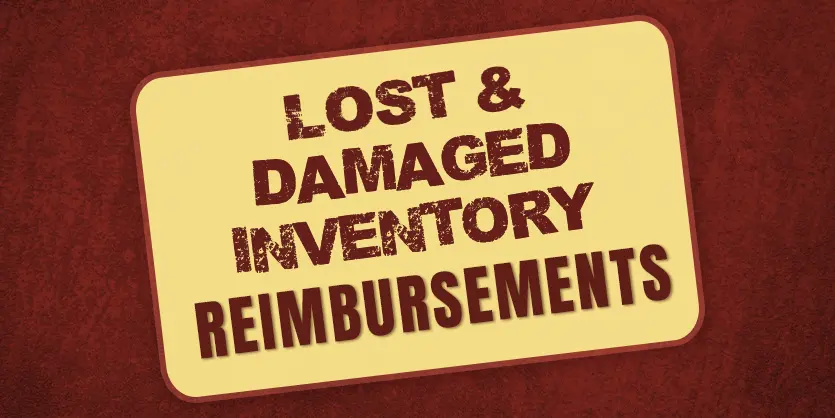Most Amazon sellers don’t know Amazon owes them money, and they can claim reimbursement for their products. As a seller, it is important to be concerned about every factor of your business to reduce extra costs. Every single day, Amazon ships over 1.6 million packages. That is over 66 thousand per hour and one thousand per minute. Amazon makes mistakes sometimes while handling this huge amount of orders. They might damage or lose your products, or they can overcharge you for any reason. At this point, reimbursement is the only option to save your money.
If you sell on Amazon, dealing with lost or damaged inventory is a natural part of the business. But getting reimbursed is not an easy process. In this article, we’ll explain the ideal ways to get reimbursement from Amazon. If you read this article till the end, you will always be one step ahead.
In this article, we will discuss-
- What is Amazon reimbursement
- Amazon reimbursement policy
- How to check eligibility for reimbursement
- How to apply for Amazon FBA reimbursements with Helium 10 Refund Genie
- How to write down a case for Amazon reimbursements
- How to Check the items eligible for Amazon reimbursements from Seller Central (Without Paid Tool)
Amazon Reimbursement
Amazon reimbursement refers to the process where Amazon pays sellers for various reasons. This could include instances where Amazon loses or damages a seller’s inventory in their fulfillment centers, or if there are imbalances in fees charged by Amazon. Amazon has the procedures to place claims.
Amazon Reimbursement Policy
Claim reimbursement from Amazon is not an easy task for the sellers. Amazon set some specific reasons why these sellers can claim reimbursement files. Here are the reasons:
- Lost Inventory Reimbursement: This reimbursement applies when your inventory stored in fulfillment centers goes missing or cannot be accounted for. It could be due to various reasons. Amazon can misplace your items. It can happen because of shipping errors or because they simply lost your items during internal handling. So, they owe you for this loss, and you can claim it.
- Damaged Inventory Reimbursement: You can file to claim this reimbursement when your product gets crushed or otherwise wrecked in the warehouse. This could occur during fulfillment, transportation, or any other handling within Amazon’s facilities. If Amazon automatically doesn’t reimburse you for this, you should claim a reimbursement file.
- Return Processing Fee Reimbursement: When a customer returns a product to Amazon, but the return is not processed correctly or it is returned to you unsellable or damaged. If this damage isn’t your fault, you can file a reimbursement claim.
- Counting Errors Reimbursement: This reimbursement is applicable when Amazon miscounts your inventory. Suppose you sent 200 items but Amazon received 195. This might happen due to an Amazon miscount, and you can claim reimbursement.
- Fees Errors Reimbursement: Sometimes Amazon charges extra fees mistakenly. As a seller, you should examine every corner of your business. If this issue happens to you, you can claim reimbursement from Amazon.
How to check eligibility for Reimbursement
Step 1: From the Seller Central dashboard, click on the Menu button, then go to Shipment and click on Manage Shipment to move forward.
Step 2: Once you go to Manage Shipment, you can see all the ships and then check all the closed ships. Here we selected this product; 27 of these were received and 42 were sent. Here, we need to click on the Track Shipment option to move forward.
Step 3: Once you are on the Track Shipment page, check the discrepancy. Then If you go a bit below, you can see that we can apply. Here, we need to submit proof of ownership, such as an invoice. Before uploading the documents, please have a look at Amazon’s guidelines for submission.
Step 4: Then you need to submit some additional information properly, such as discrepancies, how the shipping box was handled, the UPC/EAN of the units, and other additional information. After writing this information, click on the Preview and Request button.
Once you have submitted all the required information and data, Amazon will reimburse you if you are eligible.
Another important factor is that, if you lose any required proof, such as an invoice, you can create the invoice if you are the right owner. Amazon might give you money back.
How to apply for Amazon FBA Reimbursements with Helium 10 Refund Genie
Firstly, you have to connect your Amazon Seller Central account with your Helium 10 account. So, the Helium 10 tool will sync with your account and track your inventory.
Then, you need to click on Tools and go inside to the Refund Genie.
Once you go to the Refund Genie, you’ll find all of the reports. Each month, you can set a task to come and download the latest report. To do that, just click Download to see the amount of money owed.
Then you have to open the downloaded file. Once you open the file, you will get clear instructions on how to write the case and your eligible item list for reimbursement, then submit the case.
How to check manually eligible items for reimbursement
Sellers can check the eligible items for reimbursement manually on Amazon. Here are the ways:
Step 1: From the Amazon Seller Central dashboard, you need to click on the menu button, then hover over the reports and click on the fulfillments to move forward.
Step 2: Here you will find the reimbursement. Click on it.
Step 3: Once you go to the reimbursement page, you will get the reports. You can select the duration for how many days you want the data. You can view it online, or you can download it.
From here, you can take the information and apply it to your case.
To sum up, most of the sellers are not aware of Amazon reimbursements. As a seller, you should manage our inventory regularly. If you look at your inventory, you will be able to learn about the product and check its eligibility for reimbursement. We mentioned the easiest way to get your money back from Amazon. Amazon will reimburse your money if you appropriately file a case. Amazon also knows that mistakes are a common factor in their fulfillment department. Sellers should monitor their inventory and appeal for their money.
If you need any help with Amazon reimbursement, feel free to let us know in the comment box or email us at the following email address: info@ecomclips.com
To know more about Amazon, please check out our other blog. Also, you can check out our YouTube videos related to Amazon as well.