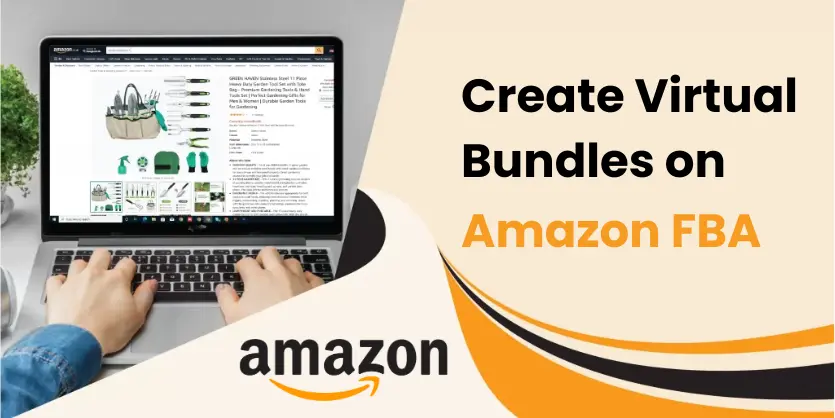Successful brands on Amazon understand the importance of long-term connections with customers. But many brands struggle to make that connection. How do you determine whether your customers can relate to your products or not? How do you know if your content is actually impacting sales? Now you can get the answers to all these questions by running a simple experiment on Amazon, known as A/B Testing.
Today we are going to describe about A/B testing, why A/B testing is important for your business, the whole process of the experiment, monitoring the results, and how you can edit or cancel the experiment. You will also get to know about the mistakes you need to avoid before running an experiment.
What is A/B Testing?
A/B testing, also known as split testing, is a process of comparing two versions of a listing against each other. It determines which version performs better for a specific objective such as image or title. In A/B testing, A refers to the original testing variable. Whereas B refers to a new version of the original testing variable. It is a great way to optimize your listing through experiments.
Why A/B Testing is Important?
The most important benefit you will get from A/B testing is an increase in sales. We have been doing A/B testing for our clients for a while now. And we are amazed by the results we get from these experiments. Customer interest and sales can increase up to 25% when you use winning content after a successful experiment.
Moreover, A/B testing lets you increase user engagement, reduce bounce rates, increase conversion rates, minimize risk, and effectively create content. The best part is that it’s free of cost and provides massive returns.
Types of A/B Testing
Basically, there are five types of experiments you can run on your Amazon listings. This includes –
- A+ Content: With A+ content, use different modules or different orders of modules to get your desired result.
- Main Image: Try image experiments with alternatives that make your product easier to understand and information-rich.
- Product Title: For product titles, try shortening the title length to reduce noise and encourage more customers to visit your detail page.
- Product Description: Describe the product in a different way by simply re-organizing the information.
- Bullet Points: Test out different lengths of each bullet point, as well as the order of the product.
Another thing to mention, you must know about the eligibility before running your experiments. Not every seller on Amazon is eligible to do A/B testing on their products. Registered brand sellers on Amazon who have high-traffic ASINs are eligible to run split testing.
How to Run an Experiment?
The process of setting up an Amazon A/B testing experiment is simple. Let’s do this step by step:
Step 1: First, go to your Seller Central Account and hover over Brands. Select Manage Experiments from the drop-down menu.
Step 2: Click on the Create a New Experiment button to begin.
Now, choose the experiment type you want to run from this drop-down menu.
This pop-up window will appear. Now, choose a reference ASIN or an eligible ASIN that you intend to run the experiment on.
Step 3: To create your experiment, enter the details of:
- Experiment name: Give an experiment name to keep things organized.
- Hypothesis: This section is optional. But it covers the relevant questions that you expect the experiment to answer.
- Experiment duration and start dates: You can set the experiment duration from 4-10 weeks. If you don’t want to select a fixed duration, choose To significance. Amazon will conclude the experiment when you will have statistically relevant results.
After that, based on the experimental content type like title or images, enter your proposed content into each associated box.
For variational ASINs, you can also submit content for the child ASINs.
Now, Click on Schedule Experiment to submit your experiment for Amazon to validate.
You can check whether your experiment is approved or not here in the Manage Experiment segment on your Seller Central Account. Once Amazon approves your A/B testing experiment, you can then sit back and observe how the result pans out.
Monitoring an Experiment
Running a successful experiment is not enough, you should always track the progress to find out if everything is running smoothly. You can monitor the impressions, clicks, conversion rate, and sales during A/B testing. To monitor the results of your experiments:
Step 1: Go to your Seller Central Account
Step 2: Hover over Brands and select Manage Experiments
Step 3: Click on View Details to check the results of your experiments.
You can check your experiment progress.
You can see the experiment result, and compare the data before and after running the experiment.
Edit or Cancel an Experiment
Once you monitor your experiment, you might need to edit or cancel the experiment. For editing or canceling the experiment, there are a few things you need to know:
First of all, your experiment can be edited in these states:
- Scheduled, waiting for content validation: In this state, you can edit any of your experiment details including its content.
- Failed content validation: If the content that you have submitted failed validation, you need to revise your experimental content and run a new experiment.
- Experiment in progress: While an experiment is in progress, partial editing is available. The hypothesis and duration of the experiment can still be edited as desired. But you can not change the experimental content once the experiment is in progress.
However, you can not edit an experiment that is Scheduled with successful content validation, Canceled, or Completed.
Also, if you want to cancel an experiment at any time, start by viewing the experiment details. Then select Cancel Experiment and provide a reason for cancellation. For example, you might indicate cancellation was due to an experimental content error or that the experiment realized its desired result before the end date. After canceling the experiment, the test will be over and results will no longer be collected.
Mistakes to Avoid
Sometimes, while doing A/B testing analysis, there are many common errors that everyone makes without knowing about it. So, to have better results, try to avoid these testing errors.
- Testing for incorrect duration
- Testing too many things together
- Invalid hypothesis
- Testing without having enough traffic
- Not being aware of validity threats
Final Thoughts
Finally, we can say, the Manage Experiments tool is a great feature provided by Amazon. In order to stay ahead of the competition and grow your business, you should test various aspects of your listing as optimization is an ongoing process.
We hope this content will help you to improve the quality of your listings. If you have any queries about A/B testing on Amazon, feel free to comment below. For regular reading subscribe to our Ecomclips newsletter.