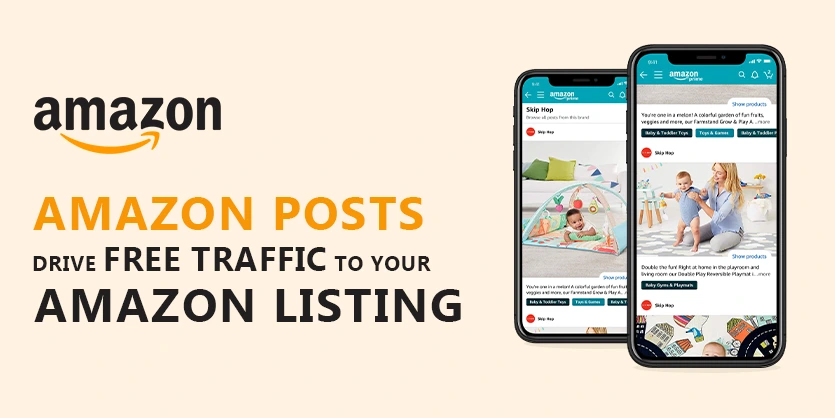Amazon always comes with some unique features for sellers to enlarge their business in the marketplace. Recently Amazon introduced sellers with Amazon Posts. We can call it Amagram as Amazon Posts are quite similar to Instagram posts. It helps a seller to engage more customers with their brands and products.
In this content we will walk through by describing all the things you need to know about Amazon Posts.
What are Amazon Posts?
Amazon bought a feature like social media which works similar to social media posts. Amazon called it Amazon Posts. Amazon posts contains images to give customers an experience of social media like instagram posts.
Customers can easily check product posts and they can easily navigate to brands feeds or they can browse the product category by clicking on the product posts.We can call it a revolution of ecommerce and social media hybrid solution.
Who can use Amazon Posts?
Amazon Posts are available for sellers who enrolled in Amazon Brand Registry. Any seller with a brand registry can use amazon posts without starting paid advertising.
How can Amazon Posts help to expand the traffic for the seller?
People always love to hang around social sites because of its easy usability and attractive interface. People also engage more in the social media contents then other sites. Amazon’s new advertising system posts are similar to instagram posts where product ads are shown with product image and a title.
Viewers can also visit product detail pages and store from Amazon Posts. As Amazon Posts user interface looks a lot like social media’s posts it can gather more people to brands and product detail pages.
How to Create Amazon Posts?
- Picking Product Image
At first the seller needs to upload a product image for which he wants to showcase their brand.
There are some specifications of images that are given by amazon that must be followed. The image must be JPG or PNG with RGB color format with a size of 640*320 or larger and the aspect ratio must be 9:16 or 16:9.
- Caption
A good product caption means a quality brand. So a concise and related to the product image caption can gather more traffic to the seller’s brand. There is also some limitations of 300 characters and some restrictions like giving customer reviews, promotional deals, contact information, requesting like,comment and share, excessive text from amazon
- Products Add
Sellers can add up to 5 products or at least 1 product from the search bar for the posts.
- Publishing
Sellers can also choose a scheduled date when they want to publish their posts. Amazon will post at the scheduled time if they approve the posts. Sellers can also pick an end date of the posts if they want. After clicking on submit for review amazon will review the posts and publish the post.
5 Bones of an Amazon Post
There are 5 key factors of a good amazon post. We will discuss all of them.
- Profile Banner: A good profile banner means a quality brand which will provide quality products to their customers. The logo represents the brand.
- Custom Image: It helps a consumer to understand product usability. When a consumer gets a proper idea of the product they always buy if needed.
- Product Cards: In this section amazon shows product details, reviews and ratings and deals if available.
- Caption: This section highlights the product details like features and branding.
- Category: Amazon auto generates this section based on the product category.
Where your Amazon Post will show?
Amazon will pick where they want to show seller posts.Seller can not choose by their own. We are mentioning some where Amazon Posts will show.
- Related Brand Listing: This way we can gather traffic from our competitors listing as our product will be shown in the same category product listing.
- Related Post Feeds: Amazon will show seller ads on related posts like ours by using its own A9 algo. Though A10 is already running, A9 can also help to dominate in this part.
- Category Feeds: Sellers can add posts category to their posts. If any sellers use the same category, consumers can find similar types of products under the same category.
- Own Brand Product Listing: Sellers can find their posts in the middle of “Customers who bought this item also bought” and the “Customer’s Questions”.
Amazon Posts Pros and Cons
Firstly let’s talk about the pros of Amazon Posts.
- Free, Shoppers Data, No Limits
Amazon posts are now totally free of cost. Sellers do not have to pay a penny to amazon for amazon posts till now. It’s the best way to stand out on Amazon without spending any money.
Sellers can also have shoppers data and use them to enlarge their business by understanding shoppers shopping methodology.
Sellers can have unlimited posts under the Amazon Posts sections as there is no limitation given by Amazon. Sellers can post more and more to grow traffic for their business.
- No Sales Data, Time Consuming, No Choice Making
Sellers can not have sales data from amazon posts, they can only have traffic data from the shoppers.
It takes a lot of time to create a beautiful and eye-catching post. Amazon also recommends posting frequently to engage more customers to brand.
Sellers can not choose where they want to show their ads. It totally depends on Amazon.
Insights
Amazon Posts provide an additional avenue for sellers to increase product visibility and reach potential customers. By leveraging eye-catching visuals and engaging content, sellers can capture the attention of shoppers who may not have discovered their products through traditional search methods.