If you sell products in the Home, leisure, or garden categories, then selling on The Range Marketplace is a great choice for you.
Because this is the UK’s fastest-growing retailer with a huge customer base, not only in the UK you can sell your product in 27 different countries.
The interesting part is No registration fees and no monthly or yearly subscription fees.
But many sellers find it difficult to sell on the Range, if you are one of them don’t worry – in this article, I will cover everything that you need to know. How to create an account, what are the criteria, how to list your first product, and some of the selling tips to be successful on the range.
You’ll Know from this article-
- What is The Range Marketplace
- What are the Criteria to Sell on The Range Marketplace
- How to Create an Account on The Range
- Process of Listing Product on The Range
- How to List Products Manually on The Rnage Marketplace and
What is The Range Marketplace?
The Range Marketplace is an online platform that is well-known for selling special categories such as Home, Leisure, and Garden. This marketplace is a faster faster-growing marketplace in the UK.
With over 200 stores nationwide, they stock more than 140,000 products across 16 different departments, from Homewares and Furniture to DIY and Art Supplies.
It’s a place where style meets value, making it a go-to destination for all things home and lifestyle.
What are The Criteria for selling on The Range Marketplace?
If you are a seller and want to sell in the Range Marketplace then you need to be eligible. They have clarify what are the criteria for selling on the page.
- You need a UK bank account.
- If you are based outside of the UK then you need VAT registered
- Be able to deliver directly to customers and manage all returns. (means you are responsible for the fulfillment process)
- The contract of sale will be between you and the custom
- Be a company registered in the UK
How to Create an Account on The Range Marketplace?
If you meet the criteria then you need to fill up an application. You need to fill in your name, Phone number, and email address.
Then your company name and the sector you are selling products, include your business website URL, and next, select whether you sell in the UK or internationally.
Then you need to select your preferred integration method– How you’ll connect your store.
Give the data about the number of products you plan to list on the Range Marketplace.
Now, create a strong password to secure your account. And then select the privacy policy and terms and conditions boxes.
Make sure you read all the terms and conditions.
Once everything is done, click Submit.
The Range team will review your application and the details you gave them. This may take a few days.
Once they approve your application, then the next step is setting up your account.
Click on the setting icon here. First comes user account details. You can add details by clicking on edit contact details.
Now the company. Here you need to add your VAT registration number. Next is the category. Says that How you like to sell.
Set your delivery services here, and then your return policy, and then comes payment methods, you need to add your bank account here.
After all is set you can list your product.
Let’s walk through the process of how you can list your product manually.
How to List Products Manually?
The first thing is to select categories.
Click on products and the first thing you need to do is to select categories.
You can add new categories, just click on add categories. Now find out your appropriate categories from here, and then click on apply.
And then after the category selection Now click on add products.
This page will appear like the below image, Here first appears the manual method, in the left you will see the options for single product listing. And if you have product variation then click on the right options.
However right below you can download the feed file, after updating the file you can also upload it here.
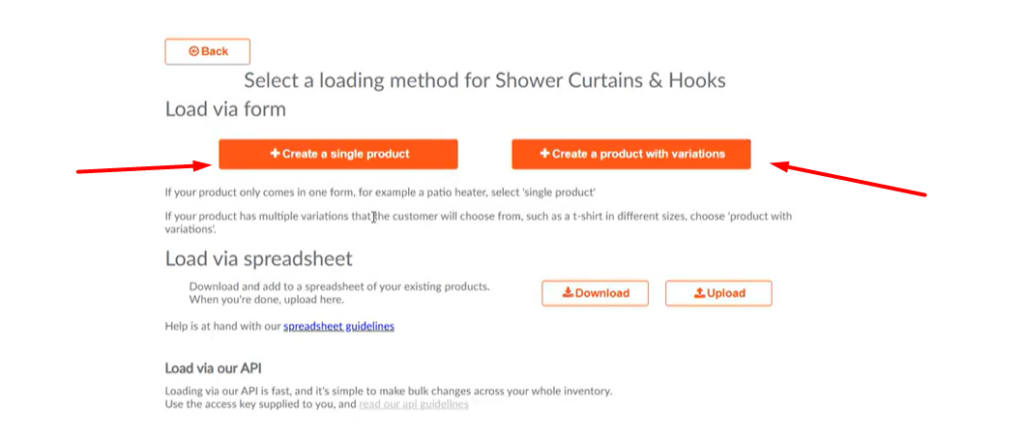
Let’s move forward by clicking create a product with variations.
Now give your product title here, your title should be within 80 characters only.
And then your product brand name.
The range allows you to add up to 10 features, benefits, or unique selling points- up to 50 characters per feature.
Click add five more to add 10 features. Make sure you highlight key features. These will grab customers’ attention.
In the description box, write your product description within 2000 characters. Write keyword-rich product titles and detailed descriptions that highlight the features and benefits of your items. This helps improve search visibility within the marketplace.
You can select any of these descriptions if your product fits in.
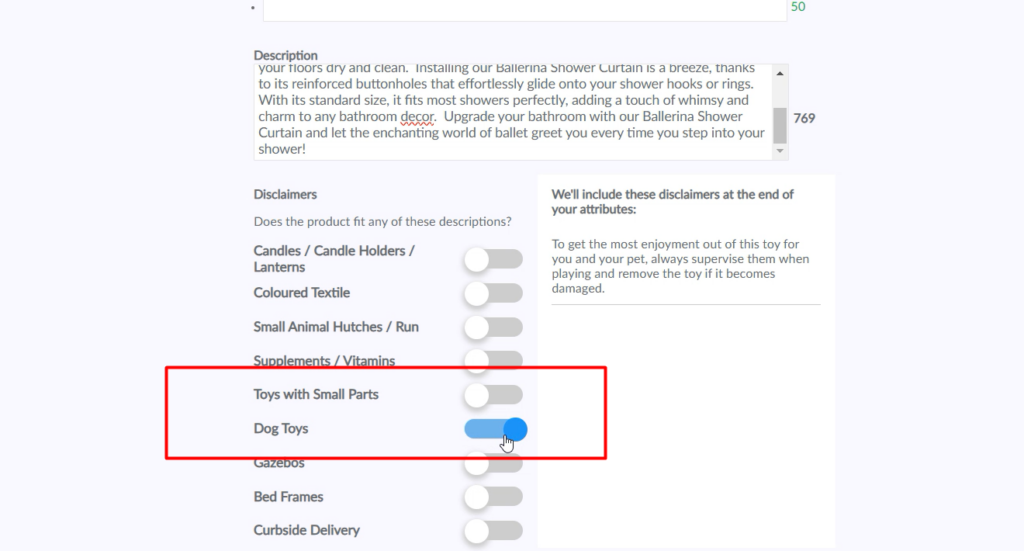
All set, now proceed to variation.
First, you need to add variation references, use a code or ID, you need to provide the GTIN number.
Anyway, now Give a variation name, add an additional description here,
If you need to add additional product features then this is the section.
Okay after all set click on save variation.
Now fill up the variation attributes such as color, capacity, shipping weight, your marketplace,
Which materials does your product have etc?
I know you got this. Now click on save to proceed next step, and the next step is adding media.
Click on add new media to add product images from your pc.
Make sure to add clear and professional images of your products, use multiple angles to provide a clear view of each item, and your images should meet the Range’s resolution and size preference.
Next is stock. Update the stock quantity hare, now click on proceed to delivery and pricing.
Add your product price in this section. And this is the last step.
After all set hit publish and exit.
And you are done.
This is not that hard to do, right? And I am confident that you got it.
Conclusion:
Setting up and listing process on The Range Marketplace is straightforward. What process did you learn from this article, by following these steps, you can easily do it by yourself.
But if you are puzzled about the process or if you can not manage time to do so, ecomclips can help you. Let us know your concern by sending an email to info@ecomclips.com we will get back to you.
If you think this post has been helpful for you, please share this post with your friends and the e-commerce community. You can also check out our website www.ecomclips.com and get more updates!

