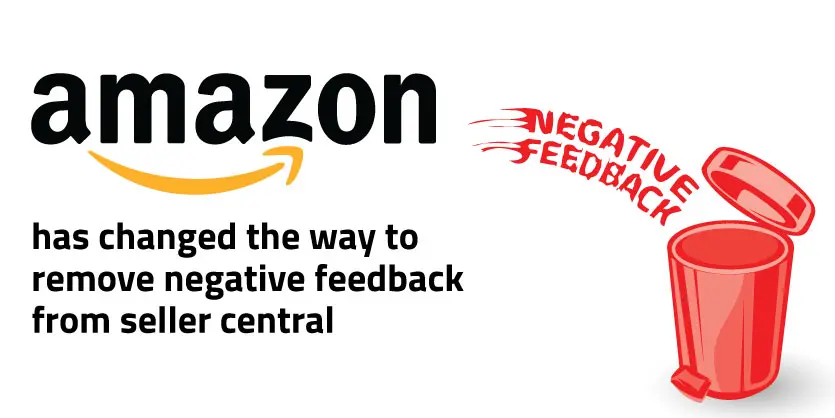Feedback harms your business badly. In order to be on top of the business you must remove negative feedback from your amazon seller center. Here will are writing on how to remove negative feedback from amazon seller central.
Negative Feedback Removal from Amazon Seller Central:
To start with, Most of the negative feedbacks are related to product reviews, price complaints, or other unfair negative aspects which has nothing to do with the purchase or service. It’s against Amazon’s feedback policy for a buyer to leave a feedback related to a product review or price. It’s vital that we open up a ticket with Seller Support as soon as possible to remove the unfair negative feedbacks from Amazon Seller Central.
This article will briefly explain the procedure needed to follow to remove a irrelevant negative feedback from Amazon Seller Central. The steps are very simple and easy. We will make those steps easier by using simple words, screenshots and so more during explaining the procedure.
Removing Negative Feedback from Seller Central:
Step 1: Log in to your Amazon Seller Central Account.
Step 2: Click on Feedback from the performance tab at the top.
Step 3: A page will pop up like the following where you can see all the feedbacks. Positive and negative both types of feedback can be seen here.
Step 4: You can see all the feedbacks by clicking the option “View all your Feedback”.
Step 5: Find out a negative feedback which you want to remove. Then click on the “details” tab on the right side of the negative feedback.
Step 6: We will find a box with some options just below the negative feedback like the following picture. Here you can see an option called “Request Removal”
Step 7: Click on the “Request Removal” and here you will get a the just like the following “We have received your removal request and will reply soon.” And at the right side of the steps you will see an option called “View Case “
Step 8: Click on “View Case “. We will see the case ID and we need to collect it .
This article will help you to remove the negative feedback from Amazon very easily. Sometimes the above steps won’t work. During that time, you need to contact with message buyer to remove it.