Knock! Knock! Hello Amazon Sellers! The Q1 of 2024 is here. Most selling Q4 season of 2023, “Christmas”, ‘Black Friday, ‘Cyber Monday’ and other occasions are already over! Now it is the time for landing our steps to Q1. A lot of sellers spent a lot of money on sponsored campaigns for this holiday season. But do all of them get a positive result? The answer is no. And some of them are still spending as they spent before Christmas. But with proper planning, Amazon sellers need to optimize their PPC ads campaigns to have ideal ad spending and overall good performance. After Christmas, sellers should consider updating their product images and descriptions to attract post-holiday shoppers.
In this blog, we will drive into ensuring Amazon strategies for Q1, bidding strategies, price, post-holiday optimization, and overall success in Q1 2024. Some more advanced tips include choosing the best times to show your ads and making rules for your budget specifically for Q1. We hope this guide can help you with Amazon strategy for Q1.
Post-Holiday Amazon Strategy for Q1:
In this part, we will dive into some must-follow steps for every seller when the season ends. If not followed, the seller may face a lot of irrelevant spending without proper profit.
Step 1: Remove Holiday Keywords
The first and foremost task for a seller is to remove all the keywords that are related to the season after it ends. Ensure your Ads stay relevant year-round by removing holiday-specific keywords. This adjustment prevents wasted ad spending on keywords that may not be actively searched outside of peak seasons. There might be a lot of keywords that contain “Christmas” or other seasonal keywords.
For Q1 you should add some relevant keywords with good search volume to enhance the Conversion Rate for your products. This Amazon strategy for Q1 can help the most for campaign optimization.
Step 2: Targeting Bid Adjustment
The holiday season brings a lot of traffic to the product page. Keeping the same bids for normal days can cause a lot of irrelevant spending. If you push highly for some converting keywords in your campaigns you need to set previous bids to optimize campaigns.
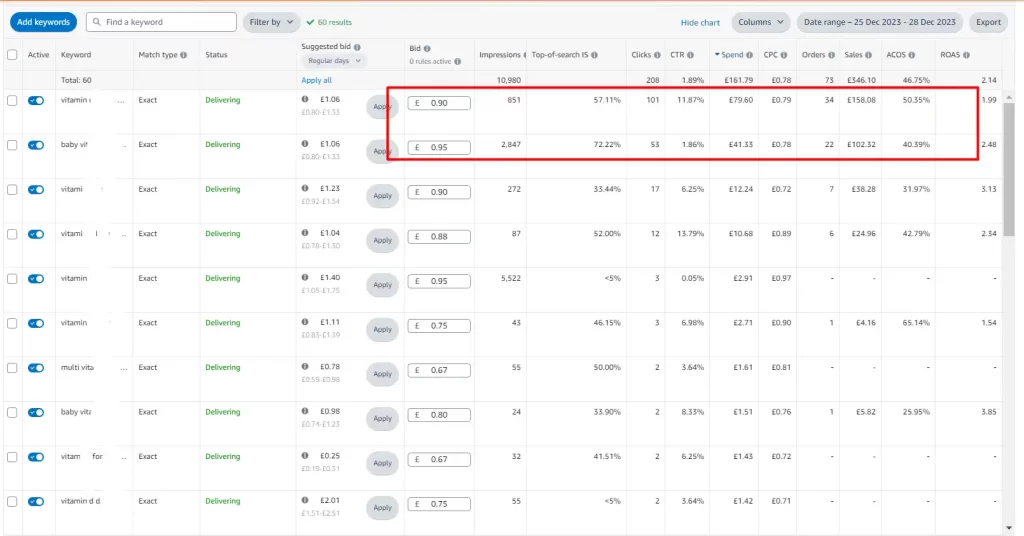
Here you can see after Christmas these good-performing keywords have high ACOS because of giving high bids. As our CPC is low and the top of search impression share is high we need to lower the bids to keep the spending lower. So, If you have keywords like these adjust them now otherwise you will keep losing your money.
Step 3: Budget Adjustment
More traffic means more clicks which need more money. We usually increase our budget more during the holiday season than on normal days.
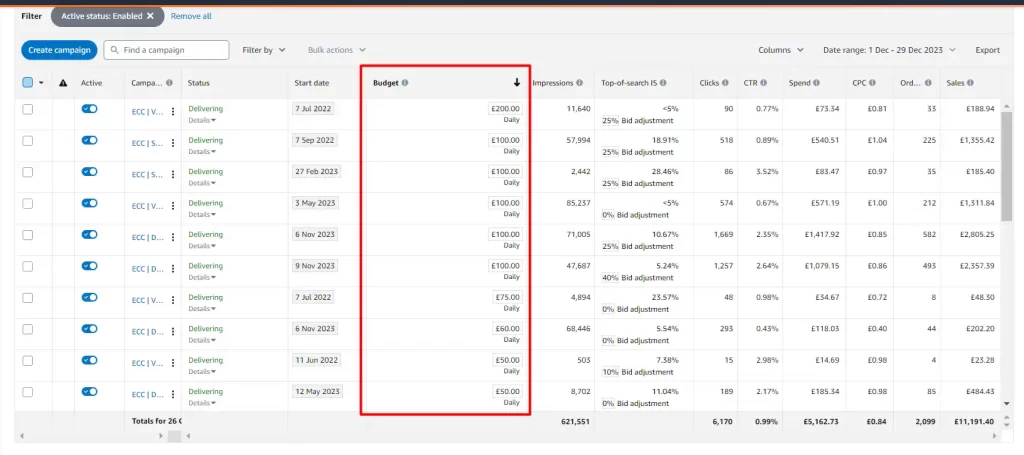
Here we increased our budget for the Christmas season. But we will decrease the budget now as the season is ending. Otherwise, we will not have proper budget utilization. If you also increase the budget make sure to reduce it.
Step 4: Update the Main image, Brand Story and A+ content
Only advertising your product will not give you a satisfactory result. The competition on Amazon is escalating. A good product listing can boost sales multiple times. A proper listing contains an attractive main image with lifestyle images, a brand story, and also good quality A+ content.
Main Image
At first, a customer is influenced to click on a product depending on how attractive the main image is. If you can have a main image that can gather customers at first glance you will probably rule the marketplace in the future.
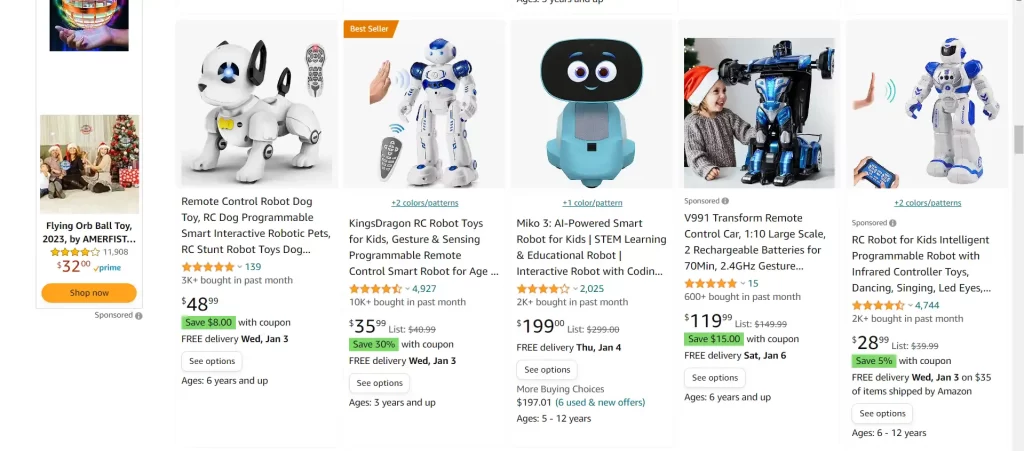
Here we search with robot keywords and as you can see all the sellers are using good-quality main images without the 4th seller. The image did not seem okay if we compared it with the other. You can read our Main Image blog to have an in-depth idea.
Brand Story
Amazon’s brand story is like a friendly introduction to the product. It’s a brief tale that tells customers about the brand, what the product is about, and why they might like it. Think of it as a little story that helps people connect with the brand and understand what makes it special.
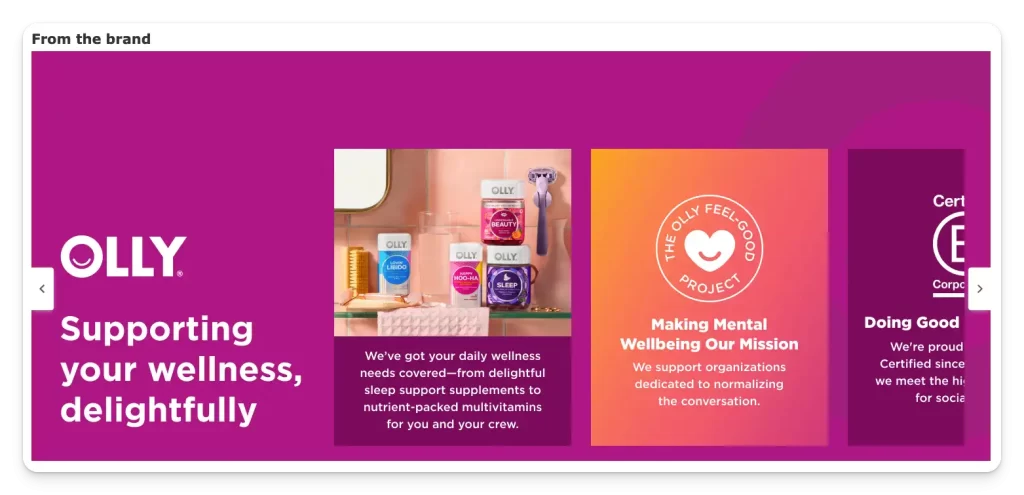
Shoppers can have a basic idea of the brand and what it offers to their customers from this brand story. You can check our blog on how you can Create an Amazon Brand Story.
A+ Content
Amazon A+ Content can attract customers by providing them with a more engaging and informative shopping experience. With extra visuals, detailed descriptions, and enhanced information, customers can better understand the value and unique features of your product.
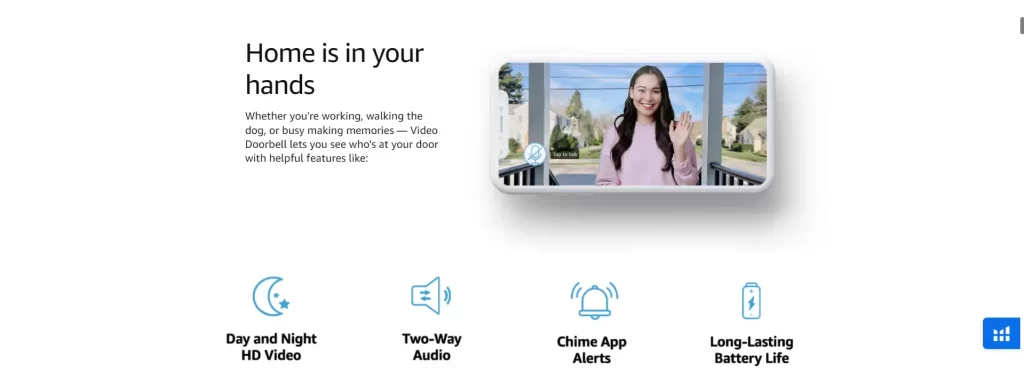
A+ content helps to describe your product feature graphically other than text. It helps customers to have an easier understanding of the product and product purpose.
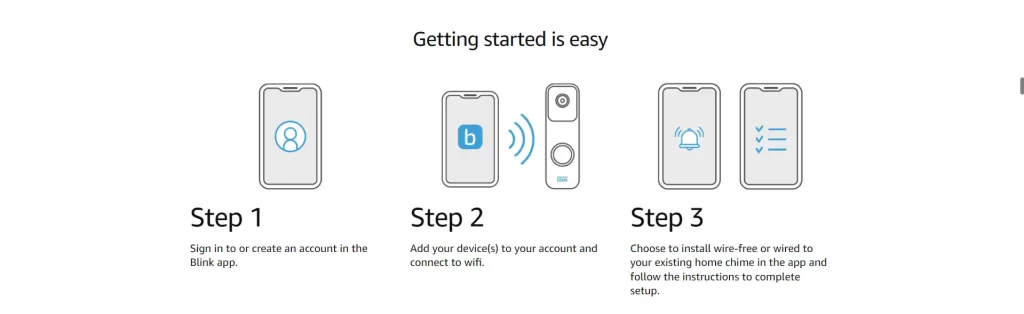
This A+ content shows a quick guide on how the product works and how easy it is. It helps shoppers to have a clear idea of whether it is suitable for their needs or not.
Step 5: Strategies for Post-Holiday Price Adjustments in Q1
We have seen most of the sellers give discounts and offers for their products to increase sales and visibility this season. But after 20th December most of the items started arriving after Christmas. So it’s better to stop the discount or offer after that period.

The first week of January may cause low traffic but after that, the traffic will start to stable. So we should set our price as usual to have a positive profit margin.
Key Tactics for Amazon Campaign Strategy for Q1
In this part, we will discuss some general campaign strategies that can bring a noticeable change in Q1. If you are a seller you must follow this part to spend wisely on your campaigns.
Step 1: Negative Keywords
During the holiday season do we get all relevant traffic in our listing? No! We got a lot of irrelevant traffic in our listing. We need to negate those search terms to have proper campaign strategies .
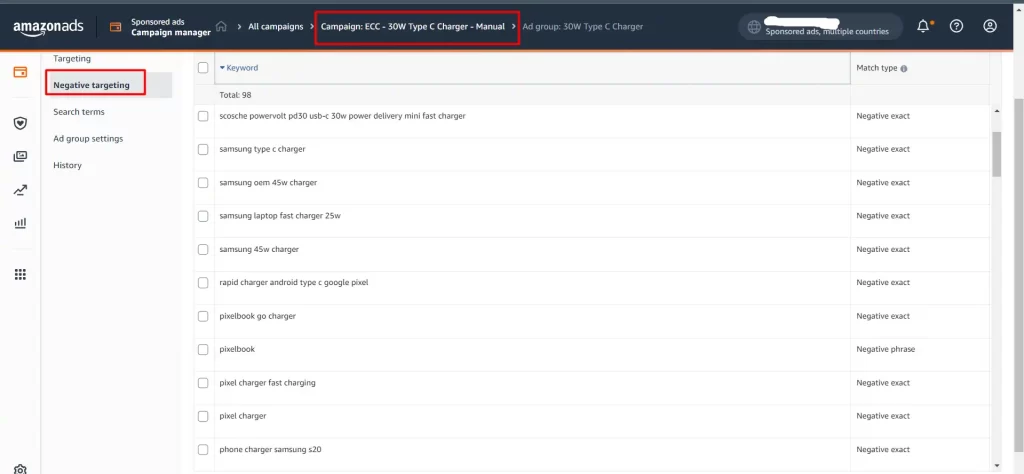
In this campaign, we have a 30W charger item but we got a lot of irrelevant search terms this season. So we picked those search terms and added them as negative. We have some search terms that are not related to our product specification and some are very generic. If you need a full guide read How to Optimize Amazon PPC Advertising using Negative Keywords.
Step 2: Bid Adjustment
Your account can have a lot of campaigns and they need accurate bids for good performance. If you want to have low spending with high profit you will need proper bid adjustment for all the campaigns. You have to check your campaigns with different filters like low sales, no sales, high performing targeting, high ACOS, and so on, and adjust them as per top of search impression share, CPC, and traffic for campaign optimization. This Amazon Strategy for Q1 has to be maintained on a weekly basis to have optimal performance.
Step 3: Placement and Bidding Amazon Strategy in Q1
Placement and bidding strategies help make your ads work better. Placement is about choosing where your ads show up, like on specific pages or devices. Bidding is about how much you’re willing to pay for your ads to be seen. By picking the right places and setting smart bids, you can make sure your ads reach the right people at the right cost, making your campaign optimization more effective.
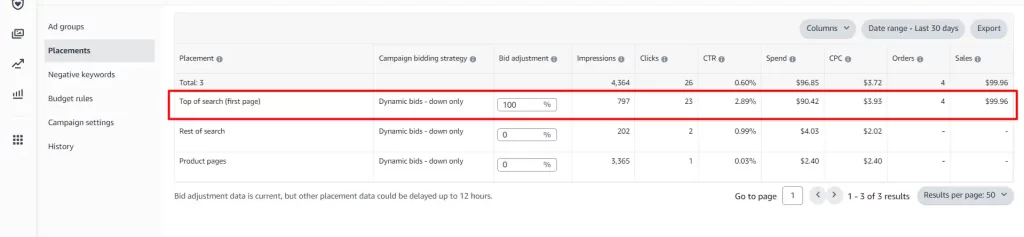
We used a 100% increase in bids for this campaign and as our product is new we had a lot of competitors in the market. This Amazon Strategy for Q1 helped us to generate sales from the top of search results.
Step 4: Dayparting and Budget Rules for Q1
We have a full blog on Dayparting and Budget Rule have a look at this. If you know which hour is your peak hour you can easily pick the best time for your product and increase the budget so that your campaigns do not run out of budget during the peak time.
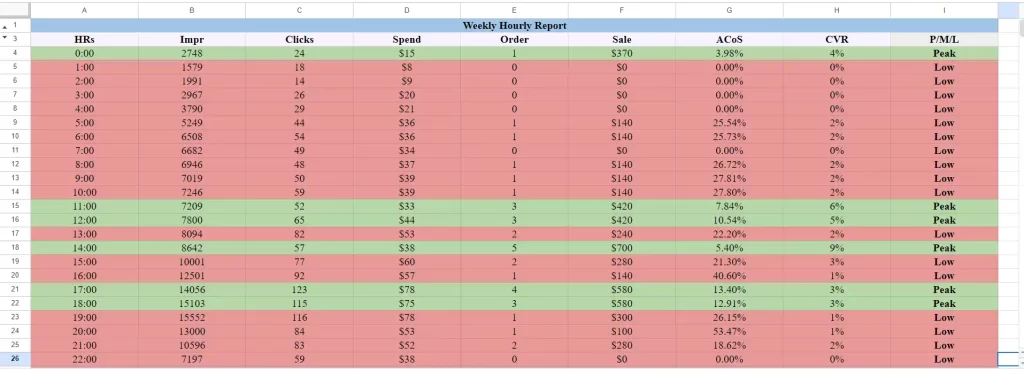
We created this report from Amazon Campaign Hourly Report data. We can see when is our peak time and when we are having low performance. This Amazon strategy for Q1 can help a lot with campaign optimization.
Step 5: Budget Utilization from Budget Tab
Budget is a big factor in campaign optimization. Budget utilization is crucial for advertising performance because it ensures that you allocate your available funds effectively. By smartly using your budget, you can target high-performing campaigns, optimize ad visibility during peak times, and avoid overspending on underperforming ones.
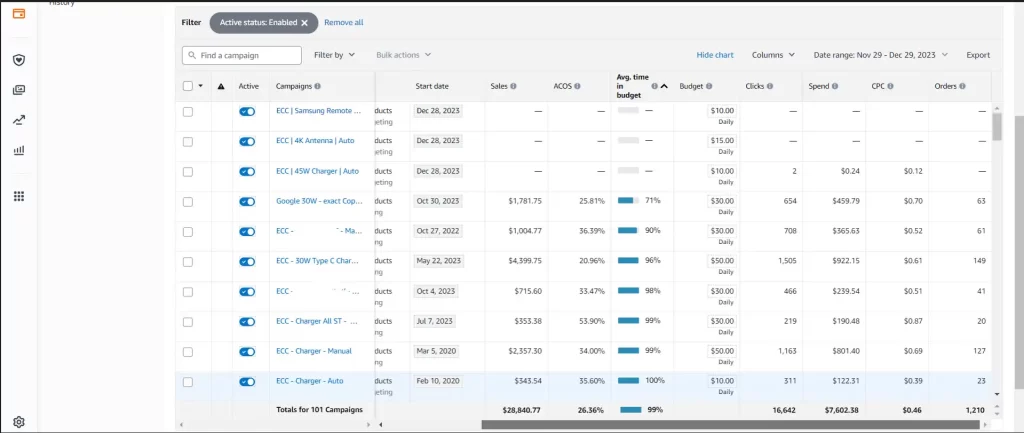
In the budget tab, the most important column to check is the average time in the budget column. This Amazon Strategy for Q1 will show the percentage of our campaigns in budget time. If it’s less than 90% we may need to work on that campaign and if the performance is okay we need to increase the budget. Otherwise, we will miss clicks and impressions.
Step 6: Campaign Optimization from the Product & Targeting Tab in Q1
We can also optimize the campaigns from the Product and Targeting tab. In the targeting tab, we will find all the targeting we have added to our campaigns, and in the product tab, we can find all the products we have added to our sponsored campaigns.
Targeting Tab
Under this tab, we can find all the keywords, ASINs, and categories that are targeted in our campaigns.
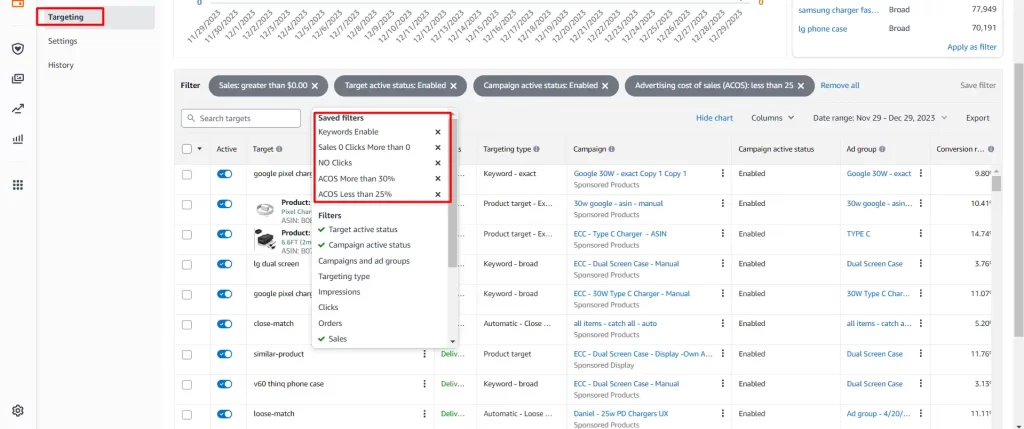
We can also save our desired filters to save time in the future and we can simply click them to have multiple filters in a second. This is one of the shortest methods of Amazon Strategy for Q1 to adjust all the targeting bids.
Products Tab
In this tab, we will find all the products that have been added to our PPC campaigns.
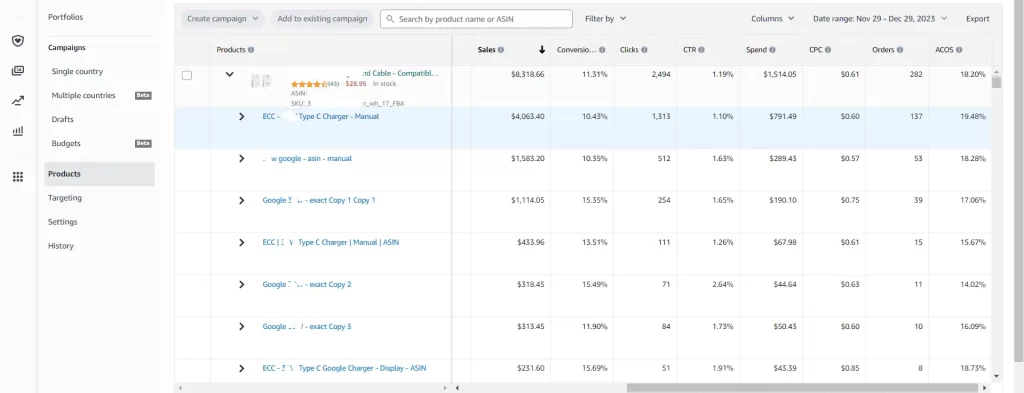
We can also find all the campaigns where the product is added and how they are performing. If any campaigns are performing well we can increase bids if CPC is high and will decrease the bids if the performance is bad. Have a look into this blog of Product Tab to have more knowledge about it.
Bonus Tips for Business Growth on Amazon in Q1
We are sharing 3 bonus tips of Amazon Strategy for Q1 that can help your business grow more on Amazon.
- Optimize Product Listings: Improve your product listings with compelling and detailed descriptions. Use relevant keywords, highlight key features, and ensure high-quality images to give potential customers a comprehensive view of your product.
- Encourage Customer Reviews: Positive reviews build trust. Encourage satisfied customers to leave reviews by providing excellent customer service, sending follow-up emails, or even including a note in your product packaging requesting feedback. Good reviews can significantly influence purchasing decisions.
- Run Promotions and Discounts: Create special promotions, discounts, or bundle deals to attract price-conscious shoppers. Amazon often promotes products with discounts, so offering competitive prices can help increase your product’s visibility and sales.
Insights!
We hope this blog will help you increase your profit, traffic, and sales in Q1. We covered all the important topics that must be followed by every seller at the beginning of the year.
If you need any help with campaign optimization, you can contact us via email at info@ecomclips.com with this blog reference. You can also check out Our Website, www.ecomclips.com to get useful blogs that may help out your business a lot. Our team can provide you with the best solution of all time.

