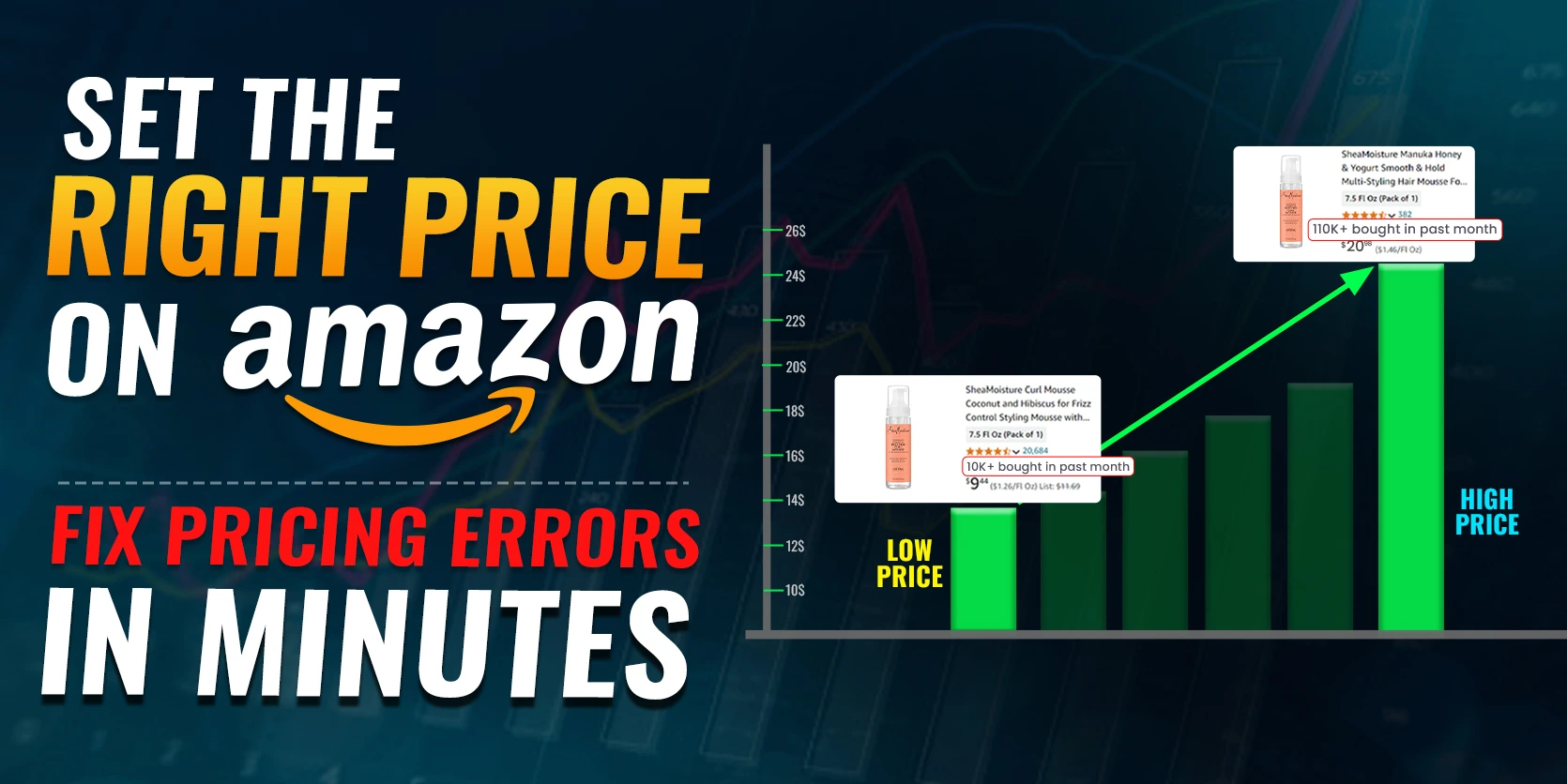Pricing your products on Amazon can be tricky. Set the price too high, and customers may buy from your competitors; set it too low, and you risk cutting into your profits. To thrive in this competitive marketplace, having a smart pricing strategy is crucial. In this guide, we’ll show you how to perfect your pricing strategies, fix pricing errors, and use advanced tools to track competitor prices all within minutes. Whether you’re a new seller or a seasoned pro, these tips will help you balance price and profit to grow your Amazon business efficiently.
Why Smart Pricing is Crucial for Amazon Sellers
Amazon customers expect competitive prices, and the platform’s algorithm favors products with prices that convert into sales. This is why your pricing strategy has a direct impact on your ranking, sales, and profitability.
If you’re a new Amazon seller, the pricing game is even tougher. Competitors with established listings often have reviews and ratings, giving them an edge. In such cases, having a smart, flexible pricing plan can help you attract initial buyers and build momentum for your product.
A Pricing Strategy for New Product Launches
When launching a new product, don’t expect instant profits. Focus first on building reviews and gaining customer trust. This means pricing your product lower than competitors initially and gradually increasing it as you gather more reviews and sales.
Ecomclips’ 8-Week Pricing Plan for New Product Launches:
Week 1: Set the price at 50% below your target price (e.g., $10 if your target is $20).
Week 2: Increase the price to 40% below target.
- Continue raising prices by 5-10% each week until you reach the target price by the 8th week.
This gradual pricing approach helps generate sales in the beginning, even without reviews. As you build customer trust and gain reviews, you can confidently increase the price to match market competition.
Flexible Pricing: Stay Competitive with Real-Time Adjustments
The key to staying competitive on Amazon is dynamic pricing. Your prices should adjust based on market trends, competitor prices, and customer behavior. This doesn’t mean constantly lowering your prices but adjusting them smartly.
If your competitors lower their prices, consider reducing your price slightly—but stay just a bit higher to maintain a sense of premium value. On the flip side, if competitors raise their prices, you can also increase your price while staying a step below theirs to capture price-sensitive buyers.
Tools to Track Competitor Pricing
Helium 10’s Market Tracker and Market Tracker 360
These tools allow you to monitor competitors’ prices and trends in your product categories. By using such tools, you can automate pricing changes and stay ahead of competitors without manually checking prices every day.
For personalized help with setting competitive prices or understanding Amazon’s complex algorithms, don’t hesitate to contact us at info@ecomclips.com. We offer expert solutions for scaling your Amazon business effectively.
Bundle Pricing and Multi-Pack Strategies to Boost Sales
Another excellent way to stand out and increase average order value is through bundling and multi-pack pricing.
For example, instead of selling a single coffee mug, offer a set of 4 mugs at a slightly discounted rate compared to buying four individual units. This strategy provides more value for customers and increases your average order size, helping you maximize profits without having to lower your prices significantly.
Additionally, multi-packs are great for items customers tend to buy in bulk, such as skincare products, snacks, or office supplies.
How to Fix Pricing Errors on Amazon
Occasionally, you may run into Amazon’s pricing errors. These errors can deactivate your listing if Amazon detects that your price is too high or too low. Fixing these errors is quick and simple if you know where to look.
Here’s a step-by-step guide:
- Go to Seller Central and click on the “Manage Inventory” page.
- Find the “Price Alert” option.
- You will see all products with pricing issues.
- For each product, set a minimum, standard, and maximum price.
- Save the settings, and Amazon will update the listing within 15 minutes.
Pro Tip: Make sure your prices are always within reasonable ranges to avoid deactivations. Keep your pricing aligned with Amazon’s guidelines to stay active and competitive.
How to Update Prices Quickly with a Template
Updating prices for multiple products can seem overwhelming, but Amazon provides an easy way to update them in bulk using a spreadsheet template. Here’s how to do it:
- In Seller Central, go to the Catalog tab and click “Add Product via Upload.”
- Download the spreadsheet for updating prices and quantities.
- Enter the SKUs and the new prices in the respective columns.
- Upload the completed file back to Seller Central.
- Amazon will process the changes, and your listings will be updated within minutes.
This bulk-update method is great for large catalogs and saves a ton of time compared to editing prices individually.
Amazon’s Strict Pricing Policies
Amazon has strict pricing policies, and it’s important to stay compliant to avoid listing deactivations. Make sure to review policies related to business prices, list prices, minimum advertised prices (MAP), and maximum prices.
Failing to comply with these policies could lead to penalties or having your listings temporarily deactivated. If you want to dive deeper into Amazon’s pricing rules, check out our blog on Amazon Pricing Policies.
Conclusion
Effective pricing on Amazon requires a balance between competitive pricing and maximizing profit margins. By using dynamic pricing tools, implementing smart product launch strategies, and staying compliant with Amazon’s policies, you can ensure that your products remain visible and attract the right buyers.
Need expert help? At Ecomclips, we have over 12 years of experience helping sellers with Amazon pricing, competitor analysis, and market research. Contact us at info@ecomclips.com for personalized support.
Suggested Reading:
– Amazon Best Seller Rank (BSR) Strategies in 2024
– 7 Common Amazon Product Launching Mistakes
– Drive External Traffic to Amazon Listings and Boost Your Sales
By following these strategies, you can effectively manage your Amazon pricing, boost your sales, and fix errors quickly. Stay flexible, keep an eye on the competition, and always aim for the right price balance to grow your business successfully!