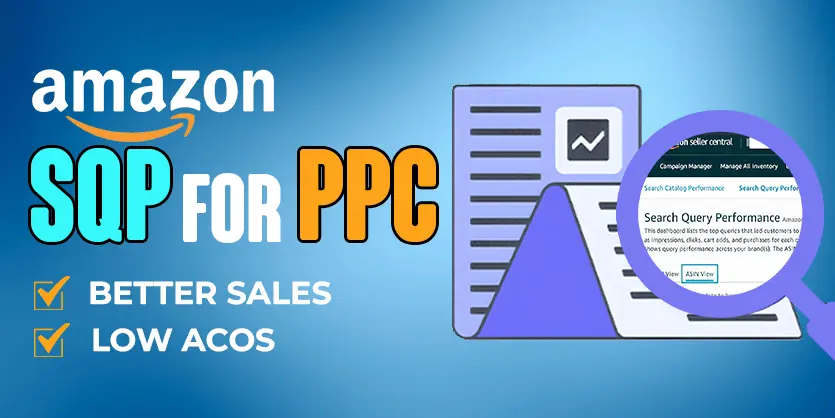Amazon Search Query Performance Brand Analytics is a potent tool that helps you grow your business on the Amazon marketplace. The Search Query Performance (SQP) Report in Amazon shows how your product listings performed by search term on Amazon on a weekly, monthly, or quarterly basis. You can either view this data at the brand level, or filter down to a specific ASIN.
We’ll discuss how Amazon advertisers can extract and harvest new keywords and how we can boost our PPC sales using Amazon SQP Brand Analytics.
What is Amazon Search Query Performance (SQP)?
Amazon Search Query Performance is a critical aspect of managing and optimizing Amazon PPC (Pay-Per-Click) campaigns to discover and harvest new keywords for better advertising performance. Amazon’s Search Query Report effectively paints a picture of the performance of all the top search terms related to your brand catalog. The data from Amazon Search Query Performance Report also gives you insight into your customers’ behavior throughout their shopping journey.
Why is Amazon Brand Analytics so important?
Amazon analytics is vital to business owners for several reasons. First, it helps you develop cost-effective ways to reach potential customers.
Second, it tracks sales and performance over time. Finally, analytics helps business owners optimize their product selection and advertising strategies by identifying trends.
How does Amazon Search Query Performance (SQP) work & eligible?
Amazon Search Query Performance provides data for each keyword, like search volume and rank. Next, it compiles that search query data into a Search Funnel, capturing critical performance metrics in every stage of the shopping journey. That includes clicks, impressions, cart-adds, and conversions.
These Search Funnels highlight vital data such as total searches and your brand’s count of the total searches. Even better, this process provides advertisers and brands with new opportunities for PPC targeting.
If you have brand registry you will be eligible for that.
How can we find the Keywords from Amazon SQP ?
Procedure to find keywords from Amazon Seller Central Dashboard
The first thing you need to do is pull up the search query performance report. Firstly, you will find this report from the brand analytics tab. Simply go to your seller central home page, go to the Brands from the menu bar, and select Brand Analytics. It will bring you to the search query performance tab. 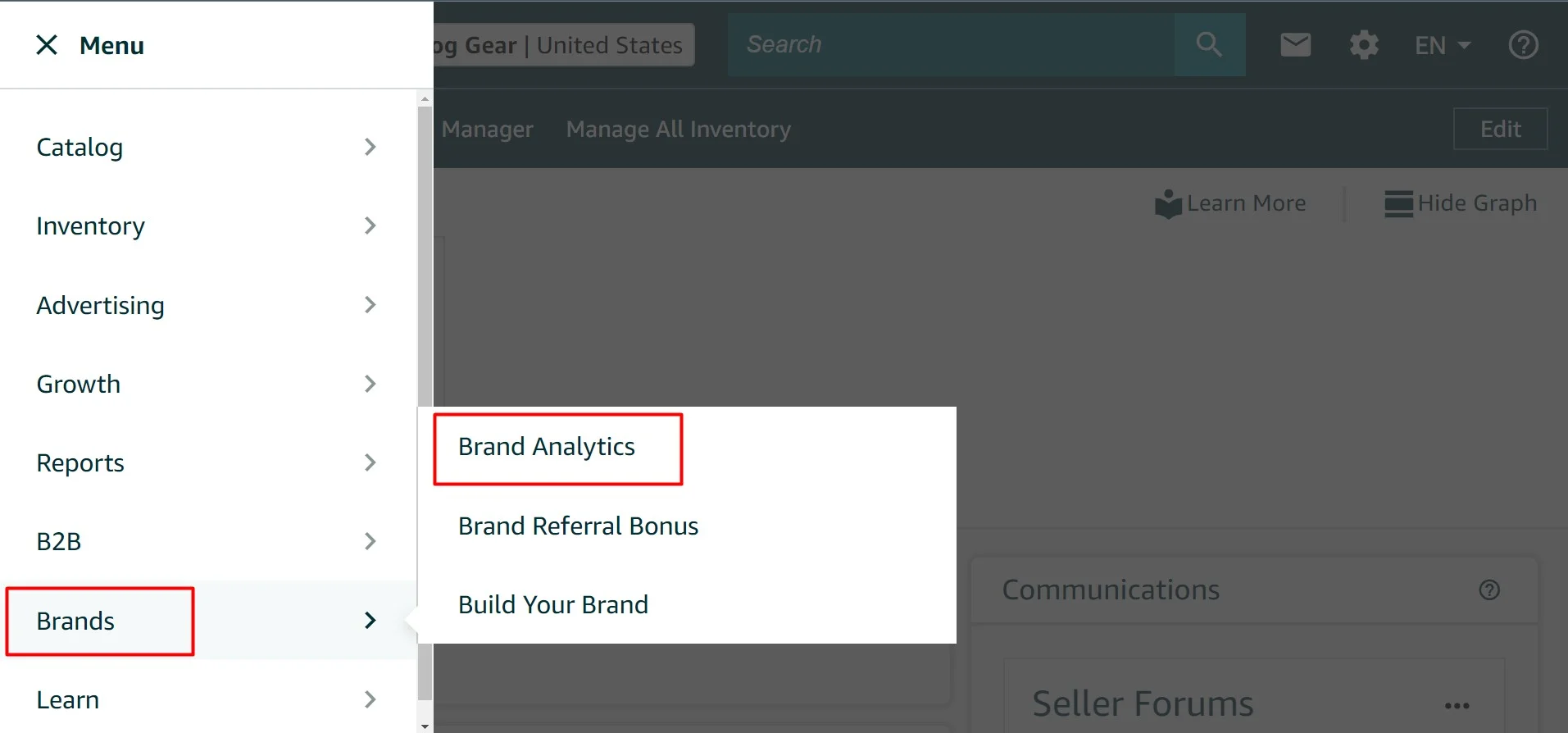
When we click the brand analytics , it will go through the brand analytics tab. Where you will find the brand view and ASIN view.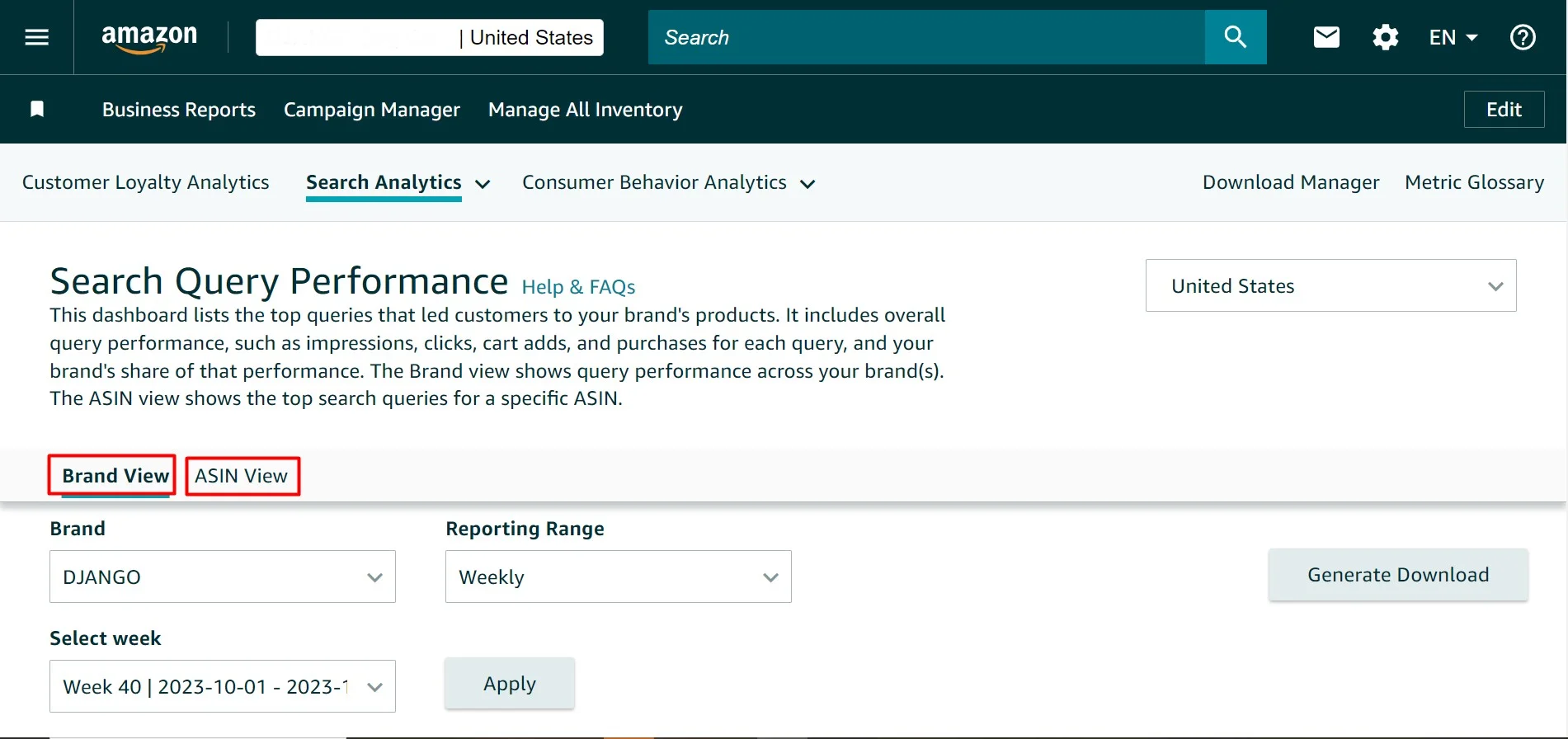
Now, we are going to work with the ASIN view tap. In ASIN view page we can see three major tap. First one is “ASIN or product tap”, second is “reporting range tap” & third one is “select year” tap. In ASIN or product tap, you can add your brand registry ASIN or product. Then, From the reporting range tap, you can select separately weekly, monthly & quarterly from the reporting range. 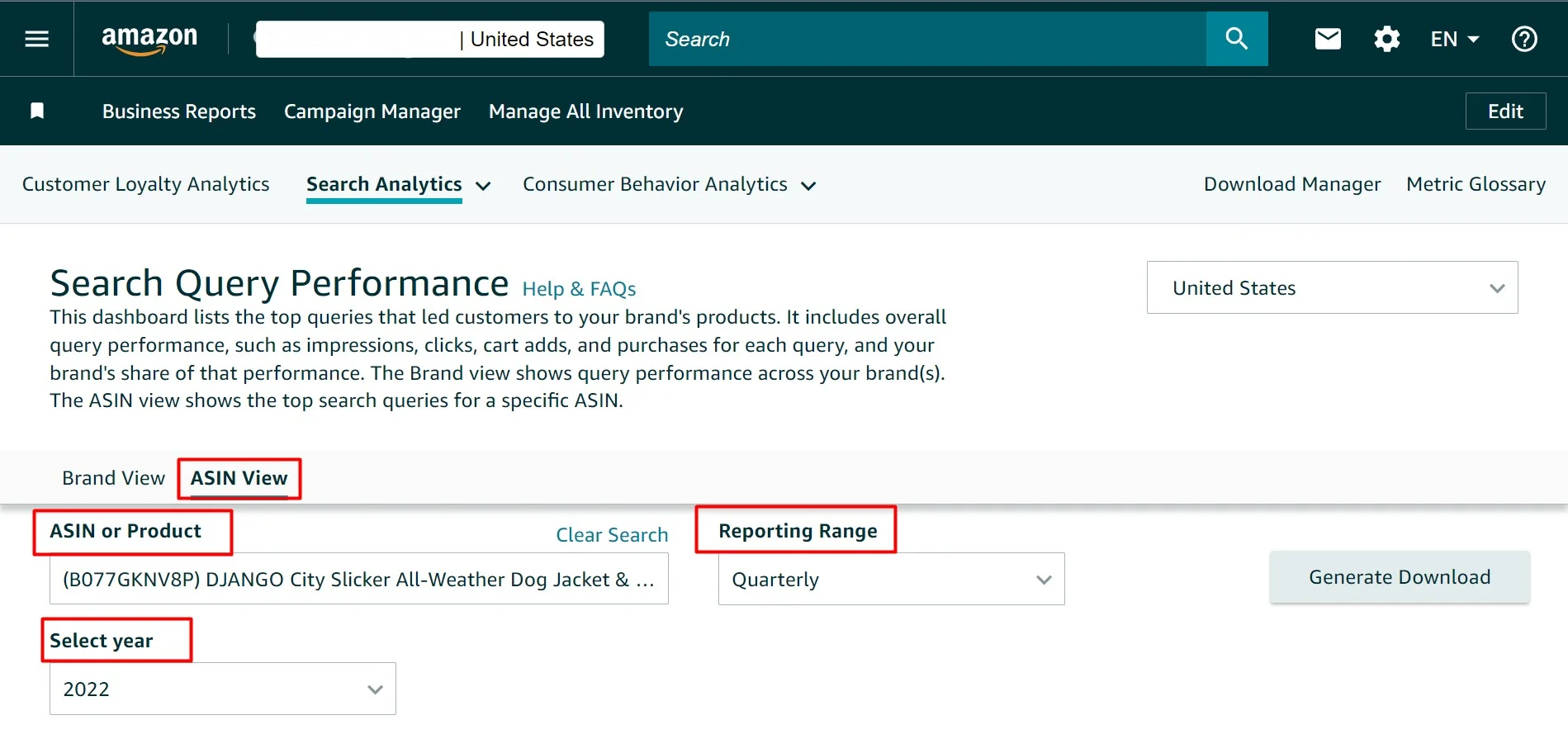
After That, you can select your own data range .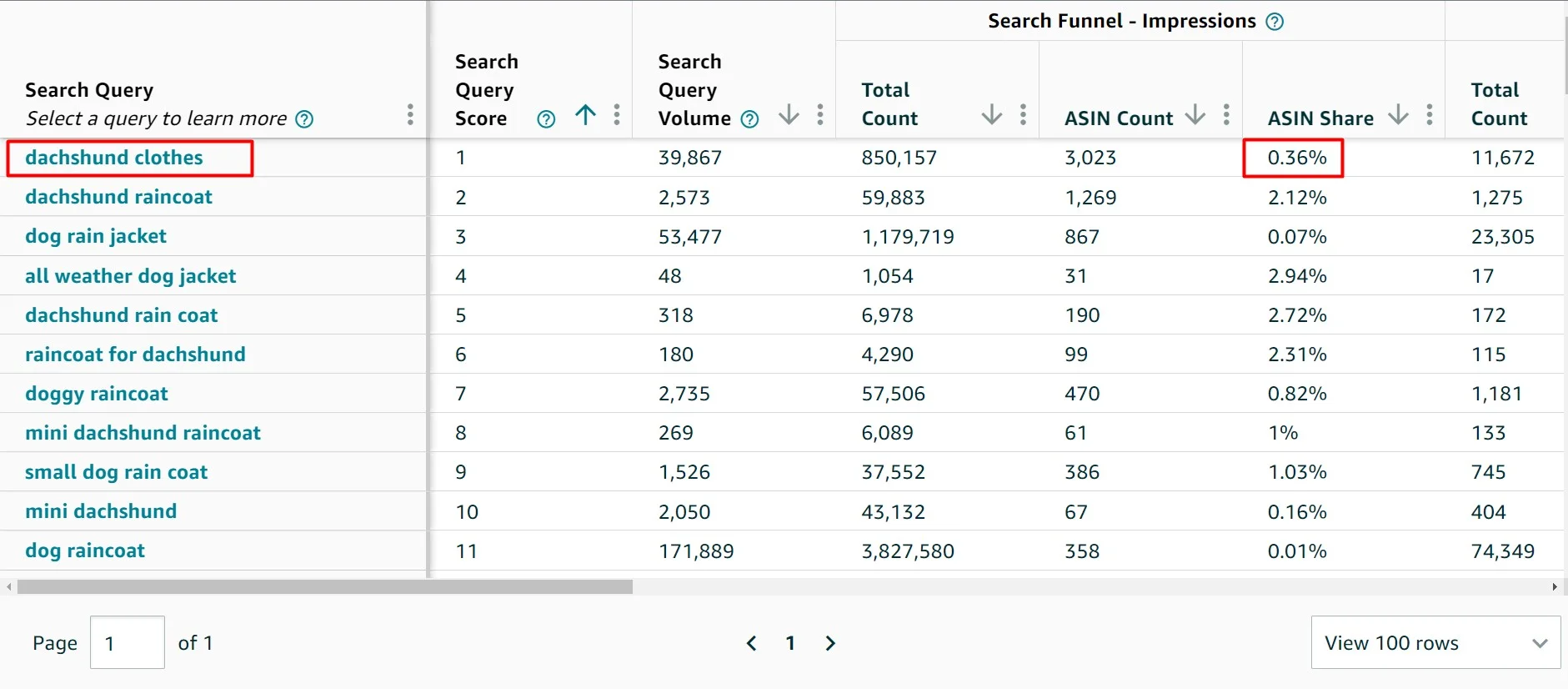
On the search query list here you can see “dachshund clothes”, “dachshund raincoat” or “dog rain jacket” in every single keyword.
ICAP Funnel Dashboard
Looking back at the SQP report, you can also see the ICAP funnel, which stands for Impression, Clicks, Add to cart and purchases. So when you are trying to figure out what to do as PPC experts, you can come into this dashboard and look into this data and make a determination where to spend more time.
For the term “dachshund clothes” we have an ASIN share of impressions of 0.36%. Going in the right direction, you will notice that my click percentage is 29.28%. It’s almost 81 X higher than my impression share percentage. 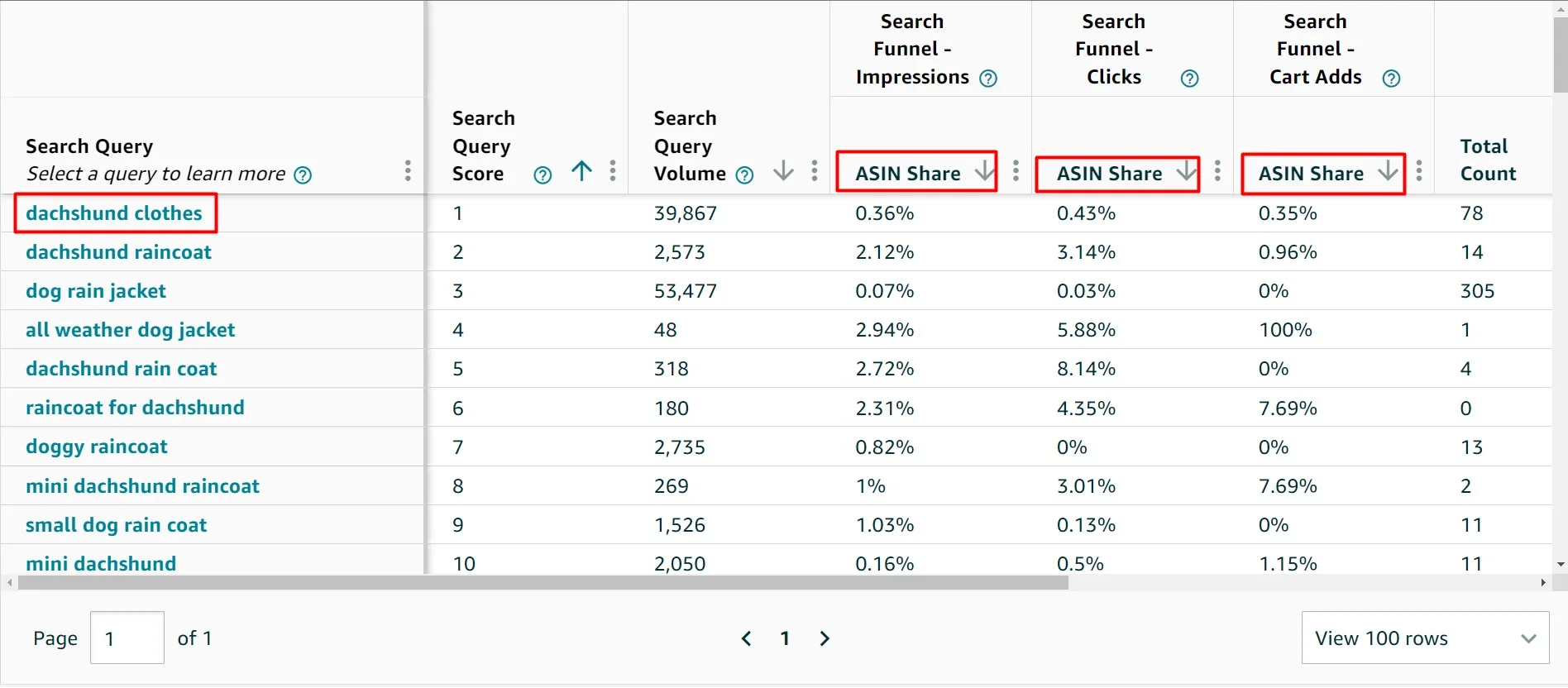
That means whenever our ASIN shows up people like to click on my products. When you see your click share is higher than your impression share, you should take immediate action like you need to focus more on that keyword. It means people like what they see and when they see it they just don’t see it enough. So, What does that mean? That means spend more on your PPC for that keyword and bring it up to the front of customers more and more.
Resultant of Expected Keywords:
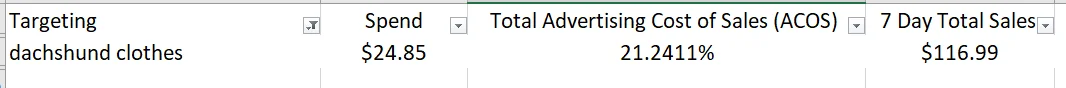
And this is the result. We spent above 25 dollars and got better sales. The ACoS is under control as well. By the next 30 days, I could probably generate an extra 50 units or orders from this single keyword campaign, I don’t know, it might be.
So this is a fantastic thing. So what’s gonna happen on the SQP report is you can check this report every week by selecting the date range from here and find out if your impression share percentage improves or not. You can also apply the same rule for any other search terms that you feel are important.
Analyze your Competition
The search term report can also be used to track your competitors’ performance and identify areas where you can improve. Analyze their keywords, product listings, and ad campaigns to gain insights into their strategies. Use this information to refine your own strategy and gain a competitive advantage.
So that’s just one keyword. We might have increased our monthly sales on a single keyword by 50 units. That’s how powerful the SQP report is. So here we suggest you go to the SQP report every week, put your ASIN, select the date range, and start analyzing the keywords that Amazon thinks are the most important for your listing. Even if you can take a step further, maybe you don’t want to focus on PPC only. In that case, you can go for SEO as well. You can use those words in exact match to your title, or in the bullet points, or in the descriptions.
How to Identify high-performing & low-performing keywords?
Identify low-performing keywords
Not all keywords are created equal, and some may not perform as well as others. Use the search term report to identify the keywords that are not performing well. Remove these keywords from your listing to avoid wasting your ad spend on non-converting searches.
Identify high-performing keywords
The search term report provides valuable information about which keywords are driving the most traffic to your listings. Use this data to optimize your product titles, descriptions, and backend keywords to include these high-performing keywords. By doing so, you can increase your visibility in search results and drive more traffic to your listings.
Insights:
The Search Query Performance (SQP) Report in Amazon shows how your product listings performed by search term on Amazon on a weekly, monthly, or quarterly basis. You can either view this data at the brand level, or filter down to a specific ASIN. Also, It will help you identify opportunities to grow sales & profit optimization.
Well, this is how we increased our sales for a single keyword. We at ecomclips manage thousands of Amazon PPC accounts this way. As an e-commerce service provider, we bring over a decade of experience in this field. We take pride in offering end-to-end services. Our team of experts is dedicated to helping you expand your business seamlessly.