Amazon pay-per-click advertising where every click counts. So it’s most important to avoid irrelevant clicks. Adding negative keywords helps you refine your ad targeting and ensure that your ads are displayed to a more relevant audience, ultimately improving the effectiveness of your advertising campaign and reducing unnecessary spending.
Table of Contents:
- What are Negative Keywords?
- Types of negative keywords.
- How to Find Negative Keywords?
- How to add negative keywords?
- How might negative keywords increase the effectiveness of PPC campaigns?
- Insights.
What are Negative Keywords?
Negative keywords in Amazon PPC (Pay-Per-Click) advertising refer to specific keywords or phrases that you exclude from showing your ads. Without negative keywords, your advertising would show up when people searched for unrelated, unsuccessful, and low-converting searches. You must mark them as negative at the campaign level or the ad group level in order to gradually reduce your advertising wastage spending.
Types of Negative Keywords.
There are two match types of negative keywords those are Phrase match type negative keywords and Exact match type negative keywords. It is essential to understand how they work as they define the extent and performance of your Ad campaigns. In fact, you could be wasting your money if you don’t know how to use them properly. You will be able to know about how Negative phrase match & Negative exact match works.
Negative Phrase Match: In this match, type your ad will not appear if the search contains all negative keywords in the same order. It involves specifying certain keywords or phrases that you want to exclude from showing your ads. This helps you refine your targeting and ensures your ads are not shown to users who are not relevant to your campaign for example, if you add “new towel” as a negative phrase match keyword, any search containing both “new towel” won’t show your ad, regardless of whether the terms are in a different order. So, if someone searches for “vintage towel” or “towel new” your ad will shown, but it won’t show for “expensive new towel”
Negative Exact Match: It allows you to exclude your ads from being shown when a specific search term exactly matches the negative keyword you’ve specified. This helps you ensure that your ads are not displayed to users who are searching for very specific terms that are not relevant to your products. For example, If you add the “new towel” keyword as a negative in the exact match type, your product will not show only for the “new towel” keyword. If anyone searches for “new towel for the beach” or anything else with “new towel”, then your item will show again.
3. How to Find Negative Keywords?
Before you optimise, you need to analyse and identify the negative keywords.
Here are some steps on how you can collect negative keywords.
Research Negative keywords by Brainstorming
Research and find out a list of keywords that don’t relate to your product or service.
Manual Searches
You can search manually and it helps you to identify the terms you want to avoid. If you find irrelevant search results that you don’t want to use, you can add them to your negative keyword lists.
Using keyword Research Tools: You can also use some keyword research tools like Helium-10 and Jungle Scout to find negative keywords. If you search for these tools, you will find many keywords. For example, here you can see we got 4040 keywords for “new towel”. So you can export the data and pick up, create a list of keywords that are not related to your products, you can use them negatively.
Using Amazon Search Term Report: You can download the search term query report and list out the customer search terms that are irrelevant to your products. You can use them negatively. Here You also find some high-acos keywords, you can put them as negative exact match types.
4. How to add Negative Keywords?
To add negative keywords you have to follow below things:
- Log in to your Amazon Seller Central account.
- Navigate to the campaign.
- Go to the add group section.
- Look for the option to add negative keywords.
- Enter the keywords or phrases you want to exclude from triggering your ads.
5. How might Negative Keywords Increase the Effectiveness of PPC Campaigns?
Optimising negative keywords is powerful, You can literally reduce the cost of a keyword. Negative keywords lead you to make use of your advertising budget efficiently as they prevent your ad from being displayed when a search query contains a term that isn’t relevant to your business.
- Better Conversion Rates: Excluding irrelevant searches means that the users who click on your ads are more likely to find what they’re looking for on your landing page. This can result in higher conversion rates, as the traffic you receive is more qualified and aligned with your offerings.
- Improved Relevance: By excluding irrelevant keywords, you ensure that your ads are displayed to users who are more likely to be interested in your product or service. This leads to higher ad relevance and a better user experience, increasing the likelihood of clicks that convert into sales.
- Higher Click-Through Rates (CTR): When your ads are shown to a more relevant audience, they are more likely to resonate with users. This can lead to higher click-through rates as users are more inclined to click on ads that directly address their needs or interests.
- Reduced Wasted Spend: Negative keywords prevent your ads from showing up for searches that are unlikely to lead to conversions. By avoiding clicks from users who have no genuine interest in your product, you save money and allocate your budget toward clicks that have a higher potential for conversion
- Better Return on Investment (ROI): Ultimately, the combination of improved CTR, conversion rates, and reduced wastage leads to a better ROI for your PPC campaigns. You’re spending your budget more efficiently on clicks that are more likely to result in profitable actions.
6. Insights
Showing up for irrelevant searches can waste your PPC budget on users who aren’t interested in converting. To get the most out of your ads, consider search terms you don’t want to be ranked for. Negative keywords play a crucial role in fine-tuning your PPC campaigns for maximum effectiveness. By excluding irrelevant searches and focusing on attracting a more qualified audience, you can improve key performance indicators, drive more conversions, and achieve a better return on your advertising investment.
If you need any help with your advertising account, you can contact us via email at info@ecomclips.com with this blog reference.
You can also check out Our Website, www.ecomclips.com to get useful blogs that may help out your business a lot. Our team can provide you with the best solution of all time.

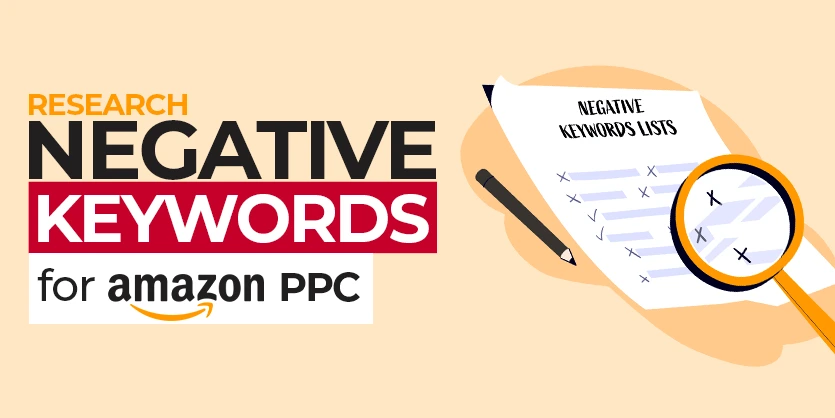
Share some Details about Sponsored Brand Ads on Amaozn