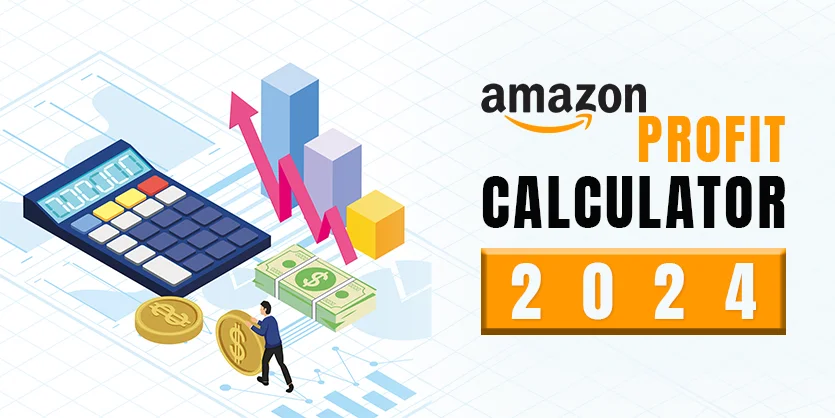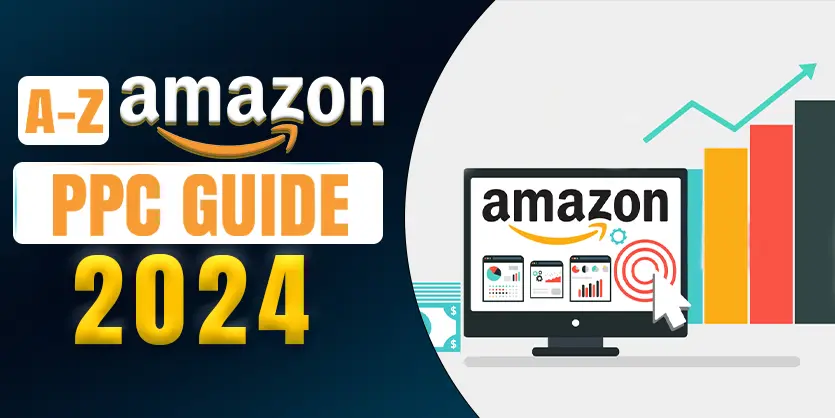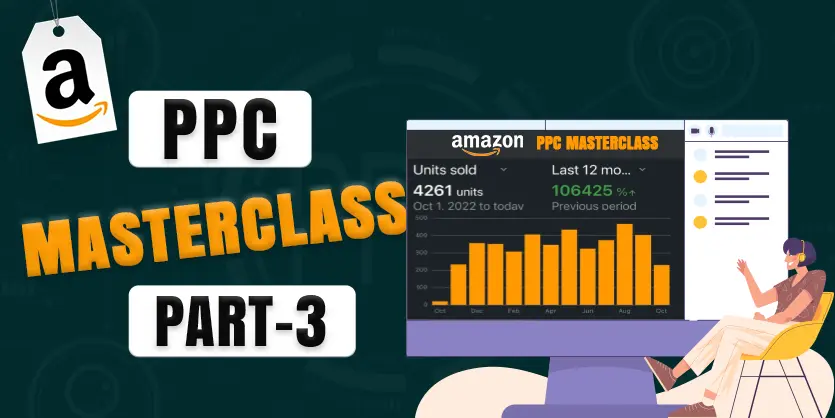The dream of selling on Amazon can be exciting, but profitability is crucial for long-term success. Whether you’re a seasoned seller or just stepping into the area of the Amazon marketplaces, understanding your Amazon profit is crucial for making informed decisions. When utilizing the Amazon FBA calculator or payment applications to determine your Amazon profits, don’t be surprised if the results don’t match your expectations. This is because these tools often overlook valuable data essential for accurate profit calculations.
In this article, we will outline the sequential steps required to accurately calculate your net profit and net margin percentage.
Understand Amazon Fees and Costs
When calculating your Amazon profit, it’s crucial to understand the financial report provided by Amazon in the payment tab, which includes income, expenses, all fees, and transfers. Therefore, it’s essential to have a proper understanding of Amazon’s monthly Payment report that you get from the Amazon Reports Repository section.
The following fees are generally charged by Amazon:
- FBA selling fees
- FBA transaction fees
- FBA inventory and inbound services fees
- Carrier shipping label adjustments
- Refund administration fees
- Ad cost & Other fees
- Storage fees & Others
To precisely calculate Amazon profit, it’s crucial to consider all these fees and expenses. This understanding is essential for assessing your true profitability.
Benefits of the Amazon Profit Calculator
The Amazon Profit Calculator is a powerful tool for achieving success in your business. Through its reports, you gain insights into areas where you may be losing money and identify opportunities for optimization.
This report provides valuable scenarios for your business, helping you understand its performance in the following aspects:
- Profitability assessment
- Cost optimization
- Financial planning
- Performance tracking
- To compare FBA selling fees month by month
- Why FBA selling fees increasing
- Keep track of inventory costs
- Cost of advertising
- Actual material cost
- Decide to launch a new product
- To find out the break-even point
There are numerous benefits associated with the Amazon profit calculator. For instance, it aids in decision-making processes. For instance, if you notice that your material costs are exceptionally high, it may prompt you to consider switching suppliers or sourcing from new ones.
Additionally, before venturing into new business products, conducting thorough market research is crucial. Breaking down costs using the calculator allows you to gauge potential profits accurately.
This understanding is essential for determining whether selling at a particular price point will yield a satisfactory profit margin.
How to Calculate Amazon Profit Margins?
When calculating Amazon’s profit margin accurately, you’ll gain a better understanding of certain factors and collect necessary data to compute the final profit margin.
The factors are provided below, and the process is discussed step by step.
- Total Amazon Income
- Total Amazon Expenses
- Total Cost of Goods Sold
- Total Overhead Costs
Total Amazon Income
In the payment report, there are specific sections where an Amazon seller receives their monthly income. It shows you where your income comes from.
The areas are given below.
- Product sales (non-FBA)
- FBA product sales
- FBA inventory credit
- FBA liquidation proceeds
- FBA Liquidations proceeds adjustments
- Shipping credits
- Gift wrap credits
- Promotional rebate refunds
All of these contribute to potential Amazon income, and you can list them in a spreadsheet to facilitate the calculation of Amazon Profit.
Additionally, you can calculate the refund rate, units shipped, and average unit price from this data. This approach will eliminate the need for additional calculations of these rates.
Total Amazon Expenses
Just like the income section, you’ll find specific parts in the payment report where Amazon subtracts expenses from a seller.
The areas are given below.
- Seller fulfilled selling fees
- FBA selling fees
- FBA transaction fees
- Other transaction fees
- FBA inventory and inbound services fees
- Shipping label purchases
- Service fees
- Refund administration fees
- Cost of Advertising
- Liquidations fees
You need to collect this data from monthly Payments Reports and organize it separately in a spreadsheet to calculate the total Amazon expenses.
Occasionally, Amazon may issue refunds for selling fees and FBA transaction fees. In such cases, you should subtract these refunds from the total Amazon expenses to obtain the actual total expenses.
Total Cost of Goods Sold
Cost of Goods Sold (COGS) refers to the direct costs incurred in the production or acquisition of goods that are sold by a company during a specific period. These costs typically include expenses directly associated with the manufacturing or purchase of products.
In Amazon, the cost of goods sold consists of material costs, shipping and handling, and other charges. Material costs are charged based on the total units or purchase cost of orders.
Similar to the factors mentioned above, you should separate these costs in a spreadsheet to calculate the total Amazon expenses accurately.
Total Overhead Costs
Overhead costs refer to the sum of all indirect expenses incurred by a business to support its operations, excluding direct costs associated with production or acquisition of goods/services. These expenses are essential for the business to function but are not directly tied to specific products/services. Total overhead costs typically encompass various expenses such as rent, utilities, salaries of administrative staff, insurance premiums, maintenance costs, and other general operating expenses.
After calculating the factors mentioned above, some sellers might mistakenly believe that there are no further costs in their business. However, this assumption is incorrect.
There are still overhead costs to consider. As an Amazon seller, your overhead costs may include employee salaries, warehouse charges, insurance, and other expenses. These expenses should be listed separately in a spreadsheet to accurately calculate the total overhead costs and determine the Amazon profit.
Calculate Net Profit
Now that you have all the data at your disposal, the first step is to determine the total expenses, which comprise the total Amazon expenses, cost of goods sold (COGS), and total overhead costs. Once you have calculated the total expenses, you subtract this value from the total Amazon income to obtain your final net profit.
Calculate Net Margin Percent
Once you have the net profit and total revenue values, plug them into the formula to calculate the net margin percentage. Then, multiply the result by 100 to express it as a percentage. Therefore, the net margin percentage can be easily calculated by dividing the net profit by the total Amazon income and multiplying by 100.
Add findings:
Insights!
We hope this blog helps you gain a clear understanding of how to calculate your Amazon business profit. Although the process may seem complex at first, it is relatively straightforward once you become familiar with it.
The Amazon profit calculator reveals the challenges associated with making a profit on Amazon. While you may have heard stories of individuals making millions in revenue on the platform, it’s essential to recognize that generating substantial revenue does not guarantee profitability. Many overlook the intricacies of turning revenue into profit on Amazon, and it’s crucial to understand the factors that contribute to sustainable profitability in this competitive marketplace.
If you have any queries, please let us know through the comment box or email us at info@ecomclips.com. We are the go to expert for managing PPC Advertisement, so we offer a personalized approach to our service.