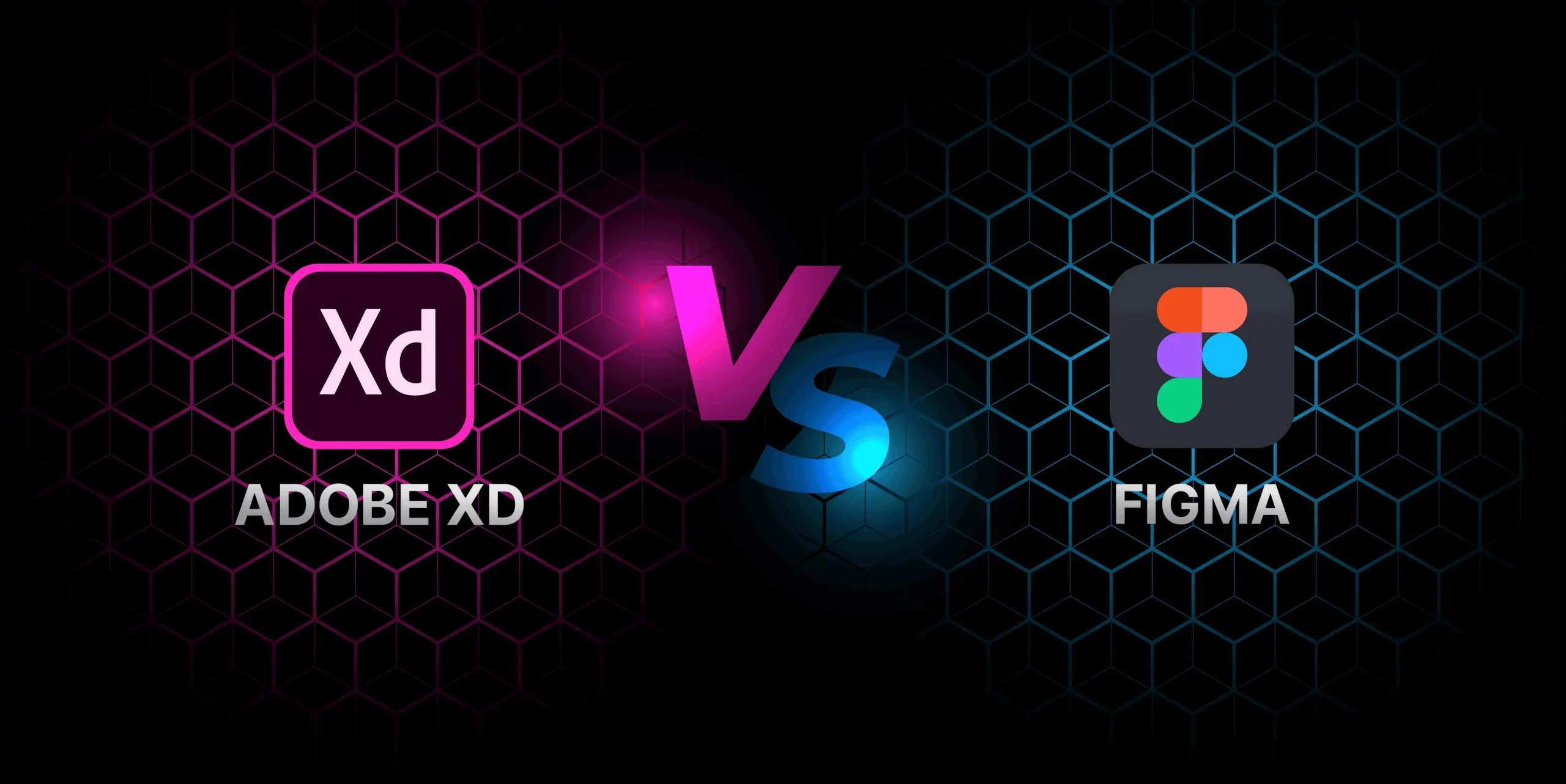Figma and adobe XD, These two are excellent software for User interface design and prototyping, but each software has its own strengths. If you need collaboration in your design process, Figma has a better collaboration option. For XD if you’re already familiar with the Adobe Photoshop interface, Adobe XD is easier to learn.
What is Figma?
Figma is a cloud-based product designing software. That is use for UI design and prototyping and many more. Since its release in 2016, it becomes popular Software for UI designers, thanks to the fact that it works directly in a web browser. Anyone can access any projects from any computer or platform without installing the software or purchase multiple licenses.
What is Adobe XD?
Adobe XD is a design software that is developed by Adobe specifically for UX design. It was released in 2016 with UX-specific features that were not available in Photoshop or Illustrator. Anyone can use it as a desktop application on a computer or cloud app on a mobile device.
Figma vs Adobe XD: The main Differences
Since the appearance of Adobe XD in 2016, Figma vs Adobe XD have been in a war against each other. In Adobe, XD’s early editions lacked several critical features, but they improved them in recent years. The competition between the two software has now intensified, and it becomes very hard to pick one which is best for any project.
In which Platform Or operating system we can use them
The platform, one of the biggest differentiating factors, should probably be your first consideration when choosing which piece of software to learn.
- Although Figma is primarily a cloud-based app, But the company also offer a desktop app for both Windows and Mac Operating System.
- Adobe XD is a desktop application that syncs with Adobe’s Creative Cloud.
Collaboration in Figma and Adobe XD
For collaboration in designing, each software has its own way of sharing.
With Figma, anyone can edit projects as a team in real-time, see who changed what in the project file, and embed comments and feedback directly in a design. The project’s file can be shared with anyone for no cost, so others can comment on them without downloading the file and using special software.
Adobe XD don’t have its own collaboration system. But with the help of Adobe’s Crediting tool, with that you can save a project to your cloud and invite others user to design together in real-time. But it is not quite as seamless as Figma.
Getting started with Figma and Adobe XD
Learning new software takes time, so thanks to adobe XD and Figma for their collection of learning materials and tutorials.
For learning, Both Figma and Adobe XD offer free tutorials, guides, and other learning materials. With that help, you get familiar with the software interface and design as a whole.
- In Figma, Tutorials are presented as short written notes and design exercises.
- Adobe XD has their step-by-step video guides and video tutorials, XD also offer recorded live streams.
Plugins
Figma has its own library of plugins. Since the first plugin wasn’t introduced on Figma until 2019, the community of developers hasn’t developed enough plugin libraries as extensive as Sketch’s (yet).
Adobe XD offers both their own and third-party plugins. As you know, Adobe XD has offered plugin integration for longer than Figma, its library of options is significantly smaller. Figma and Adobe XD software both built plugins directly into the app. So you don’t have to search plugin from the web in order to use it.
Vector manipulation
Figma is very flexibility when it comes to vector object. The program uses vector networks, which allow connecting multiple lines to a single point. This will speed you up the in drawing vector.
But in Adobe XD restrict you to Paths, a sequence of connected points (called nodes).
Developers file shearing
Figma has a collaboration capability, that gives it an edge when it comes to passing the Figma files off to developers. And the Developers also can be invited as Viewers to explore prototypes, leave comments, and export assets, all from a single link.
Adobe XD has a Development share option, where you can mark your design files and assets for export them for development process. And the Developers can download these assets from a single link.
Pricing
For beginner UI/UX designers, Figma Comes with a free starter version. While there are some limitations on the number of team projects, team files, and version history. Figma offers more functionality if you were there just for learning the software or working on designing your portfolio projects on your own.
When it comes to pro version of Figma is the most expensive of the two, It will cost $12 per editor, Every month, when paid annually. The cost will be risen to $15. If you choose the option to pay month by month.
But Adobe XD offers subscription pricing at $9.99 Every month, or If you take it as Creative Cloud app bundle it will cost you $52.99. Ant it offers you a seven-day free trial.
What Should I learn, Figma or Adobe XD?
If you look deep, Both of these programs have enough functionality and features for designing UI. However, if you’re just started in UI design, Figma’s free version and learning materials and ability to work from any computer make it an excellent choice for beginners.
In the entire post, I have tried to tell you about the difference Between Figma and Adobe XD. If you find this post useful and handy, please share it with your friends. We also encourage you to write down your opinions regarding this post in the comment section. Also, do not hesitate to ask if you have any queries about UI and UX Design. We would be glad to hear from you and answer your questions.