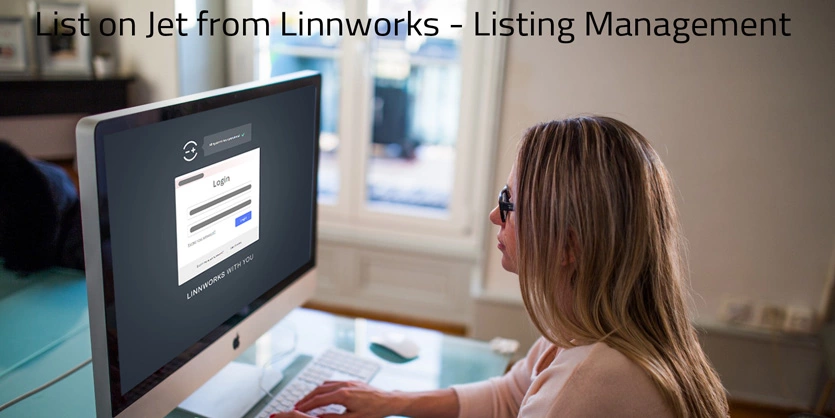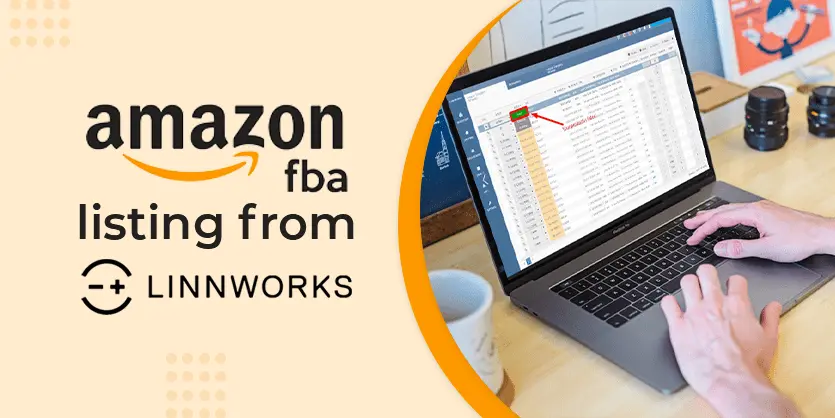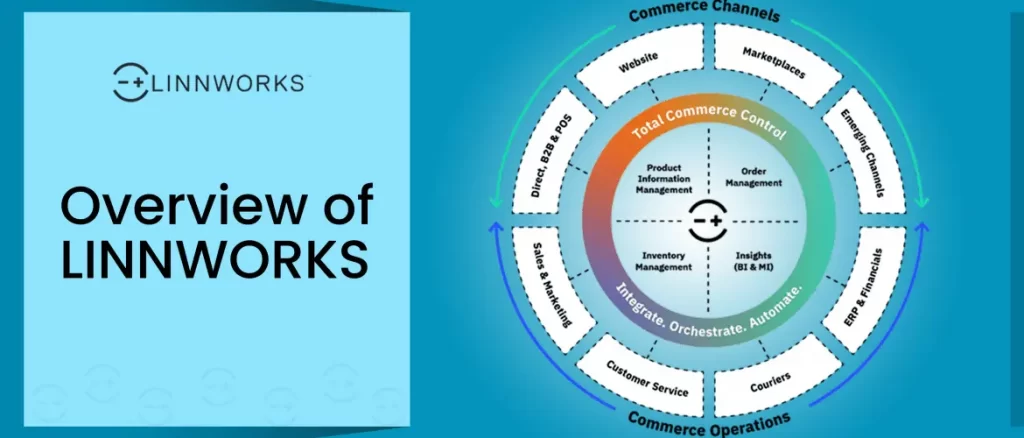In this article, we will discuss about listing on Jet from Linnworks or the uploading process of item on Jet.
In simple words, the Ans is No, there is no listing upload option in Jet marketplace using Linnworks. Linnworks does not support listing management on Jet. Although their development team is working on it but right now you can do inventory management through Linnworks to Jet. That means if your item is already listed on Jet and you just want to control the quantity on Jet from Linnworks, you can do that, but no such way to list item from Linnworks to Jet.
Jet.com is a new upcoming marketplace with immensely colossal potential. It is an online shopping marketplace but the most important things regarding Jet is, it does not have a direct portal interface for seller. So, you can not just upload your product listing on Jet marketplace just like the other marketplaces. If the Jet does not have a direct portal to upload listing, then how seller run their business on Jet, how they would be able to upload your listing on this new marketplace? Obviously there are some options by which sellers list their items on Jet. So first discuss about the options to list item on Jet.
- List or upload item using developer tool (xml coding).
- Third party apps or listing tool to list item on Jet
- Through website integration with Jet
List or upload item using developer tool (xml coding): Need a programmer who can write code according to Jet requirements. For normal seller it is very hard to write code for each item. So it is not a good idea to use this procedure.
Third party apps or listing tool: There are multiple third party apps to list items on Jet which are used by seller like ChannelAdvisor, SellerCloud, etc.
Note: All third party apps do not get supported on listing management by Jet like Linnworks.
Through website integration with Jet: As all the third party apps do not support Jet integration, but there is an option to list item on Jet that is using shopping cart software in simple word website. Like if you have a website created from Shopify or Big commerce you can easily integrate Shopify or Big commerce with Jet and list item from Shopify to Jet.
Note: All shopping cart software does not supported by Jet.
Now the question is how Linnworks users list their items on Jet as there is no way to list item on Jet from Linnworks? In this article, we will discuss that procedure. So this article is for those who use Linnworks and want to upload product listing on Jet from Linnworks. Although this is not a direct procedure from Linnworks, this procedure will work for any seller and can list item easily on Jet.
To upload listing on the Jet marketplace from Linnworks, you require to use a website from where you can connect Jet and upload your listing. Jet.com grants websites to upload listing on that. If you’re an eCommerce business lead that signifies you definitely have your own website. If you are new to this business and you don’t have a proper website and you want to increase your business sales by integrating with Jet, then you need to make your own perfect website or you need to upgrade your eCommerce website. According to do this, you can utilize Shopify that sanctions you to create your own website and also provides you hosting. Jet allows uploading listing through websites like Shopify as there is integration option with Shopify.
To update or upload listing on Jet, you must need an active Jet account. Without the active account on Jet, it would be useless to go for the listing management on Jet. We can provide you this facility so your product listing can be done without any dilemmas on Jet. On this matter, our first priority would be to get an account approval from Jet.com and then integrate Jet with Shopify. By this way, we can do listing management for you. As a Linnworks user, you can manage your listing on Jet by making list on Shopify or other websites first, then you can make list through them on Jet and manage your inventory directly from Linnworks. It seems to be complicated and costly too as you have to use both Linnworks and another website just to manage your listing and inventory as well.
So, the overall listing process is
- List item on Shopify or on other marketplace through Linnworks
- Upload those items from Shopify to Jet (which listed from Liinworks to shopify)
Hopefully this article would be helpful for many of the seller who want to sell their item on Jet but still if you have any confusion let us know and also very soon, we will come back with another article where we will show the detail process of integration Shopify with Jet.