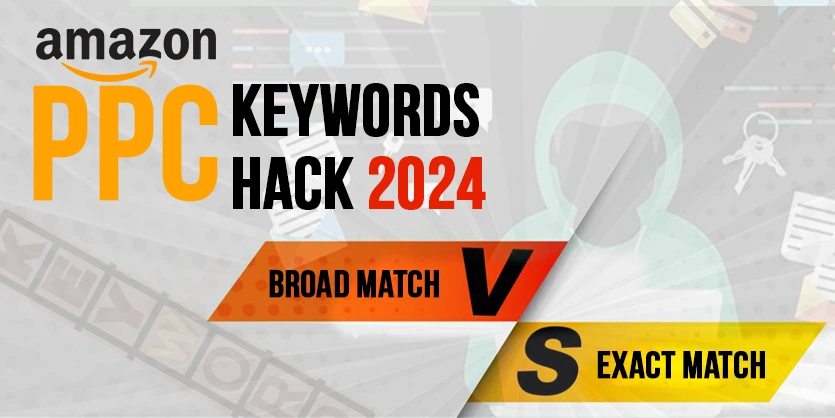Amazon PPC broad match keywords are one of the most effective ways to lower your ACOS by 15% or more. By using broad-match keywords, you can reach a wider audience and discover new keywords that are relevant to your product or service. Help you to reduce your irrelevant spending by getting irrelevant keywords to use in negative targeting. In this blog post, we’ll discuss why broad match keywords can achieve a lower ACOS than exact match keywords and how to use them effectively in your Amazon PPC campaigns.
What is Broad Match Keyword?
Broad match is a keyword match type that allows your ad to show for a wide range of search terms, including misspellings, synonyms, related searches, and even variations of your keyword. It is the least restrictive match type, which means that your ad can show for a wider range of searches, but it also means that your ad may show for searches that are not relevant to your product or service.
For example, if your keyword is “christmas cup,” your ad could be triggered by search terms such as “christmas disposable cups,” “christmas disposable coffee cups,” or “christmas plastic cups.” If you want more details, you can check out our latest blog post at this link.
What is the Exact Match Keyword?
An exact match keyword is a keyword match type that allows your ad to show searches that match your keyword exactly. For example, Our keyword is “ice cream tubs,” and our ad could show search terms such as “ice cream tubs,”.
Comparison: Broad Match vs Exact Match Bids
Broad match bids and exact match bids are two different bidding strategies that can be used in Amazon PPC campaigns.
Broad match bids allow your ad to show for a wide range of search terms, including close variations, synonyms, and related searches. This can be a good way to reach a larger audience and discover new keywords. However, it can also lead to irrelevant clicks and wasted ad spending, as your ad may show search terms that are not relevant to your product or brand.
For example, Amazon suggests lower bids for broad match type keywords, while exact match has higher suggested bids. However, an exact match is more specific, limiting reach and making it challenging to discover new keywords. Therefore, we recommend trying broad-match keywords for a potentially broader reach and increased discoverability of relevant terms.
Here is a comparison of broad match and exact match bids in Amazon PPC campaigns:
- Broad Match Keywords Suggested Bids: Here if you see you can find that the suggested bid for “ Shower drain trap” is between $0.25 – $0.39.
Exact match bids allow your ad to show only for the exact search term that you specify. This can help to ensure that your ad is only showing for relevant searches and that you are not wasting ad spending on irrelevant clicks. However, it can also limit your reach and make it more difficult to discover new keywords.
- Exact Match Keywords Suggested Bids: for the same keywords we see that our bid suggests more than or double compared to the broad match bid.
ACOS Comparison: Broad Match vs Exact Match Keywords
Broad match campaigns have a lower ACOS than exact match campaigns. This is because broad match campaigns trigger your ad for a wider range of search terms, including some that may be less competitive and less expensive.
Here is a comparison of broad match and exact match keywords targeting performance.
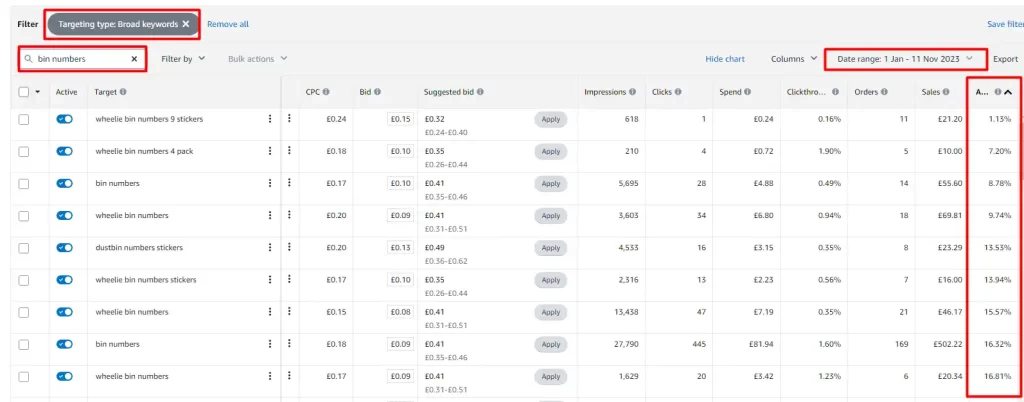
Broad match campaigns on Amazon PPC have a 15% lower ACOS than exact match campaigns. This means that for every $100 you spend on a broad match campaign, you can expect to generate $5 more in sales than you would with an exact match campaign.
However, exact-match campaigns can also limit your reach and make it more difficult to discover new keywords. So, if we observe year-to-date data, our ACOS is higher for exact match type keywords.
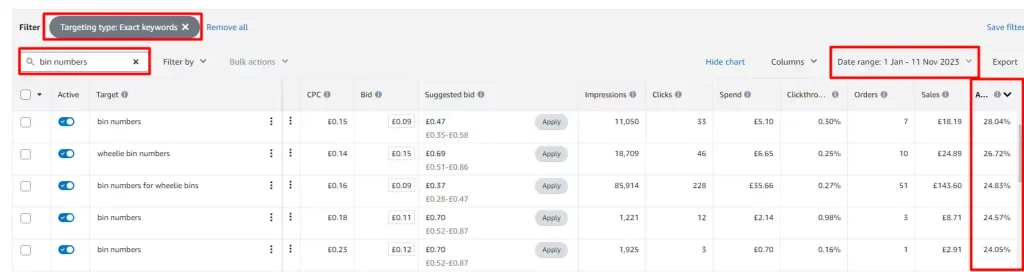
Opportunity to Use Broad Match Bids
There is a significant opportunity to use more broad match bids in Amazon PPC. Broad match bids can help you reach a wider audience and discover new keywords, which can lead to more sales and lower costs.
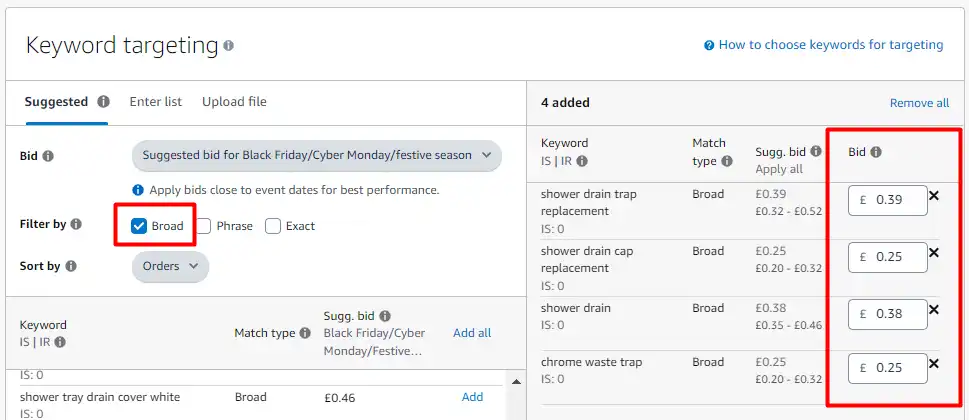
Here are some specific opportunities to use more broad match bids on your Amazon PPC campaigns:
- Increased Visibility: Broad match allows your ads to show for a wider range of search queries, potentially increasing your product’s visibility.
- Keyword Discovery: It’s an excellent way to discover new, relevant keywords that you might not have considered before.
- Adapting to Customer Behavior: Customers might use various search terms to find your product, and broad match helps capture these variations.
- New Product launches: When you are launching a new product, it is important to reach as wide an audience as possible. Broad match bids can help you to do this by triggering your ad for a wide range of search terms, including close variations, synonyms, and related searches.
- Low-competition Keywords: Many low-competition keywords on Amazon can be profitable to target. Broad match bids can help you to discover these keywords and start bidding on them.
- Negative Keyword Refinement: Over time, you will accumulate a list of negative keywords that you use to prevent your ad from showing for irrelevant searches. You can use this list to refine your broad match campaigns and improve your relevance.
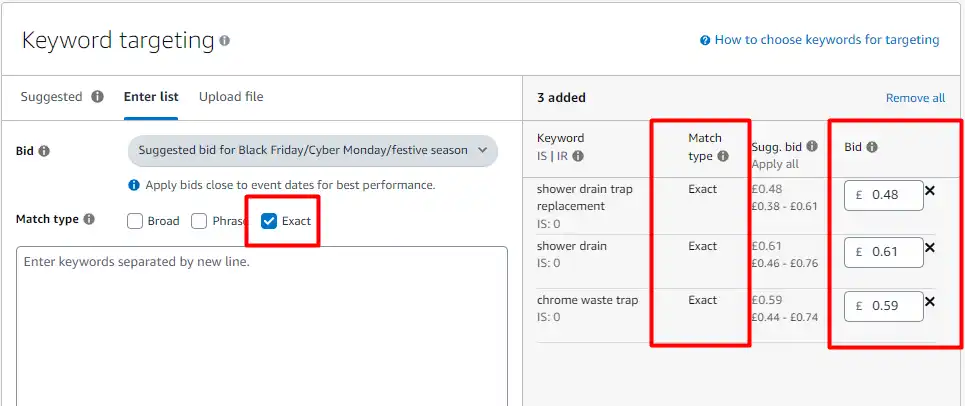
Example of Using Broad Match for a Seasonal Product
Seasonal products can be a great way to boost your sales during certain times of the year. However, it’s important to adapt your Amazon PPC strategy to reflect the changing demand for seasonal products.
One way to do this is to use broad-match keywords. Broad match keywords can help you reach a wider audience for your seasonal products, including people who may not be actively searching for your product specifically.
For example, if you sell Christmas tree ornaments, you could use broad match keywords like:
- Christmas tree ornaments
- Christmas tree decorations
- Christmas ornaments
- Christmas tree toppers
- Christmas tree garlands
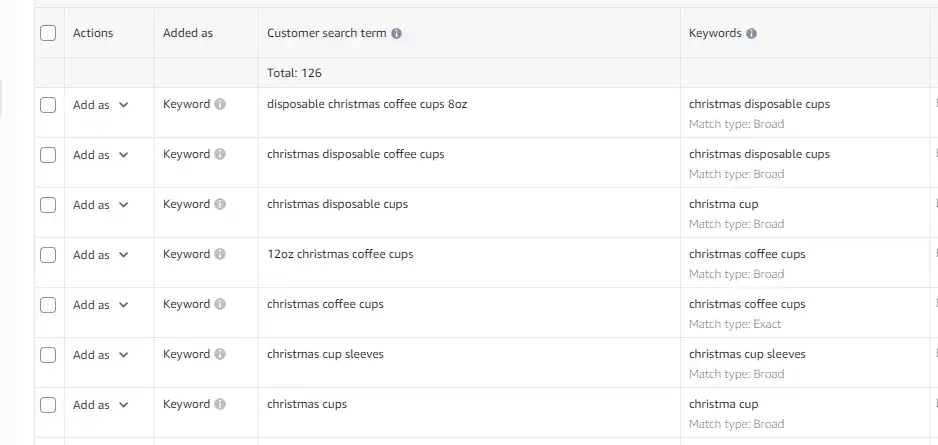
This would allow your ad to show for a wide range of search terms, including:
- “Christmas tree ornaments for kids”
- “Scary adult Halloween costume”
- “Halloween party favors for kids”
Here is the example, we have applied and started to get sales with lower ACoS for seasonal items :
Strategic Use of Broad Match for Rankings
Keyword ranking has a significant role in increasing your organic sales and PPC sales. So you have to know the strategic use of broad match keyword ranking. Here are some for you.
Keyword Selection:
- Include a Mix of Broad Keywords: Choose a mix of general keywords related to your product category. This allows your ads to be shown for a wide range of search queries, increasing the chances of visibility.
- Utilize Long-Tail Keywords: Incorporate some long-tail broad keywords that are specific to your product. These can help capture more targeted searches.
Bid Management:
- Monitor and Adjust Bids: Regularly monitor the performance of your broad match keywords. Adjust your bids based on the data – increase bids for high-performing keywords and decrease bids for those that are not converting.
Search Terms Analysis:
- Review Search Terms Report: Analyze the search terms report to identify which specific queries triggered your ads. This insight helps you discover new keywords and understand user search behavior.
Competitor Analysis:
- Monitor Competitor Keywords: Keep an eye on competitor keywords and adjust your strategy accordingly. If there are new entrants or changes in competitor tactics, be ready to adapt.
Avoid Overbidding on Exact Match Keywords
Overbidding on exact match keywords can be a costly mistake. When you overbid on an exact match keyword, you are essentially telling Amazon that you are willing to pay more than anyone else to have your ad show for that keyword. This can lead to several problems, including:
- Higher ACOS: Your ACOS is the percentage of your sales that you spend on advertising. When you overbid on an exact match keyword, you will be paying more for clicks, which will drive up your ACOS.
- Lower Profitability: If your ACOS is too high, you will not be making a profit on your sales. In some cases, you may even be losing money.
- Wasted ad Spend: If your ad is showing for irrelevant searches, you are wasting ad spend. This is more likely to happen with exact match keywords, as they can be triggered by a wider range of searches.
- Fewer Sales: If your ad is not showing for relevant searches, you are missing out on potential sales.
Negative Exact Match Keywords in Broad Campaigns
If you want to reduce your irrelevant spending, you have to use negative keywords. You can get the keywords to be negative from the broad match keywords campaign search term very easily.
- Identify the Keywords you want to Negate: You can review your search term reports to see which exact match keywords are triggering your ads for irrelevant searches. You can also use keyword research tools to identify additional exact-match keywords to negate.
- Real-life example in Campaigns Level: For example, you have an “80W solar panel” and when you use broad match keywords you will see that you have a search term like “ 1000W solar panel”. So can put this keyword in negative from your search term of that campaign.
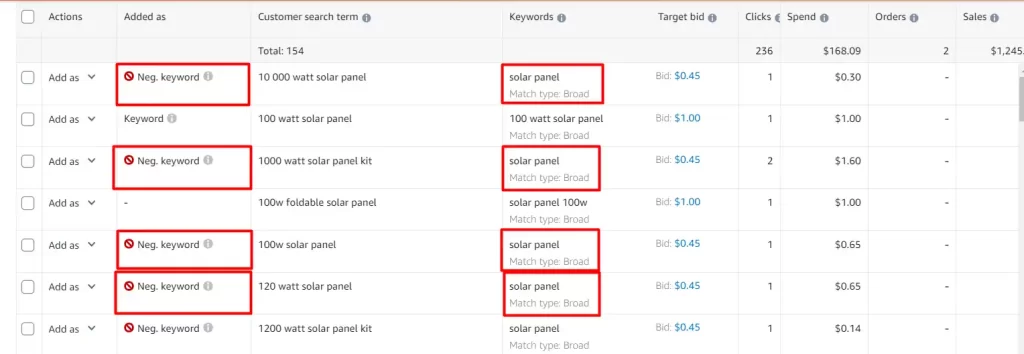
- Add the Keywords to your Negative Keyword List: You can add negative keywords to your campaign settings or to individual ad groups. If you find any irrelevant keyword that does not match with your product you can use this as a negative.
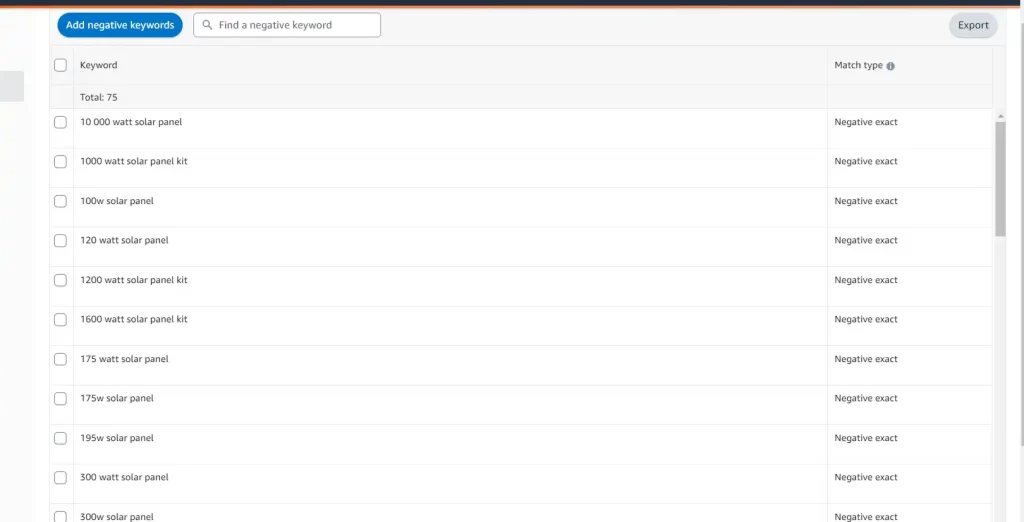
- Monitor your Results: Once you have added negative keywords to your campaign, monitor your search term reports to make sure that your ads are no longer showing for irrelevant searches.
Challenges of Broad Match Keywords
Although broad match campaigns offer several benefits, there are also some challenges to be aware of:
- Irrelevant Clicks: Broad match campaigns can trigger your ad for irrelevant search terms, which can lead to wasted ad spend. To mitigate this risk, it is important to regularly review your search term reports and add negative keywords to your campaigns.
- Increased Competition: Broad match campaigns can be more competitive than exact match campaigns, as more advertisers are bidding on the same keywords. This can drive up CPCs (cost per click).
How to Use Broad Match Effectively
To use broad match effectively in Amazon PPC, it is important to:
- Use Negative Keywords: Negative keywords prevent your ad from being triggered by specific search terms. This can help to reduce irrelevant clicks and improve your ACOS.
- Monitor your Search Term Reports: Regularly review your search term reports to identify any irrelevant search terms that are triggering your ad. Add these search terms as negative keywords to your campaigns.
- Use Broad Match Modifiers: Broad match modifiers allow you to specify that certain words or phrases must be present in the search term for your ad to be triggered. This can help to increase the relevance of your traffic and improve your ACOS.
Insights!
This blog motivates you to use broad-match keywords in Amazon PPC to reduce ACOS by 15%. It emphasizes broad match flexibility for a wider audience and keyword discovery, comparing it to the specificity of exact match bids. Opportunities include increased visibility, adapting to customer behavior, and targeting low-competition keywords.
Challenges involve irrelevant clicks and increased competition. Effective use is recommended through negative keywords, search term monitoring, and using broad-match keywords.
If you need any help with creating Amazon display video ads, you can contact us via email at info@ecomclips.com with this blog reference.
You can also check out Our Website, www.ecomclips.com to get useful blogs that may help out your business a lot. Our team can provide you with the best solution of all time.