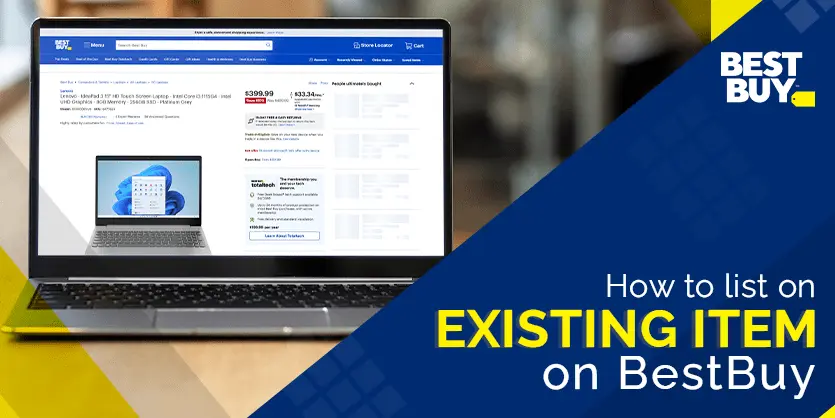Best Buy is one of the finest multinational consumer electronics USA retailers operated internationally. Like the other online eCommerce marketplaces, it has its own unique requirements, product categories, listing fees, and audiences. To start selling your products on Best Buy, either you have to create your own listing or you can use existing listings that are already listed like Amazon and eBay. In this article, we will show you how to list existing items in your Best Buy seller account.
Now let’s walk through the process to list existing items on your Best Buy seller account.
List Existing Items on Best Buy
If a product is already listed on Bestbuy.ca that matches your product, in that case, instead of creating a new one you can join that exciting offer. To start listing,
Step 1: Go to My Inventory > Import from File

Step 2: Click on the “Download an Excel file template for offers” to download the offer template.

Step 3: Select Offers from the drop down under the Select a file template to download section and click on Generate template button

Step 4: Now press on the Download button under the Last generated template section to download your offer file.

Step 5: Now Open your feed file and fill out all the required fields.
Offer SKU – The offer’s unique identifier in the shop, once added you can not update it
Product ID – Unique Identifier for the given Product ID Type. It can be Shop SKU/ Offer SKU/SKU/UPC
Product ID Type – Type of the Product Identifier
Offer Price – Price of your offer
Offer Quantity – Quantity
Offer State – Offer Condition
To add an existing offer you need to know the other sellers’ Product ID and Product ID Type.

Step 6: After adding all the required information, save the file and go back to the Import from File page under the My Inventory menu tab.

Step 7: Select your prepared feed file first from the Source option, then select Offers from the File content and set the Import mode Normal. After that press on the “Import” to complete the process.

To check the import status, just click on the Track Offer Imports option. On that page, you can see the listing created time and date, file name, origin, and status of your uploaded file. You will get the whole report like lines read, lines processed, Synchronized products, etc. You can also see if anything is wrong with the file of your uploaded file.

To conclude, adding to an existing offer will not allow you to control how the listing looks. But the best part is, the product is already on the site and has reviews, ratings which you can take advantage of immediately. You don’t need to create the entire listing, just join an existing offer and start selling. We hope that you understand the whole process clearly and are able to list existing items in your Best Buy seller account by uploading the offers template. If you like our discussion, please comment, share, and subscribe to our blog. Also, If you have any queries about Best Buy, just leave a comment in the comment section. Our experts will always be there to assist you.