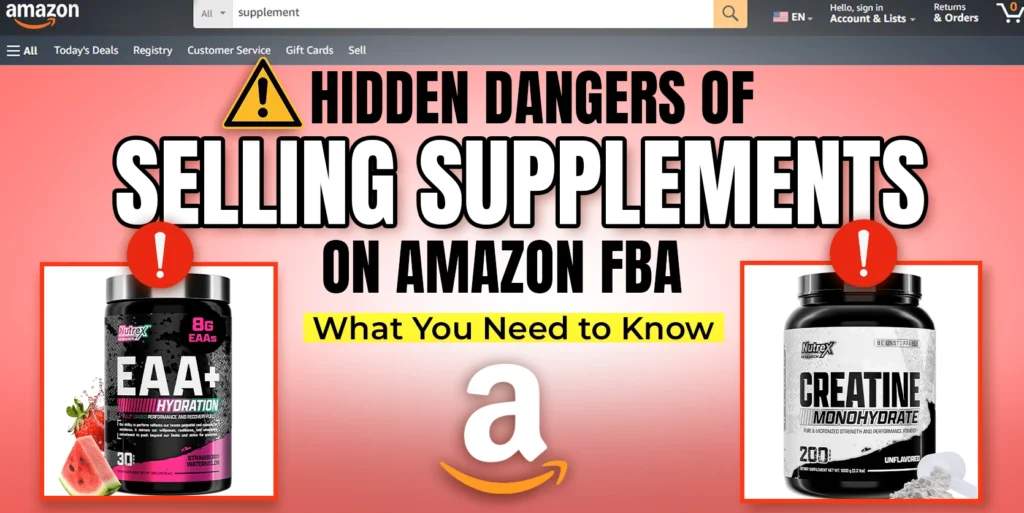Sponsored Brand advertising features your brand logo, a custom headline, and a selection of your products to highlight your brand and product. Sponsored Brands give you the chance to increase customer awareness of your brand and product selection. For many sellers and vendors, Sponsored Brands are well known as Headline Search Ads.
We’ve seen Amazon make big functionality updates to Sponsored Brands campaigns over the last year. This also represents a significant improvement in traffic. The 23% growth seen on the spending side. Sales grew even faster at 42%.
Amazon sponsored brands ads sample
How to start creating campaigns
- Sign in to your Seller Central account, then on your homepage, hover over “Advertising”. From the Advertising menu, choose “Campaign Manager”:
Then from the “Campaign Manager” page click on “Create campaign”
- From here you will find all the options of creating different types of sponsored ads campaigns
Amazon Advertising : Creating sponsored brand campaigns
- Brand campaigns can be created from the Sponsored brand type campaign. After you click on the “Create campaign” button then select “Sponsored Brands”
- Once you’ve picked your sponsored brands, you can set the following parameters:
- Campaign name: Give a name so later you can find it easily.
- Daily budget: Put an amount of budget you want to spend daily.
- Duration: You can put an end date if you want to stop the campaign after a fixed time. Otherwise you can skip it.
- Brand: If you have multiple brands then you can choose from here.
- Now you will need to pick the ad format that you want to choose. Currently amazon offers 3 ad format.
- New landing page : If you don’t have a brand page you can put the items upto 100 & run ads. Amazon will create a landing page for you.
- Store page : If you have a brand store you can target a store page to advertise that whole page.
- Store spotlight : If you want to advertise multiple store pages at a time then you can use this format.
- Now if you choose a new landing page then you need to select the products you want to advertise in this ad group. You can search and add or you can enter the ASINs to add. Also amazon offers bulk upload to add items. You can add up to 100 items. If you select the other options then you will don’t need to add any items.
- Now if you select the other 2 options then you will need to update the creative format.Here you can add your brand logo, put your custom headline & select the 3 products & the brand pages you want to advertise. You can also check the preview of your ads from the right side.
- Now you will need to put the keywords, bid & match type. We suggest using the exact match type to run the campaigns.
- Now you will need to submit the campaigns for review. After reviewing it amazon will make the campaigns live.
Hopefully, you now have a better understanding of how to start sponsored brand campaigns for your Amazon ads. If you have any questions about any eCommerce advertising, please don’t hesitate to ask.. Please let us know if you face any issue. We are always here to hear from you.