What is typography?
Typography is the art of arranging letters and text in an appealing and legible manner. This will affect how the text looks, as well as its font style and structure, with the goal of transmitting a desired emotion or message.
Everywhere you look, you see typography. Posters, brochures, logos, websites they all rely on typesetting to some extent. In a competitive business world, brands need to create a strong identity that will catch the target customer’s attention and communicate the brand message.
Why is typography important?
Typography carries an essential fact of design, as it can be used to create visual impact, communicate a message, and engage users. Typography is the way in which the type is laid out on a page- its size, color, spacing, and placement all have their own individual effects in controlling the copy and how the user should approach and understand it.
Typography brings a primary effect on how someone perceives and knows your design and content material. Appropriate typography is important for attracting the target market or customer at the same time as decreasing cognitive load. Typography needs to prioritize clarity and accessibility, and it needs to allow an interesting consumer experience.
Apply these elements of typography to make sure your customer or viewer can navigate through your design the way you’ve planned.
Elements Of Typography
- Typefaces and Fonts
The first usage of typography occurs with the use of typefaces and fonts. A typeface describes the style of a lettering, at the same time as a font refers to variations of that typeface, like its size and weight. The simplest manner to recognize that is to keep in mind that a typeface has all the elements of a font.
In typography, there are three four types of typefaces: Sans-serif, Serif, Script and Decorative. Sans-serif typefaces are used for newspapers and other printed materials. Serif typefaces are used for books and other websites. Script typefaces are used in video games and in advertisements and lastly decorative is the most diverse-popular for signage, headlines, and projects where a strong typographic statement is needed.
- Leading
Leading is the vertical space between each line of words in any design. This technique originated in hand-typesetting days, and is still widely used today as it is a quick and easy way to make text look better. The main focus is on user experience, the purpose of proper Leading is providing the right amount of space between lines of text. Without space between lines of type, it becomes difficult for the viewer to read and follow from one line down to the next. Adding too much space makes bigger sections of text tedious to read. The distance between the two lines of text is the leading value. Mostly it is more than the font size. But it can vary depending on the requirements.
Here in both images we can see the gap between the lines is different. In the second box, Leading is much higher and while it is visible to read, there is obviously too much space between the first and second line, giving the idea that those two lines are separate when they are really part of the same sentence and it is visible in the first one.
- Kerning
Kerning is the process of adjusting the spacing between individual letters or characters which is generally designed by the type designer but can often be tweaked. In most designs, designers can choose to apply either auto kerning or manual kerning. When making text more legible the first thing you want to do is ensure that there is enough space between the letters in a word. Providing sufficient spacing makes it easier to identify words and provide convenience in reading.
In the example above, the first four letters have too much space between them whereas the other four characters have little space which seems more perfect. There is no fixed rule on what is the exact amount of spacing between characters, the designer needs to train their eyes to identify when there is much or less space between letters or characters.
- Tracking
While kerning is the process of modifying the spacing between letter pairs, tracking is the process of adjusting the overall spacing of a group of characters. This could be a single word, a sentence, a paragraph, or the whole document. When tracking values are used, the text will be spaced evenly throughout.
- Color Contrast
Designers use contrast to create hierarchy and visual interest in their work. Contrast helps to emphasize the focal point of a design, while adding intrigue and appeal. A design that is all the same size, shape, or color will be quite uninteresting, but with the help of contrast, it becomes more engaging. In graphic design, color is an important tool for creating contrast. Complementary colors are used to create a visual distinction between elements, and they are less tiring to look at.
- Hierarchy
A hierarchy is the order in which different pieces of text should be read on a page or screen. If you want to set your text properly, it’s important to take line height and line length into account. Creating this hierarchy in text is an important part of typography. This hierarchy distinguishes text that should be noticed and read first from less important or more detailed text that should be read last. For reading text on desktop devices, the ideal line has a length of 60 to 80 characters with a line height of around 1.5 to 1.6. This depends on the typeface you choose, but shorter lines can have a lower line height for headings. You can use different elements to create a hierarchy of text: text size, the color of text and its surroundings, contrast, and positioning or alignment.
- Alignment
Design elements should be aligned in order to create an organized and attractive design. Alignment makes a design look neater and less chaotic. It also makes it easier for viewers to understand and navigate.
- Left alignment: Text is aligned to the left margin and all the edges on the right. This is a default form of alignment.
- Right alignment: Text is aligned to the right margin with all edges on the left.
- Center: Text is aligned to the center of the page and both edges are ragged. This format is mostly used on titles and buttons.
- Block/Justified: Text is aligned to both the left and right margin, making it impossible to make a rag. This format does not work in interface designing and is best fit for longer forms of text.
Conclusion:
Visual impression is only one part of the overall experience, how well information is presented is a much crucial aspect. Knowing these basic typographic elements and applying them skillfully to your design will enhance the design and provide a solid foundation to grab the viewer or customer attention. Keep in mind that design is a creative process and take these guidelines as a foundation for your designs – not a bunch of rules to follow up.

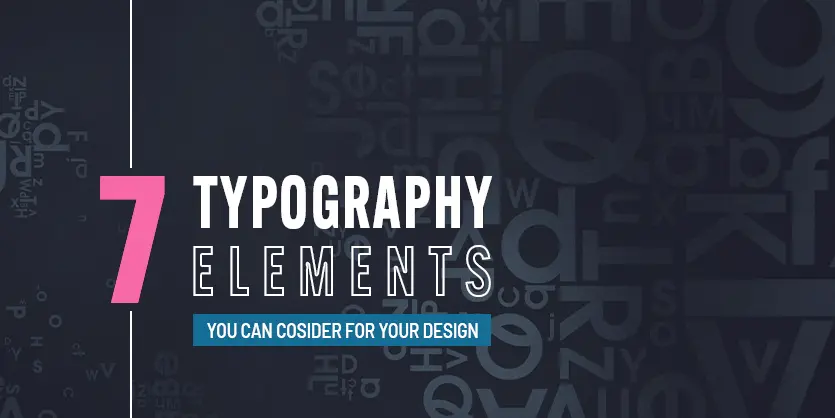
You stated it very well!
Hello dear, thank you for your valuable feedback and your continuous support to us. We really appreciate it!