It is easy to miss out on some powerful free tools that can boost your Amazon business. Here we will talk about five often-overlooked Amazon Seller Central tools—SQPR, SKU Economics, Amazon Post, Product Opportunity Explorer, and Demographics & Market Basket Analysis. These tools can help you optimize your listings, engage with customers, and explore new opportunities for your business. Let’s dive into the top 5 free Amazon Seller Central Tools you overlooked and discover how to make the most out of them.
So, in this blog, we will discuss the points mentioned above which will give you insights about the 5 free useful Amazon Seller Central Tools.
1. Amazon Seller Central Tools
The 5 Tools are always special, but people generally need to pay more attention to these tools. SQPR (Search Query Performance Report) helps you understand what customers are searching for. SKU Economics helps in better inventory management. Amazon Post lets you engage with customers through social media-like posts. The Product Opportunity Explorer helps you discover new market opportunities, and Demographics & Market Basket Analysis provides insights into your customer base and their buying habits. Let’s see how these tools can help you grow your Amazon business.
2. Amazon SQPR (Search Query Performance Report)
Amazon SQPR, or the Search Query Performance Report, is a tool that helps you understand what customers are searching for on Amazon. It gives you data on the search terms customers use to find your products, how many times your products appear in search results, and how often customers click on your listings.
To access the Amazon SQP section, you need to log in to your Amazon Seller Central account. Once logged in, look for the navigation bar at the top of the page. Hover over or click on “Brand” in the navigation bar. From the dropdown menu, select “Brand Analytics.”
To use Amazon SQPR, you can simply access it through your Seller Central account, where you can download and analyze the report to see which keywords are driving traffic to your products.
Benefits of Amazon SQPR:
There are many benefits of using SQPR. The benefits of using Amazon SQPR are described below:
- Improved Visibility: By understanding which search terms lead customers to your products, you can optimize your listings to include these keywords,
making it easier for shoppers to find you.
- Increased Sales: When your products match the keywords customers are using, they’re more likely to buy, boosting your sales.
- Better Advertising: If you know the search term well that work lets you create more effective ads, targeting exactly what customers are looking for.
- Informed Decisions: With knowledge from SQPR, you can make smarter choices about which products to promote and how to position them.
- Keyword Optimization: You can make your listings with the right keywords to increase relevance and search ranking.
- Strategic Planning: You can use search term data to plan your marketing and inventory strategies, ensuring you’re meeting customer demand.
By using Amazon SQPR, you can make your products more visible, improve your sales, and optimize your advertising efforts with precise, data-driven decisions in your Amazon PPC campaigns.
3. Amazon SKU Economics
SKU Economics is a tool for Amazon sellers that helps you understand the profitability of each product you sell. It gives detailed insights into the costs, sales, and margins associated with each SKU.
By analyzing Amazon SKU economics, you can determine which products are making you money and which products are spending more than they are worth. You can access SKU Economics through your Seller Central account which allows you to regularly monitor and adjust your inventory strategy based on real-time performance data.
a) Why SKU Economics Matters for Amazon Sellers
For Amazon sellers, knowing exactly where their money is going is key to running a good business. The SKU Economics report gives a detailed look at the financial performance of products at different levels—FNSKU, MSKU, ASIN, and parent-ASIN. This makes it super easy to keep an eye on how well each product is doing. Instead of focusing on multiple reports, sellers get all the information they need about fees, sales, and advertising in one place.
b) How to Access the SKU Economics New Report
Let’s discuss below how you can access your new SKU Economics report:
- Accessing the Report: Sellers can find the SKU Economics report in the SKU Central section of Seller Central.
- Decision-Making: This tool helps sellers make better decisions about products and inventory by providing clear, detailed information.
- Amazon’s Commitment: Regular updates to Seller Central show Amazon’s dedication to giving sellers the tools they need to succeed.
- Supporting Sellers: Features like the SKU Economics report help sellers manage their business more effectively and plan for future growth.
- Strategic Advantage: Using these new tools can help sellers stay competitive in the fast-paced online marketplace.
You can use SKU Economics for your own good. It helps you optimize your inventory by focusing on high-performing products and reducing or eliminating those that aren’t profitable. This leads to better stock management, reduced storage costs, and increased overall profitability.
With SKU Economics, you can make informed decisions that keep your business competitive and financially healthy, Which ensures to maximize your return on each product’s sell.
4. Amazon Post
Amazon Post is like social media that allows you to engage with customers directly on Amazon. You can use it to share images, product highlights, and brand stories to attract and interact with potential customers.
To create Amazon Posts, you must have to be an Amazon Brand Registry Member. Assuming you have an Amazon Brand registry, you need to visit posts.amazon.com to create and manage posts.
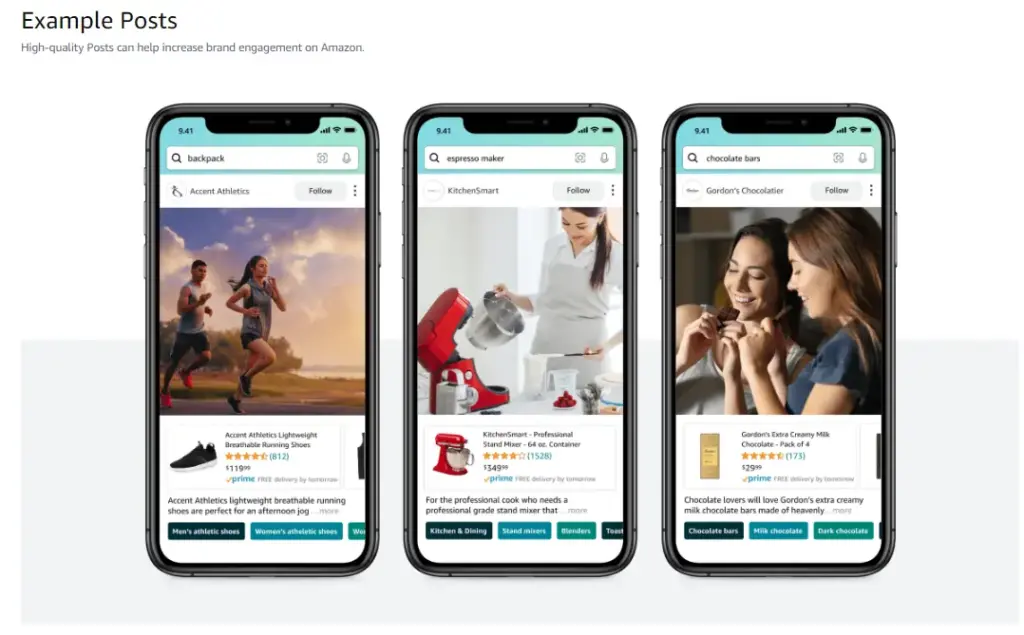
To get started, simply create and manage posts through your Seller Central account, similar to how you make posts on other social media platforms. There are many benefits of using Amazon Post which include increased visibility for your products, increased brand awareness, and the ability to connect with customers in a more personalized way, which can ultimately lead to higher sales and customer loyalty.
5. Amazon Product Opportunity Explorer
The Product Opportunity Explorer is a useful tool available on Amazon Seller Central that helps sellers identify market opportunities. It works by analyzing customer search behavior and product demand trends across Amazon’s big marketplace. Sellers can utilize this tool to explore specific niches, discover trending products, and assess the competitive landscape within those niches.
If you want to use Product Opportunity Explorer effectively you can start by browsing through different categories or conducting targeted searches based on keywords relevant to your business. The tool gives detailed insights into each niche, including existing products, top search terms, and statistics on the potential success of launching new products. This information enables sellers to evaluate market demand, understand competition, and strategically plan their product offerings to capitalize on emerging trends.
a) Filtering by Search Volume
In the Amazon Opportunity Explorer, you can filter niches by search volume over the last 90 or 360 days and by percentage change during these periods. Helium 10 users might find this different since Helium 10 tools like Cerebro and Magnet filter by keyword-level search volume, whereas Product Opportunity Explorer collected search volume for multiple keywords related to a niche.
This means the search volume filter in Product Opportunity Explorer shows the total volume for several keywords combined. Additionally, Product Opportunity Explorer includes a “units sold” filter, which reflects sales from searches of keywords in the niche, not total sales by keyword or product.
b) Filtering by Niche Size
The “Total Number Of Products” filter in Amazon Opportunity Explorer shows the number of products Amazon considers part of a niche. Unlike Helium 10, which filters by specific keywords or ranking ranges, this filter may be unreliable.
Once you’ve found your niche in Amazon Opportunity Explorer, focus on these key metrics:
- Customer Need: The name of the Amazon niche.
- Top Search Terms: The three most searched keywords in the niche.
- Search Volume: Total searches for all keywords in the niche over the past 360 or 90 days (usually 15-20 keywords).
- Search Volume Growth: The change in search volume from the previous year or 90 days.
- Units Sold: Number of units sold from searches within the niche.
- Total Number of Products: Products identified by Amazon as part of this niche.
- Average Price: Average
There are benefits of using Product Opportunity Explorer. It enables sellers to make data-driven decisions, minimize risks associated with product launches, and optimize their inventory management. By identifying profitable niches and understanding customer preferences, sellers can boost their product selection, attract more buyers, and ultimately increase sales and profitability on Amazon.
6. Amazon Demographics & Market Basket Analysis
Demographics & Market Basket Analysis is a tool on Amazon Seller Central that gives insights into your customer base and their purchasing behavior. It works by analyzing demographic data such as age, gender, location, and shopping habits of your customers. This tool helps sellers understand who their customers are, what products they prefer, and how they shop on Amazon.
To use Amazon Demographics & Market Basket Analysis, sellers can access the tool through Seller Central and view detailed reports that segment customers based on various demographic factors. These reports also include information on which products are often purchased together (market basket analysis), allowing sellers to identify cross-selling and up-selling opportunities.
By using this data, sellers can modernize their PPC strategies, optimize product offerings, and improve customer satisfaction by delivering more personalized shopping experiences.
The benefits of using Demographics & Market Basket Analysis are significant. Sellers gain a deeper understanding of their target audience, which enables them to create targeted marketing campaigns and promotions.
By identifying customer preferences and shopping patterns, sellers can improve product recommendations, refine inventory management, and increase sales conversions. Ultimately, this tool helps sellers build stronger customer relationships, increase repeat business, and drive overall growth on the Amazon platform.
Insights!
This Blog talks about the 5 free Amazon Seller Central Tools that people generally overlook. Here we discussed these 5 Tools uses, How they work, and what are the benefits of using these Tools.
Exploring these five overlooked Amazon Seller Central tools—SQPR, SKU Economics, Amazon Post, Product Opportunity Explorer, and Demographics & Market Basket Analysis—can significantly increase your Amazon business. Each tool offers unique insights and functionalities that can help you optimize your listings, engage more effectively with customers, and uncover new growth opportunities. By using these tools, you can make informed decisions, improve your marketing strategies, and ultimately increase your sales and profitability on Amazon.
Here, at Ecomclips, we have been helping many Amazon sellers boost their sales and capture the market share with both PPC and organic SEO. If you need any help boosting your Amazon sales or making growth on your brand, please don’t hesitate to mail us at our email address info@ecomclips.com Also,
If you need an Amazon store or account audit for both PPC Ads and listings SEO, you can let us know via our email address, and we will provide you with a free account audit.
Additionally, if you need any assistance, please reach out to us in the comment box. We are here to assist you in managing PPC advertisements to improve your profit, so we offer a personalized approach to our service.

