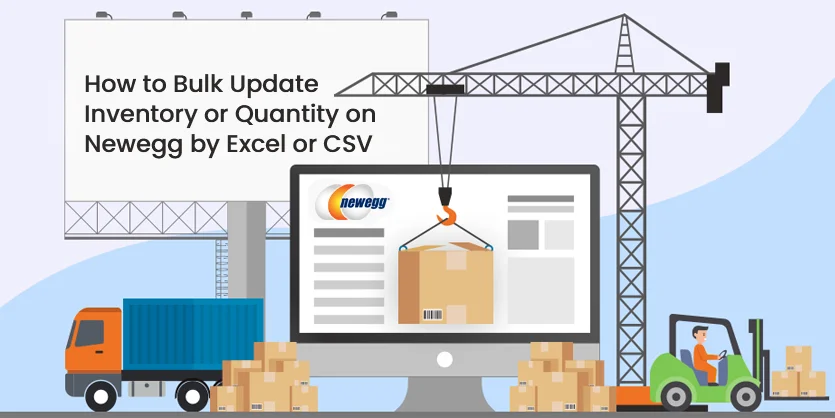In this documentation, we will describe how we can bulk update inventory on Newegg by excel or CSV file.
Newegg is an enormous platform that brings together millions of buyers and sellers from all around the world into a single medium of dealing. It is an online retailer of items where computer hardware and consumer electronics are available. The huge number of users in Newegg causes an extremely high competition.
Listing items on Newegg is very easy. After listings, we need to maintain our inventory. We can update lots of items inventory at a time by bulk update. In this article, we will show the procedure of how we can bulk update inventory on Newegg by excel or CSV file.
Update inventory by bulk
Updating inventory or quantity by bulk is a very easy method. Follow the below steps.
Step 1: Once logged into the Newegg, you can see that on the left side of the screen Newegg features are grouped into categories that you can use. Click on “Batch Update Inventory” from “Manage Items”.
Step 2: Now click “DOWNLOAD FILE TEMPLATE” from the Batch Update Inventory page.
After few times refresh the page, you will find a download link and click on Download for the template.
Step 3: Open the downloaded file and prepare the excel sheet with the updated inventory. The excel sheet will look like this below image.
Step 4: Once the excel sheet is prepared we need to upload it on Newegg. Go to the Batch Update Inventory page again. Click on Upload File.
Select the files that you prepared.
This will take some time to upload on Newegg. After few times refresh the page. Your result will show in the Status tab. If it’s showing any error then check the error and re-upload the file.
You have successfully uploaded inventory on Newegg by bulk. This process will save your time as well. Also, if you want to learn about upload bulk items on Newegg, you can visit our another blog about this –
Hope this article will help you. If you need any assistance, please comment on the below section. We would be glad to help you out.