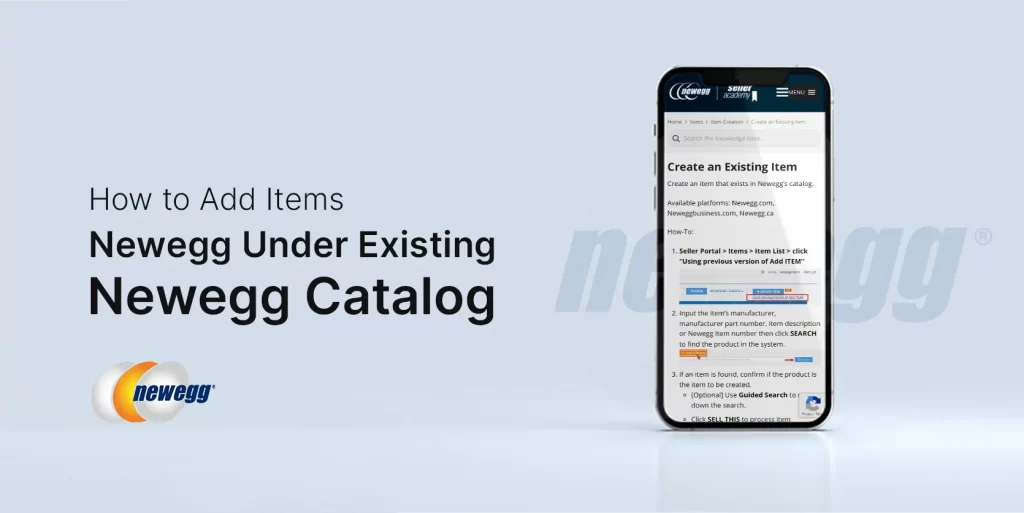The huge number of users in Newegg causes an extremely high competition. Newegg helps you have an advantage over your competitors. We at eComclips create very optimized and effective listings that are in accordance with the policies of Newegg. Yes, today we will discuss ” How to upload item on Newegg”
First, we will give you a little brief about newegg.
Newegg
Newegg is an enormous platform that brings together millions of buyers and sellers from all around the World into a single medium of dealing. It is an online retailer of items where computer hardware and consumer electronics are available.
We are a dedicated team of data entry specialists who work for marketplaces like Newegg, who are skilled at working on many platforms. We create product listings with high accuracy on Newegg Seller Portal. Here we create contents highly rich with complete with informative descriptions, product features, and explanatory images, that will help your listing go up in organic search engine results, uplift your brand awareness.
Now, we will discuss in details about
How to upload items through feed
We take some procedure:
Creating Product Feed:
We create the SEO-friendly product in order to help you acknowledge how to enlist your merchandise on Newegg marketplace. It can create and download easily. We have visualized by some images. You can see that.
You click optionManage Items -> Batch Item Creation/Update
Download File Template -> Action (Batch Item Creation)
- Select Industry and Category
Now, you can download. Click Download File Template
Setup Manufacturer Name
Now, you prepared product feed. You must be filled out mandatory field. And one of the important requirement is approved manufacturer name. We have described in this process by some images. So let’s see that our procedure:
Manage Item -> Manufacturer -> Add Manufacturer -> Submit
Upload Newegg Product Feed
We have generated some easy process and its consume more time than manually upload product. Now, you can see all the procedure step by step:
- Select Manage Items
- Next click on the Batch Item Creation/Update option
- Then click the Upload File Tab
- After that, click the Browse button
- From the Open pop-up window
- Search for and select the data feed you are looking for
- Next click Open
- Then click Upload
- Finally, check the feed status which is the under Uploaded File Status and History
Have a look your uploaded file is now initial stage. You give some more time with refresh list and after sometime you can see it’s got Approved. Then it has done completely.
So, We have successfully completed upload item on Newegg through feed.
The above article is all about upload item on Newegg marketplace. Hope this document will help everyone to create the upload item on Newegg. We will come with another important article which help you to run Business on e Commerce world. Please keep reading our blog.
Have a nice day !!