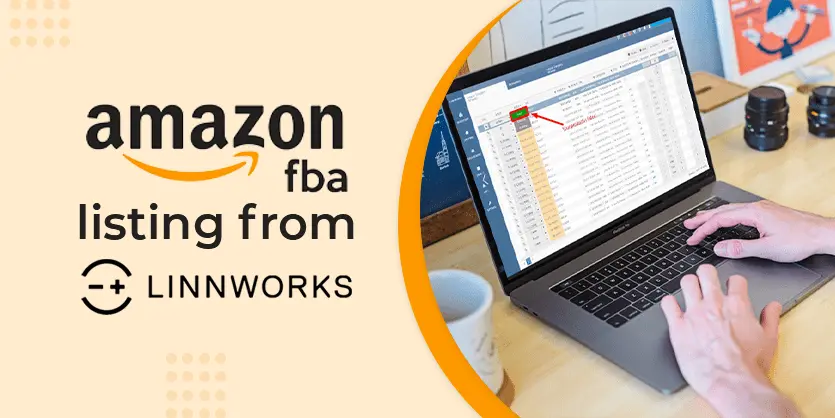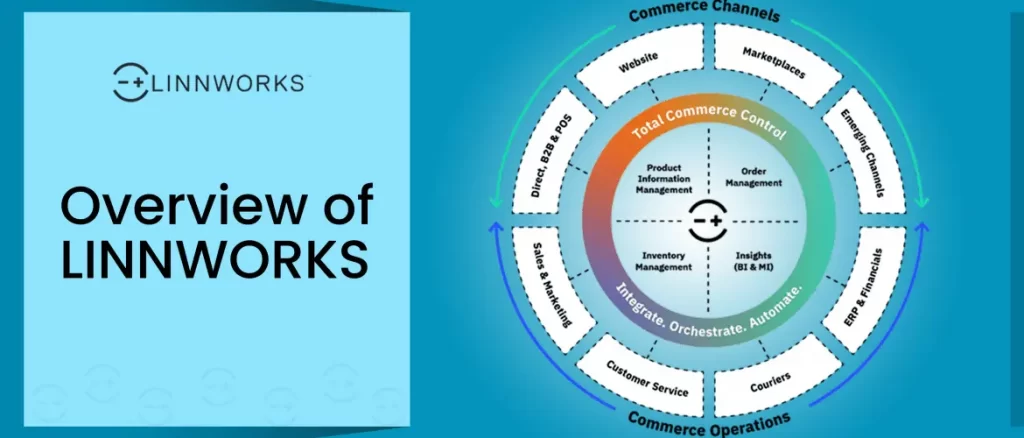In this documentation, we will show you how to select variation themes on configurators to list variation items on marketplaces via Linnworks.
For any marketplace, the most introductory and most critical factor is PRODUCT LISTING. Also if the product variation item then this is more critical. We can easily list variation products via Linnworks.
Linnworks is one of the most popular cloud-based inventory management systems. Linnworks works hard to simplify your eCommerce business. We can easily list a huge number of listings on any marketplaces by Linnworks. The listings can be single or variation products.
Before listing a product via Linnworks, we need to create a Configurator. After creating the Configurator we can list the products on the exact marketplace. For different marketplace, we need to create different configurators. For example, we need to list a product on Amazon US, Amazon UK, Amazon CA, in that case, we need to prepare three different configurators for three channels.
When we create a configurator in that time we also need to select various themes which one we need for the listing. For that click on Variations.
Now select the various themes you want for the listing and click on Save.
You’re all set now. You can list your variation item via this configurator. Hope this article will help you to select variation themes on configurators to list variation items on marketplaces. If you need any assistance please comment on the below section.