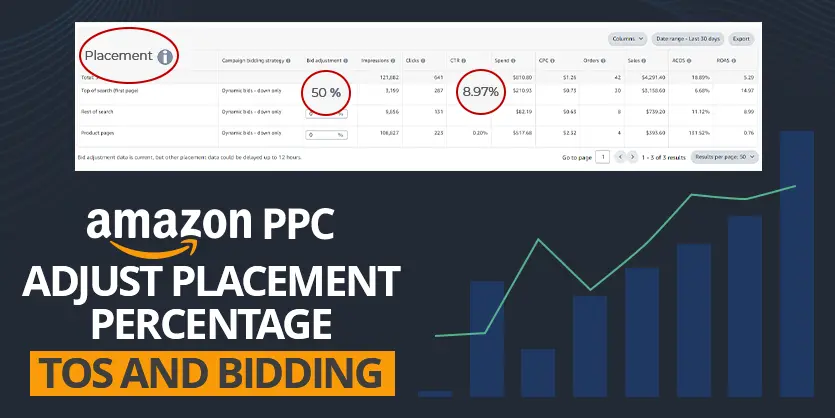Are you an Amazon seller looking to boost your product visibility and drive more sales through Amazon ads? It’s like the engine that drives traffic and boosts sales on the platform. Amazon’s placement and bidding strategy is one of the crucial parts of optimization. In the fast-paced world of Amazon, keeping up with the latest advertising tricks is key to making the most of your investment. Using placement really helps to increase and improve 10X CTR.
In this blog, we’ll cover Amazon placement and bidding strategy when you should use these features and how you can optimize these features to gain the best result. So, without any due, let’s jump to our blog.
1. Amazon’s Adjust Bids By Placement
The “Adjust Bids by Placement” feature lets you set bid multipliers between 0% and 900% for Sponsored Products. Placements refer to where your ads can appear on Amazon’s advertising platform. By using this feature, you can increase your bids by the specified percentage for those placements.
Each keyword, ad group, and placement has unique characteristics and should be optimized individually. Placements are locations across Amazon where your ads may appear. You can differentiate your bids and view the performance of your Sponsored Products ads by three placement groups:
The 3 placement groups are given below:
- Top-of-Search Placement
- Product Pages Placement
- Rest-of-search Placement
Let’s discuss the three placement groups in detail, explaining how they work and where they show your ads.
a) Amazon’s Top Of Search Placement
Let’s explore the top-of-search ad placements on Amazon PPC. This is where your ad stands out most, even among tough competition. When your ad achieves a top-of-search position, it appears at the very top of the Amazon Search Engine Results Page (SERP), taking one of the first two spots. This prime placement is ideal for capturing your audience’s attention and significantly increasing conversions.
The “Adjust Bids by Placement” feature works with your bidding strategy to set the final bid price, so consider your Dynamic Bidding settings too.
For instance, if you bid $1.00 for a keyword and set a 50% adjustment for “Top of Search,” the bid would apply as follows:
- Fixed bids: $1.50
- Dynamic bidding (down only): $0-$1.50
- Dynamic bidding (up and down): $0-$3.00
Top-of-search placements are valuable, with over 67% of clicks on Amazon going to products in the first row of the SERP, and they often have higher conversion rates.
b) Amazon’s Product Pages Placement
Product Pages are key Sponsored Product placements, appearing on the product details and add-to-cart pages. While their Click-Through Rate (CTR) can be much lower than search placements, they offer unique value. Many campaigns achieve more sales from Product Pages than from other placements, highlighting their importance in your advertising strategy.
c) Amazon’s Rest Of Search Placement
Rest-of-Search placement refers to the middle and bottom of the first page and anything on pages 2, 3, and 4 on to oblivion. Your base bid will apply to the “rest of the search” placement group.
By adjusting bids for Top-of-Search, Product Pages, and Rest-of-Search placements, advertisers can effectively increase their sales and conversion rates.
2. Should You Separate Campaigns Based On Ad Placement?
Amazon’s new update now allows you to control ad placements in the ‘Rest of the Search’ something previously limited to the Top of the Search and Product Page. This update addresses long-standing limitations and may have required solving technical challenges, as the Rest of the Search covers all but the top row of Sponsored Products.
It’s better to have separate campaigns for each placement (Top of Search, Rest of Search, and Product Pages) since they perform differently. Even if shoppers don’t click on your ad initially, seeing it again in a different placement increases the chances they’ll remember and click on it later.
3. Is There Any Hierarchy Of Placement?
A question may arise, why do Top-of-Search ads convert at a much higher rate? The answer lies in how Amazon identifies a sponsored product on the SERP.
Top-of-search ads convert higher because they resemble organic listings, leading customers to perceive them as highly rated. Rest-of-Search and Product Page placements are also important because they get people’s attention.
4. Best Practices For Using Adjust Bids By Placement
To utilize this feature successfully, some practice is needed. Let’s look at those practices below.
- Create New Auto-Campaigns: Start by creating a new automatic campaign. This will help gather initial data on which placements are performing well.
- Optimizing Bids by Placement: Go to the “Placements” tab in your campaign settings. This is where you can adjust your bids based on performance.
- Analyze ACOS: Assess your Target ACOS. For instance, if your Target ACOS is 20% and you find that Top-of-Search has a 10% ACOS while other placements are at 30%, you should adjust your bids accordingly.
- Calculate Max Bid: Use the formula for Max Bid = RPC (Revenue Per Click) × Target ACOS%.
- Optimizing Underperforming Placements: Regularly review the performance of each placement. If certain placements like Rest-of-Search are underperforming, adjust your bids downwards. This helps maintain a balanced and effective campaign strategy.
- Using Dynamic and Fixed Bidding Strategies: This strategy aims to maximize conversions from all placements at a similar ACOS. It adjusts bids in real-time based on the likelihood of conversion. Use fixed bids if you prefer a consistent bidding approach without real-time adjustments.
5. When Amazon Campaigns Placement Should Be Set
The ultimate question is when to use top-of-search placement for your campaigns. When creating new campaigns, you will see the option to set this placement. However, we suggest skipping this step during the initial setup. Instead, set the placement after the campaign has been running for 30 to 60 days.
By this time, you will have some data to utilize. After reviewing this data, you can understand which placements to use and where to use them, such as Top of Search or Rest of Search, and determine the appropriate percentage adjustments.
Therefore, we suggest setting the placement after creating the campaigns and gathering data. Once you have sufficient data, you can review and adjust the placement accordingly.
6. Amazon PPC Campaign Bidding Strategy Types
If we go to the campaign settings, we can view the campaign’s bidding strategy. Currently, there are two different bidding strategies:
- Rule-based bidding
- Other bidding strategies
Here’s a short breakdown of the primary bidding strategies you can use:
a) Rule-Based Bidding
Rule-based bidding automates bid adjustments based on predefined performance rules. This strategy helps align your bids with your marketing goals by reacting to real-time data. Seller’s set specific rules that dictate how your bids should be adjusted based on performance metrics such as conversion rate, ACOS, or ROAS.
b) Other Bidding Strategies
Others bidding strategies are crucial for optimizing Amazon PPC campaigns, allowing for real-time adjustments based on the likelihood of conversion.
Amazon offers 3 main types of others bidding strategies:
- Dynamic Down Only
- Dynamic Up and Down
- Fixed Bids
Let’s explore each of these strategies in quick detail.
- Dynamic Bids – Down Only: This strategy lowers your bids in real-time when your ad is less likely to convert. It’s a conservative approach that helps control costs by reducing bids when the likelihood of conversion is low.
- Dynamic Bids – Up and Down: This strategy adjusts your bids in real-time, both increasing and decreasing them based on the likelihood of a conversion. When Amazon predicts a higher chance of conversion, your bid is increased; when the chance is lower, your bid is decreased.
- Fixed Bids: Fixed bids maintain a consistent bid amount, regardless of the likelihood of conversion. This strategy provides stability and predictability in your ad spend.
So, understanding and effectively utilizing these Amazon PPC bidding strategies, seller’s can significantly improve campaign performance, achieve better visibility, and drive more sales.
7. Adjust Bids By Placement
Placements are places across Amazon where your ads may appear. You can differentiate your bids and view the performance of your Sponsored Products ads by 3 placement groups: top of search (first page), rest of search, and product pages.
- The top of the search (first page): The “Top of Search” refers to Sponsored Products ads displayed in the top row of the first-page search results. “Rest of Search” includes Sponsored Products ads appearing in the middle or bottom of the search results on the first page, as well as on subsequent pages of search results
- Product pages: It refers to Sponsored Products placements on the product details page, and all research placements such as the add-to-cart page.
In addition to selecting a bidding strategy, you can also adjust bids by placement. You can specify a percentage increase to your base bid for two placements: top of search (first page) and product pages.
8. How Often Should You Adjust Bids By Placement?
Smaller accounts can adjust bid modifiers every two weeks. Larger accounts that prefer staying proactive can adjust their bids by placement twice a week.
The simplest way to handle your placement settings is to focus on ACOS. If a placement like Product Pages has a high ACOS, using this approach can further improve your campaign’s performance.
Different placement groups may have varying performance (click-through and conversion rates) due to their locations on Amazon.
If your objective is sales, consider using the “dynamic bids – up and down” strategy. This strategy aims to maximize conversions from all placements at a similar ACOS across them.
If your objective isn’t purely short-term sales, you can use the “adjust bids by placement” settings to shift your ad impressions to a particular placement.
Insights!
To achieve a 10X boost in CTR through TOS placement adjustments, start with a thorough analysis of current performance, implement targeted bid increases, and engage in continuous monitoring and optimization. Combine this approach with compelling ad content and optimized product listings for the best results.
Here, at Ecomclips, we have been helping many Amazon sellers boost their sales and capture the market share with both PPC and organic SEO. If you need any help boosting your Amazon sales or making growth on your brand, please don’t hesitate to mail us at our email address info@ecomclips.com. Also, if you need an Amazon store or account audit for both PPC Ads and listings SEO, you can let us know via our email address, and we will provide you with a free account audit.
As an Amazon advertising agency, we have a dedicated Amazon Ads Certified expert team who can build an Amazon advertising strategy for your account whether it’s a newly launched or a running Amazon brand to build traffic and conversion.
Additionally, if you need any assistance, please reach out to us through the comment box. We are here to assist you in managing PPC advertisements to improve your profit, so we offer a personalized approach to our service.