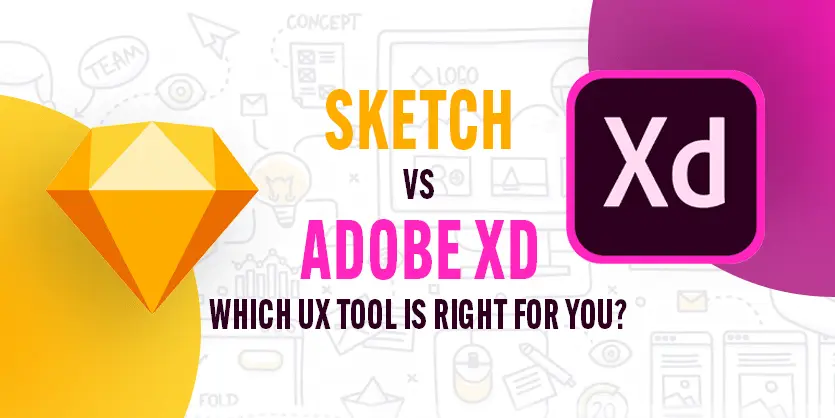You may be a designer who is unsure which tool will be the most cost-effective while still fulfilling your design needs. This article will help you understand the fundamental differences between Adobe XD and Sketch and which tool is right for you. In terms of design, these two tools are unrivaled. Nonetheless, each has its own set of advantages and disadvantages that vary depending on the individual. Adobe XD, like Sketch, is immensely popular among UI designers. Both have a positive reputation among experienced designers and are easy to work with.
Background Knowledge
Sketch:
Sketch, a desktop vector graphics design tool for macOS released on 7 September 2010, has been the go-to choice for many UI and UX designers. Sketch is geared toward digital design, so it isn’t weighed down with any print design features. Sketch only supports MAC, and there are no plans for Windows and Linux development. According to the multitude of designers, Sketch’s plugin support is next level. For various purposes like integrating multiple layers in one design or exporting a complete design from other sources, Sketch has enough plugins to support you. Sketch regularly upgrades its interfaces with new features.
Adobe XD:
Adobe XD is a vector-based user experience design tool for web apps and mobile apps, developed and published by Adobe Inc. It is available for both macOS and Windows. It was released in 2016 with UX-specific features that were not available to designers using Photoshop or Illustrator. You can use it as a desktop app on your computer or a cloud app on mobile devices. Numerous plugins that you will find on Sketch have made their way to Adobe XD as well. When it comes to collaborative design, Adobe XD is not bad if we compare it as an alternative to Figma. You can share your design for further innovation, and get a review. You can even make videos of your design’s current status to get more info for the next design steps.
User Interface:
The interface is both Adobe XD a Sketch is something very familiar to a designer who works with Photoshop. They both work with Toolbar, but Sketch is quite more clear and more user-friendly. It feels more like a robust, professional design tool, whereas XD feels like a slimmed-down combination of Illustrator and Photoshop. Though Adobe did not adopt the darker buttons and menus, from a designer’s perspective, Adobe comes with a taller layer of panels and charismatic properties, to the right side of the screen, as seen in Sketch.
Compatibility:
Adobe XD is compatible with more files than Sketch. Adobe XD supports source files of other design tools, even Sketch, allowing you to smoothly alter and improve your ideas or design without worrying about compatibility troubles.
Grids:
Sketch doesn’t have a feature repeat grid, and Adobe has the feature. This tool allows the creation of adjustable grid-based screens. Also, there, you can create adjustable lists and apply a repeat grid. This decreases so much work as you don’t need to do them manually. This works best for designs like e-commerce cart design, feedback or review section design, etc.
Asset Panel:
Asset feature allows the designers to publish the project’s style guide with downloadable fonts, assets, and the colors of hexadecimal codes, close to the interactive prototype, and an inspection feature for the developer’s survey of elements inside the prototype. It allows the creation of ready-made design systems and using them repeatedly in the same or other project’s work. Sketch and Adobe XD both have asset management features.
Plugins:
Speaking of Plugins, as we have mentioned above, Sketch is six years older than Adobe XD. By the time Adobe XD was created, Sketch already had a wide user base, and an entire ecosystem of plugins. Sketch has far more plugins than XD. Moreover, the Sketch plugins comprise a wide category: images, colors, demos, outputs, content, styles, integration, layouts, alignments, efficiency, etc.
Prototyping:
With the auto-animate feature, Adobe XD has raised the bar for prototyping. Using the “intelligent” auto-animate tool, designers can create great-looking transitions in prototypes to visualize the movement of content across screens. XD can also add sounds to prototypes with a new “action” that plays sound effects and other audio files in response to triggers.
Sketch has some basic wipes between screens for prototyping but doesn’t offer the same fluidity as micro-interactions. It’s not certain when Sketch may add them.
Comparison of Adobe XD and Sketch:
Conclusion:
Answering the question, if you have to learn Adobe XD and Sketch when starting a career as a UI designer, our suggestion will be not to do that. The range of the features of these tools is very larger and wider for a beginner. It may bring discouragement to the fresher in this field.
As there are many alternatives to these tools on the market, choose something easy to start with, understand how it works and after learn Adobe XD or Sketch to take the next step in your design career.