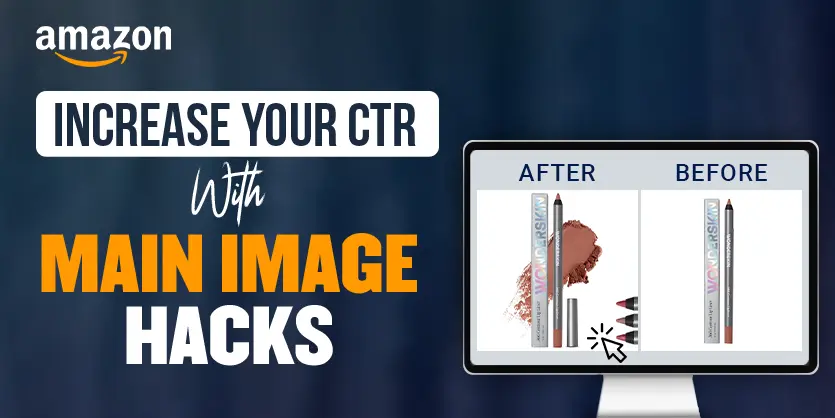For sellers, Amazon’s latest feature, which is similar to the A+ Content Module, is innovative. We will explore each aspect of this feature in this content. Also, we will share its possible advantages and how to use it to improve Amazon listings.
Introducing the Complementary Product Sets
The Complementary Product Sets, Amazon’s newest offering, are similar to A+ content but with a unique twist. It gives sellers a chance to right away highlight their product line on their listings, giving buyers a carefully selected variety to explore.
Complementary Product Sets: Why Use Them?
Choice Over Recommendations: Complementary Product Sets give sellers complete choice over which products are featured, in contrast to standard recommendations, which are made based on an algorithm developed by Amazon. This guarantees that sellers maximize their potential revenue and removes the possibility of competitors’ products being featured.
Improved Customer Experience: Sellers can make customers’ shopping experiences more enjoyable by putting together showcases of complementary product sets. Customers value convenience, and sellers facilitate their ability to locate all of their wants in one location by offering complementary product sets.
Increased Revenue: Sellers can improve their chances of upselling and increasing their revenue by strategically showing complementary product sets.
Where Does It Appear?
The Complementary Product Sets will be prominently displayed under the ‘Shop the Brand Collection’ section, providing visibility to potential buyers as they browse through your listings. This important space on your product page keeps your products prominently displayed while avoiding diversions from competitor ads.
Here is an example. How it looks like.
How to Get This New Feature
If you are logging into Seller Central. After clicking on this start creating A+ content button. The chances are, you are not going to see anything right now.
And if you click A+ content manager you will end up here.
Click start creating A+ content.
Here you see only three options for now – Basic, Premium, and Brand Story.
But in the blank space, this is where the new fourth section will be updated.
There is a special URL for getting the Complementary Product Sets feature. With the help of the special URL, you can access the new feature. So, here is how you can utilize the new A+ content module.
Creating Your Showcase
After gaining access, the procedure is simple. All have to do is select the appropriate section and click “Add Module.” Select Product Showcase Cards or Single Image with Text from there, then personalize the layout as needed.
Optimizing Your Showcase
Make sure that your showcase is both visually appealing and informative in order to get the most out of this feature. For better SEO, use attention-grabbing headlines, and high-quality photos that are optimized for desktop and mobile devices, and don’t forget to include essential alt text.
Final Steps
Once showcase is complete, preview it to make sure everything is as it should be. Once you select “Apply ASIN” and “Publish,” Soon, Product complementary sets will be available on your listings, ready to amaze potential buyers.
Final Thoughts
It is critical for sellers to keep ahead of the competition as Amazon innovates faster. You may improve the shopping experience for your customers and your listings by utilizing features such as Complementary Product Sets. So, take advantage of this chance to highlight your products and make sales.