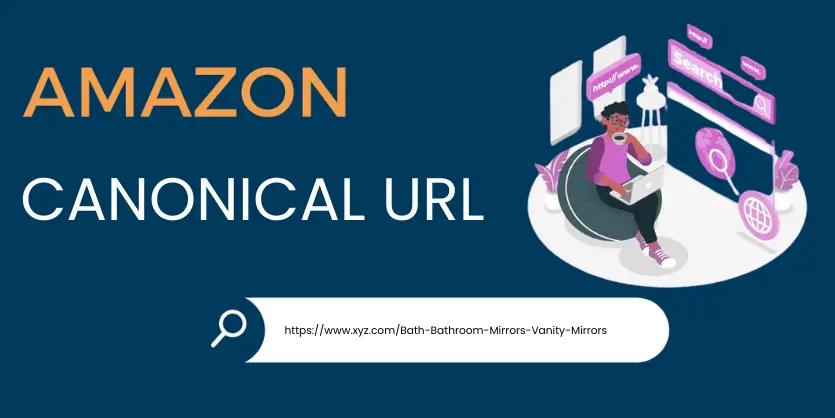In the dynamic world of e-commerce, leveraging every available tool to boost your product visibility is crucial. One such tool that often goes underutilized is the canonical URL. In this guide, we’ll delve into the importance of canonical URLs and how they can catapult your product to the top of search engine results, driving invaluable traffic to your online store.
Understanding Canonical URLs: The SEO Superhero
Before we dive into the nitty-gritty of setting up canonical URLs, let’s grasp their significance. Search engines like Google and Bing rely on complex algorithms to sift through the vast expanse of the internet and deliver relevant results to users. Canonical URLs act as the beacon, signaling to these algorithms that your page is the definitive source for a particular topic or product.
How Canonical URLs Work: Unveiling the Mystery
Imagine you’re searching for a product online. You enter a set of keywords, and like magic, relevant results appear. Ever wondered how this happens? Let’s take a closer look at Google search results. Within the URL of a well-optimized product page, you’ll find a string of five carefully chosen words, each separated by a hyphen. This 5W phrase, derived strategically from your product title, acts as the cornerstone of your canonical URL.
Setting Up Your Canonical URL: The Easy Way
Now that we understand the importance of canonical URLs, let’s explore two simple methods to set them up effectively.
Method 1: Strategic Listing Creation
When crafting your product listing, prioritize the inclusion of valuable keywords at the beginning of your title. Tools like Helium 10 or Jungle Scout can assist in identifying these keywords. By appending a hyphen after the first five words of your title, you prompt platforms like Amazon to generate your canonical URL, ensuring optimal visibility.
Method 2: Seeking Assistance from Amazon
In cases where the initial five words of your title may not align with your SEO objectives, Amazon offers a solution. Through Seller Central, you can request an update to your URL. Simply navigate to “Help,” describe your issue, and submit a ticket for consideration. While this method may require persistence due to potential rejections, it offers a viable alternative to tailor your URL to your SEO strategy.
Method 3: Proceed with Caution
While it’s tempting to bypass the brand name or alter your title post-listing, this approach can have repercussions. Amazon’s guidelines recommend placing the brand name at the forefront of your title, making it a risky endeavor to deviate from this practice.
Unlocking the Power of Canonical URLs
In essence, canonical URLs serve as an SEO hack, propelling your product to the zenith of search engine results. By harnessing their potential, you can outmaneuver competitors and ensure your product garners the attention it rightfully deserves.
Conclusion
In the ever-evolving landscape of e-commerce, mastering the intricacies of SEO is paramount. Canonical URLs stand as a testament to the power of optimization, offering a direct pathway to enhanced visibility and increased traffic. Implement the strategies outlined in this guide to elevate your online presence and propel your e-commerce business to new heights.
If you think this post has been helpful for you, please share this post with your friends and the e-commerce community. You can also check out our website www.ecomclips.com and get more updates! Keep browsing our blog to get more articles related to e-commerce. You can also mail us at info@ecomclips.com if you need any help.