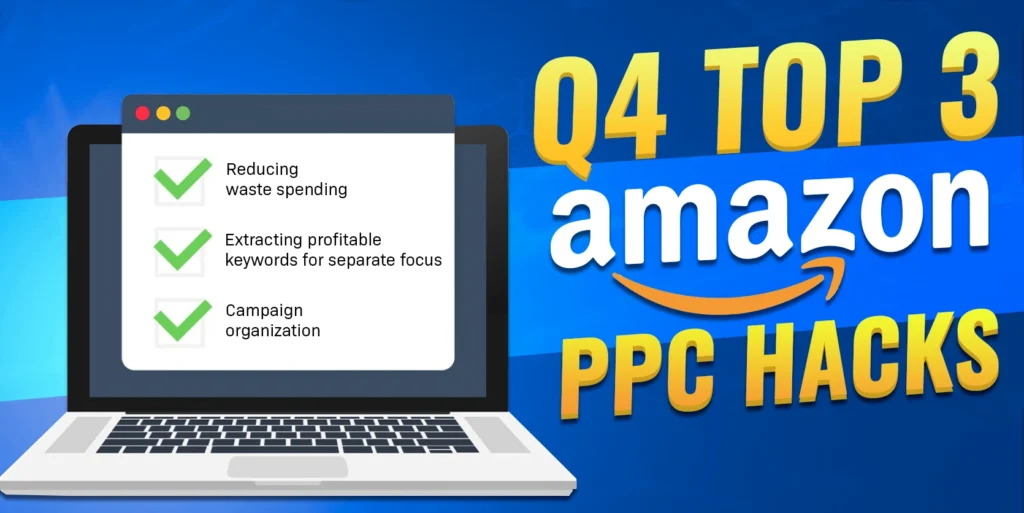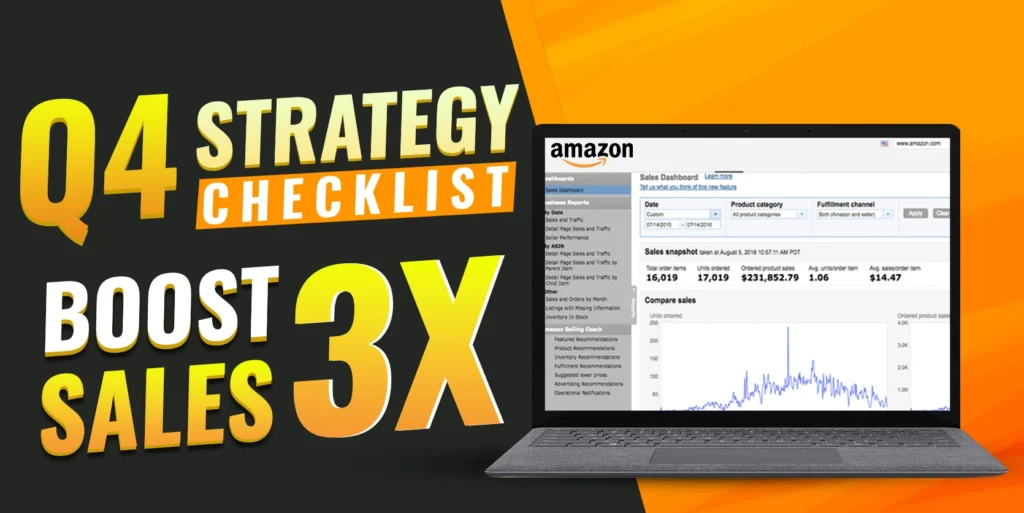Whether you are a complete beginner or an expert on Amazon PPC, you have to understand the importance of Amazon Sponsored Products campaigns. Also, you still need to use Amazon-sponsored product campaigns to increase visibility, Boost Sales, Targeted Advertising, Competitive Advantage, Data Insights, and Flexible Budgeting. Because 70% of Amazon PPC sales come from Sponsored product campaign types. Also, almost 60% of the ad budget is spent on this campaign type. That’s why it’s more important to have a proper idea and knowledge about how you will launch a successful Amazon-sponsored product campaign.
In this blog post, we will describe the perfect way to start Amazon-sponsored product campaigns successfully. Follow these steps to maximize your advertising efforts on the platform.
What is Amazon Sponsored Product Ads
Sponsored Products ads are a type of Amazon pay-per-click (PPC) advertising. They offer a way for sellers to gain maximum exposure within Amazon search results by bidding for specific keywords. These ads appear prominently on the search results page and resemble organic listings, making them highly effective.
The most important thing is you do not need to be brand registered to use Sponsored product ads — unlike Sponsored Brands, Sponsored brand videos, or Sponsored Display ads — they’re the most commonly used ad type on Amazon. 75% of third-party sellers utilize Sponsored Products ads.
Despite the increasing options for Amazon PPC, Sponsored product ads remain the top choice for sellers, around 78% of total ad spend is spent on sponsored product campaigns. While sellers are testing other Amazon PPC options like Sponsored Brands and Sponsored Display ads, Sponsored Products ads continue to shine. Their popularity shows they’re still the best at boosting visibility, clicks, and sales for sellers on Amazon. As per the Amazon data for 2018 to 2022 75% to 90% of ad spending is spent by the Sponsored product ads.
How Does Amazon Sponsored Products Ads work?
Sponsored product ads on Amazon work like this: you’re in control of your budget and decide how much you’re willing to pay each time someone clicks on your ad. You pick the keywords or products you want to target, hoping they match what shoppers are looking for. Once you’ve set your targets and budget, Amazon’s algorithm kicks in, deciding where to place your ads in search results. They show it in regular listings but are marked as ‘Sponsored.’
Your goal is to catch shoppers’ attention and get them to click on your ad, leading them to your product page. Your ad could show up at the top of search results, mixed in with other listings, or even on your competitors’ product pages. It’s all about getting your product seen by the right people, at the right time, and within your budget
Why We Need Amazon Sponsored Products Campaigns ?
Sponsored Products is a powerful tool offered by Amazon that enables sellers to effectively promote their products, drive sales, and enhance brand visibility across Amazon’s platform as well as select premium apps and websites. Sponsored Products are a win-win for both advertisers and shoppers.
There are some benefits of having sponsored product campaigns that will help you understand the importance of creating sponsored product campaigns.
- Product Promotion
Sponsored Products let sellers showcase their products more effectively on Amazon, like on search results and product pages. This helps more people see them, engage with them, and boosts chances of making sales. - Increased product visibility
Sponsored Products stand out at the top of Amazon search results, giving your products prime visibility. This means more shoppers are likely to see them, click on them, and buy them, thanks to their prominent position on the page. - Enhanced brand awareness
When shoppers click on your Sponsored Products ads, they’re instantly directed to your product page. This gives potential buyers a chance to explore your brand and products in detail. - Higher click-through rates(CTR)
Sponsored Product Ads reach people who are actively searching for your products. This means you can connect with potential customers when they’re most likely to make a purchase, increasing your chances of sales - Cost-effective advertising
In Sponsored Products campaigns, you bid on keywords related to your products. You only pay when someone clicks on your ad. Plus, you can manage your spending by setting a daily or total budget. - Boosted conversion rates(CVR)
According to Amazon, sellers typically experience a significant boost in sales within the first year after starting a Sponsored Products campaign. On average, there’s a weekly increase of 50% in the number of units ordered. This means that launching a Sponsored Products campaign can lead to a notable uptick in sales for your products over time. - Sales Boost
Sponsored Products campaigns increase the chances of people seeing your products, which often results in more sales. This boost in visibility of high CTR and CVR helps sellers achieve their revenue targets more effectively, as more potential customers discover and buy their products on Amazon.
Best Practice of Amazon Sponsored Products Campaigns
Amazon Ads are a powerful way for businesses to connect with customers online. The most important campaign type is a sponsored products campaign to make it more efficient and effective.
We will share 4 steps to make it successful and effective.
- One Category For One Campaign:
Whenever you create new sponsored product campaigns you need to make sure you are adding 1 category item in 1 campaign. Otherwise, it will be tough to utilize the search term and give a negative to the irrelevant one. You will mix up everything that will not bring good results for you and end up with low performance.
So it’s important to add the same category item in a single campaign. For different categories of items, you have to create different campaigns.

- Targeting, Bidding, and Budgeting:
After creating the campaigns the most important thing will be how you will target the keywords, what will be the bidding strategies, and what will be your budget for that campaign.
Amazon PPC Targeting : For the initial stage you can choose automatic targeting to get an idea about customer search trends and utilize them for your further manual campaigns. You can use some keyword research tools for your manual campaign keyword research like Helium 10, and Jungle Scott. But for the beginners, we will suggest automatic targeting campaigns with low bids and budget to get the search terms ideas.
Then if you will go manual campaigns for the keywords match types selections we will highly recommend starting with Broad match types. Later on, when you get a proper idea about CTR, CVR, and rank for your keywords you can try Phrase and Exact match types too.
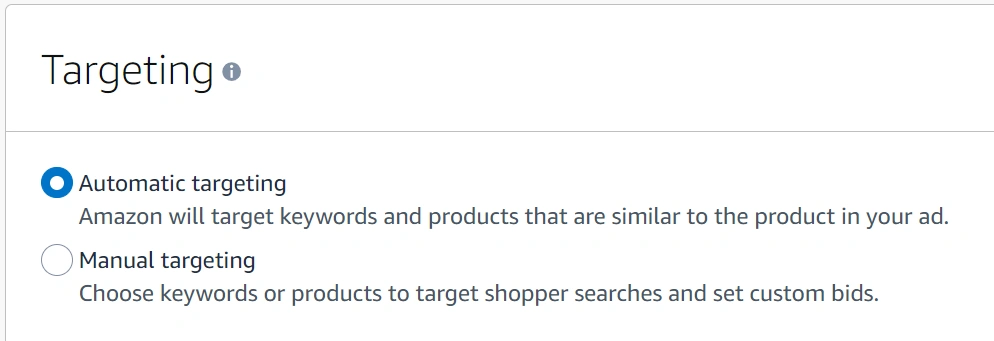
Amazon Bidding Strategy: Now based on your goal you will go for a different bidding strategy. But from our experience, dynamic bids only are used in most cases. Because you may bid high, but at the end of the day, or for some keywords, you may be bidding too high. So if you utilize the down-only bidding strategy, Amazon will automatically lower the bid and you may need to pay a lower CPC for certain keywords.
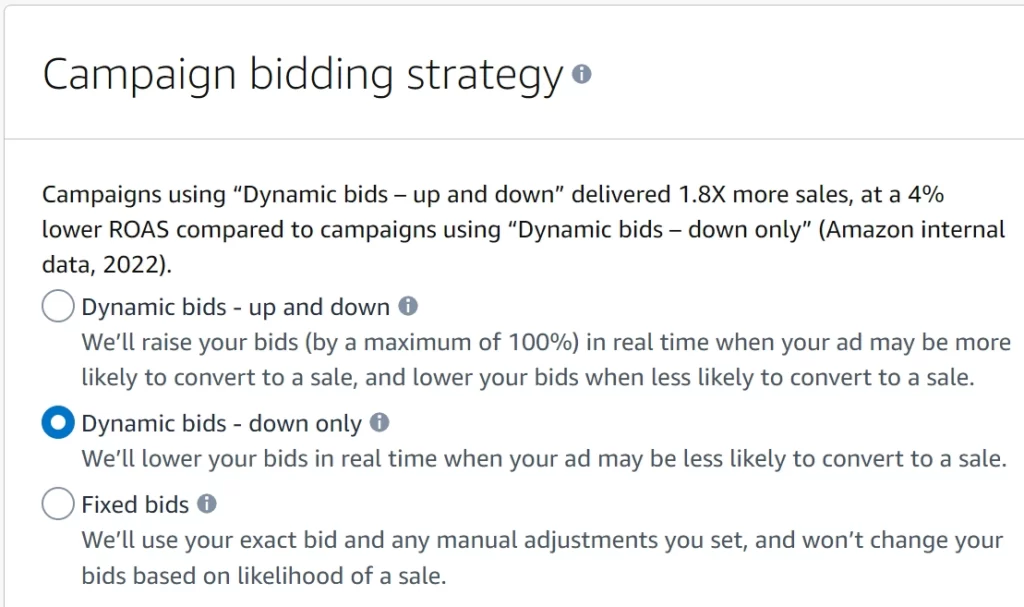
But if you’re looking to rank for any keywords or try to show your item all the time on the top page, then you can utilize the bid up and down and fixed bid it’s like you have an exact idea of how you want to bead for any keyword, then you can utilize the fixed bead but I normally suggest to use either down only or up and down for the best result.
After that, you can see the placement on top of your bid and the bidding strategy. You can also add some placement to show your item at the top of the search for the rest of the search or product page. So it will depend on your strategy or your budget but at the starting point, you can skip this because later on based on some data you can set the percentage. But in most cases what you saw at the top of the search percentage If we increase it, it helps us to show our items much more frequently at a fast pace. And as you know, at a fast pace, if you can show your item, it will give you a higher CTR and higher conversion.
Amazon Campaigns Daily Budget: Now the campaign budget will solely depend on you. But we highly recommend starting with at least $30 a day. But later on, you can increase it also. amazon is now suggesting a recommended budget so you can also utilize this and budget will fully depend on your product type category and bidding because if you are bidding uh two dollars for any keywords and if you give only ten dollars a budget definitely after five clicks you will end up with out of budget so based on your CPC you need to utilize the budget so if you are bidding two dollars for any keywords, then you must need to at least put 100 dollars daily budget. And if your bidding is lower than one dollar then at least 30 dollars or 20 dollars will give you some data to explore.
- Analyze and Optimize
So whenever you complete creating the campaign, now you need to check the result. Based on those results, you need to analyze the data and optimize the campaign. Otherwise, you will never get a good-performing campaign. So how can you optimize and analyze your campaigns easily? Right now, Amazon has three very useful tabs that will give you a quick overview of your campaigns.
Average time campaigns in Budget: So firstly, if we show you the budgeting. So in the budget tab, you can see here all the campaigns. If those are not running all the hundred percent of the day, it will show the percentage. So, we see that any campaigns are doing well and have good ACOS also the budget percentage is lower than 100%. So definitely I need to increase it. Similarly, if the campaign performance is good the ACOS is good also and the average budget timing is 100% so we can skip this.
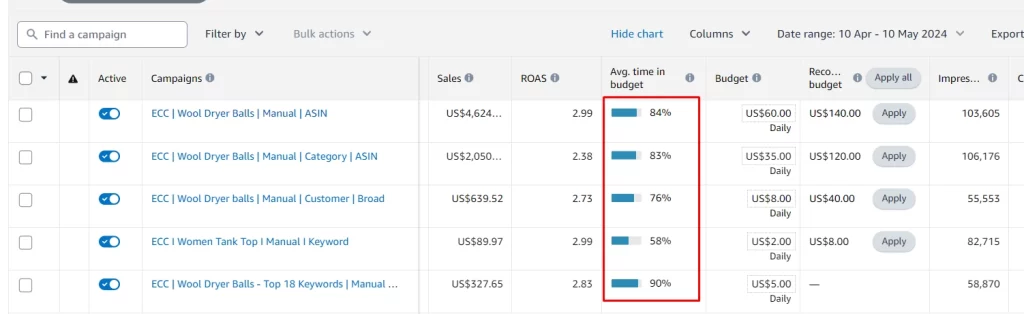
But for example, in this campaign, it’s giving me a 43.49 percent equal so definitely I don’t need to utilize this budget. I can either keep it the same or lower the budget. If we see any other campaigns that are running 100% budget but the ACOS is very high, we can reduce the budget and include it in the other good-performing campaigns.
Amazon Product tab: Another tab is very important. It’s called product tabs where you can see all the specific ASINs campaign level data, like how much they’re spending, what’s their sales and how many impressions and clicks they’re getting. So based on that, you can see which item gets the most of the budget and gives the best return or which item gives you less return, but spends a lot of your budget. So based on those data, you can also optimize your campaigns at the product level.
Amazon Targeting: This tab that will help you a lot in the optimization is the targeting tab. From this targeting tab, you can see all those keywords altogether, how their performance in which campaign, and which time range. And you can also do many filters, like how many ACOS they are giving.
For example, if any keywords have 30% ACOS then you can filter them out. And if any keywords have more than 35% ACOS in the last seven days, you can filter out and optimize those keywords.
Especially, if you see any conversion rate, like if any keywords giving more than 10% conversion rate in the last 30 days, you can also optimize those keywords. So you can use a lot of filters in the targeting tab and that will give you very, very important data that will help you to optimize your campaigns a lot easier.
- Utilize The Sponsored Reports
Amazon is a data mine and they continuously will provide you with so much data. You just need to download those reports and analyze them properly to make the best decision for your business.
Now, if I go to the Amazon advertising report section, I can see for sponsored products, they have all these reports
- Search term targeting
- Advertised product report
- Campaign report
- budget report
- Placement report
- Purchased products
All these reports you have, but definitely all those reports are not equally important for all the businesses. But the main reports that I prefer you to use more frequently are the search term report and the placement report.
These two reports will give you the most important data in the placement report. You will be able to see in which placement you are getting the most of the return and most of your budget. So if any placement gives you the best return, you can increase the budget for that placement and also you can increase the like placement percentage in the campaigns. From the search term report, you will be able to see all the search terms and all the keywords that people are searching to see your products. So from the search term report, you can check those search terms. And if you are seeing those that are not relevant to the item, you can put it as a negative and it will save a lot of your budget.
Insights!
Before launching a Sponsored Products campaign or fixing the existing one, it’s crucial to clearly define your objectives. Are you looking to increase sales, improve product visibility, or boost brand awareness? Understanding your goals will shape your campaign strategy to make the process faster and smoother.
We hope this blog will help you to launch a successful sponsored product campaign and also fix the existing ones to make the performance improve to grow your business.
Here, at Ecomclips, we have been helping many Amazon sellers to boost their sales and capture the market share with both PPC and organic SEO. If you need any help on boosting your Amazon sales or making growth on your brand, please don’t hesitate to mail us at our email address info@ecomclips.com
Additionally, if you need any assistance, please reach out to us through the comment box. We are here to assist you in managing PPC advertisements to improve your profit, so we offer a personalized approach to our service.