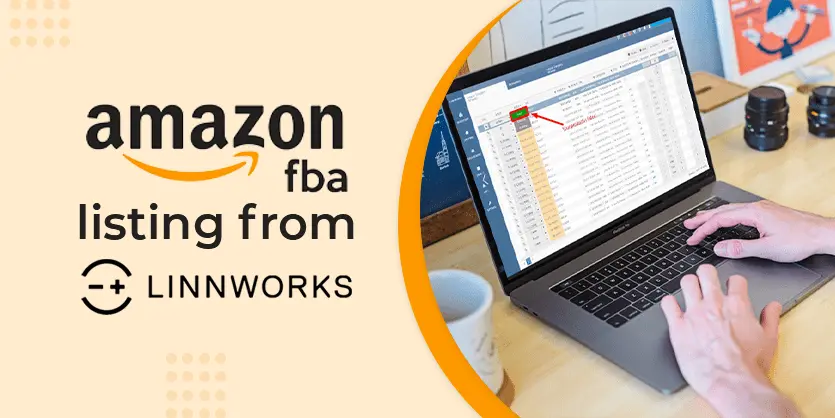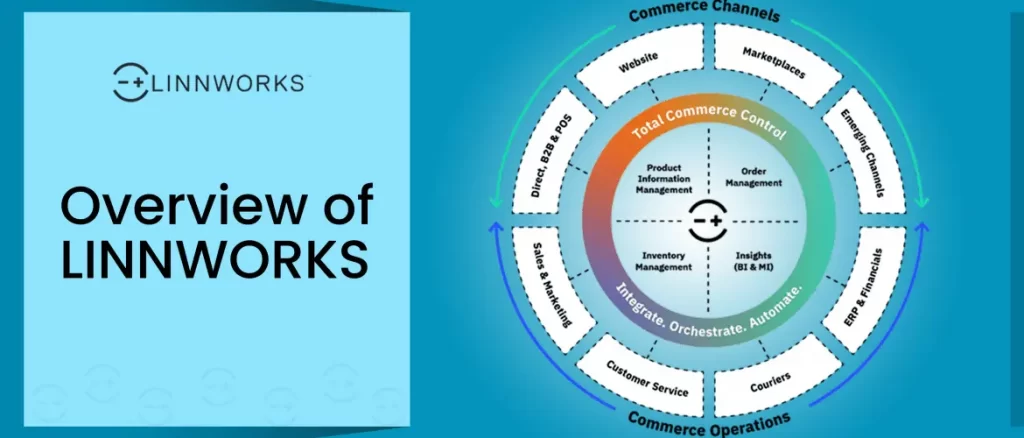In this article, we will show the complete process, how to update prices on the marketplace from Linnworks.
Linnworks is one of the most popular cloud-based inventory management systems. Linnworks works hard to simplify your eCommerce business. It features deep shipping, listing management, and order management capabilities along with standard inventory management functions. By using Linnworks you can manage everything on your eCommerce business.
We can easily list products via linnworks on marketplaces. After completing a listing sometimes we may need to update the price for an item, in that case, we can easily update the price by following some easy steps.
In this documentation, we will show the steps on how to update price only from linnworks.
Update price from Linnworks
Updating the price on the sales channel from linnworks is very easy, Just follow the below steps.
Step 1: Once logged into your linnworks account, you can see that on the left side of the screen linnworks features are grouped into categories that you can use. Click My Inventory from INVENTORY.
Step 2: Now search the item which one you want to update price and open the item.
Step 3: In this step, you need to add your new price to the item. After opening the product click on “Listing Descriptions” and add your price on the correct channel in the Product pricing by channel section and click on Save.
Step 4: Now go to the product listing status box and right-click there. You will find the Revise selected.
In Revise selected you will find Price. Click on Price and then your price will update.
You have successfully updated the price from linnworks to the marketplace.
Hope this article will help you to update the price on the marketplace from linnworks. If you need any assistance or if you have any queries, please let us know by commenting in the below section.